Looking for the best small business software?
Business software has become very versatile in this day and age.
You name the problem, and there’s a software or application to solve it.
However, with vendors offering a multitude of software options for small businesses, which software should you go for?
Don’t worry! This article highlights the best small business software that you can use to take your business to the next level.
This article covers:
- Common types of small business software
- Top 10 small business software
- What are the benefits of using small business software?
Let’s get started.
Common types of small business software
From HR to communication and productivity management, there’s a wide variety of tools and applications available in the market today — tailored to suit the requirements of small businesses.
Let’s take a quick look at them:
- Productivity management software: generates productivity reports and tracks time to help improve employee performance.
- Project management software: helps manage tasks and projects effectively.
- Accounting software: helps you with accounting tasks such as invoicing, payroll management, bookkeeping, projecting cash flow, etc.
- Communication software: gives your team a platform to exchange files and messages in the form of text, audio, or video.
- Email marketing software: allows you to send marketing emails to your clients and prospects quickly.
- Human Resource software: optimizes your daily HR tasks, onboarding workflows, employee database management, etc.
- CRM (Customer Relationship Management) software: manages the interaction of your company with your clients or customers effectively.
- Online payment software: helps you accept and process payments from your customers.
Top 10 small business software
Here is the best small business software in each category we discussed above ( An in-depth analysis covering features and customer ratings):
1. Time Doctor for productivity management

Time Doctor is the ultimate software solution for productivity management.
Used by small and medium businesses like Thrive Market and FirehouseSubs, Time Doctor is a powerful tool to help teams track, analyze, and improve their performance.
With dozens of features like productivity rating, time tracking, and payroll management, it reduces the need for any third party app to manage your team’s productivity.
Key features
Here’s a quick look into some of Time Doctor’s powerful features:
A. Time tracking
Time Doctor’s easy-to-use interface allows employees to track the time they spend on tasks and projects with ease.
To start tracking time in the manual mode, you just have to open Time Doctor, enter the name of your task, and hit the ‘Start’ button. You can use the ‘Stop’ button to pause the timer for a break or stop tracking time when you have completed a task.
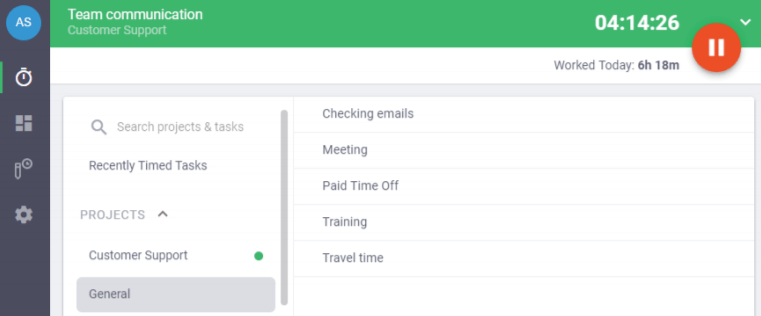
Time Doctor also has a feature that automates time tracking for better flexibility.
This way, you don’t have to worry about forgetting to turn on the timer!
B. Productivity ratings
Most small business time tracking tools classify social media sites, like Facebook, or email applications, like Gmail, as unproductive apps.
However, some team members may be assigned to manage these ‘unproductive sites,’ for example, your company’s Facebook page. The productivity app would likely classify the time employees spend doing this as unproductive — which is incorrect.
Here’s where Time Doctor is different (and better).
Time Doctor allows you to customize which application you consider as productive and which ones otherwise.
Your productivity reports are generated based on whether you classify that application as:
- Productive
- Unproductive
- Neutral
- Unrated
Time Doctor doesn’t automatically classify some sites as productive and others as not — it’s totally up to you!
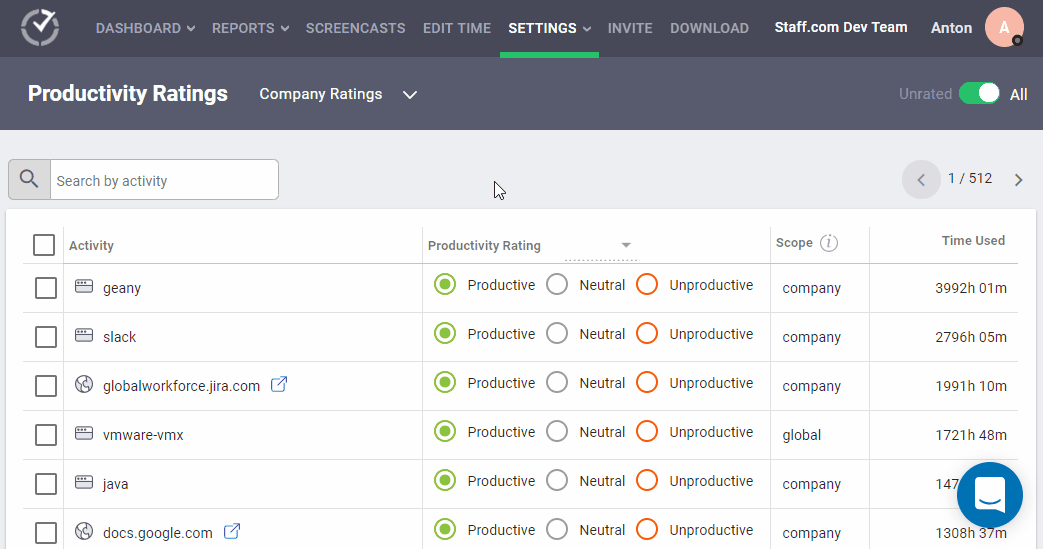
C. Detailed reports
Time Doctor not only allows you to track time, but it also auto-generates detailed productivity reports, which include:
- Timeline report: Get insights on how much time you spend on tasks and breaks.
- Project and tasks report: Determine how much time you spend on a particular task, project, or client.
- Web and app report: Know how much time you spend on different websites and applications while working.
- Hours tracked: Determine how many hours you have tracked per day, week, month, etc.
- Activity summary report: Get a real-time summary of your active minutes, productive and unproductive time over any chosen period of time.
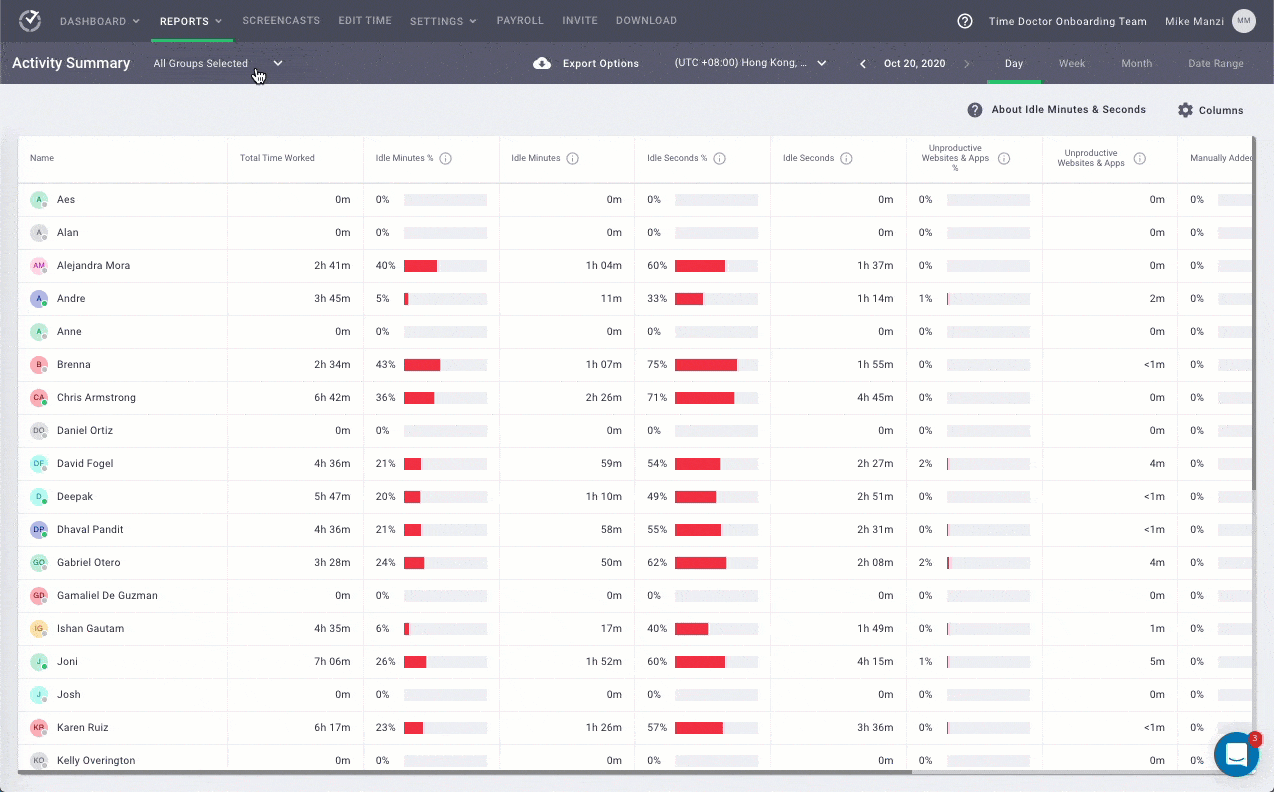
D. Powerful integrations
Time Doctor’s powerful Chrome extension lets you track time directly from other workplace software like:
- Trello
- Asana
- Microsoft To Do
- Zoho Projects
- And a lot more!
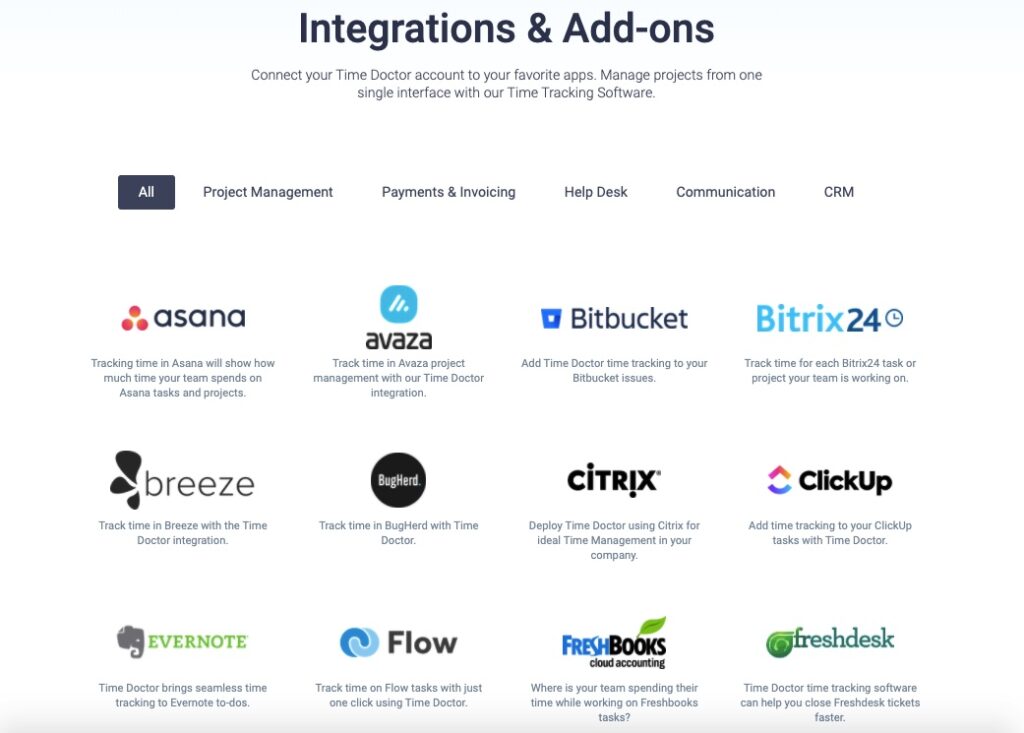
E. Payroll management
Time Doctor allows you to generate payroll at any time and export in a CSV format to pay your team. You can also enable multiple payment methods and export your payroll as a ZIP file containing each CSV file for different payment methods.
The payroll feature allows you to:
- Select the users you want to include in the payroll and the date range for it.
- Customize payroll for payment currencies and add payment rates.
- Enter your pay rate and select the payment method.
- Integrate Time Doctor with payment tools like Paypal and Payoneer.
- Remember your currencies, pay rates, and payment methods for the next payroll.
Note: The payroll services can only be used by business owners.
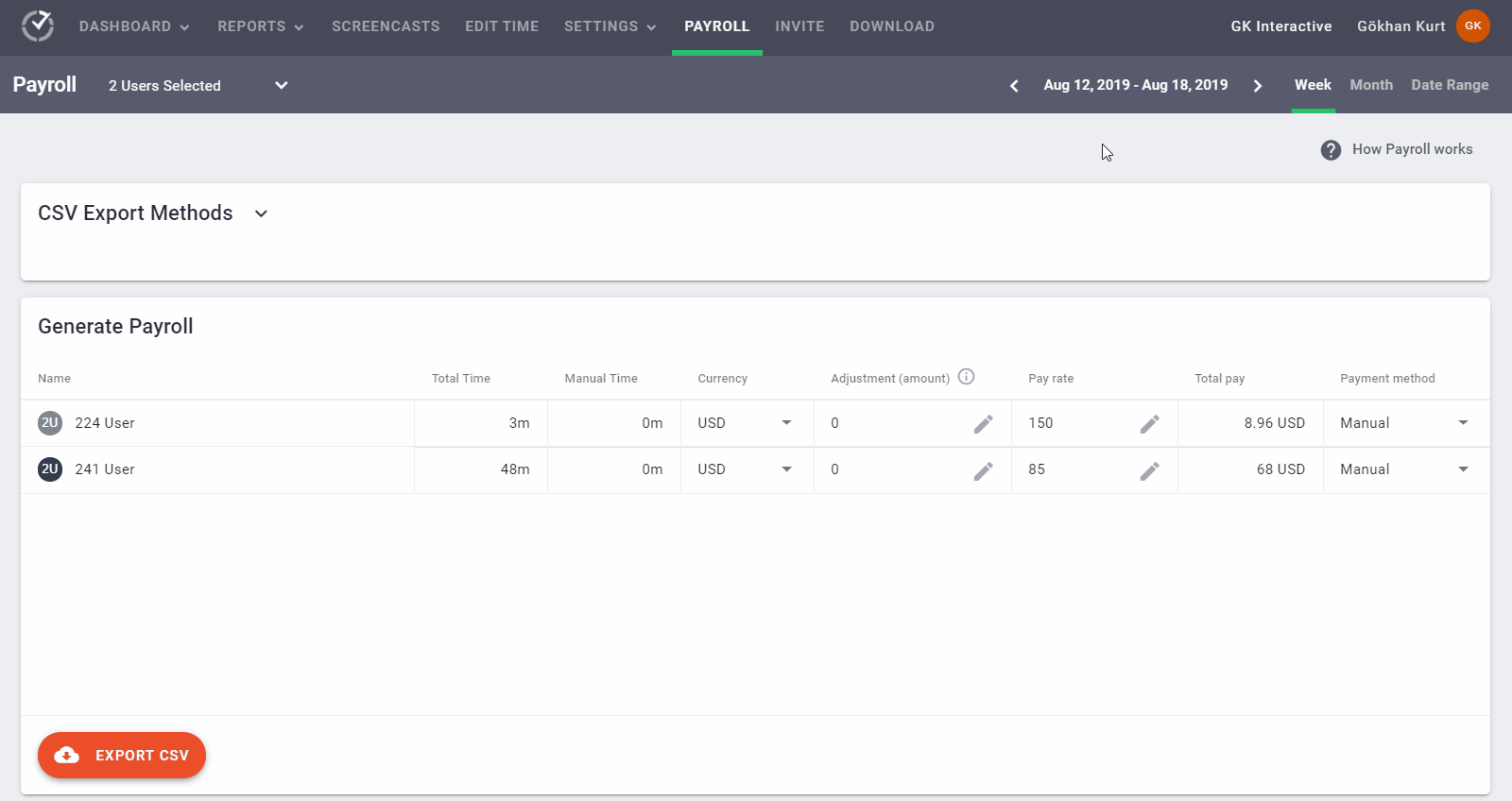
Pros
- Tracks employees’ idle time percentage.
- Uses both manual and automatic time tracking modes to track time.
- Tracks time without an internet connection.
- Offers a mobile app that can be downloaded on Android devices.
- Integrates with several tools and software like ClickUp, Asana, and Wrike.
- Track all the website pages an employee visits during work hours.
- See screenshots of your employee’s screen (only applicable to those who have enabled the screencasts feature.)
- Strict privacy and data security policies.
- Responsive customer support team.
- User-friendly interface for easy productivity tracking.
Pricing
Time Doctor offers a 14-day free trial that doesn’t require credit card details. Paid plans start as low as $7/user per month.
Customer ratings
- G2: 4.4/5 (150+ reviews)
- Capterra: 4.5/5 (300+ reviews)
2. Remote.com: To manage international teams remotely

As the name suggests, Remote is an all-in-one remote management tool for international payroll, HR, management, benefits, taxes as well as compliances. With the modern-day features, the Remote platform allows you to hire employees and pay them compliantly from more than 60+ countries over the globe.
The remote SaaS platform helps you in recruiting, creating quick and reliable contacts, and onboarding them with fluency. Not only this, but it helps in minimizing the TAT (Turn Around Time), operational costs, and risks.
When you choose Remote as your payroll application, you can pay your employees on time in their local currency. It helps you keep your employees compliant with changing taxes and regulations in their respective countries. It also helps you and your employee manage all the work with its user-friendly dashboard.
With the powerful APIs, Remote lets you create a personalized experience and customize the platform as per your requirements. With the additional IP protection and standardized security, Remote is a completely reliable SaaS platform for managing your HR, compliance, and payroll. It is a good choice for enterprises operating globally and looking forward to working with remote resources.
Key features
- LMS(Leave management system) to grant leave and enable employees to track and requests their vacation
- Provides statistics regarding benefits to ensure the result is measurable and accurate at the end of a project.
- Direct deposit of funds and other transactions digitally including tax refunds and paychecks.
- Multi-country to provide insights regarding challenges and opportunities for a firm and meeting payroll rules of every country
- Check printing for, accountants, bookkeepers small businesses, and even people who don’t possess physical checks handy
Pricing
The pricing rate of Remote starts depends upon whether the subscription is monthly or annually. Depending upon the country, the pricing structure ranges from $299-$599 per month per employee if billed yearly. But the subscription costs $349-$699 per employee if billed monthly.
Customer ratings
- Capterra: 5 out of 5(4 reviews)
- Trustpilot: 4.4 out of 5 (40 reviews)
3. Pitch for design presentations instantly
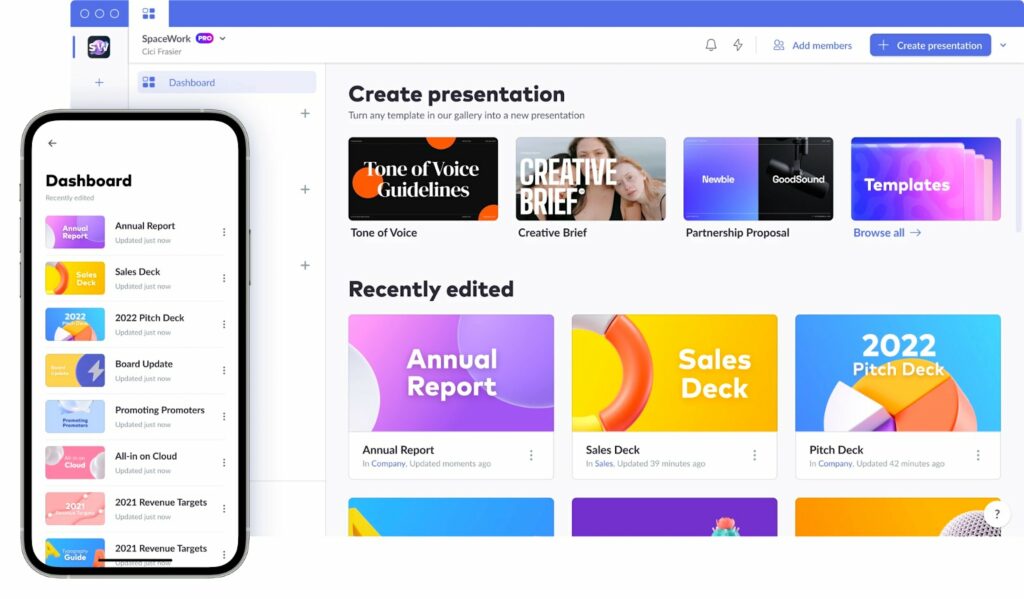
Pitch is the collaborative presentation software for modern remote teams.
With a focus on smart workflows, real-time collaboration, and intuitive design features, Pitch’s features such as the free slideshow maker help teams to create and deliver beautiful presentations.
Thanks to the already available templates crafted by experts, your team is not far from getting instant inspiration.
Pitch is an uncompromisingly good presentation software program that has been designed to assist teams of all sizes in producing better results.
Today, Pitch is one of the most popular Saas software programs in the market. Large companies such as Superhuman, Intercom, and Notion have already moved to this platform.
Here are a few characteristics of this particular platform. Pitch was created with remote teams in mind. You can leave comments, share reactions, track progress, assign slides, and even jump on a fast video chat all from one app.
Pitch enables your team to create stunning presentations in a short amount of time. Templates and styles keep work uniform while allowing for creative freedom. Professional designers can fully control every element on their slides, while non-designers can effortlessly express themselves.
Pitch is what brings presentations to life: Data and ideas are spread over a variety of platforms. Pitch assists in bringing everything together.
With Pitch, you can import up-to-date data from Google Sheets and Google Analytics, as well as embed (or upload) GIFs, photos, videos, and icons. That’s not all, as the software keeps updating every week, adding more features to its productivity arsenal.
Pricing
Pitch has a free plan for individuals and teams that are just starting but charges $8 per month per member billed annually for experienced users.
Key features
- Allow adding any required media to the platform from popular channels including YouTube, Loom, Vimeo, or on your own.
- Search any kind of image from prominent image platforms such as Giphy, Unsplash, Brandfetch, and Icons8.
- Integrate data using Google sheets or google analytics to prepare an effective presentation.
- Make edits quickly and easily with involuntary editing choices and creative formatting.
Customer ratings
- Capterra: 5 out of 5(19 reviews)
- TrustRadius- 8.6 out of 10(12 reviews)
4. Trello for project management
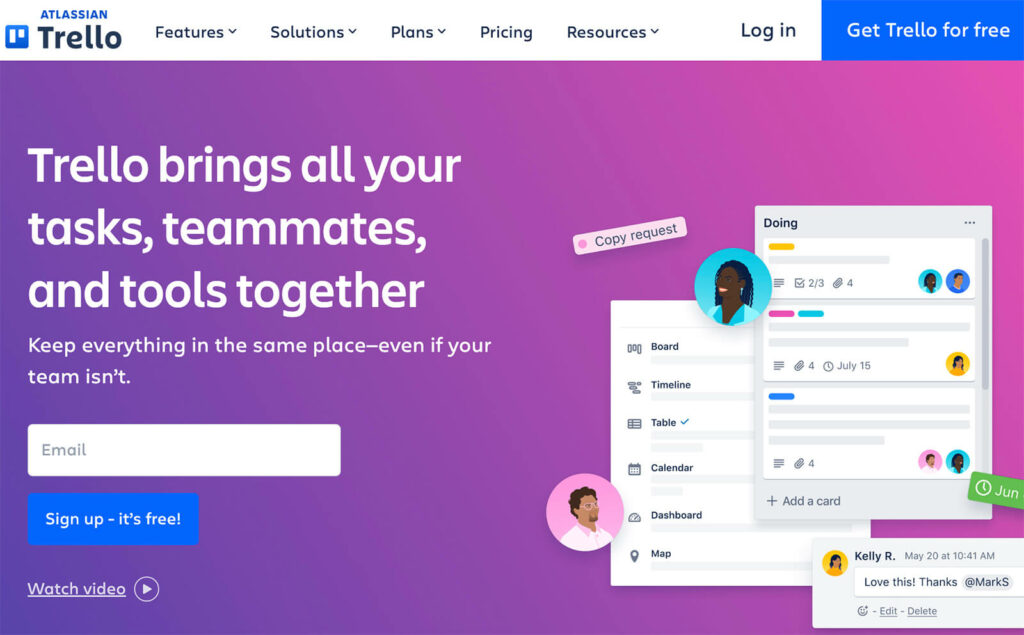
Trello is a project management and collaboration tool that uses boards, lists, and cards to organize and prioritize your projects in a fun and rewarding way.
Want to learn more about this project management tool?
Here’s a detailed guide on Trello Time Tracking.
Key features
- Add comments, attachments, and due dates with Trello cards.
- Built-in workflow automation to help your team be more productive.
- Advanced checklists to manage project progress.
- Team Directory board to help you know your team better.
- An easy organization with tags, labels, and categories.
Pricing
Trello offers a free version with its basic plan. Paid plans start as low as $12.50/user per month.
Customer ratings
- G2: 4.3/5 (10000+ reviews)
- Capterra: 4.5/5 (17000+ reviews)
5. Wave for accounting
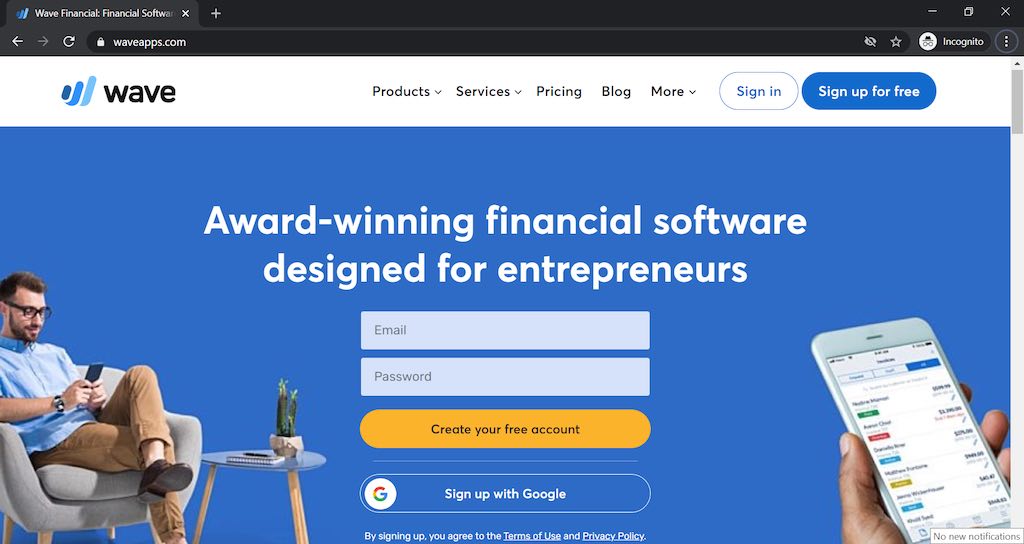
Wave is a free accounting software that allows businesses to take care of their income and expense tracking, invoicing, payroll management processes, and receipt scanning.
Key features
- A free cloud-based accounting solution.
- Advanced features for accounting such as recurring invoices, double-entry bookkeeping, and automatic payment.
- No transaction or billing limits for the accounting system.
- Track your sales tax.
- Powerful financial reports on overdue invoices. cash flow, profitability, and loss, etc., for an easy bank reconciliation process.
Pricing
Wave is a free accounting tool that charges users only for online payments.
It charges a 2.9% + 30¢ fee to process most credit cards (with 3.4% + 30¢ fee for American Express) and 1% for bank payments.
Customer ratings
- G2: 4.4/5 (200+ reviews)
- Capterra: 4.4/5 (900+ reviews)
Note: Looking for more bookkeeping software?
Here are a few alternatives to Wave:
- Stripe: one of the best accounting software, Stripe has a great automated workflow system that emails your financial statements at the close of every day.
- Xero: another powerful online accounting software, Xero offers much more detailed financial reports and the option to track inventory as well.
- Quickbooks: a popular small business accounting software, the Quickbook ecommerce accounting software (which replaced Quickbooks desktops in 2016) offers advanced features like remote payroll assistance, electronic payment functions, and mapping features.
6. Slack for communication
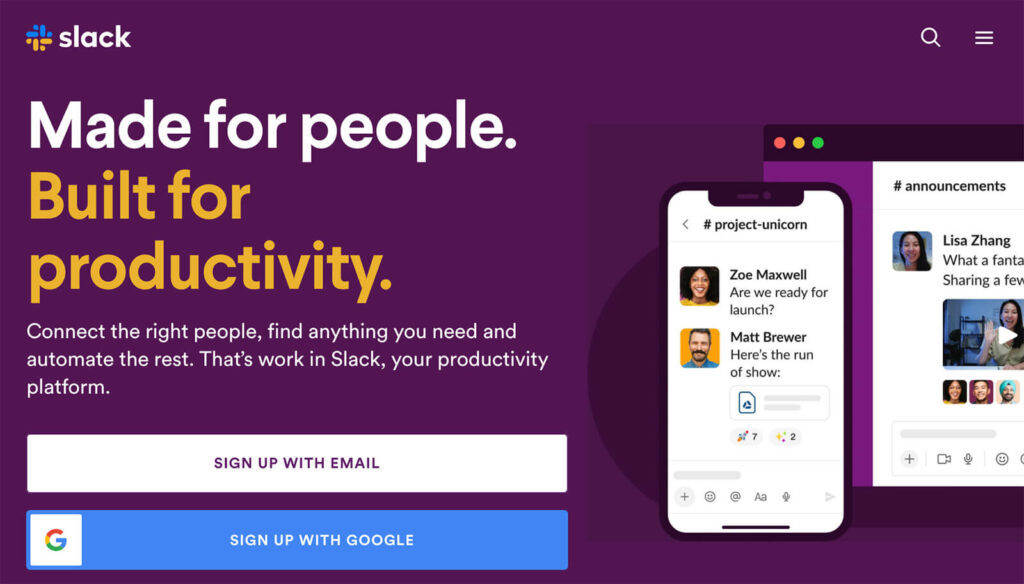
Slack is an instant channel-based messaging platform that helps employees communicate effectively within a secure environment.
Check out our guide to using Slack like a pro!
Key features
- Create specific channels for projects, individual topics, and teams.
- Keep every employee and client in the loop by adding them to a channel.
- Search the Slack history for any relevant messages and files.
- Text or audio message team members, or connect on an audio or video call.
- Use it on mobile devices — both Android and iOS.
Pricing
Slack offers a basic free plan for its users.
Advanced features for small and medium-sized businesses start with the standard plan of $6.67/user per month.
Customer ratings
- G2: 4.5/5 (25000+ reviews)
- Capterra: 4.6/5 (19000+ reviews)
7. Mailchimp for email marketing
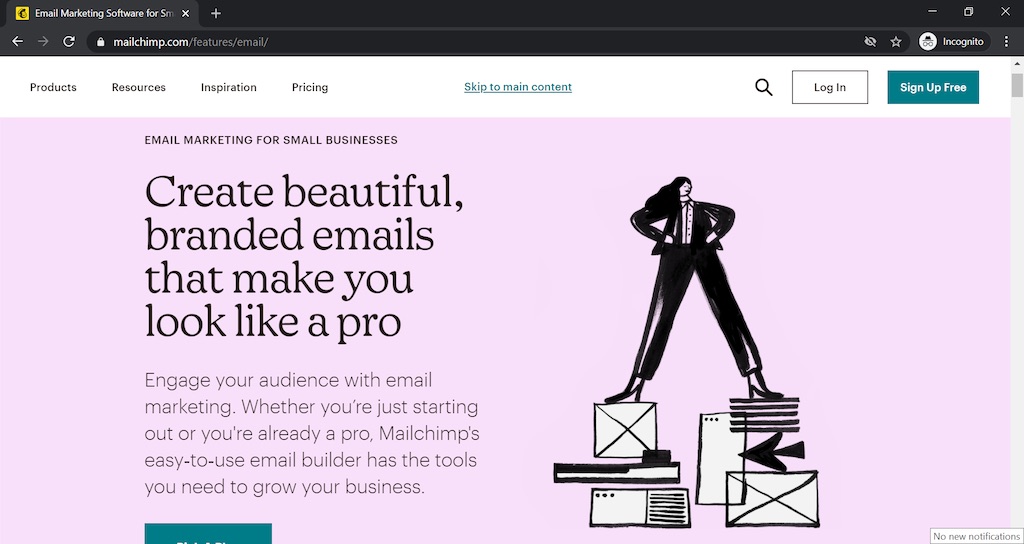
Mailchimp is one of the best email marketing tools in the market to send customized emails to your customers and track the email campaign’s performance.
Key features
- Send emails to your customers in just one click.
- Automate and pre-schedule emails that you want to send.
- Choose from hundreds of predesigned templates.
- Intuitive AI to write and send personalized emails.
- Accurate performance data and detailed insights help you optimize your campaign.
Pricing
The free version of Mailchimp allows you to send 10,000 emails/month. Their paid plans start at $11/month and allow you to send 500,000 emails/month.
Customer ratings
- G2: 4.5/5 (10000+ reviews)
- Capterra: 4.5/5 (13000+ reviews)
8. Zoho People for HR management
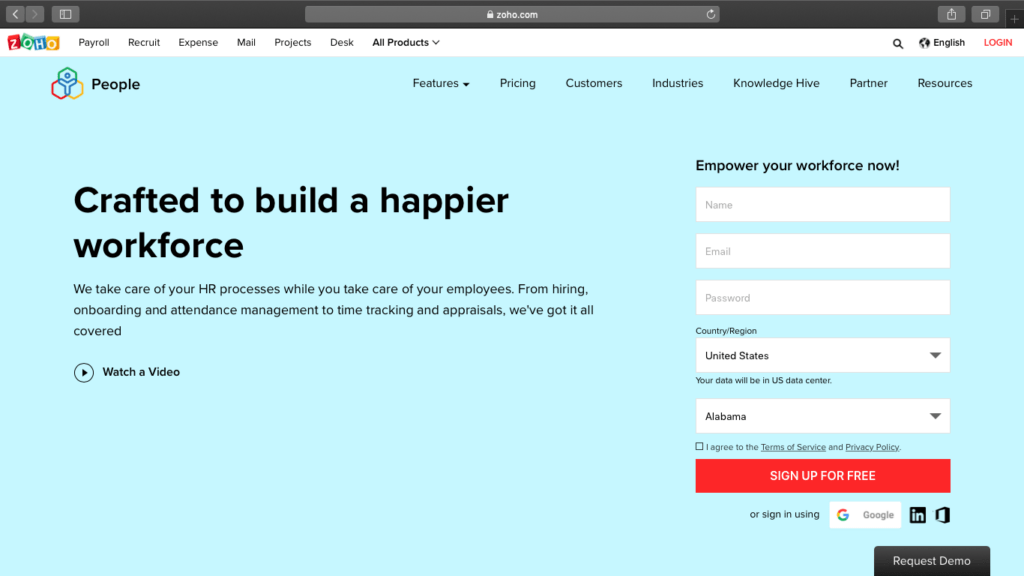
Part of the Zoho Suite, Zoho People is an online human resource management tool used to manage employee databases with ease.
Key features
- Strategic employee onboarding portal for recruits.
- Centralized dashboard to manage onboarding workflows.
- Attendance management system with biometric device addons.
- Timesheets to record your employees’ daily, weekly, or monthly time logs online.
- Intuitive, cloud-based learning management system to streamline training across your organization.
Pricing
Zoho offers a free 30-day trial that doesn’t require credit card details. The essential HR software plan starts as low as ¢56/user per month.
Customer ratings
- G2: 4/5 (1500+ reviews)
- Capterra: 4.2/5 (4000+ reviews)
9. Salesforce for CRM apps
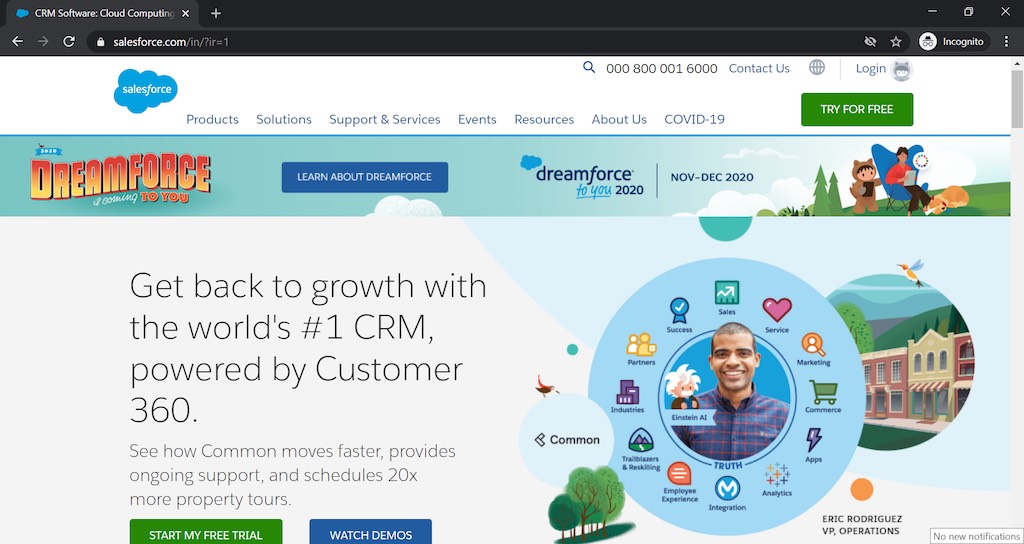
Salesforce is a cloud-based software for customer relationship management that can track customer activity, manage marketing operations, and much more.
Key features
- Visualize all customer data, including activity history, key contacts, customer communications, and internal account discussions.
- Updates of products, competition, and quotes to help close more deals.
- Data and insights into the sales pipeline to optimize campaigns and manage leads.
- Ease of use and drag-and-drop feature to automate your business process.
- Powerful inventory management features with information about storage, request, transfer, and consumption.
Pricing
Salesforce offers paid plans which start at $ 25/user per month.
Customer ratings
- G2: 4/5 (10000+ reviews)
- Capterra: 4.4/5 (15000+ reviews)
10. Paypal for online payment
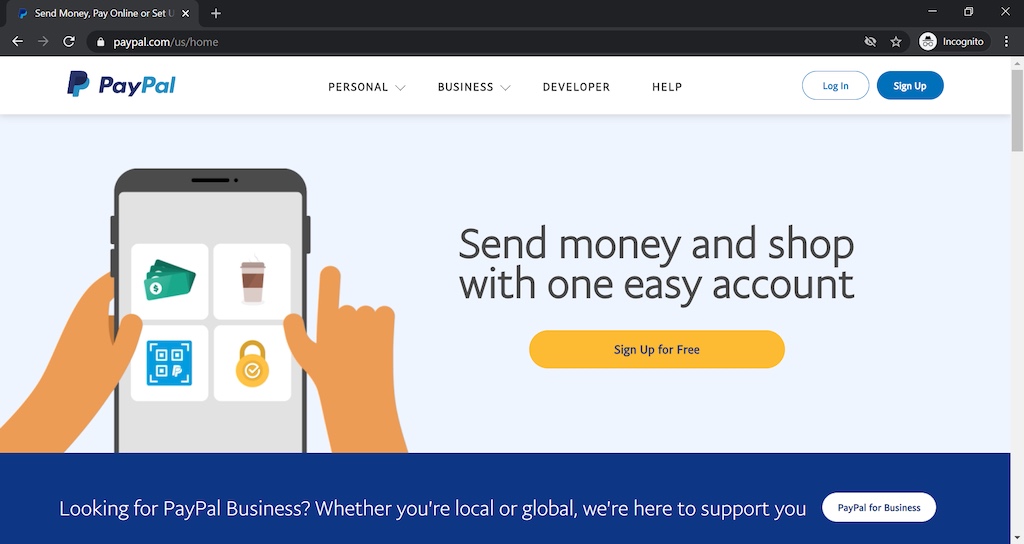
Paypal is an online payment system that allows online payments for you and your customers in a fast, reliable, and secure way.
Key features
- Create a QR code for your business with Paypal.
- Schedule automatic payments.
- Use auto sweep functionality to transfer money from Paypal to any bank account.
- Accept payments without sharing or entering any sensitive information on your site.
- Use PCI compliance that handles all the data security on your behalf.
Pricing
Paypal is free to use unless the commercial transaction involves a currency conversion. The transaction rate for the latter varies from country to country.
Customer ratings
- G2: 4.4/5 (1500+ reviews)
- Capterra: 4.7 /5 (16000+ reviews)
What are the benefits of using small business software?
Still unsure about using small business software?
Here are some key benefits of using the software we covered above:
- Save time, money, and effort with automation.
- Use accurate data and insights to help you make better business decisions.
- Streamline business management processes.
- Improve business agility and collaborate with your team better.
- Brand and personalize applications to fit your business needs.
Wrapping up
Gone are the days when you had to pay top dollar for even the most simple payroll software.
Since business software is more affordable than ever before, small business owners can upgrade their old work tools or get new ones.
The software mentioned in this article can be used to streamline work, automate processes, provide a better customer experience, and simplify your day-to-day tasks, so you can focus on growing your business.
So why not get started with a productivity management tool?
Sign up for Time Doctor and boost your team’s performance today!


