Looking for an alternative to Sapience?
Sapience is a powerful productivity and time management software, produced by SaaS setup Sapience Analytics. You can use its Sapience Buddy app for efficient time tracking and to analyze business trends.
However, Sapience isn’t perfect.
For example, the features and onboarding can be overwhelming for most small businesses and solopreneurs.
Luckily, the Sapience Buddy app isn’t the only time tracker out there.
To help you out, we’ve listed the top 5 Sapience alternatives for you. We’ll go over their features, pricing, and customer ratings to help you determine if they’re a good fit for your needs.
This article contains
(Click links to jump to a specific section)
5 Things To Look For In A Sapience Alternative
The 7 Best Sapience Alternatives For Time Management
Let’s get started.
5 things to look for in a Sapience alternative
Before we go into the non-Sapience software solutions, let’s first cover what you need to look for in a time tracking software.
This way, you’ll know what features to look out for when deciding on what’s the best tool for your needs:
1. User-friendliness
This is one of the key things you should look for any time-tracker.
Look for user-friendliness over two aspects:
A. Installation
Don’t use a tool that’s difficult to install as that’ll delay the time it takes for you to actually get started with the tool. Additionally, complicated installations can confuse your team – leading to more errors in the setup process.
B. Usage
If your tool isn’t easy to use, your employees will either:
- Refuse to use it as it’s too complex for them.
- Waste all their time figuring out how to use it instead of actually working.
Either way, it’s going to lead to diminished productivity – which is the exact thing you want to avoid by using a time tracker.
2. Accurate time tracking
This is another key feature of a good time tracker.
After all, accurate time tracking is what you’re using it for, right?
While most time trackers can track time – they can vary based on their accuracy.
Only look for time trackers that are accurate to the second as they’ll help you log the right data that can help in the long run.
You don’t want to be overbilling or underbilling clients for the time you took on their tasks, right?
Overbilling them will leave them suspicious and might lead them to leave you while underbilling them loses you money!
Similarly, if you pay your team members for the hours they work, ensuring that you accurately log the time they put in is super-important.
3. Cross-platform compatibility and integrations
Your team could be working on different platforms like Windows, Linux and iOS.
Some might even be on-the-go and won’t have immediate access to a desktop.
A time tracker that’s compatible with multiple platforms will help your employees keep track of work hours, wherever they are.
Additionally, it’s a good idea to look for a tool that can integrate with the existing tools you use. This way, you can easily monitor time management across different apps.
For example, you could integrate your time tracker with a CRM like Salesforce to keep track of your client activities or integrate it with an accounting software like QuickBooks to manage bills and payrolls.
4. Reporting capabilities
You can track all the activities you want, but if there’s no way to actually visualize that data, how will you make sense of it?
A good time management tool should be able to generate detailed reports from your time tracking data.
It should cover various aspects like:
- Time spent on projects
- Time spent on distracting sites
- Daily time logged
- Days missed
- And more
With these insights, you’ll have an accurate look into your team’s time management and can step in when needed.
5. Privacy compliance
As your time tracking tool is tracking how an employee spends their work hours, it can be seen as an invasion of privacy. Additionally, some forms of monitoring such as keylogging and covert screenshot monitoring are illegal in parts of the world.
To avoid this, always use a transparent time tracker that your employees consent to.
Ideally, choose a time tracker that puts the onus on the employees – where they get to choose when and where they’re tracked. As they get to decide when they’re tracked, they won’t be hesitant to use your tool or feel like it’s an invasion of their privacy.
The 5 best Sapience alternatives for efficient time management
Now that we’ve covered what you should look for in a Sapience alternative, here are 5 best alternatives to Sapience for time tracking (including user ratings):
1. Time Doctor
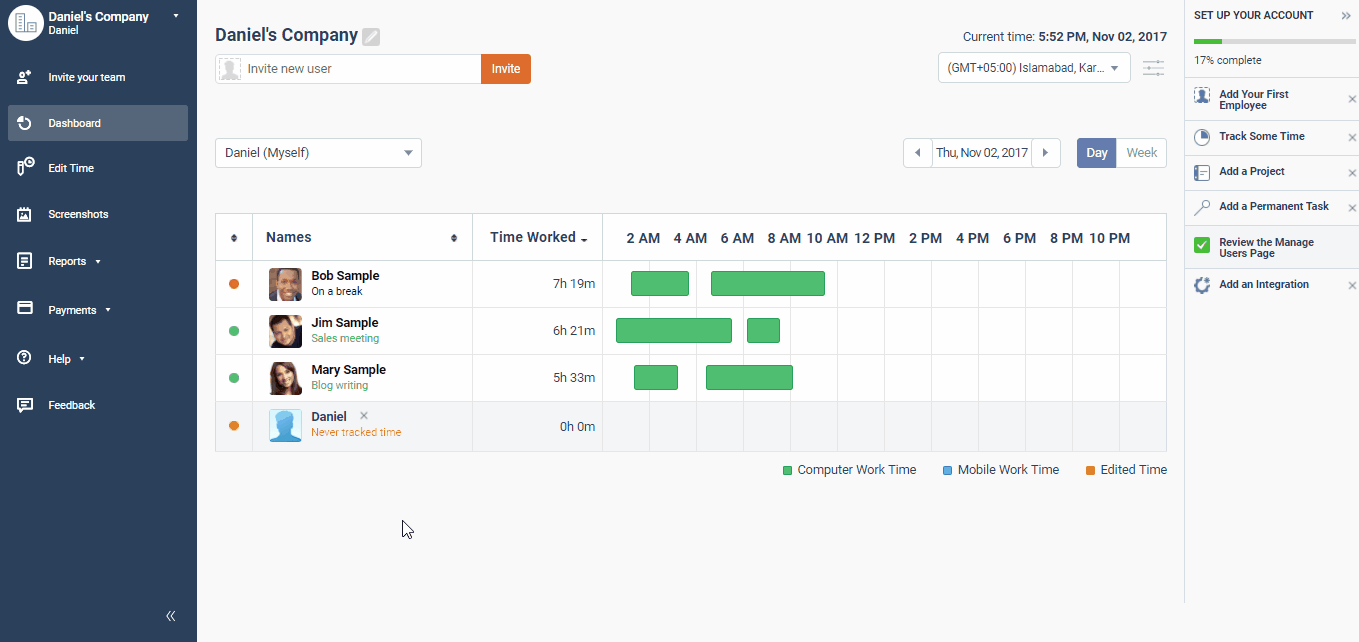
Time Doctor is a powerful time tracking and productivity management solution. It is used by companies of all sizes, from large corporations to SMBs.
Time Doctor allows you to:
- Track time an employee spends on a task, both manually and automatically.
- Monitor web and app access during work hours.
- Identify poor time-usage to improve productivity.
- Prevent employees from being distracted during work hours.
- Access tons of reports.
- Integrate smoothly with tons of other tools like Asana, Trello, and Freshdesk.
Here’s a closer look at some of Time Doctor’s key features:
A) Easy and accurate time tracking
If you want your employees to be productive, you can’t have them wasting time figuring out how to use your time tracking tool.
Luckily, Time Doctor is a powerful tool that’s also easy to use.
Tracking time for a task is super easy.
Just follow this four-step process:
- Open Time Doctor
- Create a task (if one hasn’t already been made)
- Start the timer
- When you’re done with work, press pause.
As the employee has full control over when they start and stop the timer, you automatically get their consent and won’t face any privacy issues!
B) Distraction management
You can’t have your employees distracted during work hours, right?
Luckily, Time Doctor can help keep them on track.
If they access an unproductive website or app while working, a prompt (pop-up) will appear, asking them if they’re still working. This is usually enough to get them back to work and focused on the job at hand.
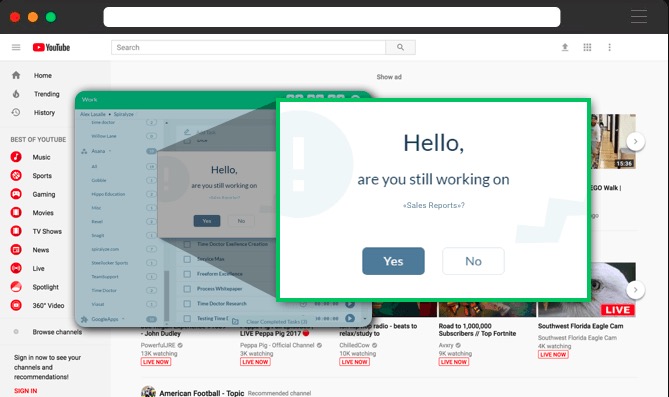
But don’t worry. When the timer is off, TimeDoctor tracks nothing.
So your employees won’t have to fear being monitored during their off-hours too.
C) Inactivity monitoring
Are you concerned that your employees are logging hours while they’re actually relaxing on the job?
If there’s been no keyboard or mouse activity for three minutes, TimeDoctor automatically assumes the employee is on a break and pauses the timer. This way, your employees have to actively work while running the timer.
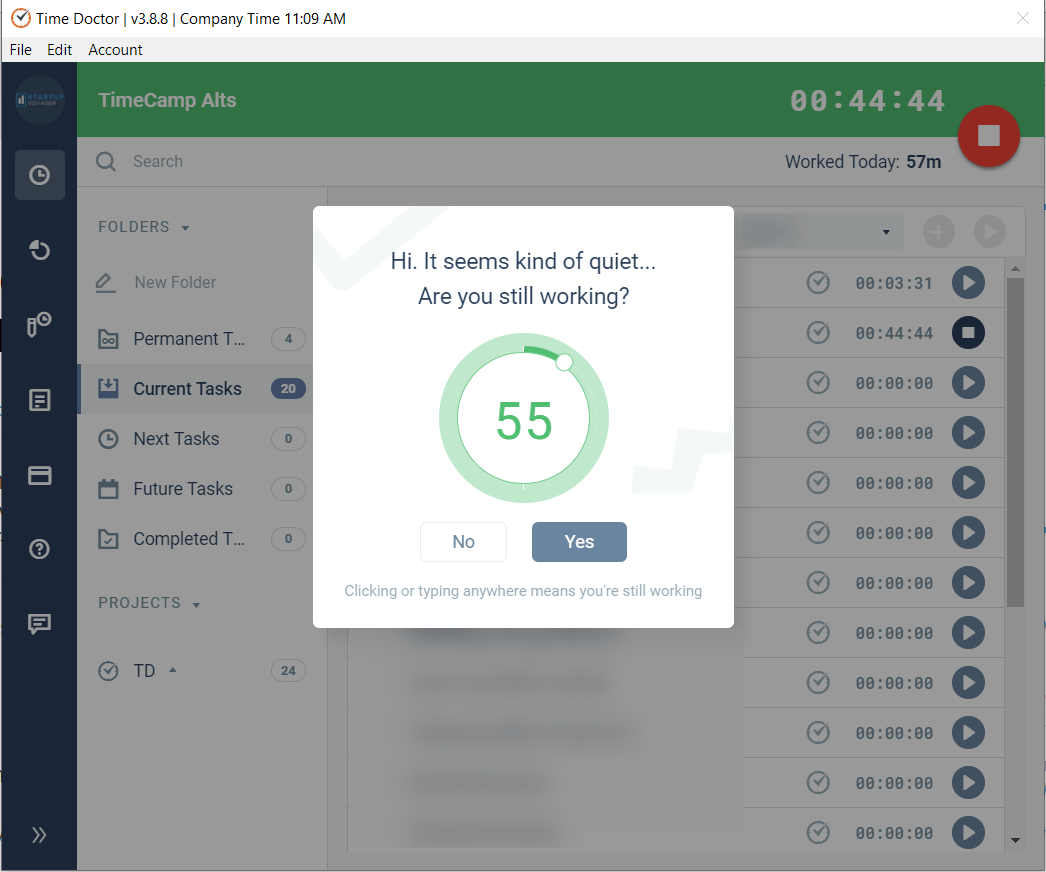
Note: TimeDoctor is not a keylogger and doesn’t track what keys you press. It only determines if any keys were pressed or not.
D) Detailed reporting
Time Doctor can generate tons of reports to give you detailed, accurate insights about your team’s activities.
Here’s a brief look at some of those reports:
- Timesheet: Highlights the total number of hours worked per day by each employee over a time period.
- Time use report: Displays time spent on each task by an employee during a given day, week, or month.
- Timeline report: This is a chronological breakdown of an employee’s work activity across a day.
- Web and app usage report: Lists down all the apps and websites an employee accesses during work.
- Projects report: Use this report to determine who’s been working on what tasks and for how long.
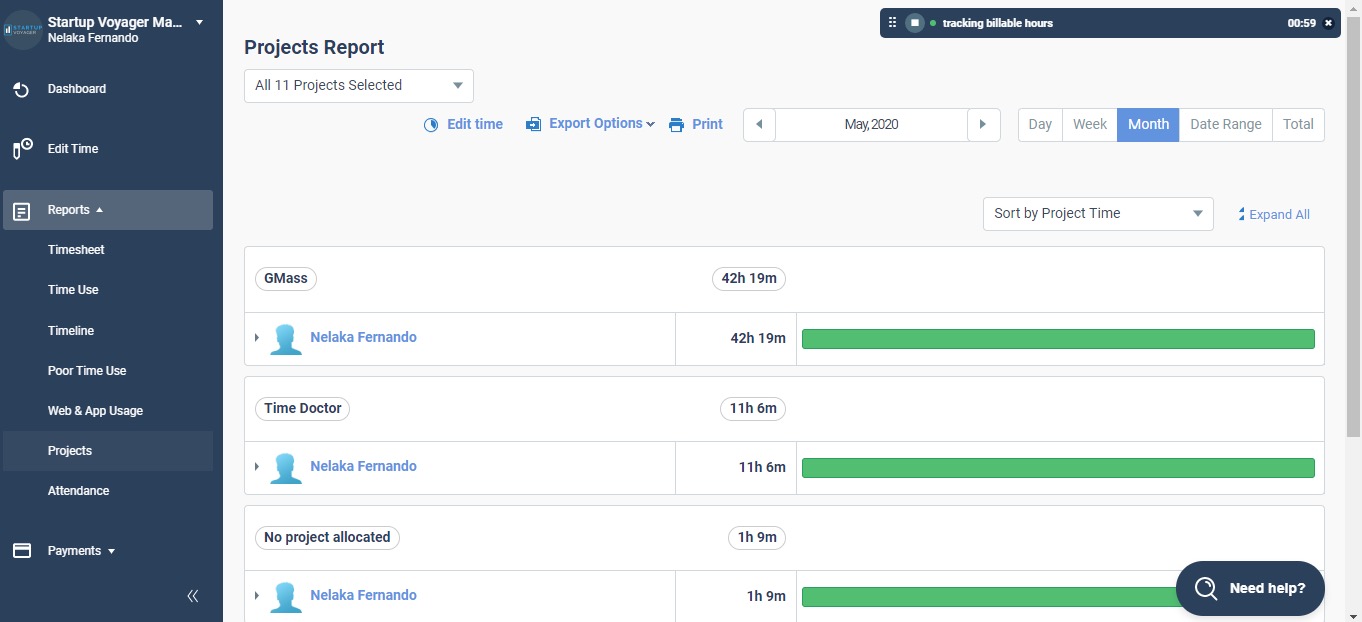
E) Payroll processing
Instead of using a separate tool to manage payroll, TimeDoctor can handle it for you!
Its payroll feature automatically calculates employees’ pay based on their working hours or fixed salaries. It also integrates with several payment apps like PayPal and Wise, formerly TransferWise to make the process of actually paying your team a breeze.
F) Multiple integrations
Time Doctor can integrate with tons of apps like Asana, ClickUp, or Trello to track the time your team spends on your preferred project management solutions.
Time Doctor can even connect with other workplace applications like QuickBooks or Microsoft Office. For the entire list of integrations, click here.
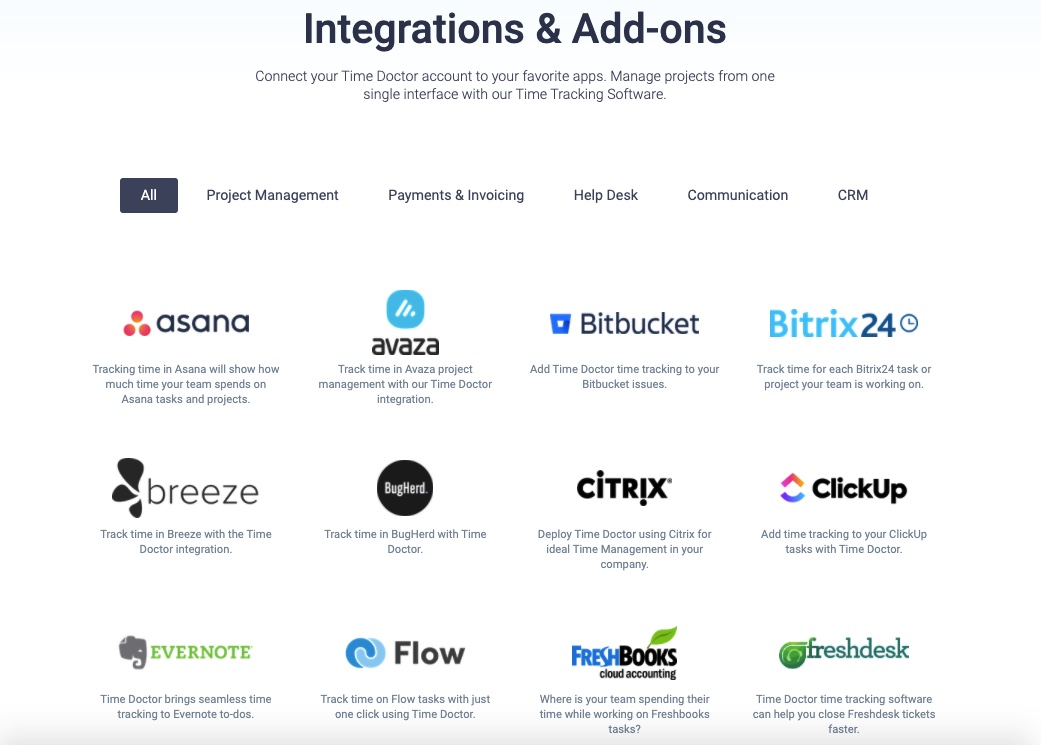
G) Cross-platform compatibility
Time Doctor works seamlessly on desktop platforms like Windows, Mac, and Linux. It even has fully-functional Android and iPhone apps help you stay productive on the move.
Pros
- Intuitive interface for maximum ease of use.
- Extremely accurate time tracker.
- Effective inactivity tracker to ensure that your employees are actively working.
- Offline mode for time tracking even when the network is down.
- Ability to track employee web and app usage.
- Strict privacy controls ensures security of employees’ information.
- Android and iOS time tracking for when employees are out and about.
- Automatically generates tons of reports which can be exported as PDF, CSV, or XLS files.
- Seamless integration with tons of applications.
Pricing
Time Doctor starts at $7/month per user. You can sign up for a free 14-day trial without a credit card.
Customer ratings
- G2 Crowd 4.3 / 5 (100+ reviews)
- Capterra – 4.6 / 5 (200+ reviews)
2. TSheets
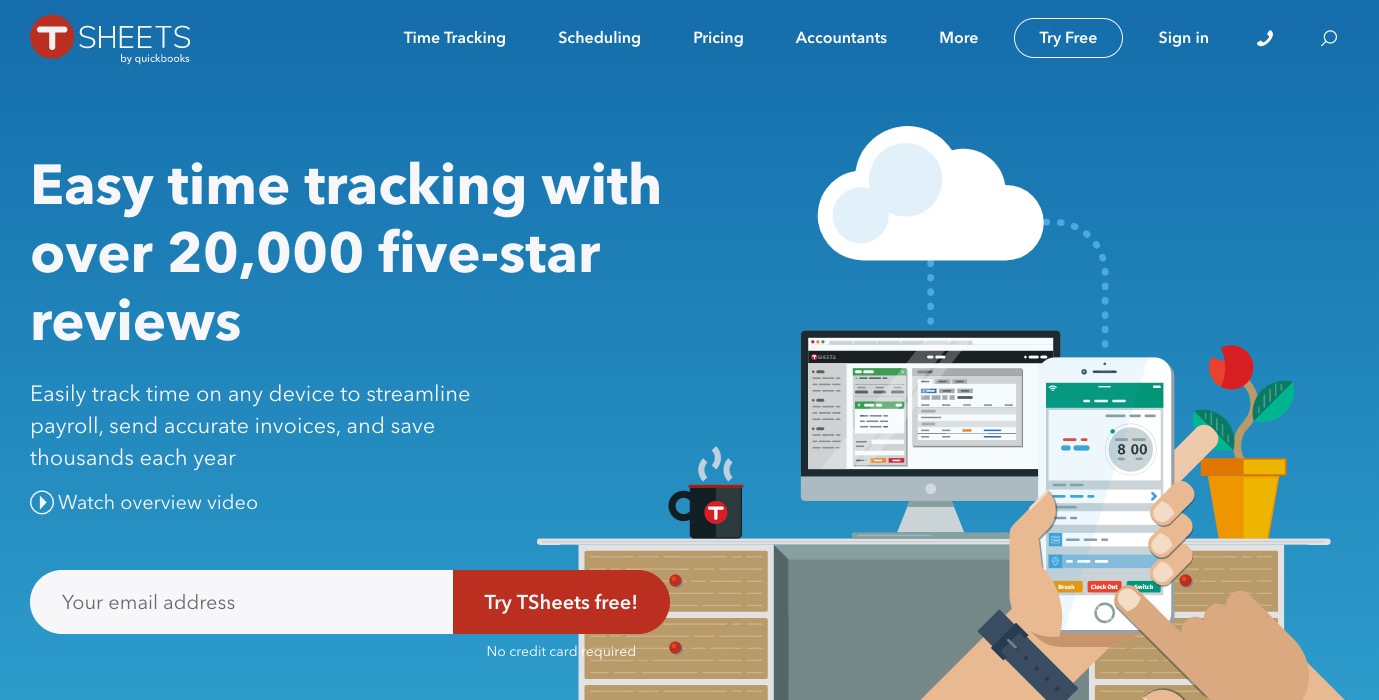
TSheets is a powerful software solution that manages your work hours, employee activity and payroll. Unfortunately, it does not have built-in distraction management capabilities.
Key features
- Accurate real-time time tracking.
- Overtime tracking for better budgeting.
- Generates tons of real-time which you can export as CSV or PDF files
- Can integrate with various data management platforms like QuickBooks, ADP, and Gusto.
- User-friendly navigation system.
Pricing
TSheets has two pricing tiers:
- Premium: $15/month base + $6/user per month – for basic time tracking + real-time reporting.
- Elite: $30/month base + $7.50/user per month – for an additional project activity feed.
Customer ratings
- G2: 4.5/5 (1000+ reviews)
- Capterra: 4.7/5 (5000+ reviews)
3. Toggl
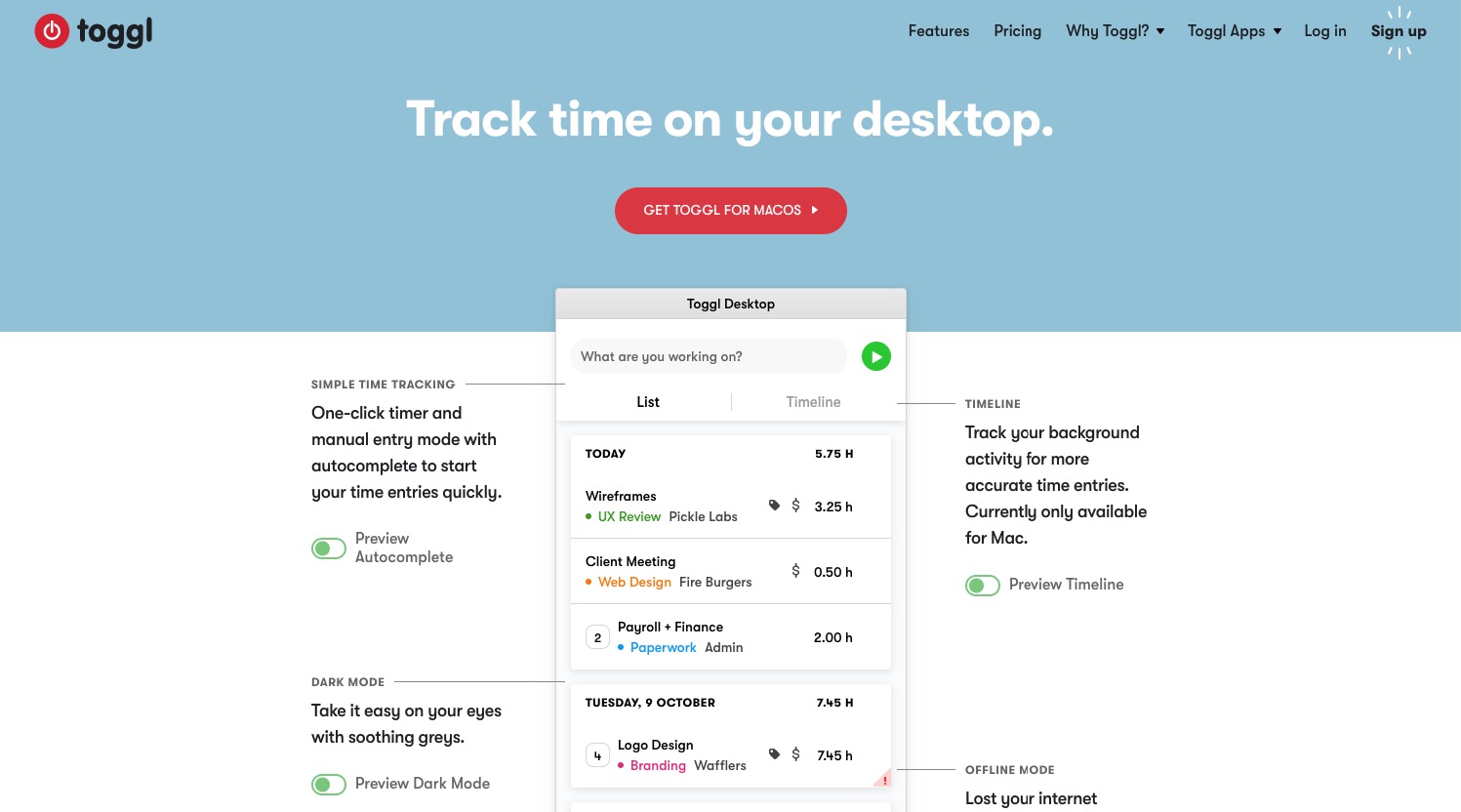
Toggl is a flexible and intuitive alternative to Sapience Buddy for time tracking with tons of positive user reviews. It has a simple interface and features that are extremely useful to freelancers and small companies.
Key features
- Powerful time tracking system that runs both online and offline
- Real-time timesheet syncing across desktop and mobile apps.
- Detailed reports that are easily exported for sharing as PDF, CSV, or XLS.
- Integrates with tons of apps that allow you to manage time across those apps.
- Responsive customer support.
Pricing
Toggl has three pricing tiers:
- Starter: $9/month per user – for basic time tracking and reporting.
- Premium: $18/month – for additional team management and real-time features.
- Enterprise: custom pricing – for added customizations and support.
Customer ratings
- G2 Crowd – 4.5 / 5 (1,000+ reviews)
- Capterra – 4.6 / 5 (1,000+ reviews)
Here’s our detailed Toggl review.
4. Timesheets.com
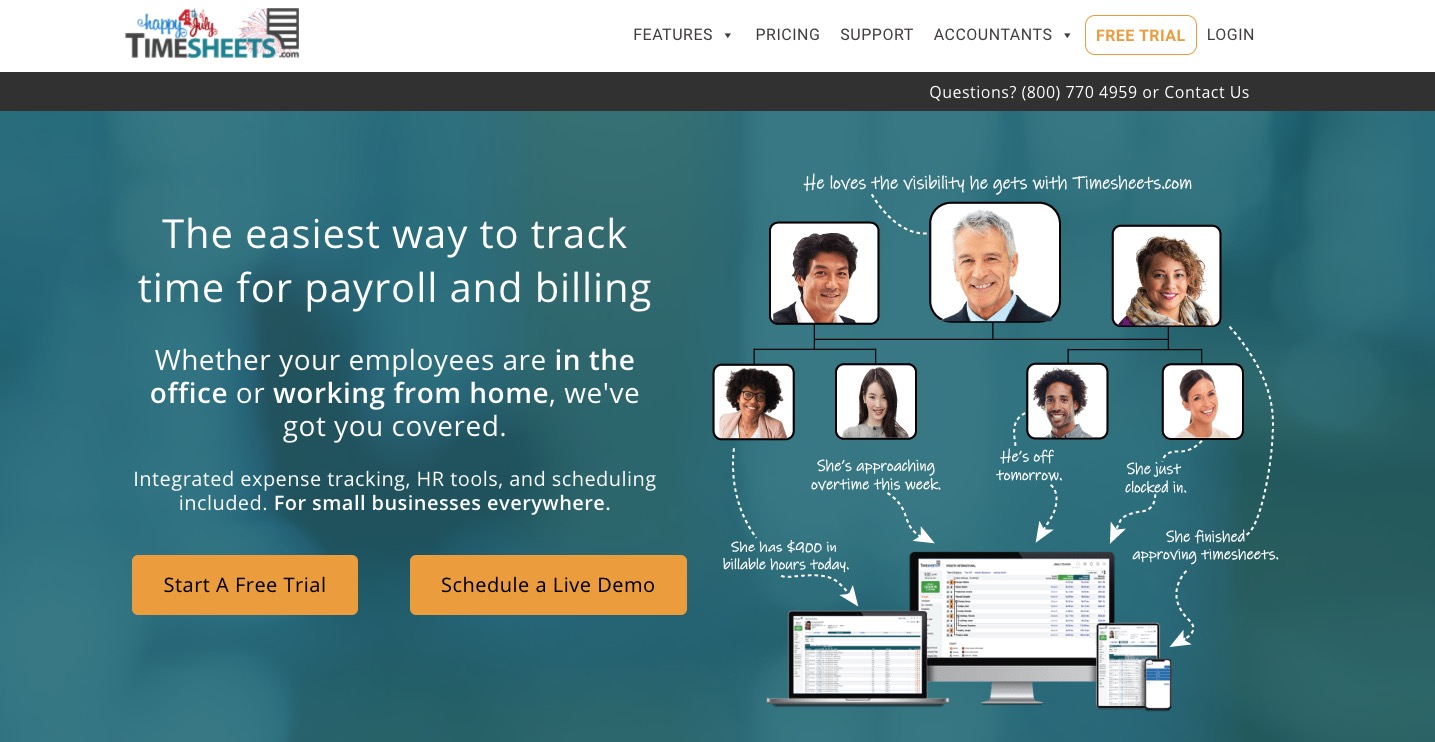
Timesheets.com is another simple time tracking alternative to Sapience Buddy. With a user-friendly interface, this is a value for money solution for freelancers and SMBs.
Key features
- Good software for time tracking, calculating taxes, and invoicing.
- Built-in HR system for managing employee leaves and PTO.
- Online support for expense and mileage tracking.
- Real-time reports that can be exported accounting software like QuickBooks.
- Has an excellent, user-friendly, browser-based mobile app
Pricing
TimeSheets costs $4.50/user. There’s a reduced price for non-profits and there’s a free version available to freelancers.
Customer ratings
- G2 Crowd – 4.1 / 5 (400+ reviews)
- Capterra – 4.7/5 (500+ reviews)
5. Everhour
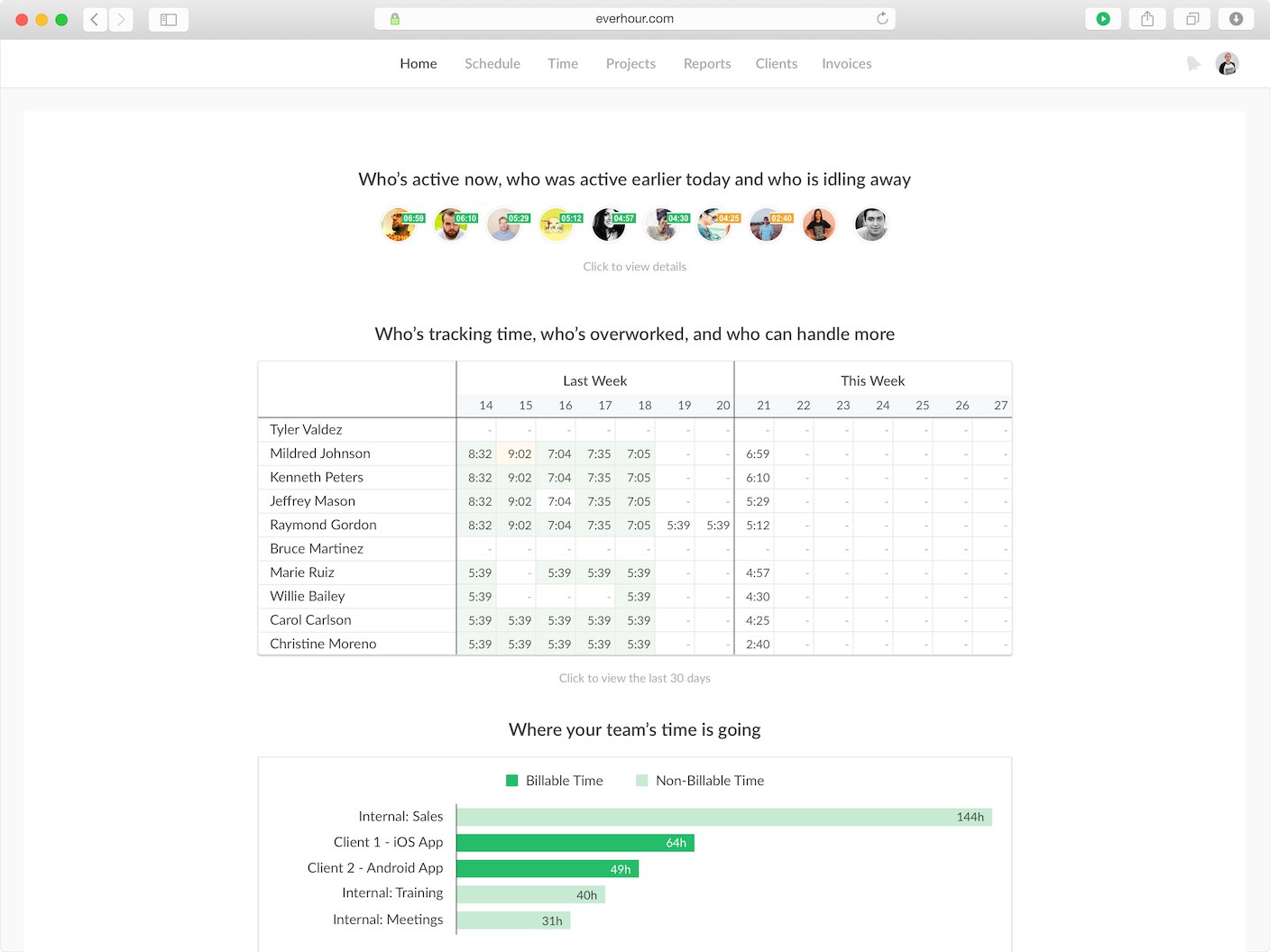
Everhour is a time tracking app that aims to make your time management free of any hassles. It can also boost your task management activities by integrating with the best project management systems.
Key features
- Easy start/stop timer or manually log work hours.
- Advanced time tracking features like reminders and alerts.
- Live dashboard to quickly see who’s assigned to what.
- Native integrations with Trello, Asana, ClickUp, GitHub, and many more.
- Can create custom reports to share with your team.
Pricing
Everhour has two pricing plans:
- Free – for up to 5 users with all the features (doesn’t include integrations)
- Basic – $7.00/user per month – for all the features and integrations
Customer ratings
- G2 Crowd – 4.7 / 5 (90+ reviews)
- Capterra – 4.7 / 5 (200+ reviews)
Summing it up
While Sapience is a good tool, it can be overwhelming and too complex for small and medium business end-users.
Why deal with that when there are tons of other time trackers on the market today?
Go through our list of things to look out for when choosing a Sapience alternative and you can’t go wrong.
And while each of the tools we mentioned here has something to offer, Time Doctor is the only all-in-one solution you and your team will need to boost their productivity. Why not sign up for a free trial and discover it for yourself?


