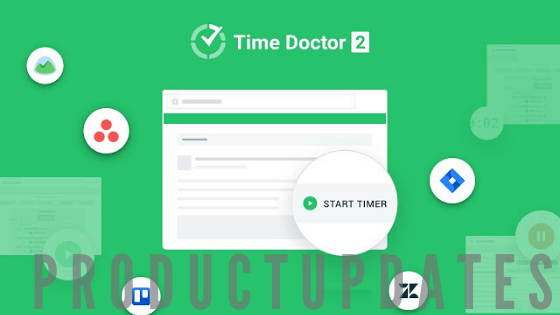Check out the latest Time Doctor 2 updates!
Activity summary report
To help you compare how different users work and spot any potential problems, we’ve added a new report that provides a range of data such as the percentage of manual, idle, mobile, and unproductive time for each user.
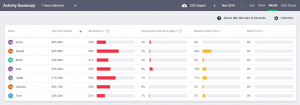
Payroll functionality
Once this feature is enabled, you can generate payroll by selecting any users and any time period, and export it as a CSV document. We support PayPal, Wise, formerly Transferwise, and manual payments. This feature can be enabled from the “Company Settings” page, but only by the company owner. This feature is not available for companies using silent tracking.
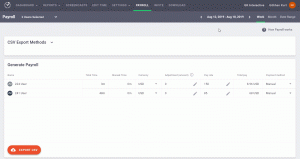
Four new Chrome extension integrations
Time Doctor 2 now also works with the following apps through the Chrome extension.
-
-
- 1. O
- ffice 365: Track time spent on Word, Excel, and PowerPoint documents as well as the time spent in Outlook and on Microsoft Planner tasks.
-
-
- 2. Flow: Track time spent on Flow projects and tasks.
-
-
- 3. Gmail: Track time spent reading and responding to emails in Gmail.
-
-
- 4.
- : Track time spent on Plutio projects and tasks.
Blur screenshots for individual users
Up to now, blurred screenshots were an all or none option. Now you can opt to blur screenshots for selected people only. This option is available on the “Company Settings” page. After activating it, a “Blur Screenshots” column will appear on the “Manage Users” page.
Other changes
A redesigned “Timeline” report
A new “Integrations” page, making it easier to see the available integrations

Rajat is a marketing generalist at Time Doctor. He has over 10 years of marketing experience working on product marketing, growth hacking and digital marketing. He is an avid traveller and passionate about improving employee productivity.