Are your remote or hybrid teams actually working during their shifts? Or are they clocking more idle time and less active time?
You don’t know the answer unless you review their completed tasks or check in with them throughout the day. At Time Doctor, we understand how challenging it can be to get these answers without crossing the line into micromanagement.
Over the past decade, we’ve successfully grown our own remote team to 100+ people in over 31 countries. Our solution? Idle time tracking software is the key to keeping employees accountable while giving them space to manage their workflows.
In this article, we’ll cover how idle time tracking works and walk through 9 of the best software platforms for collecting this data automatically—so you can help your team work smarter.
What is idle time tracking?
Idle time tracking is the process of monitoring when employees aren’t actively engaged in work. Most time tracking platforms begin measuring idle time within a certain number of seconds or minutes after they stop detecting keystrokes or mouse movement.
Some platforms automatically nudge users when they notice idle time, encouraging them to resume activity. These reminders can help employees avoid distractions while improving focus and productivity.
Most idle time tracking platforms can also help managers visualize how employees spend time throughout the day. With a combination of charts and screenshots, you can better understand how your teams work and help them improve.
Before you start tracking this metric, it’s important to note that some idle time is inevitable. Requiring hybrid or remote employees to maintain 100% active time isn’t realistic. Average idle time can vary significantly based on roles and tasks.
Here are typical percentages for idle minutes and seconds for specific jobs, according to our own Time Doctor data:
- Sales representatives: 40–70% idle minutes; 50–90% idle seconds
- Management: 20–60% idle minutes; 40–80% idle seconds
- Software developers: 30–60% idle minutes; 50–80% idle seconds
- Designers: 30–50% idle minutes; 50–80% idle seconds
- Client support: 10–20% idle minutes; 20–40% idle seconds
- Data entry specialists: 5–10% idle minutes; 10–20% idle seconds
A better way to track idle time is alongside other metrics like productive time or completed tasks, which can add more context. Using idle time as an individual benchmark to assess employee activity over time is also helpful.
9 best idle time tracking software options
Which software is right for monitoring your employees’ productivity and idle time? Let’s look at 9 of the best software options. We’ll start with our own platform, Time Doctor.
1. Time Doctor
Time Doctor is time tracking software that monitors employee attendance and activity automatically. It provides internet usage, task management, and productivity insights to help teams work smarter.
Best for: Business process outsourcing (BPO), knowledge process outsourcing (KPO), and contact centers with hybrid or remote teams
Idle time tracking features: Time Doctor’s Activity Summary report lets you quickly drill down to see the specific projects and tasks worked as well as the websites and apps used during the period in question. This way, you optimize workflows and increase individual productivity by understanding who needs help or identifying potential problems early.
Another advantage of understanding idle time for specific job roles is you can analyze whether employees are simply less active when working or performing different tasks than others in this role. That gives you more insight into processes and where you can make improvements.
For example, if you analyze the idle time of one of your lower performers, you can see the source of their idle time and take action. Review what apps they use most to ensure they have the right tools for their role. If they spend more time on Zoom, dig into why they have so many meetings and whether they need to attend them.
The Activity Summary report also provides you with low activity screencasts for the time period. That gives you more visibility into the steps employees take so you can be sure they’re following processes correctly or whether they might benefit from more training.
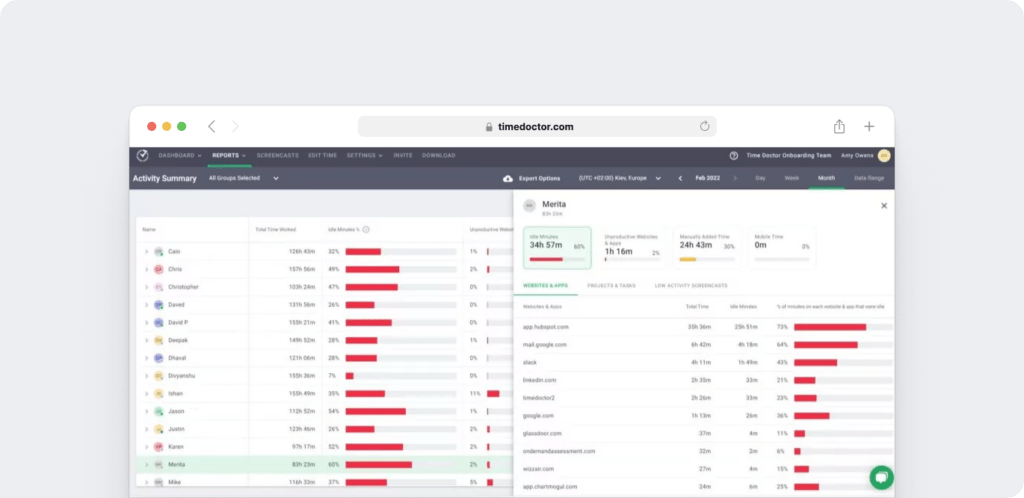
2. timeTracko
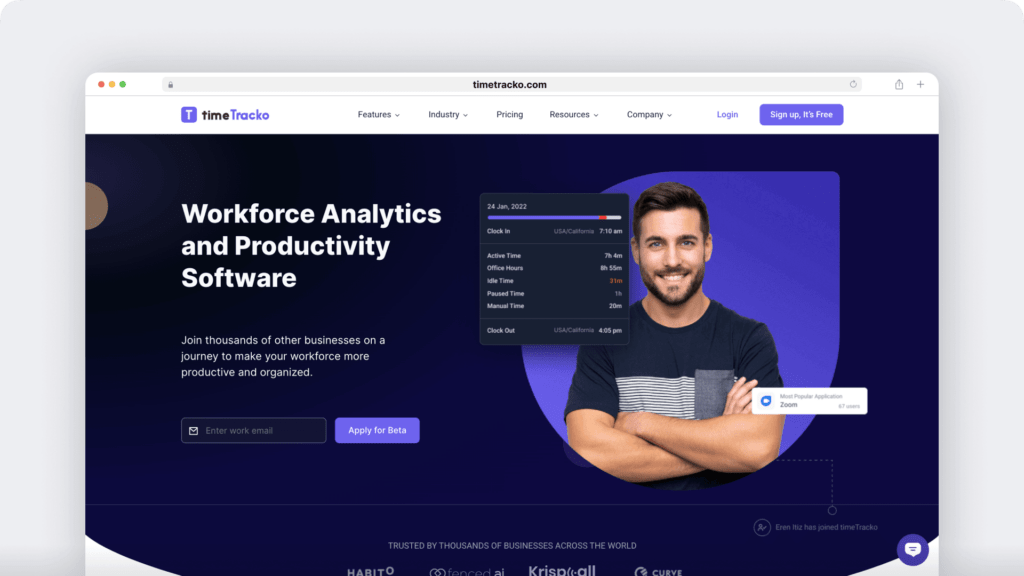
timeTracko is a workforce analytics and productivity software platform with real-time employee tracking and activity level monitoring. With its productivity labels and charts, this platform’s design helps teams improve efficiency.
Best for: Finance, healthcare, and retail businesses
Idle time tracking features: timeTracko automatically monitors the time users spend on their devices, including idle time and internet and app usage. To improve focus, it notifies users when they become idle or if they take a break, prompting them to return to work.
The software platform uses a proprietary algorithm to analyze productive versus unproductive time and calculate overall productivity measurements for each employee.
3. Traqq
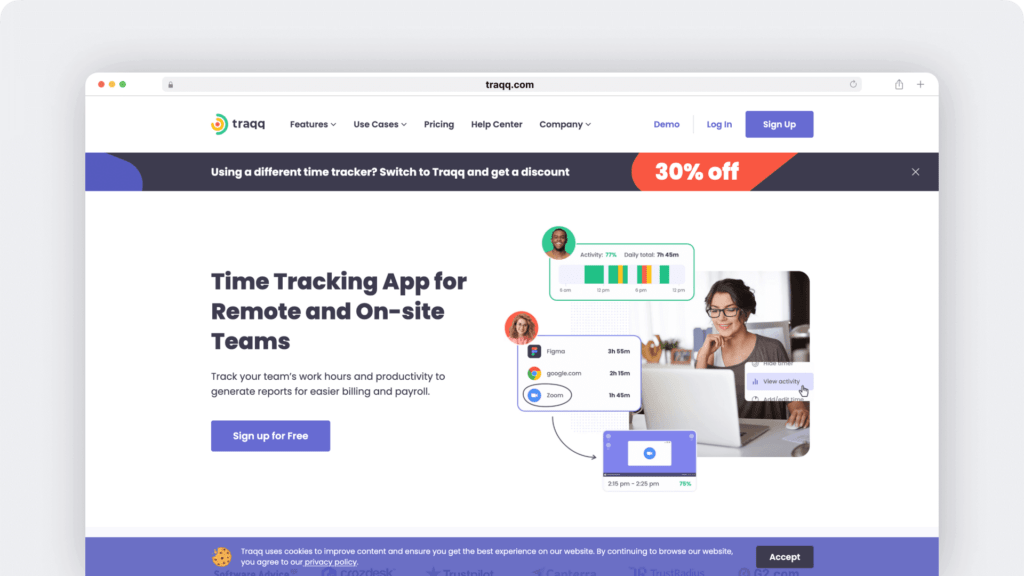
Traqq is a time tracking app that records online and offline hours worked plus activity levels throughout the day. It generates detailed reports automatically to help managers stay on top of team productivity.
Best for: Freelancers, agencies, and businesses with remote employees
Idle time tracking features: Traqq automatically monitors when employees log in and out and records activity levels via mouse and keyboard clicks. When the employee monitoring software starts tracking idle time, it automatically notifies users.
The platform also takes screenshots at regular intervals, which can give managers additional productivity insights. Traqq also gives employees more control by letting users remove idle time records and screencasts.
4. CurrentWare
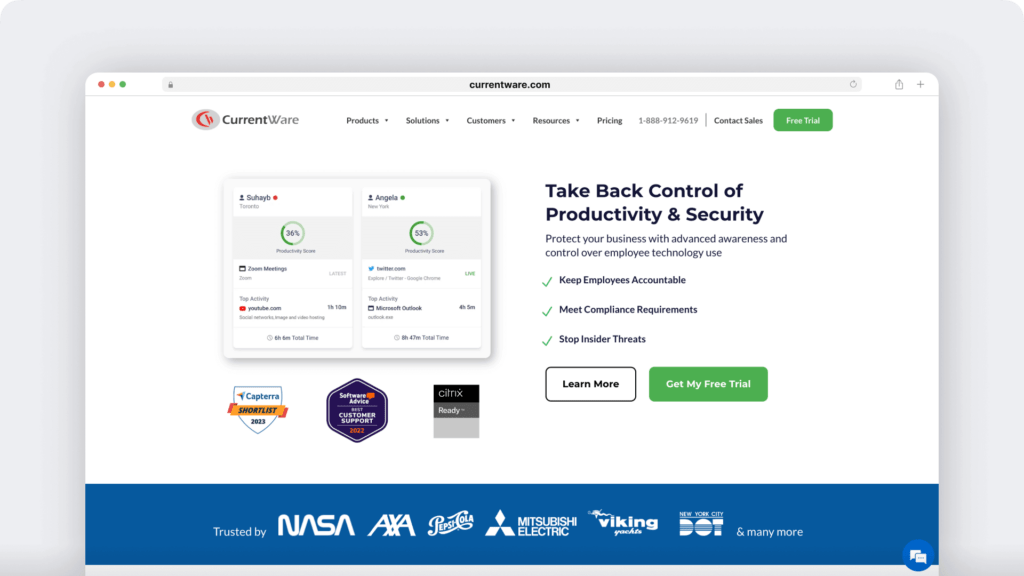
CurrentWare is a user activity monitoring suite engineered to improve productivity and increase security. Its time tracking and employee activity dashboard keep teams accountable while maintaining compliance.
Best for: Legal, finance, and government organizations
Idle time tracking features: CurrentWare’s BrowseReporter tool monitors websites visited, apps used, and active time worked. Since it can track activity when employees use remote desktop services, it’s ideal for remote teams.
The platform uses mouse and keyboard activity levels to detect idle time. Admins can set custom thresholds to begin tracking employee inactivity after a specific number of minutes.
Because CurrentWare provides proof of compliance, it offers real-time activity tracking at a level that most other tools on this list don’t. In addition to screenshots and real-time reports, admins can get notifications when employees become idle.
5. Teramind
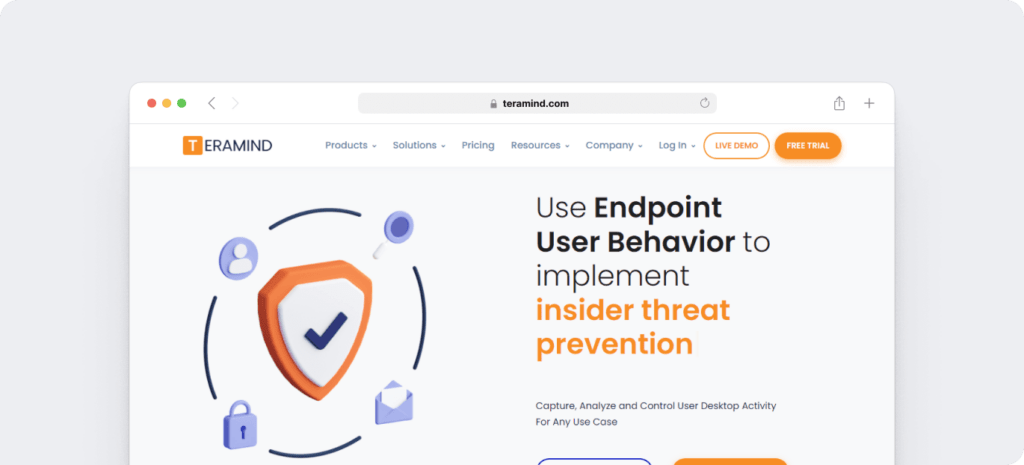
Teramind is an employee monitoring software suite that records user sessions, analyzes user behavior, and provides productivity insights. It’s also helpful for maintaining compliance and creating records as proof.
Best for: Energy, education, finance, and government organizations
Idle time tracking features: Teramind tracks the total time employees spend on tasks and projects so you can see how and when they work. The platform automatically detects inactivity and can help managers see whether employees submit accurate timesheets.
Teramind’s customized tracking tools let you do everything from monitoring chats and emails to blocking certain websites and apps. With these controls, you can eliminate idle time and improve productivity while keeping employees compliant.
6. Monitask
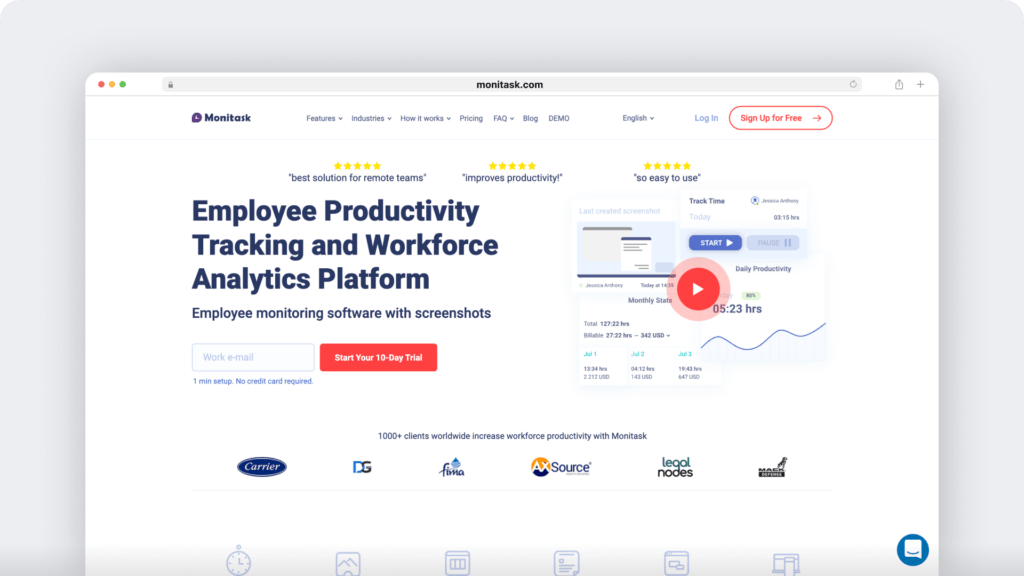
Monitask is employee productivity software that tracks time and schedules and manages projects and tasks. The platform can integrate with hundreds of tools and apps to automatically track work-related tasks.
Best for: Creative and software development agencies, education, and consulting
Idle time tracking features: Monitask tracks when employees clock in and out. During work hours, the platform records the websites and apps used, including breakdowns of how much time employees spend on each.
The employee monitoring platform tracks idle time and takes screenshots of employees’ devices throughout the workday, providing added insight into inactivity and productivity levels. The Monitask dashboard gives admins the option to deduct idle time from any employee timesheet and pay only for active time.
7. Insightful
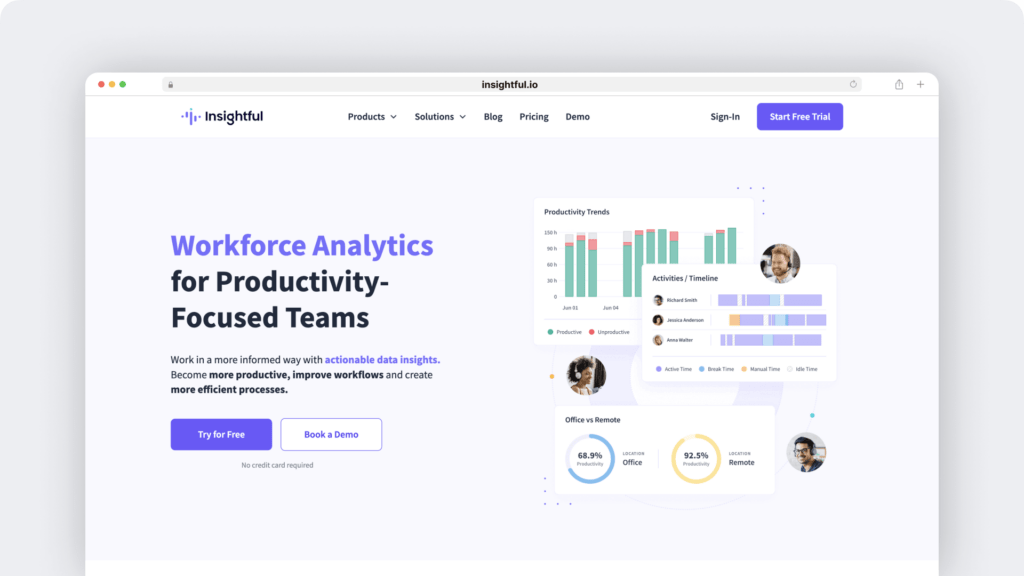
Insightful is a workforce analytics software platform with productivity tracking, time mapping, and employee monitoring. It provides real-time monitoring for maximum visibility and historical data for benchmarking and optimization.
Best for: BPO, call centers, IT teams, and independent consultants
Idle time tracking features: Insightful uses mouse clicks and keystrokes to measure employee computer activity. By default, the platform starts tracking idle time after two minutes of inactivity, but admins can change these settings to meet employee or team needs.
If your team spends a lot of time on tasks that don’t require a lot of mouse or keyboard activity, you can adjust the settings on the admin panel. For example, you can mark apps like Zoom as “always active” to track activity accurately.
8. InterGuard
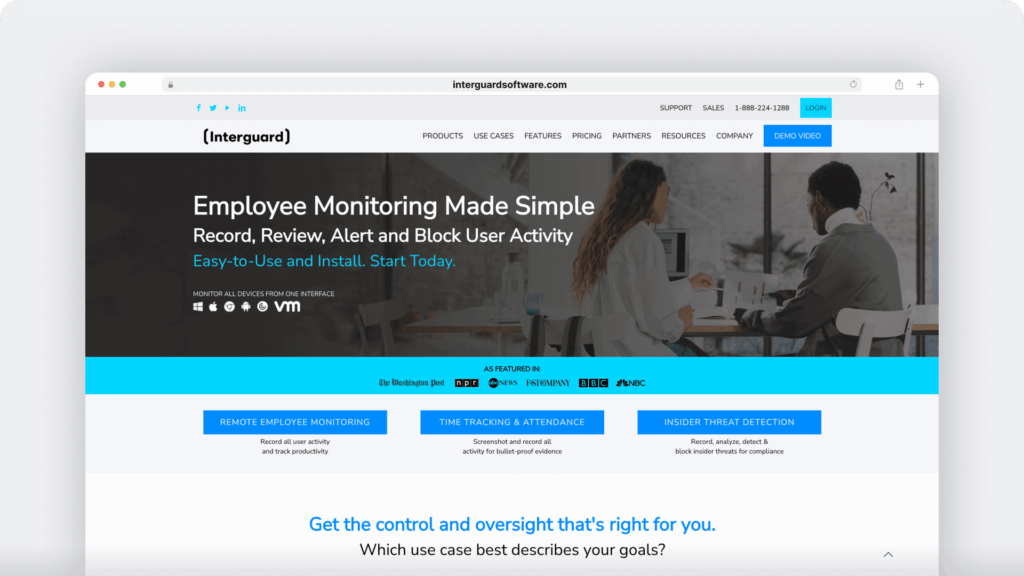
InterGuard is employee monitoring software that records activity and generates productivity insights. The platform also has tools to support client audits, prevent data loss, and protect sensitive information.
Best for: Legal, education, finance, healthcare, and government
Idle time tracking features: InterGuard tracks team members’ activity rates as they work, including low activity and idle time. The software also charts productive versus unproductive time so you can look for trends and patterns and spot issues with employee workloads.
In addition to automated tracking and productivity charts, InterGuard takes optional screenshots throughout the workday. These screen captures provide visual proof of activity and offer deeper insights into employees’ work habits.
For compliance purposes, InterGuard also offers keylogger integrations. You can track keystrokes in apps or browsers and search these records for specific words, phrases, or code.
9. TimeCamp
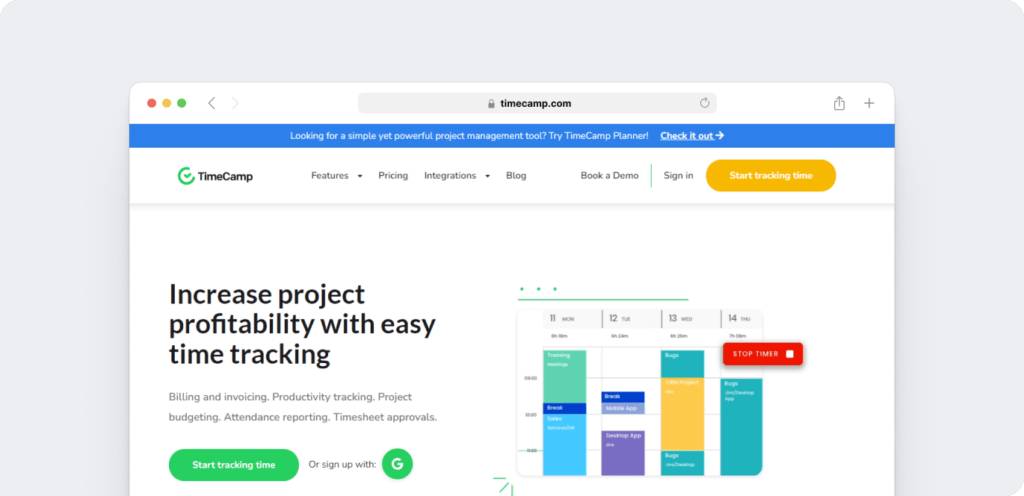
TimeCamp is an automatic time tracking platform that monitors attendance, generates timesheets, and assists with budgeting. It also provides insights into the apps and websites your team uses during work hours.
Best for: Development teams, agencies, and consultants
Idle time tracking features: TimeCamp’s employee time trackers automatically detect keyboard and mouse movement. Admins can adjust the level of inactivity that triggers an idle time notification.
When the platform senses a lull in activity, TimeCamp prompts users to clarify what they’re doing during this idle time. Employees can indicate whether they’re working or taking a break.
TimeCamp also supports preset amounts of private time. Employees can enable the private time setting to rest and refocus without interruption, preventing the time tracker from recording idle time during that period.
Ready to test out an idle time tracking tool?
With Time Doctor, you can set up employee time tracking in minutes and start monitoring idle time. Request a demo of Time Doctor, and we’ll show you exactly how our platform can help your team do their best work.

Carlo Borja is the Content Marketing Manager of Time Doctor, a workforce analytics software for distributed teams. He is a remote work advocate, a father and a coffee junkie.


