We’ve all heard the adage, “tidy desk, tidy mind,” but what about a tidy desktop?
In a 2021 survey, 60% of respondents claimed to feel less stressed after decluttering their devices. Moreover, 71% reported feeling more organized and 69% felt more productive.
Despite this, only 34% of respondents said that they were regularly taking steps to declutter their devices.
The problem is, that our digital lives are rapidly becoming an analog for the world inside our heads. Constant feeds of information to scroll, reminders to attend to, and messages are always vying for our attention. We can easily find so much information and content that we get burned out, which hinders our productivity.
Many organizations are addressing the state of digital overwhelm using various means. Some are investing in technology such as a single pane of glass, or SPOG, to unify relevant applications on one display console. This cuts out digital distraction and allows workers to easily access only the information they need to complete their tasks.
The good news is that it’s possible to declutter your employees’ digital lives even without new technologies. All it takes is a few hours of removing and reorganizing information. Read on to discover how a digital declutter challenge can increase productivity in your workplace.
This Article Includes:
(Click on the link to go to a particular section)
- What is the digital declutter challenge?
- Decluttering your computer
- Email declutter
- Mobile declutter
- Decluttering social media
What is the digital declutter challenge?
A digital declutter involves auditing your devices and platforms, identifying what works well for productivity and what does not. Once you understand this, you can optimize your digital input for a simple, secure system that encourages your best work.
Everyone is surrounded by stimuli designed to grab their attention. It may be too much to ask every employee to work hard on the job. It’s better to construct a productive digital environment from the ground up, with fewer temptations and better structure.
Digital decluttering can include:
- Deleting files, apps, and stimuli that don’t serve your work mindset.
- Organizing what’s left so you can always find the information you need.
- Developing productivity-driven habits to help maintain a decluttered environment.
The benefits of a digital declutter can be wide-ranging. You only have to track employee productivity to see the difference before and after. A decluttered digital space can save time and resources, inform better quality work, and even improve employees’ mental health.
One way to kick-start productive habits in your workplace is to hold a digital declutter challenge. Allow employees a day or half-day off schedule to revolutionize their digital organization. Create a focused digital environment that enables workers to thrive, from their devices to their social media accounts.
Are you ready to begin your digital declutter challenge? Let’s start at the heart of the workflow: your employees’ computers.
Decluttering your computer
Clean up your desktop
When you first log into your computer, what do you see? Perhaps you have a desktop wallpaper that reminds you of your family. Maybe your background is simpler, with neatly labeled files taking up a small corner. What you don’t want to see is a chaotic mosaic of randomly-placed files that haven’t been opened in months.
Messy desktops make it difficult to locate the files, programs, and documents you need to use. It also takes up space on your hard drive, making your computer slow and sluggish. Imagine your physical desk being so scattered with old mail and receipts that you can’t find crucial documents!
The solution is to be ruthless: if you haven’t opened a file in three months, chances are it’s obsolete. Delete unused files directly from your hard drive, freeing up space to store more useful information.
Take a look at the remaining icons and ask yourself why they’re on your desktop. Are they things you click on a daily basis? If not, they’re probably better off elsewhere. Your desktop should act as a hub for programs and documents you need to access quickly and regularly. Everything else can be organized into appropriately-named folders.
Delete your downloads
You’ll be amazed at how much data is stored in your downloads folder. Any file you export from Google Drive, save from the internet, or open as a PDF ends up in your downloads. In most cases, these files are only used once and then sit on your hard drive for months or even years.
Speed up your system by deleting any downloads you’re not likely to use again. You can make a folder elsewhere on your hard drive for files you cannot delete from your downloads folder. Your downloads folder should only ever be a temporary dwelling place before they’re filed or removed.

Use a folder system
Now you’ve got rid of the files you don’t need, let’s focus on the data left behind. Build a filing system using a simple hierarchy.
For example, start with a few folders on your desktop with labels such as “taxes” or “inventory tracking”. Within these, you can add sub-folders that break down categories by date or file type. For example, “taxes – account name” or “inventory tracking spreadsheets”.
Your employees may use their own devices or work from home computers. Encourage them to set up folders for “work” and “personal”. This will help them to physically and mentally separate 9-5 tasks from the rest of their busy lives.
This system should form the basis of good habits going forwards. Clean the desktop and downloads folder on a weekly or monthly basis, ensuring there’s a clearly-labeled place for each file.
Uninstall unused programs
You’d be surprised how many programs and applications there are on your computer that you just don’t use. With the recent surge in remote working, most employees have at least two or three programs for audio-video communication that their team tried before settling on a solution. Or what about that editing software that didn’t quite meet your needs?
Scroll through your applications library and remove anything you haven’t productively used in the past months. This will free up valuable storage space, improving the speed of your device.
A great place to start is with non-essential startup programs. Startup programs are the software that boots up when you start your computer. Too many of these can turn even switching on your device into a laborious process. Do you really listen to Spotify every time you switch on your computer? If the answer’s no, it doesn’t need to automatically load at startup.
Upgrade your operating system
To be honest, how many times have you clicked “remind me later” when your computer asks you to upgrade? Running an update seems time-consuming, but running ancient versions of apps and operating systems can prove even more so.
Maintaining the most recent operating system can improve security, functionality, and compatibility between digital files and devices. Get in the habit of updating your system when prompted, and save yourself extra time.
Store and backup
Once your files are pruned and organized, it’s time to back them up. This is another critical digital hygiene habit to get into. This will save your employees from a crisis should their devices stop working.
Ensure that your employees are all using the same designated cloud server to automatically back up their files. This way, they can easily pick up where they left off across different devices, or even collaborate with other team members.
Recommend that your workers also back up their devices regularly via an external hard drive as added reassurance and a quick access option if they happen to be without internet access for any period of time.
Email declutter
Unsubscribe
Just imagine opening your physical mailbox to find a mountain of flyers, catalogs, and junk mail that you won’t read. Frustrating, right? Now imagine that these are being delivered directly to your desk at irregular intervals throughout the working day. That’s what your email accounts look like.
Whether it’s newsletters we subscribed to with the best intentions of reading them, sales emails from an online shop we used one time, or junk emails from an organization that somehow got hold of your data, chances are your inbox is full of emails you’ll never even open.
This can lead to important emails getting lost in the drift of junk, not to mention the constant notifications that eat into our productivity. As part of your digital declutter challenge spend a little time scanning your overflowing inbox for unread emails and hit the unsubscribe button at the bottom of each one. Your attention span will thank you for it!
Going forward, get into the habit of unsubscribing from newsletters as they come into your email inbox. Every time you make an online purchase you’re likely to be added to another mailing list, so tackle the flow head-on instead of letting it build up again.
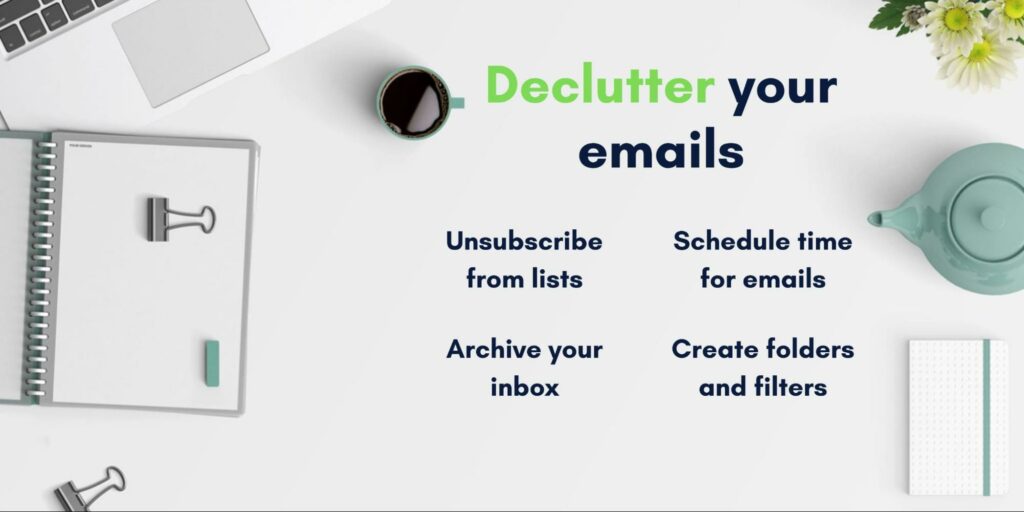
Clear out your inbox
While you’re sifting through your unread newsletter, take the opportunity to clear out your inbox once and for all. Like your downloads folder, the inbox should act as a temporary holding pen for emails before they’re read and filed away. However, most workers leave read and unread emails to stagnate in their inboxes for years!
The quickest way to work through your amassed emails is to organize them by the sender. This will give you an initial overview of the types of emails you get: personal messages directed to you, group emails that may be less relevant, and generic mailing list messages. You can now bulk delete or archive messages according to how likely you are to read them again.
If your inbox extends to thousands of emails, perhaps sifting through them is a daunting task to contemplate. In this case, draw a line and adopt better habits moving forward: archive all messages before a certain date, so you have a blank slate next time you open your inbox.
Folders and filters
Going forward, it’s a great idea for you and your employees to get in the habit of using folders, labels, and filters to organize your email. This gets read mail out of your inbox and into a place where it can quickly be found should any information need checking.
Consider an email folder for each of your ongoing projects, so you can quickly check back through a thread if a question comes up. Alternatively, sorting emails by content could be useful. For example, a folder labeled “quotes” will help you quickly find estimates from freelancers or outsourcing companies without you having to scroll through the junk in your inbox.
Most email clients have filters or rules, allowing you to automatically file emails meeting certain criteria into a folder. This can be a useful solution if you want to dip into certain information at a specific point in your week, but not be bothered with it on a daily basis. For example, a news filter could put all your weekly industry newsletters into a single folder for you to browse at a time that works for you.
Email less
The key to good email habits is to control your inbox before it starts controlling you. After all, we’re all likely to have our perfect schedules waylaid by an email that we assume demands an instant answer. Perhaps a better option is to build a consistent email routine.
Encourage your employees to check emails three to four times a day on a regular basis – at the beginning of the day, after lunch, and before clocking off. Turn off distracting email notifications, and let workers check-in at their own pace. This gives ample opportunity to respond to anything urgent while taking away the onus to stay on top of emails at the expense of other work.
Of course, this reduction in email communication needs to be supported by readily available communication in other forms: set up instant messaging channels so teammates can quickly check in with one another, and make yourself available to remote employees via regular Voice over Internet Protocol (VoIP) check-ins.
Mobile declutter
Turn off non-essential notifications
With an increase in hybrid and remote working, more employees than ever are working from mobile devices. A Deloitte survey found that 68% of people use their smartphones for work even during their leisure time.
As if this isn’t enough blurring the work-life divide, the mobile experience is designed to take advantage of a short attention span, supplying constant push notifications to our mobile phones about messages, media, apps, and games. With their minds in a million places at once, is it any wonder your teammates have trouble getting work done?
The solution is simple: go into the settings on your digital devices and turn off notifications for all but the most essential apps. Your team messaging platform and work calendar can stay. Social media, however, has got to go.
As well as draining your device’s battery, these app notifications provide small but persistent disruptions to your workflow. Turn them off, and check your socials in your spare time.
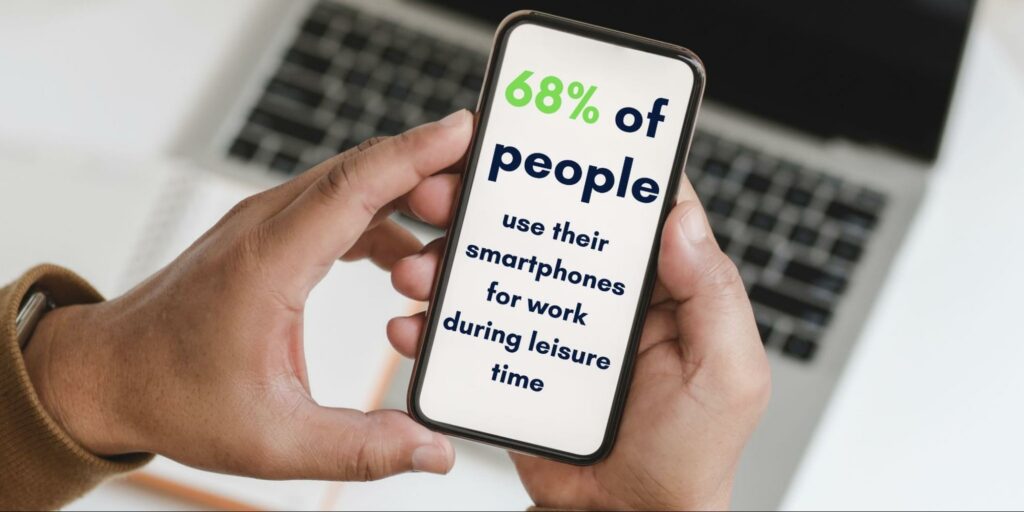
Keep an eye on apps
Speaking of draining the battery, did you know that a lot of your mobile apps are using power and memory even when you’re not using them? Everything from background refreshes to keeping tabs on your location can slow your device and make it harder to complete work tasks.
You can check the background activity of each of your apps in your device settings. Disable background activity and location features wherever possible for a more streamlined mobile working experience.
While you’re at it, you may find applications you haven’t even used in months. Uninstall these to free up memory for more useful data.
Use cloud storage
Embracing the cloud can help you securely save memory on your phone, freeing up space while still allowing instant access to your files across devices.
Consider, for example, how many photos are on your phone. You don’t want to delete them, because they’re a touchstone for great memories – but how often do you really look through them?
Curate your photo library as you go along by deleting duplicates and bursts, uploading the best of the best to your cloud storage service such as Google Photos. You can then delete the files from your phone, allowing a more speedy and streamlined experience.
You will still be able to scroll through the memories from your phone wherever you have internet access, but you won’t have to wade through holiday snaps from 2019 when you’re trying to find an important work document.
Decluttering social media
Take a break
Admit it, social media can make whole chunks of your life magically disappear. You log onto Facebook or LinkedIn to check the latest news and glance up to find that hours have passed. Scroll fatigue is real, and our brains don’t thank us for this overload of low-level information.
The simplest solution would be to delete our social profiles altogether – but who are we kidding? Social media is only becoming more important to the workplace as time goes on, with business tools and targeted ads to help us connect with our communities and promote our products and services.
However, regular social media “fasts” can be a great way to boost productivity, allowing our minds to latch on to the more complex tasks at hand rather than seeking instant gratification via bite-sized pieces of information.
To keep up the digital declutter challenge in the long term encourage your employees to take a day or two off social media. Perhaps they could log their time spent on social media accounts and take notes on their experience. Do they feel more focused with less social input? More creative? These discoveries can form the basis of better social media habits going forward.
Curate
With the “social fast” experience in mind, collaborate with your employees to reframe social media use into something that assists with work, rather than detracting from it.
A significant part of this is curating your feeds so that only information that adds value to your day gets through to you. Hide, unfollow, or unfriend people and pages that are no longer of interest. Create a “close friends” list so that information from your most important contacts will be displayed first, saving you from sifting through memes and fake news to find their updates.
Cut the feed entirely by bookmarking particular groups or professional pages in your internet browser window. This means you can link straight to the information you’re looking for without running the gauntlet of algorithmically-suggested distractions.
If you’re feeling emboldened, go the extra mile and delete some of your social media accounts. It takes a lot of time and mental energy to check Facebook, LinkedIn, Instagram, Twitter, Snapchat, and TikTok every morning. Give yourself a break and limit your interaction to two or three platforms.

Cut down
Social media can be a fantastic tool across personal lives and professional lives – but make sure you’re using it on your terms, rather than letting it dictate your schedule. A simple action such as removing social media apps from your phone can help you avoid mindless scrolling and schedule constructive social time instead.
As with email, checking your social feeds once at the beginning of the working day and again at the end makes social media less of a time-filler and more food for thought. Help yourself out by muting social notifications from all but your closest friends or most relevant professional pages.
This will also help you and your employees set social media boundaries, deciding what you most want to spend your scheduled time on rather than taking whatever your feed offers you. By the same ticket, it’s important to save your likes and comments for material that matters: engaging more with meaningful content, and social algorithms will recommend more of the same.
Conclusion
Decluttering your digital life can be seen as a chore – particularly when fitting it into a busy business schedule. However, if you and your employees have a spring clean and commit to better digital hygiene habits, you will find that the time is paid back in dividends.
Break the process down into manageable chunks, and enjoy the reward of a more visually peaceful and professionally meaningful digital experience. The truth is, your filing system may never reach perfection and your scrolling habits may never truly be beaten, but the simple act of reclaiming mental space will have tangible effects on your personal and professional life.
If your employees could do with a boost to their productivity, take on a digital declutter challenge as a group project, share tips and tricks for a tidier life, and rebuild your organization’s relationship with technology to be positive and productive.

Grace Lau is the Director of Growth Content at Dialpad, an AI-powered VoIP service for small businesses for better and easier team collaboration. She has over 10 years of experience in content writing and strategy. Currently, she is responsible for leading branded and editorial content strategies and partnering with SEO and Ops teams to build and nurture content. Grace Lau also published articles for domains such as Mirasee and Solutions Review.


