As a consultant, a consulting time tracking app will play an important role in your business. It ensures that you get fair compensation for your work and increases client transparency.
The tracking apps also offer various reports that provide valuable insights into your productivity and time management skills. You can then take the right steps to optimize your workflows.
In this article, we’ll explore the top ten consulting time tracking apps available today. We’ll also look at how to choose the best app for your business and provide three handy tips to help you get started right away.
This article contains:
- 10 Best Consulting Time Tracking Apps (Features, Pricing)
- How to Choose an Ideal Consulting Time Tracking App?
- 3 Useful Tips for Consultants to start Tracking their Time
Let’s get started!
10 best consulting time tracking apps (features, pricing)
Here are the ten best consulting time tracking apps you can use today:
1. Time Doctor

Time Doctor is a popular employee productivity management software used by major companies like Ericsson and Verizon, as well as by small businesses like Thrive Market.
It offers robust time tracking features and is a powerful performance monitoring tool for freelancers, consultants, and businesses. It also offers payroll and invoicing options.
Key features
Let’s take a look at some of Time Doctor’s features in detail:
A. Accurate time tracking
Time Doctor offers a manual and automatic time tracking feature.
In manual mode, you simply need to start and stop the timer when you begin and finish your work. Here’s how you can use the manual tracking mode:
- Create a task in your Time Doctor app.
- Click on ‘Start’ to begin tracking your time.
- Press ‘Stop’ whenever you wish to take a break or stop tracking.
- If you’re inactive (no mouse or keyboard activity), you’ll get an idle time pop-up to remind you to get back to work.
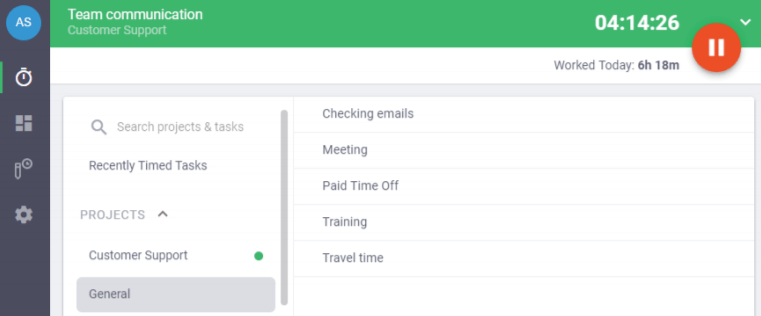
If you want to work on another task, simply switch to a different task (or create one) and repeat the process.
And in the automatic time tracking mode, the app starts tracking as soon as employees turn on their desktops. It does not interrupt the consultant’s workflow and helps them focus on the more critical tasks.
Additionally, the tool also offers a powerful Chrome extension that lets you integrate with other apps and track time with ease.
B. Offline and mobile device time tracking
If your internet connection is down, Time Doctor continues to track your time and store the data in its local cache. This data is updated once you join back in.
Consultants can also track time using Time Doctor’s mobile app for Android. Simply download the ‘Time Doctor 2’ app from Google apps, sign in, and start tracking!
C. Projects and Tasks
With Time Doctor, you can create individual tasks under each project and track time for them. Managers can assign tasks to individual freelancers, consultants, or team members.
When you track the time spent on each task, it becomes easier to process payroll and billing.
You can also integrate with tools like Trello, Slack, and more for seamless project management.
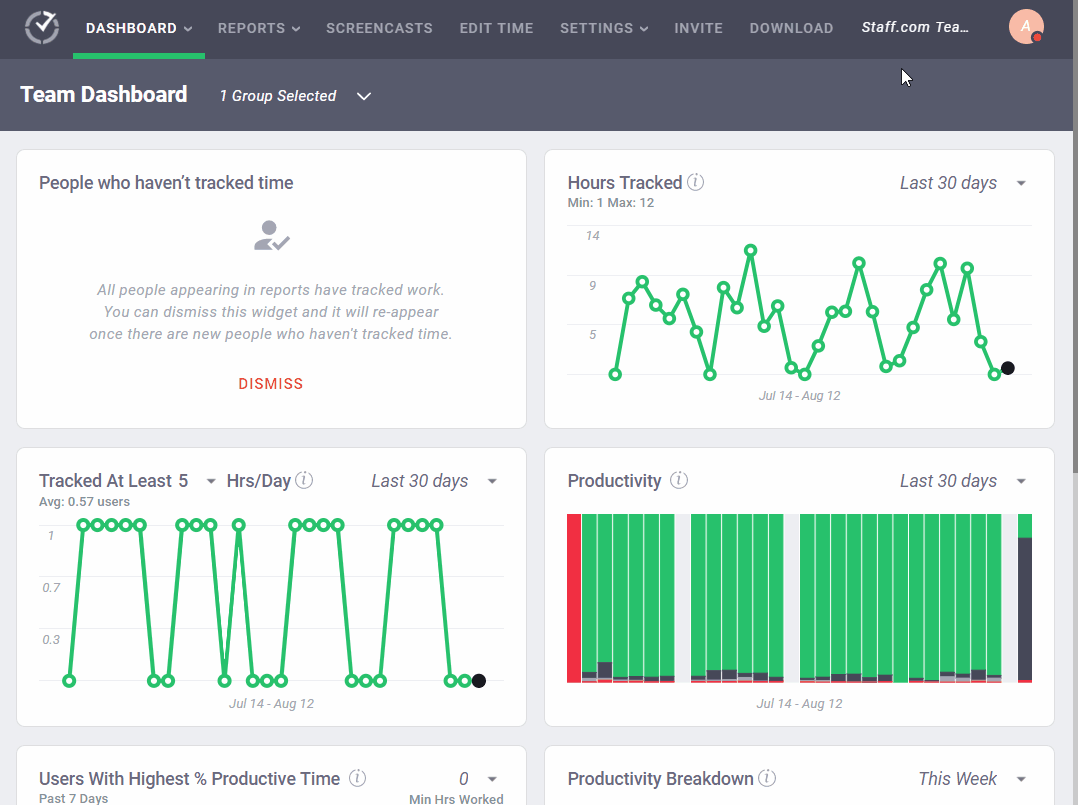
D. Payroll
Managers can enable the payroll feature on Time Doctor to easily compensate their consultants and employees. They can also generate an invoice in PDF, CSV, and XLS formats and bill their client.
Time Doctor also integrates with Wise, Gusto, and Paypal for faster and convenient payments.
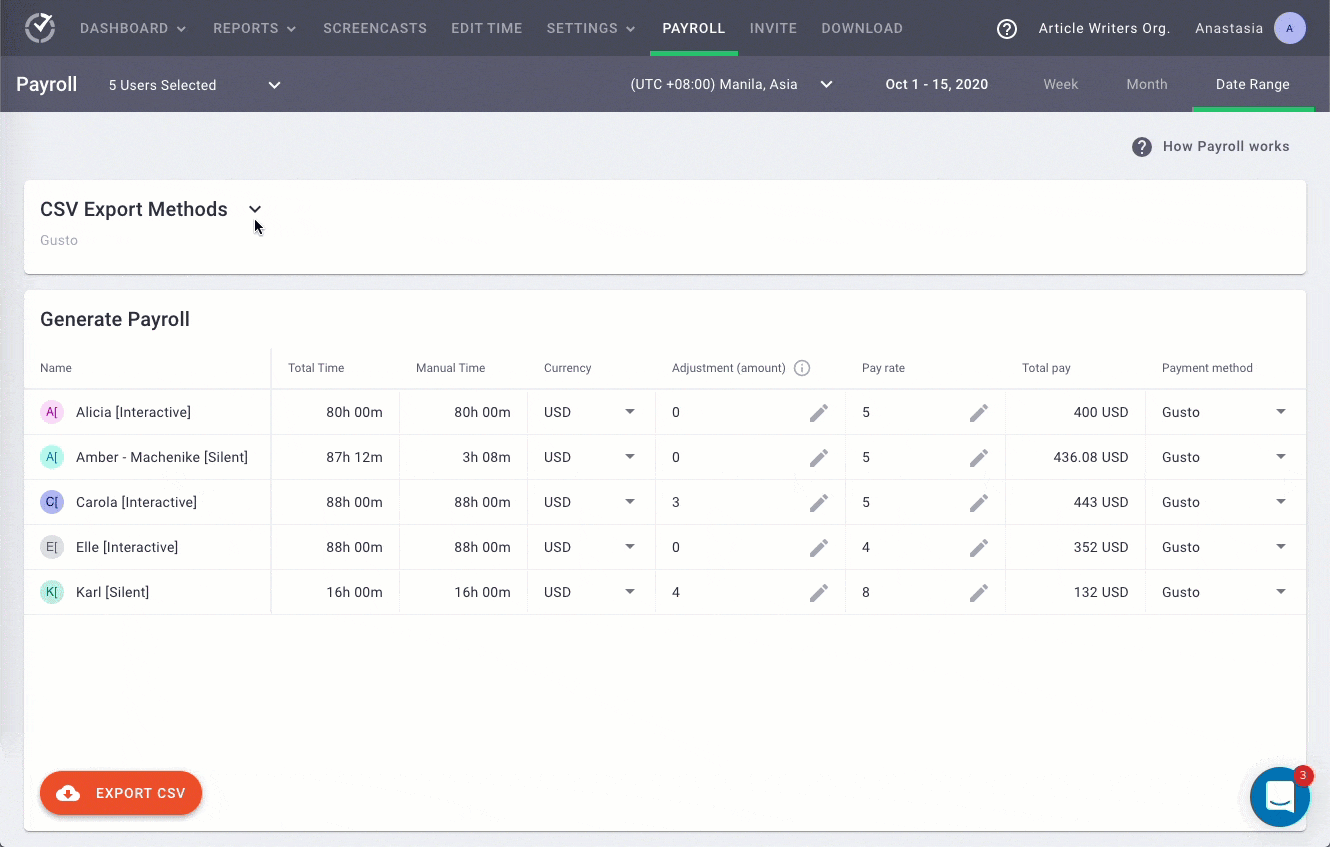
E. Detailed productivity reports
Time Doctor offers detailed reports that provide insights into how your employees and consultants spend their time. Some of these reports include:
- Activity reports: Shows the active seconds, minutes, and hours and unproductive and manual time entries for each user over a period of time.
- Timeline reports: Daily and weekly reports about how and when consultants tracked their time.
- Projects & task reports: Time spent on each task and project over a specific time period.
- Attendance reports: See when consultants are present, partially present, absent, or late to work.
- Hours Tracked reports: Understand how much time your consultants tracked over a week, month, or any date range you choose.
- Web & app usage reports: Detailed summary of which websites and applications your consultants visited while tracking their time.
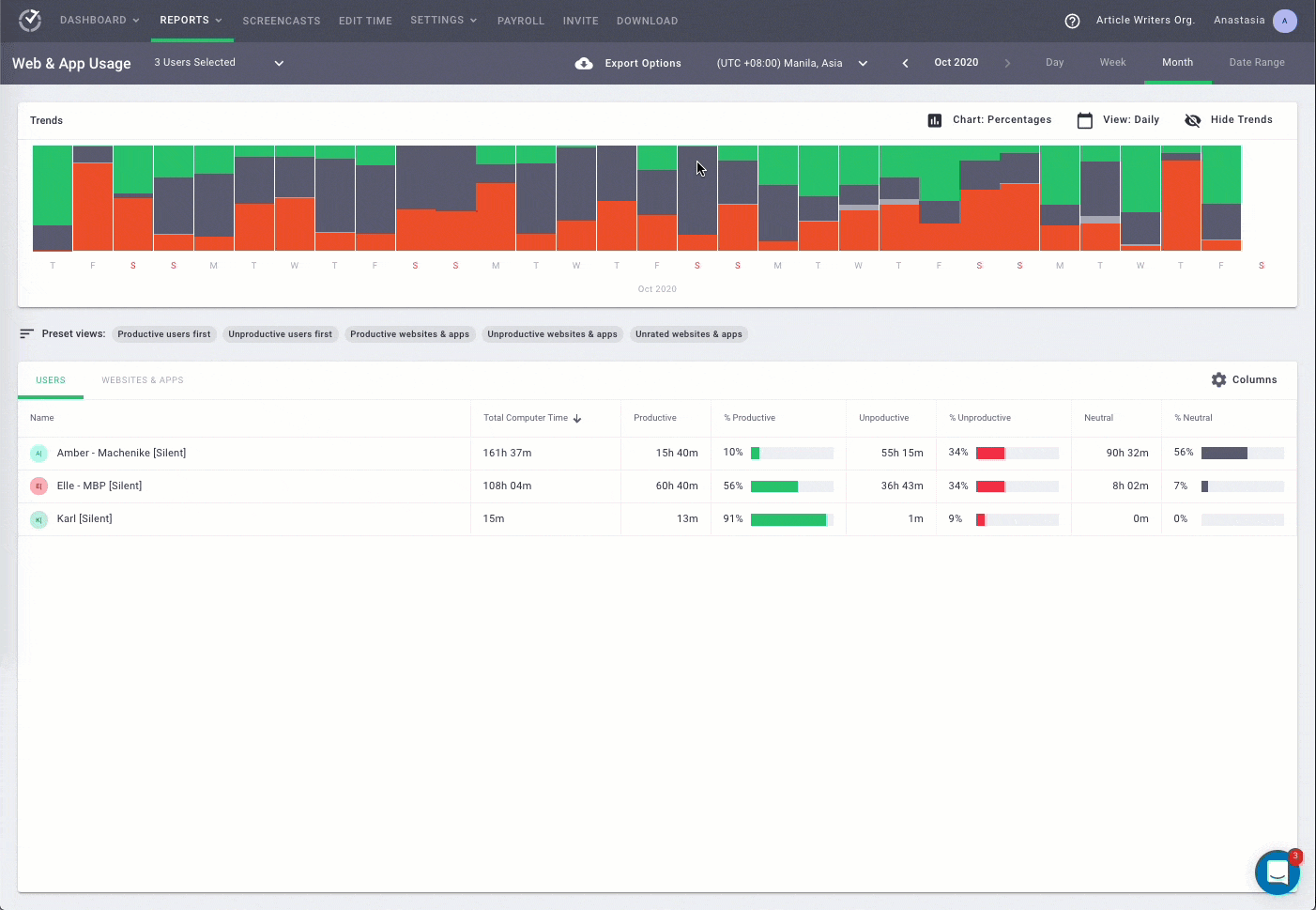
Pricing
Time Doctor offers a free 14-day trial (no credit card required). The paid plans start at $7/user per month.
Customer ratings
- G2: 4.4/5 (230+ reviews)
- Capterra: 4.5/5 (370+ reviews)
2. Toggl Track
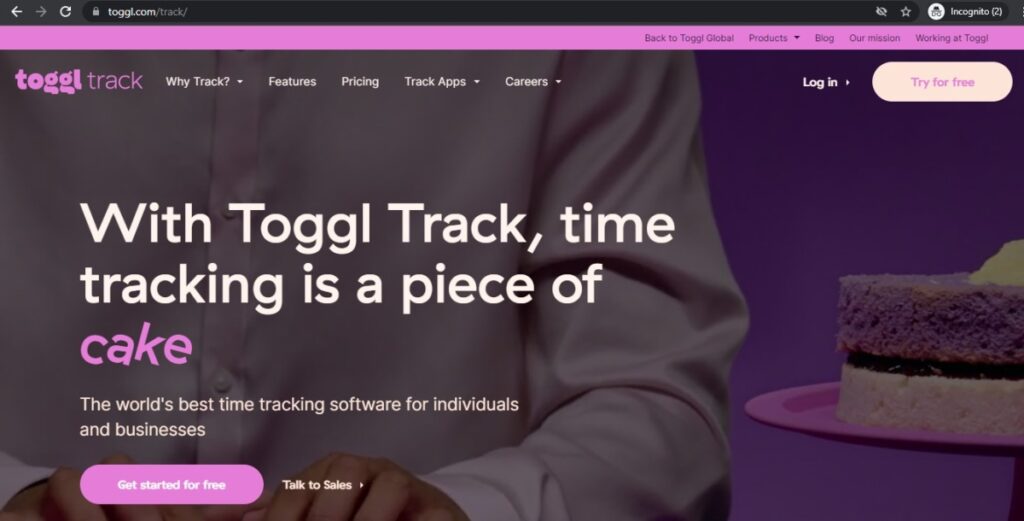
Toggl Track is a web-based time tracking software solution that offers task management and timesheet features.
This timesheet app also offers an iOS and Android app and integrates with various add-on CRM applications.
Key features
- Use the interactive dashboards to assign project budgets, timelines and track task progress.
- Export timesheets as PDF, XLS, or CSV files for convenient payments and easy storage.
- Use the built-in Pomodoro timer to increase productivity and work quality.
- Integrate with other project management tools like Asana, BaseCamp, and FreshBooks for easier tracking.
Pricing
Toggl Track offers a free plan with unlimited projects. The paid plans start at $10/user per month.
Customer ratings
- G2: 4.6/5 (1460+ reviews)
- Capterra: 4.7/5 (1750+ reviews)
3. RescueTime
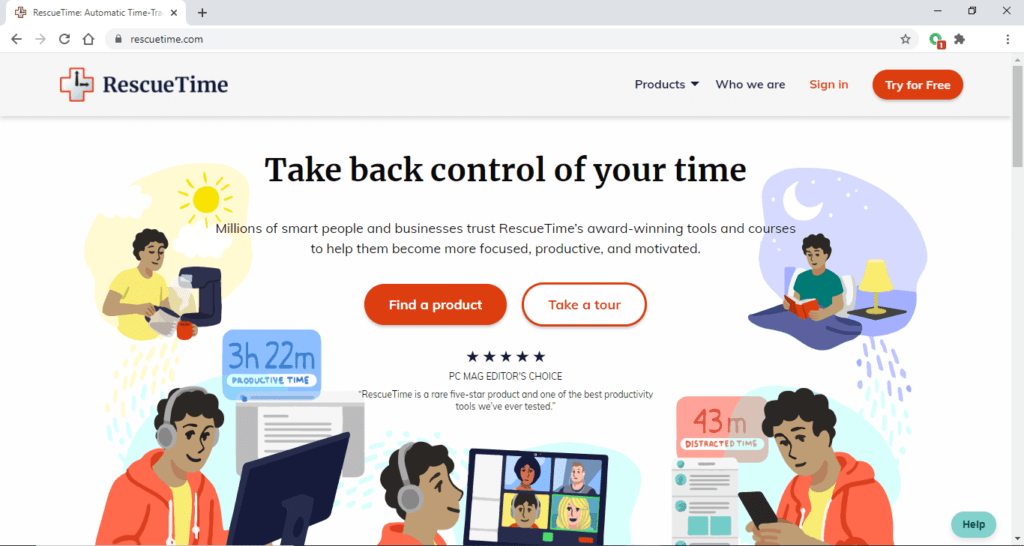
RescueTime is a time and productivity tracking web-based tool. It gives you comprehensive reports and data about how your employees and individual freelancers use their time.
You can create defined work time sessions to increase employee productivity.
Key features
- Track time using automatic time trackers without having to enter timesheet data manually.
- Track your meetings and sessions manually with the offline time tracking mode.
- Integrate with Google calendar and third-party project management applications to track specific events and project deadlines.
- Set time limits for certain websites to limit distractions and encourage focused work.
Pricing
Pricing plans start at $12/user per month.
Customer ratings
- G2: 4.2/5 (70+ reviews)
- Capterra: 4.6/5 (120+ reviews)
4. Clockify
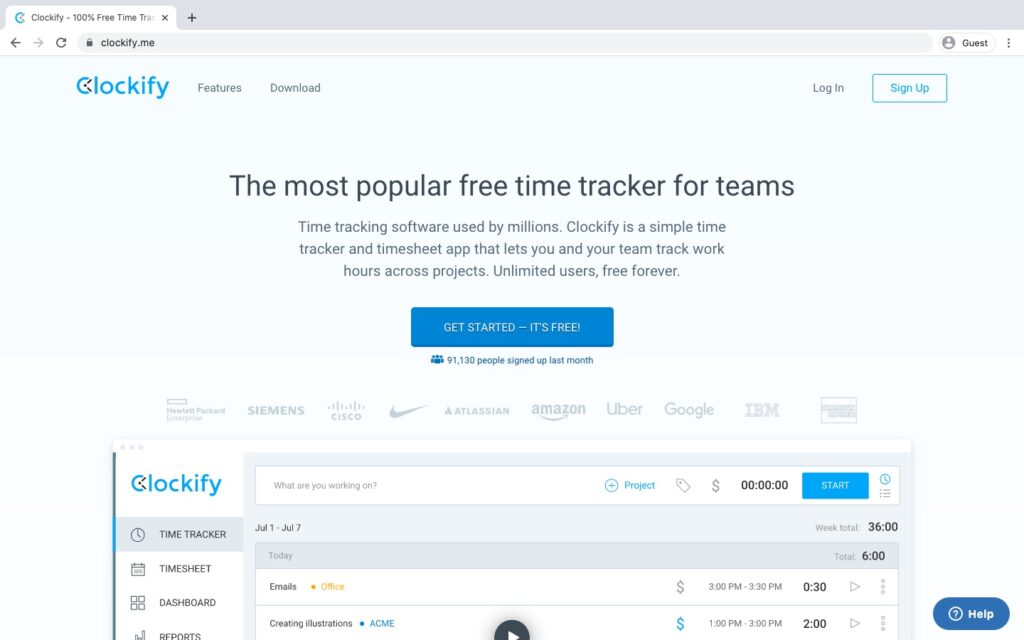
Clockify is a free time tracking solution for companies of all sizes. It offers project management features and productivity insights about the employees’ work schedules and time tracking habits.
Key features
- Option to track your billable hours using a manual timesheet or automatic timers.
- Interactive dashboard with timeline view for easy access to employees’ time records.
- Integrate with more than 50 third-party applications.
- Set hourly billable rates and charge your clients by creating invoices through the app.
Pricing
Clockify offers a free 7 day trial period. Paid plans start from $4.99/user per month.
Customer ratings
- G2: 4.4/5 (90+ reviews)
- Capterra: 4.7/5 (1580+ reviews)
5. Harvest
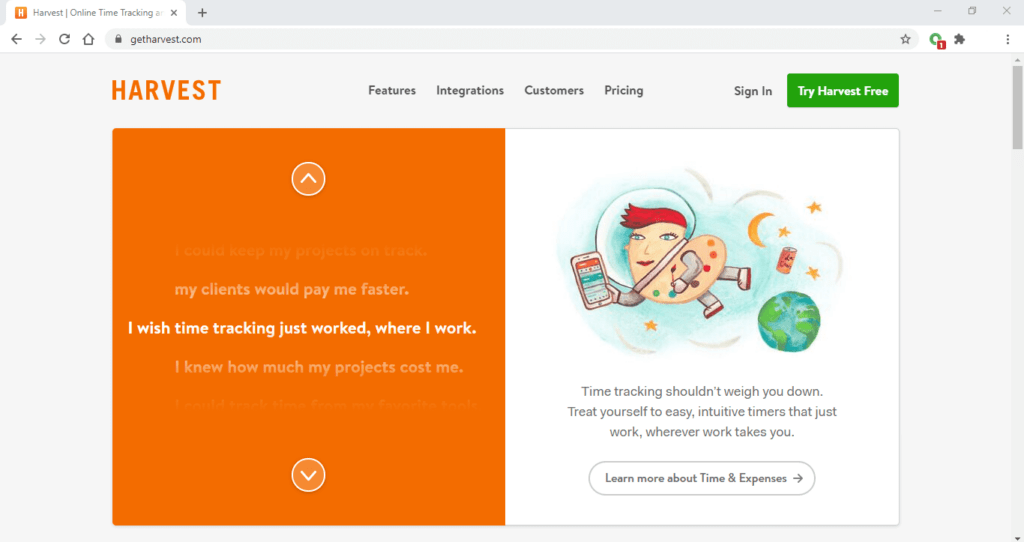
Harvest is a cloud-based time tracking software and employee monitoring solution for businesses, consultants, and remote teams.
Its payroll and invoicing features seamlessly integrate with third-party applications for easy and quick payments.
Key features
- Set time budgets for individual consultants and monitor your employees’ clock-in/clock-out timings.
- Start and stop recording your time with the automatic time tracker, or manually enter the total billable hours.
- Comprehensive time logs to analyze employees’ productive and non-productive hours and adjust workflows.
- Create invoices for the tracked consulting hours, bill clients, and make payments conveniently via Paypal and Stripe.
Pricing
Harvest offers a free plan for up to two projects. The paid plans start at $12/user per month.
Customer ratings
- G2: 4.3/5 (720+ reviews)
- Capterra: 4.5/5 (450+ reviews)
6. Replicon TimeAttend
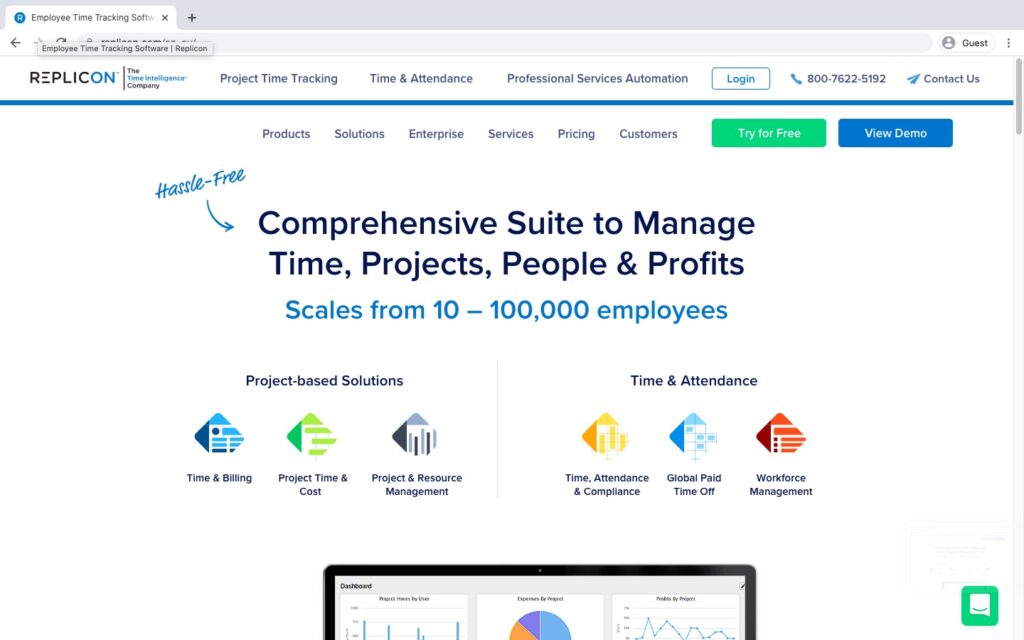
TimeAttend is a time tracking solution for consultants and freelancers by Replicon – a project management and employee accounting tool.
With this tool, you can automate your reporting and invoicing processes.
Key features
- Alerts managers and keeps them updated about employees’ and consultants’ timesheet submissions and approval requests in real-time.
- Monitors user activity with optional screenshots and screen recording features.
- Track non-billable and billable hours under each project and assign them to one or multiple employees.
- Mobile app and GPS tracking for off-site client visits.
Pricing
Replicon TimeAttend offers a 14-day free trial. Its paid plans start at $8/user per month.
Customer ratings
- G2: 4.2/5 (510+ reviews)
- Capterra: 4.5/5 (420+ reviews)
7. Zoho Projects
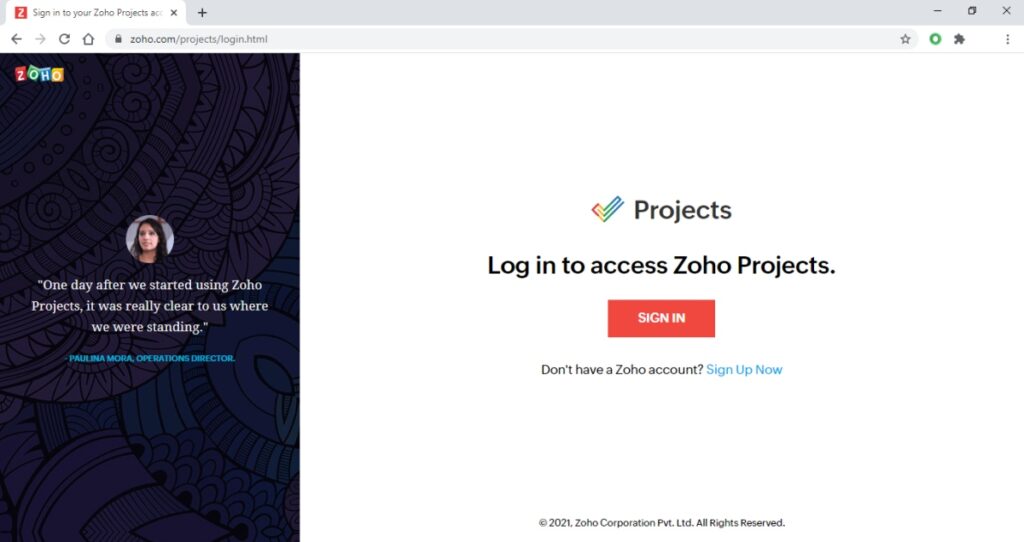
Zoho Projects is a cloud-based project management software with an iOS and Android app. It has a native time tracking tool that lets you track employee work hours.
Key features
- Use automatic or manual timers to log your work hours conveniently.
- Project managers can have complete control over timesheet approval and can approve or reject their team’s timesheet entries.
- Lets you set time budgets for tasks and export your expense reports for convenient billing and payroll purposes.
- Improve your project time estimates with access to the ‘Planned vs. Actual Time’ view.
Pricing
Free plan with up to two projects. Paid plans start at $5/user per month.
Customer ratings
- G2: 4.3/5 (235+ reviews)
- Capterra: 4.2/5 (230+ reviews)
8. TimeCamp
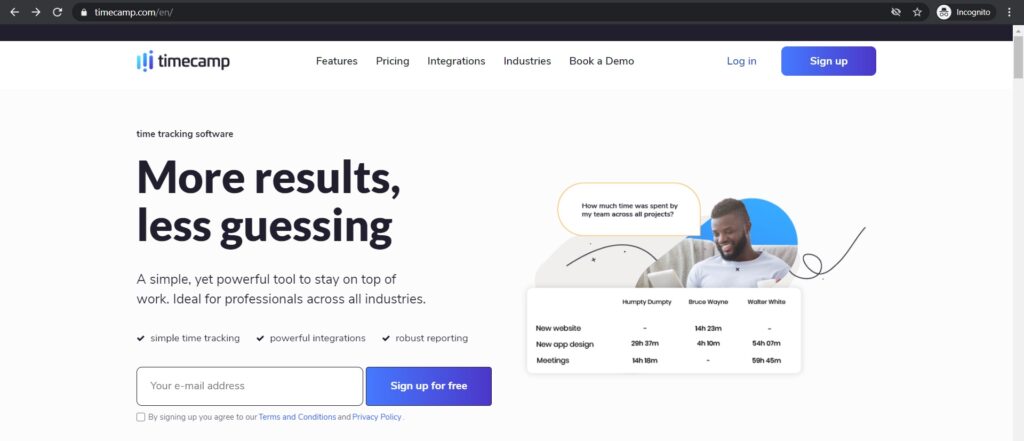
TimeCamp is a free time tracking tool that helps companies practice more efficient time and team management and boost employee productivity.
This tool integrates with tons of third-party project management apps for a seamless experience.
Key features
- Track the time taken by each project and measure project profitability.
- Mark billable time and non-billable hours and speed up invoicing processes.
- Automated weekly emails that notify each user about their activity summary, hours tracked, productive time spent, etc.
- Monitor how and when your employees track their time and plan their workflow accordingly.
Pricing
TimeCamp offers a free plan with limited features and unlimited users. The paid plan starts at $5/user per month.
Customer ratings
- G2: 4.7/5 (170+ reviews)
- Capterra: 4.7/5 (530+ reviews)
9. Quickbooks Time
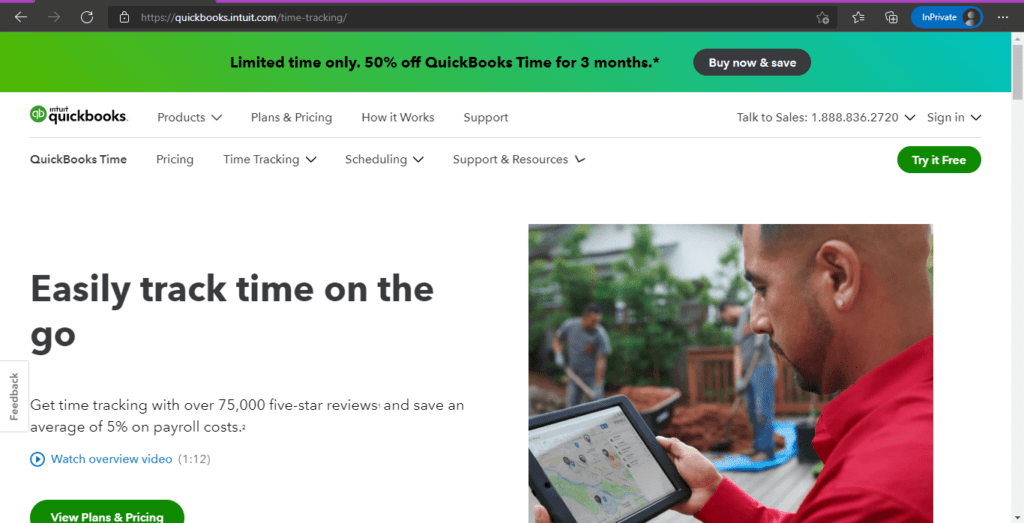
Quickbooks Time is a time tracking tool that’s helpful for in-office as well as remote work. As it is embedded with Quickbooks, you can use it for payroll, job costing, and more.
Key features
- Create a timesheet and time invoice for your tracked time, and seamlessly automate your payroll processes.
- Assign time budgets and monitor project progress through Quickbooks online.
- Create employee schedules and assign work shifts to manage your workflow.
- Track time using the desktop app or the mobile app, with functions like GPS tracking and Geofencing.
Pricing
Quickbooks Time has a 30-day free trial. Paid plans start at $8/user per month plus a $20/month base fee.
Customer ratings
- G2: 4.5/5 (1380+ reviews)
- Capterra: 4.7/5 (5500+ reviews)
10. Hours
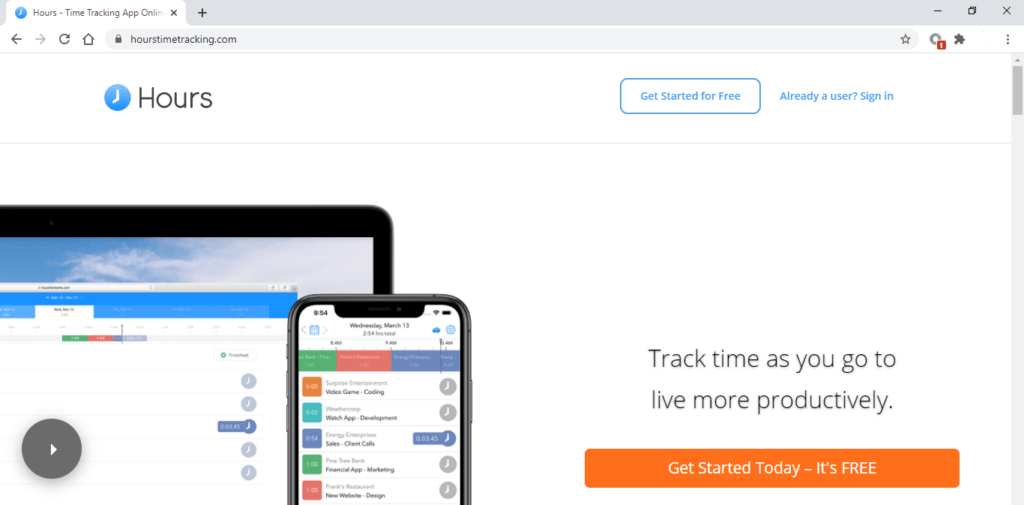
Hours is a time and expense tracking app that works on iOS, Android, and as a browser extension.
Freelancers and consultants can use this app to easily keep track of their billable hours under each task and project and bill clients accordingly.
Key features
- Get easy invoicing and payroll options.
- Utilize smart reminders that remind you to track your time regularly and take scheduled breaks.
- Get access to detailed reports about how your employees use their work hours.
- Identify any mistakes within the tracked hours and rectify them using timeline view.
Pricing
Hours offers a free plan with limited features. Paid plan starts at $6.67/user per month.
Customer ratings
- G2: NA
- Capterra: NA
How to choose an ideal consulting time tracking app?
When deciding on a time tracking app for your consulting services, you must consider the following factors.
1. The nature of your work
What does a typical workday look like for you? Do you travel a lot?
Consultants need to look for an app that runs across all devices. You may even need a location tracking app that’s useful for billing travel-time or off-site client meetings.
2. Technical requirements
Do you require technically advanced software with productivity reports and dashboards? Perhaps one that supports Windows, Mac, Linux, or Android.
Consider whether the tracking software integrates with your work apps. As consultants, you should look for a consulting time tracking app with payroll and invoicing.
3. Usability
Does it have a steep learning curve?
The right app should have a simple time tracking user interface, irrespective of the features it offers.
Look for an app that keeps pace with the evolving features and design trends of time tracking and project management.
4. Budget
Finally, what’s your budget?
Do you work for consulting firms with hefty budgets, or are you a freelancer?
If you have budget constraints, look for an app with a free trial and reasonable pricing (or a free tool!).
Next, let’s look at a few pointers to get started with time tracking as a consultant.
3 useful tips for consultants to start tracking their time
Here’s how you can start tracking your time!
Make it a point to track work hours
As a consultant, you can efficiently meet deadlines by tracking your time without burning yourself out. Try out several time-tracking approaches like segregating your projects into time-based tasks.
Experiment with time and productivity techniques
Some trackers have a Pomodoro timer that helps improve productivity and time management. Others use the Time Blocking technique that’s effective in sticking to time budgets while tracking work hours.
Analyze your time reports
Project managers can identify processes that take a lot of time and optimize them. Consultants, on their part, can track their progress and examine productivity insights to improve workflows.
Closing thoughts
As a consultant, if you deal with multiple projects and clients for your business, time tracking will be a valuable practice to bring discipline and efficiency to your workflow.
You should look for a simple and user-friendly tracking app with various productivity insights and billing features to make things easy.
Time Doctor has all of these and more! So why not sign up for its free 14-day trial today?


