Want to create callcenter scripts that can win over your customers?
Businesses are constantly on the lookout for innovative ways to engage customers.
However, nothing beats the personalized customer service experience offered by call center agents — be it on a live call or through real-time text chat.
By developing customized call center scripts for your business, you can empower your agents to deliver an excellent and consistent customer experience.
In this article, we’ll highlight seven strategies to develop comprehensive call center scripts. We’ll also share relevant sample scripts and three effective scripting software to get you started.
This article contains:
(Click on the links below to go to a specific section)
- What Are Callcenter Scripts?
- Why Are Callcenter Scripts Important?
- 7 Best Practices To Setup A Solid Scripting System
- 3 Top Scripting Tools in 2021
Let’s start with the basics.
What are call center scripts?
A call center script is a document that acts as a conversational and operational guide for your customer service agents. It contains pre-written responses and other handy information for common scenarios that agents face while interacting with customers.
A call center script gives a structure to the call or chat — right from greeting the customer to solving their problems to saying goodbye.
Why are call center scripts important?
Let’s check out a few reasons why you need callcenter scripts:
1. Reduces agent training time
Well-developed call center scripts can help agents complete their training faster.
With these pre-written scripts, they won’t require additional time to figure things out for themselves or ask their managers for guidance.
A new agent can start exploring the different scenarios they might face at work right away and also learn the best practices to tackle them.
2. Reduces errors during the call
A good script will not only train an agent on the know-how of the product or service, but it’ll also teach them good phone etiquette.
They’ll be less likely to panic and make an avoidable mistake while answering tricky customer questions.
3. Enables faster support
An effective call center script can address all the common scenarios an agent might face during customer interaction.
Practicing mock customer calls using this script will significantly improve the response time of the agent. This means the agent can resolve issues faster and more accurately.
4. Enhance brand image through consistent support
Customers expect a top-notch experience every time they connect with your team.
With the bar set so high, each customer call can impact your brand’s image.
So all your customer interactions must be structured in a consistent way — one that defines and reinforces your brand.
How can you achieve that when every agent has different working styles?
Using scripts is a great way to standardize every phone call that your contact center agents take. You can use call center scripts to pre-define the entire conversation to a certain extent.
7 best practices to setup a solid scripting system
We’ve curated seven strategies to make your scripting process quicker and more efficient:
1. Understand your target audience
Know your customers before developing scripts to address them.
It’ll help you answer questions like:
- What are your customers’ needs?
- What are their expectations when they reach out to your contact center team?
- How should you write a customer service script to meet their expectations?
Use previous customer call recordings to list out the most common reasons they need assistance.
You can involve your agents at this stage. Ask them about the mood of the customers when they call in for a specific issue. This will help you write empathetic responses.
You’ll notice that with well-thought-out scripts, your agents would not just offer solutions but also engage the customers with meaningful conversations.
Additionally, you can use short questionnaires or consumer surveys to identify the customer needs, fears, and pain points. These might be especially useful for writing a sales script for your outbound campaign.
For example, you can better understand your customers’ needs with an open-ended question like:
- How do you feel about not having [product or service] in your locality?
- How important is it for you to have [product category] at your workplace?
- Do you feel that delays with [service type] affect your productivity?
These customer research exercises should be done at regular intervals, and the subsequent reports stored in the company’s knowledge base. Your contact center team can then draw insights from these reports to write and update your scripts.
2. Craft a perfect opening
The first few seconds of the call can leave a lasting impression about your brand in your customer’s minds.
Drafting a perfect opening will help your agents begin the conversation on the right note.
Here are a few pointers to write amazing call openings:
- Sharing the agent’s name adds a human touch, something that the customer associates with your brand.
- If your IVR (Interactive Voice Response) system hasn’t already informed the customer that the call is being recorded, add it to your opening script. It establishes trust and helps you stay compliant.
- Greet returning customers with a personalized touch – address them by their name, remind them of previous interactions, and appreciate their trust in your company. This small gesture will make them feel valued.
- As soon as you wrap up the introduction, invite the customer to share their concern.
Here’s an example of how the opening script should sound like:
“Hello, thank you for choosing [company name]. My name is [agent’s name].
I’d like to inform you that this call may be recorded for record-keeping, quality assurance, and training purposes.
How may I assist you today?”
OR
“Welcome back [customer name]. Shall we pick up from where we left off on our last call?”
3. Script your brand’s USP effectively
Well-written scripts empower your agents to close more sales during inbound, outbound calls, and even with cold calling.
However, due to the unpredictable nature of these calls, you’ll need to do thorough research on your prospects.
Once you have zeroed in on your target audience, use the tips shared above to understand more about their problems and pain points.
Then, create a custom script for each type of prospect.
For example, let’s say you want to pitch an employee productivity tool to businesses.
Ideally, you should create separate scripts for every industry you plan to approach. Each sector, such as healthcare, IT, etc., might have different needs and expectations from the software.
You’ll need to address their pain points and pitch your software tool as an ideal solution.
Pre-empt all objections and concerns they might come up with and add convincing responses in the script. Practicing mock calls with this script will surely groom your agents to become pro salesmen.
Now, let’s consider a digital marketing agency that avails the services of writers from around the world and pays them on an hourly basis.
Some of the challenges the agency may face include:
- Tracking work hours for writers across different time zones.
- Ensuring writers stay productive while working.
- Creating invoices based on total billable hours and hourly pay rates for each writer.
Sample scripts
Here are a few sample scripts showing ways to link an employee productivity tool’s benefits to the agency’s needs:
“From what I‘ve understood from our discussion, you have a remote team of 30+ writers across three different time zones.”
“Currently, you also have no system in place to accurately calculate work hours. This often results in poor time management and incorrect invoices. Is that correct?”
“We specialize in employee productivity management solutions. Our customers, which includes [existing customers in the same domain] typically report significant improvement in their writers’ productivity from the very first month.”
“Your writers can conveniently track their hours using our desktop software, which has several features to keep them focused during work. Would you like to know more about this?”
“At the end of each month, you can accurately calculate total billable hours and even monitor their overall productivity, all with just a few clicks.”
4. Use cognitive psychology to write persuasive scripts
Writing a winning script becomes easier when you understand how a consumer thinks and makes decisions.
Cognitive psychology is the study of how the human mind thinks, remembers, and processes information. It examines the factors that drive decision-making in humans.
Let’s explore cognitive psychology concepts that can help you write a persuasive script:
A. Instant gratification
In marketing, instant gratification is to offer something to the customers that can satisfy their immediate needs. It adds to the perceived value of your product in the minds of the customer.
Here’s a sample that you can include in your scripts:
“Thank you for choosing [company name]. Your order has been placed and will reach you in a week’s time. Meanwhile, we’re offering a complimentary free trial of our [new product or service] that you can start using right now.”
B. Confirmation bias
We all have certain preconceived ideas and notions, and we love it when others validate them.
Confirmation bias implies that customers will agree with something they already strongly believe to be true.
Call center agents can leverage this basic human tendency to convert more sales.
Instead of trying to change their opinion, an agent can simply ask questions to reaffirm their views.
Here’s an example:
“You had mentioned earlier that lack of [specific reasons] is affecting your work-life balance, is that correct?”
5. Leave room for improvisation
Call center scripts are a great way to standardize all conversations with the customers. However, there must always be room for improvisation.
It’s likely that a customer has already tried to find a solution through other means (like the FAQs on your website) before making the call.
The last thing they want to hear is a robotic voice reading out the same information word-for-word. They expect help from a real human who can understand their concerns and can empathize with them.
Every customer service representative in your team must be able to intelligently respond to any situation and not just rely on the script.
Your customers might appreciate this organic service experience.
This will translate to improved performance on KPIs (Key Performance Indicators) like customer satisfaction (CSAT) and call quality scores.
6. Use analytics to write better scripts
Your call center software processes tons of data each day. They can give you valuable insights into customer grievances, agent performance, and more.
People in charge of writing the script must analyze the software data to identify problems with the current script.
Speech analytics, for example, monitors both live and recorded calls to give you a wealth of information, such as:
- Customers preferences.
- Their experiences with a competitor product or service.
- How did an agent close a sale?
- At what point the customer loses interest in the conversation.
- Which words or phrases can nudge the customers towards a buying decision.
7. Use the right software
Using the right technology can simplify script development and maximize the benefits you get out of them.
A good script can’t help much if agents are unable to access it in time.
Without any prior information about the caller, agents will need to gather all the information from the customer. It’s only after doing this can they open the relevant script.
Fortunately, CRM-enabled call center software integrates the relevant customer information with the agent’s script workflow. They can quickly access the valid script and address the customer’s problems right away.
Call centers can also use AI-based chatbot platforms, such as Chatfuel and AgentBot, to provide 24/7 customer self-service through their websites. A chatbot can be programmed to include agent script to offer a better client service experience.
Top 3 scripting tools in 2021
Scripting tools can help you set a reliable and efficient scripting system in place.
So here are three top tools with great scripting functionalities:
1. Zingtree
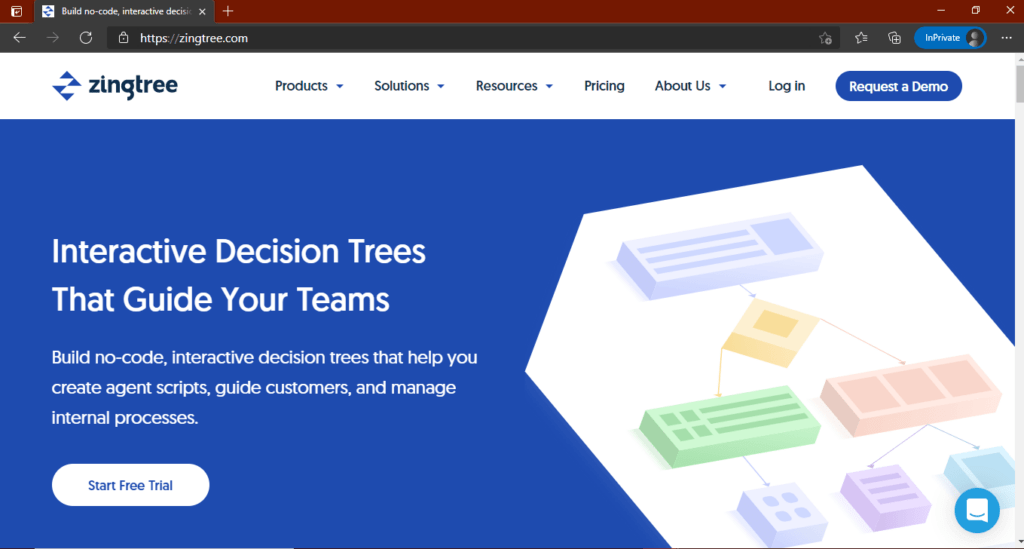
Zingtree is a cloud-based customer service solution that offers agent scripting for both outbound and inbound calls. Its decision-tree-based model allows agents to create interactive scripts for every scenario they might face.
Key features
- Create and customize decision trees, knowledge bases, and troubleshooters without any coding knowledge.
- Navigate complex conversations through simple scripts that can be updated on the fly.
- Helps agents ensure compliance during calls.
- Integrate decision trees with popular customer support software like Zendesk.
Pricing
Plans start from $25/month per user (for 5 to 25 users.)
2. Jacada
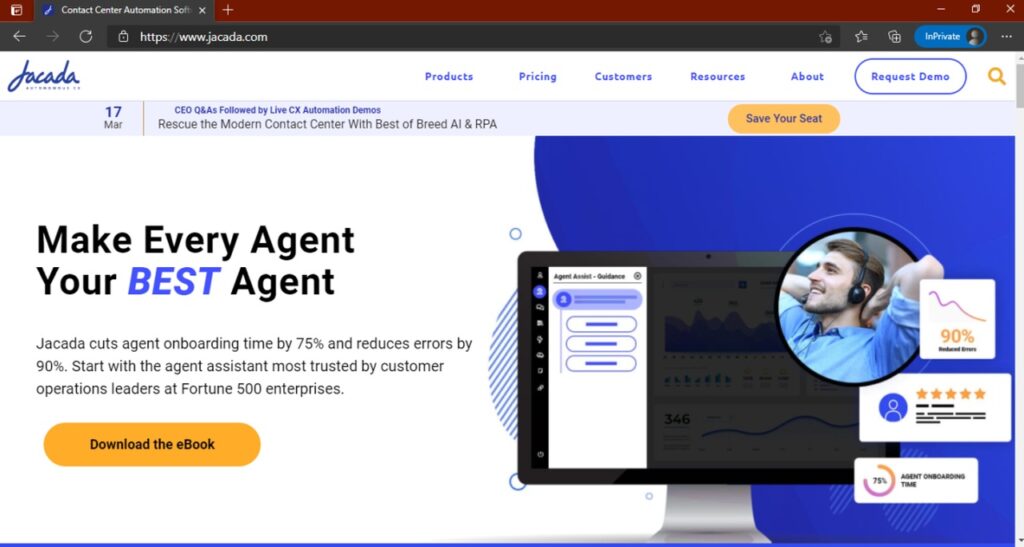
Jacada is an efficient customer service software that offers a range of features for contact center agent assistance and call center scripting.
Key features
- Create guided call flows using a visual drag and drop interface.
- Automate decisions and tasks for your agents so they can focus on the customer needs.
- Use a visual script simulator to test and modify your scripts before approving them.
- Monitor agent productivity KPIs to identify high performing agents.
Pricing
Jacada’s plans start at $34/user per month.
3. SalesScripter
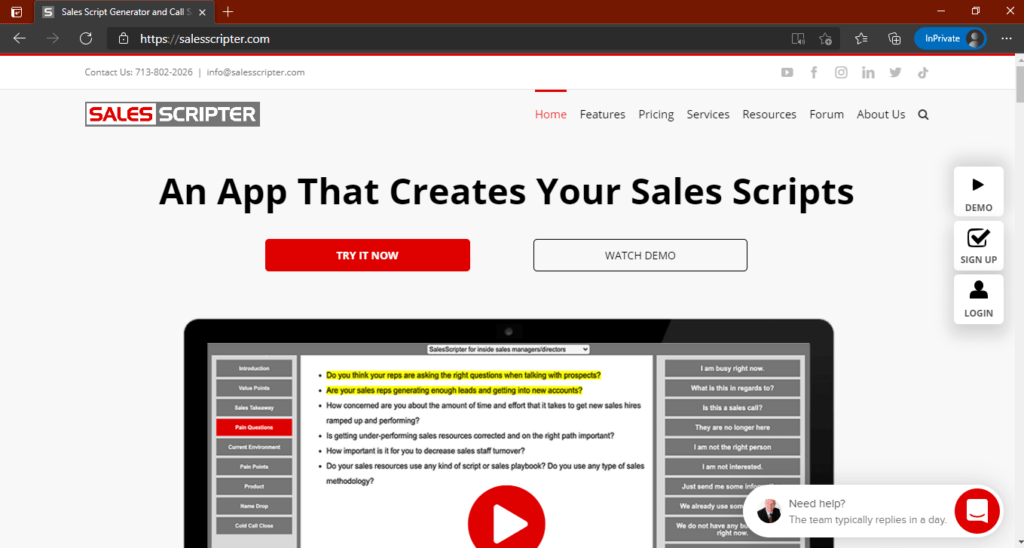
SalesScripter is an agent scripting software to generate effective sales scripts.
Key features
- Get access to a sales script library with customizable script templates, such as cold calling scripts, objection responses, voicemail scripts, etc.
- View your scripts in multiple formats – document view, interactive view, or download as a Word file.
- Use pre-built sales scripts for several common products and services, including SEO, IT outsourcing, financial advisory, etc.
- Integrates with CRM applications like Hubspot, Salesforce, Zoho, and Pipedrive.
Pricing
Plans start at $49/user per month.
Final thoughts
Despite the emergence of other digital channels, telemarketing and telephonic-support are still two personal mediums to reach out to the customers.
So it’s important to equip your contact center team with the essential resources to deliver an outstanding customer experience.
An effective script is like a trusted guide that your agents can rely on. It gives a much-needed sense of direction and structure to the otherwise unpredictable work.
Use the strategies and tools we covered here, and you can create an effective scripting system that works like a charm.

Liam Martin is a serial entrepreneur, co-founder of Time Doctor, Staff.com, and the Running Remote Conference, and author of the Wall Street Journal bestseller, “Running Remote.” He advocates for remote work and helps businesses optimize their remote teams.


