Have you tried tracking time for yourself or your team? Have you ever tried to use software to track time in your workplace?
If you’ve answered YES to either of these questions it’s more than likely that you’re fully aware of how problematic time tracking can be. Most options, with or without time tracking software, rely on user input, and more importantly, an honest account of how work time has been spent.
Forcing staff to complete time sheets or report time spent on particular tasks will never work with any degree of accuracy.
Here’s why.
1. Real time tracking is not the standard
Popular web based software tools that companies use for tracking time include Basecamp, Harvest, Freshbooks, Wrike (… and there are dozens of others). They all have one thing in common; they rely on the user to estimate from memory how much time they worked on an item. This guesswork is not likely to be accurate as the activities are not tracked in real time.
Some of these software solutions do offer “real time” tracking (html windows, desktop software and even iPhone apps). However the real time tracking is not the standard way of using the application and it’s all too easy for staff members to resort to estimating how long they spent on an item.
Relying on people to correctly “guess” how long they worked on each item is the most important reason why time tracking reports are vastly inaccurate.
2. There’s no way to distinguish between time added “manually”
Some applications such as Toggl do use real time tracking as the standard or default way to track time. However, in the time tracking reports there is no way to distinguish between time that is tracked “real time” and time that is just added manually (adjustments made after the fact).
Real time tracking is the ONLY way to get generate real reports and time sheets. If you have no idea what time was tracked real time and what time has been manually added, you have no idea if the time tracking is accurate or not.
3. Tracked time is not allocated to a specific block of time
It seems blindingly obvious, BUT when a staff member works on something for 2 hours for example from 1pm to 3pm, that 2 hour work block should be allocated to the specific time in the day (1-3pm), and it should be IMPOSSIBLE to allocate another 2 hour block of time to this time period.
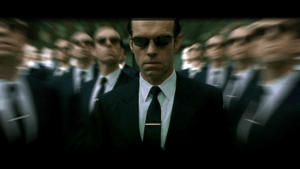
Bizarrely, 95% of web based time tracking applications will allow you to do this. Workers can theoretically divide themselves into 2 people and work on 2 separate things at the same time. While this would be possible in The Matrix, in the real world, most people are unable to clone themselves.
4. There’s no way to check what the person is really doing
Short of standing on top of someone while they work, most time tracking solutions don’t offer any way to verify exactly what a worker has been working on. RescueTime is one application which purports to accurately track time spent working. While it does track application and web site usage, it’s really guess work. Other applications seem to have completely forgotten about this all together.
5. People forget to track their time
Real time tracking relies on the user entering the details of the task they are working on, as they are working. This approach could work if each and every user is completely vigilant about tracking each and every minute of time spent working.
Unless prompted, most people will never remember to track their time, or enter the task they are working on. What usually happens is that people forget to track their time and they’ll end up spending more time trying “guess” what they did during the day, at the end of the day (refer to points 1,2,3 and 4 above).
Time tracking that works
Time Doctor eliminates ALL of the flaws listed above AND it has several unique features designed to ensure that time tracking is accurate;
An example, if a person is working on a particular task, and they decide to start chatting on Facebook instead of the task they’ve specified, Time Doctor’s employee monitoring software will ask the person if they are actually working. Features like this reduces the amount of personal Internet use at work.
Like Rescue Time, Time Doctor also records the websites visited and applications used and then presents this data in a simple weekly report – this creates an accurate picture of time use (alongside daily reports that include tasks worked on, tasks completed and time spent on each task).
If a worker stops using their computer, Time Doctor will, after a while, automatically stop tracking time – breaks, as well as time spent working, are tracked to the minute (although, users can still track time spent off the computer at the click of a button).
Time Doctor will also remind the person when they come back to the computer to start tracking time again, as well as asking what task they are working on. Everything is tracked in real time and it is impossible to allocate two activities to the same time slot (even when adding time manually). It even works when there is no Internet connection available.
All of these features are fully automated, and require only minimal input from users as they are working. Because of it’s ease of use, and ability to address the flaws other companies have ignored, Time Doctor easily stands apart from other top time tracking companies.
Try our time tracking software with your business and let me know if you disagree.

Rob Rawson is a co-founder of Time Doctor which is software to improve work productivity and help keep track of what your team is working on, even when working remotely.


