Our integrations team have been working hard on new integrations for Wrike, Basecamp 3 and Google Apps. To see all our integrations go to the web app’s top Settings menu and select Company Integrations.
Wrike integration
Wrike is a fully featured project management tool. Today we’re announcing that Time Doctor can now sync tasks from Wrike into your Time Doctor task lists and you can start to track time against your Wrike projects.
Basecamp 3 integration
In the last blog post we announced our plans to integrate with Basecamp 3, we’re happy to let you know this is now available. If you’re familiar with how Time Doctor integrates with Basecamp 2 then you’ll be happy to know that Basecamp 3 is integrated in exactly the same way.
The integration will synchronize your projects and to-dos from Basecamp into your Time Doctor account.
Google Apps integration
You can now integrate your Google Apps account and all of your calendar meetings and events will show in Time Doctor; this is particularly useful for remote workers who attend a lot of meetings online and need to log time for the meeting duration. The Google Apps integration will also show managers a list of people who are absent in their Google Calendar.
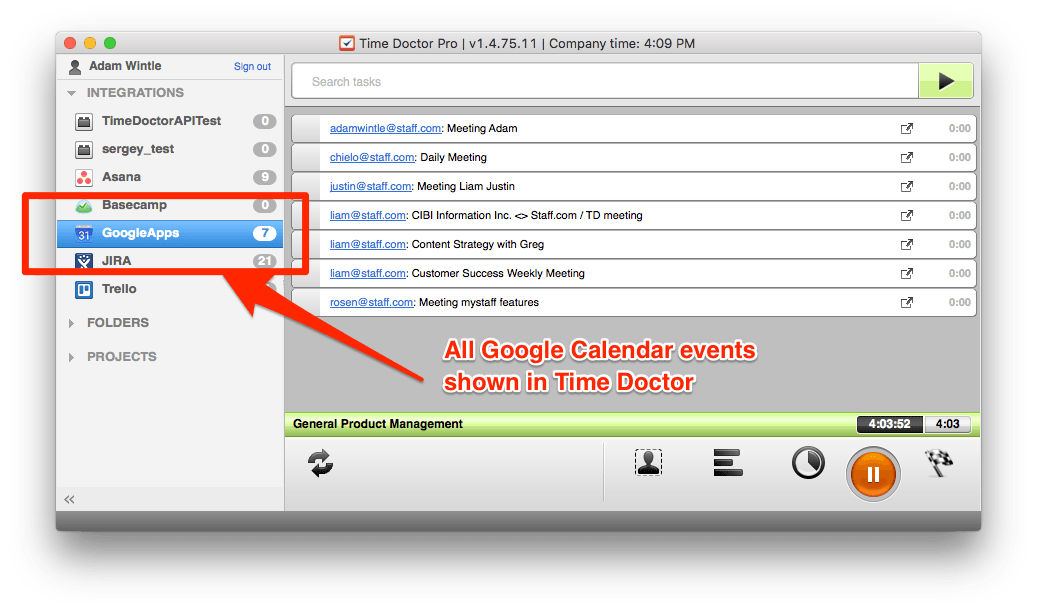
Desktop App updates
Our desktop team have fixed over 100 small and minor bugs over the past few months, todays release brings a much more stable version of both our desktop clients, as well as some major features.
See screenshots as they happen
A lot of companies use our screenshots feature, which periodically captures screenshots of all team members so a manager can what you are working on.
Now the Time Doctor desktop software will show you a preview of a screenshot as they happen, this gives you a few seconds to decide if you want to keep the screenshot or delete it and the associated time from your account. This feature is only active if admins allow screenshot deletion on their Time Doctor account.
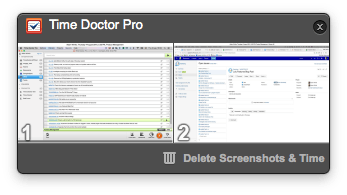
Manually sync tasks and projects
The desktop app will automatically sync your tasks and projects every three minutes, sometimes this isn’t quick enough so we’ve added a manual sync button to the bottom toolbar. This will immediately fetch all latest tasks, projects and integrations from our servers.
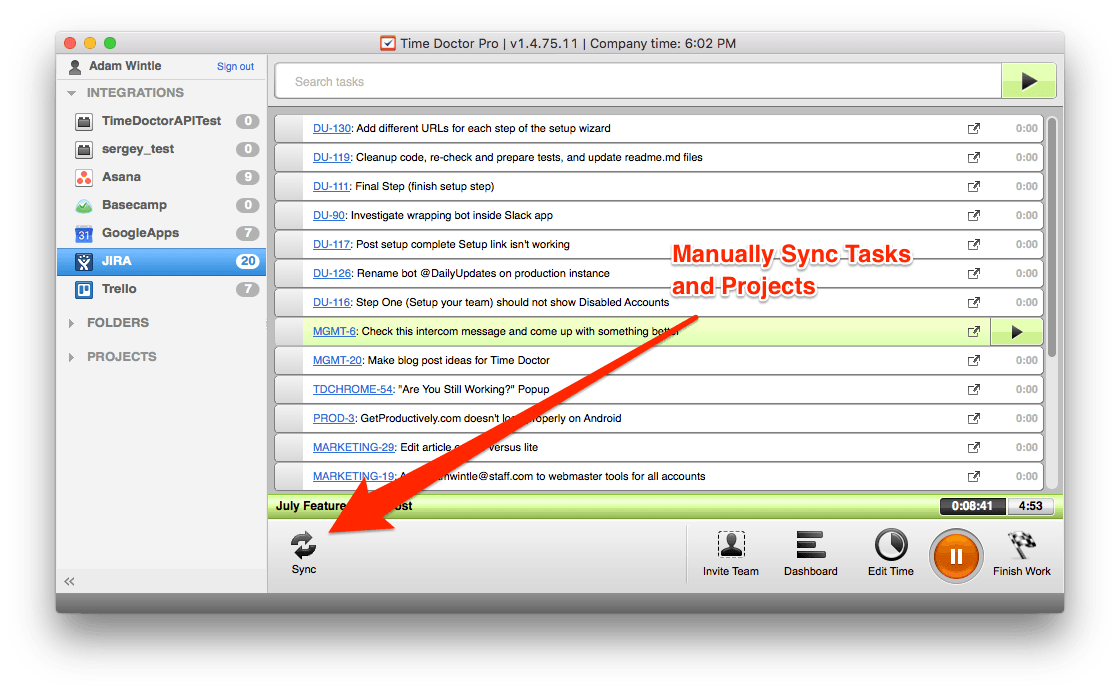
Mobile app updates
Our iPhone, iPad and Android apps have also had a significant update, alongside numerous bug fixes there’s also the following major improvements:
Manual time reporting
It’s now possible to add manual time directly from the task details page.
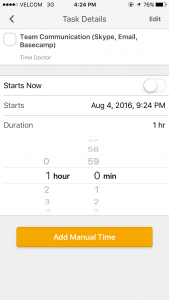
Team member details
Tapping the team member now shows the detailed report on their recent activity
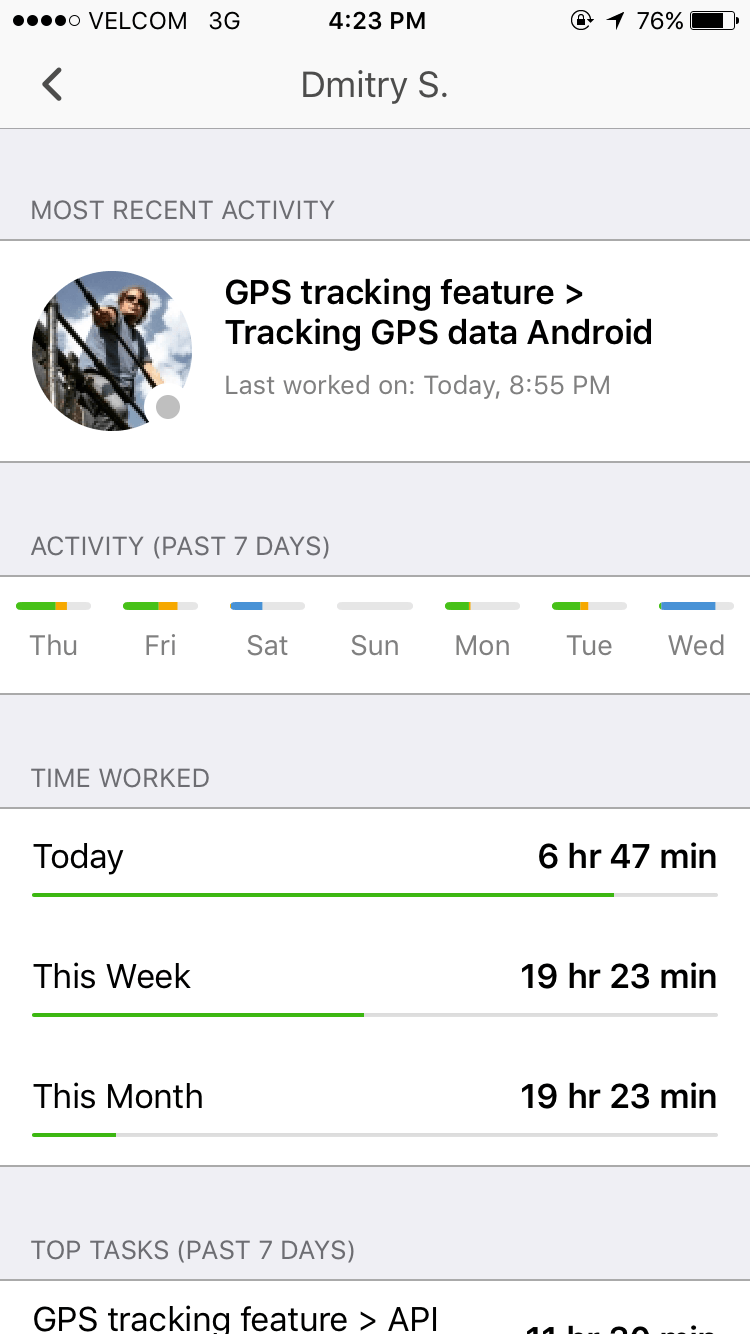
We’re working on many other improvements to Time Doctor and welcome any feedback you have or suggestions for improvement.

