A growing law firm may face challenges such as billing and payment errors due to inaccurate time tracking and invoicing.
Using an advanced time and billing software can help you resolve such issues and generate precise invoices and time records.
However, to enjoy the benefits of a time and billing system, you need to purchase software that suits your firm’s requirements.
In this article, we’ll introduce you to the 10 most popular time and billing software for law firms. We’ll also discuss the two steps to follow while choosing a suitable time and billing software and three critical features to look out for.
This Article Includes:
(Click on the link to go to a particular section)
- 10 best time and billing software for law firms
- How to choose the right time and billing software?
- 3 important features of time and billing software for law firms
Let’s get started!
10 best time and billing software for law firms
Here are the 10 best legal billing software you can use for your law firm:
1. Time Doctor

Time Doctor is a powerful time tracking and payment management tool that can track billable time and generate an accurate invoice based on that. Used by small businesses like Thrive Market as well as large enterprises like Ericsson, it helps manage several clients’ time records and bills simultaneously.
Key features
Let’s look at some of Time Doctor’s handy features:
A. Silent and interactive time tracking
Time Doctor offers a manual or interactive time tracker with which a lawyer can Start and Stop tracking time in a click. This feature gives your lawyer the freedom to track only the billable hours.
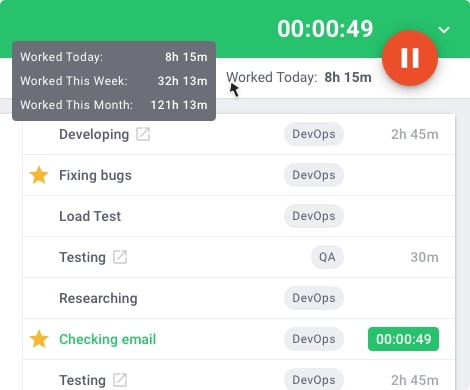
Additionally, it comes with an automatic or silent timer that tracks time as the system switches on. The tool runs in the background without any interruption while the lawyer works.
B. Payroll management
The payroll feature lets you calculate salaries based on tracked billable hours. It integrates with widely used payment gateways like PayPal, Wise, Gusto, and ADP – ensuring convenient payments.
Further, you can customize this feature based on payment methods, pay period, payment currencies, and payment rates.
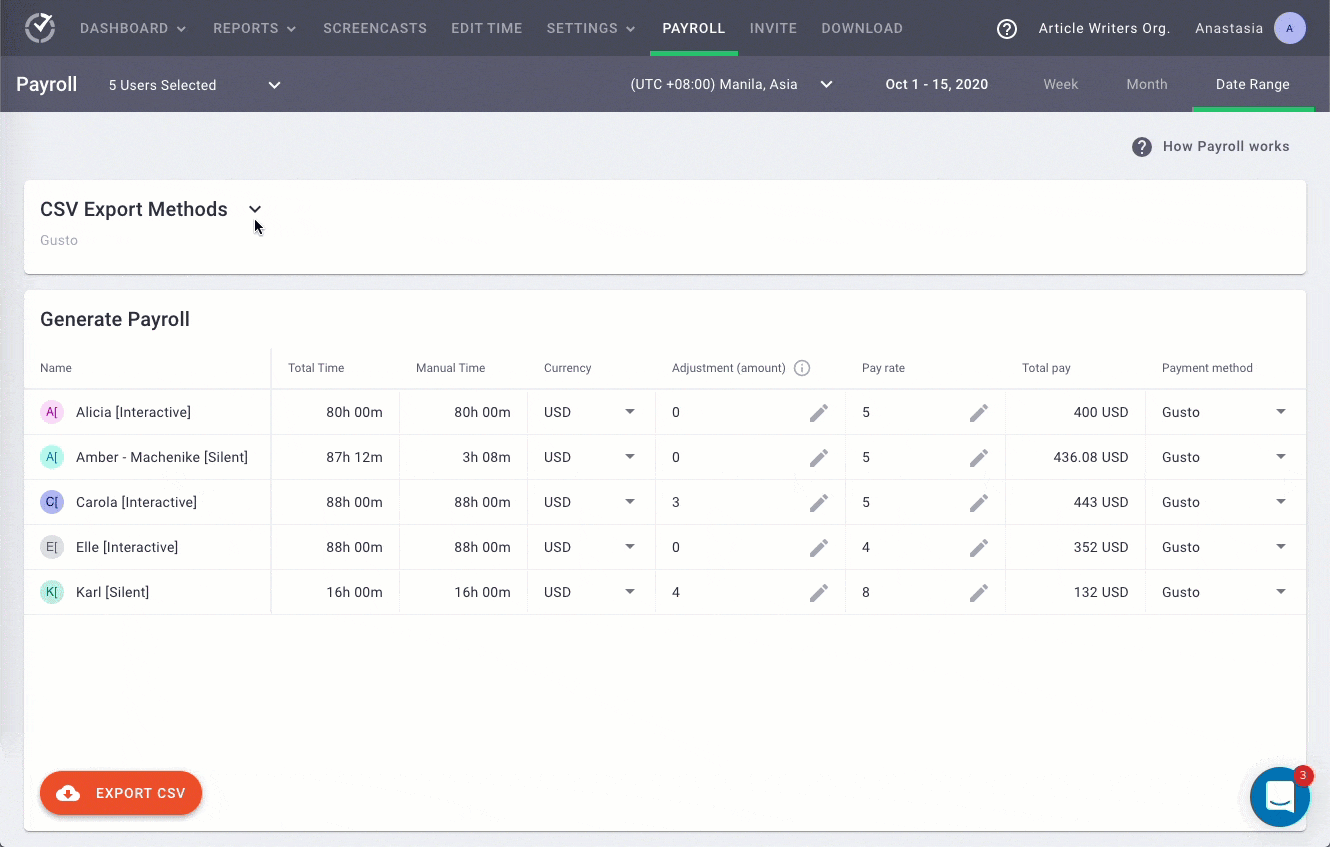
C. Project and task management
You can create and assign projects and tasks to a lawyer or a group of lawyers with Time Doctor. It can also track the time for each activity separately.
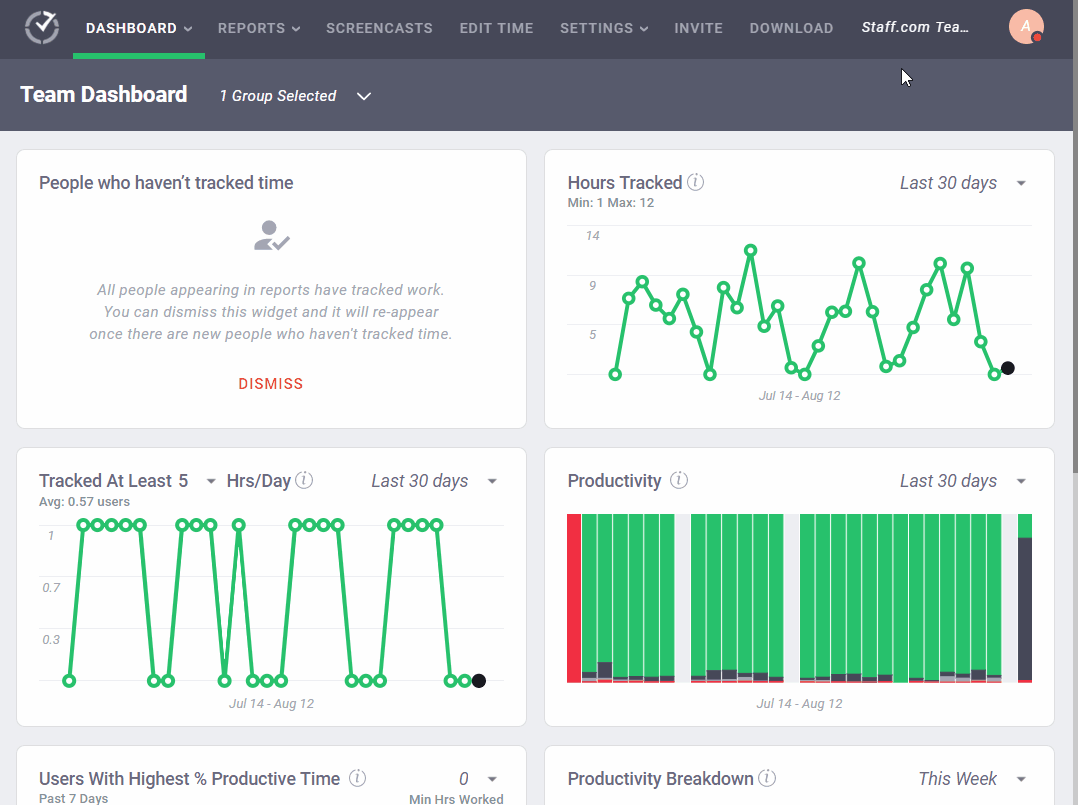
D. Productivity reports
Time Doctor generates in-depth productivity reports for a team or lawyer. You can spot productivity trends from these reports and optimize workflow.
These reports include:
- Activity report: Displays the desktop and mobile app time, unproductive time, active time, etc., of a lawyer.
- Hours tracked report: Shows the hours tracked by a lawyer during a specific duration.
- Attendance report: Shows the attendance statuses of different attorneys.
- Timeline report: Lets you view how a lawyer spent time on different tasks and breaks in a day.
- Project and task report: Allows you to see all the time an attorney spent on each project and task.
- Web and app usage report: Shows the time an attorney spends on each app and website.
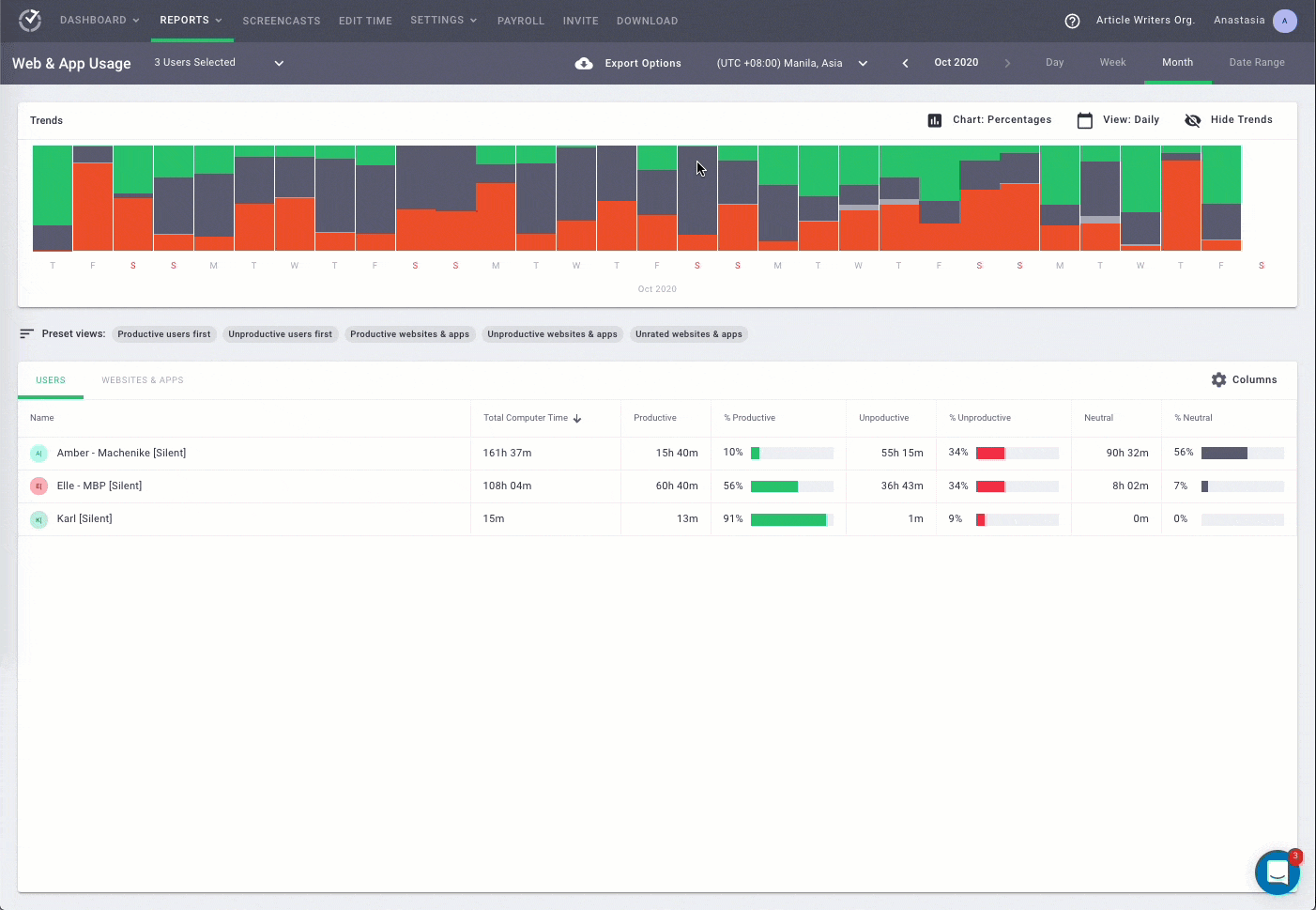
E. Idle time tracking and distraction management
Time Doctor’s idle time tracking feature logs the time a lawyer spends idle.
Additionally, it assumes the lawyer isn’t working when it doesn’t detect any keystrokes or mouse movements and shows a pop-up nudging them to resume work.
Note: Time Doctor only records the number of keystrokes and mouse movements. It doesn’t track any clicks or what the user types.
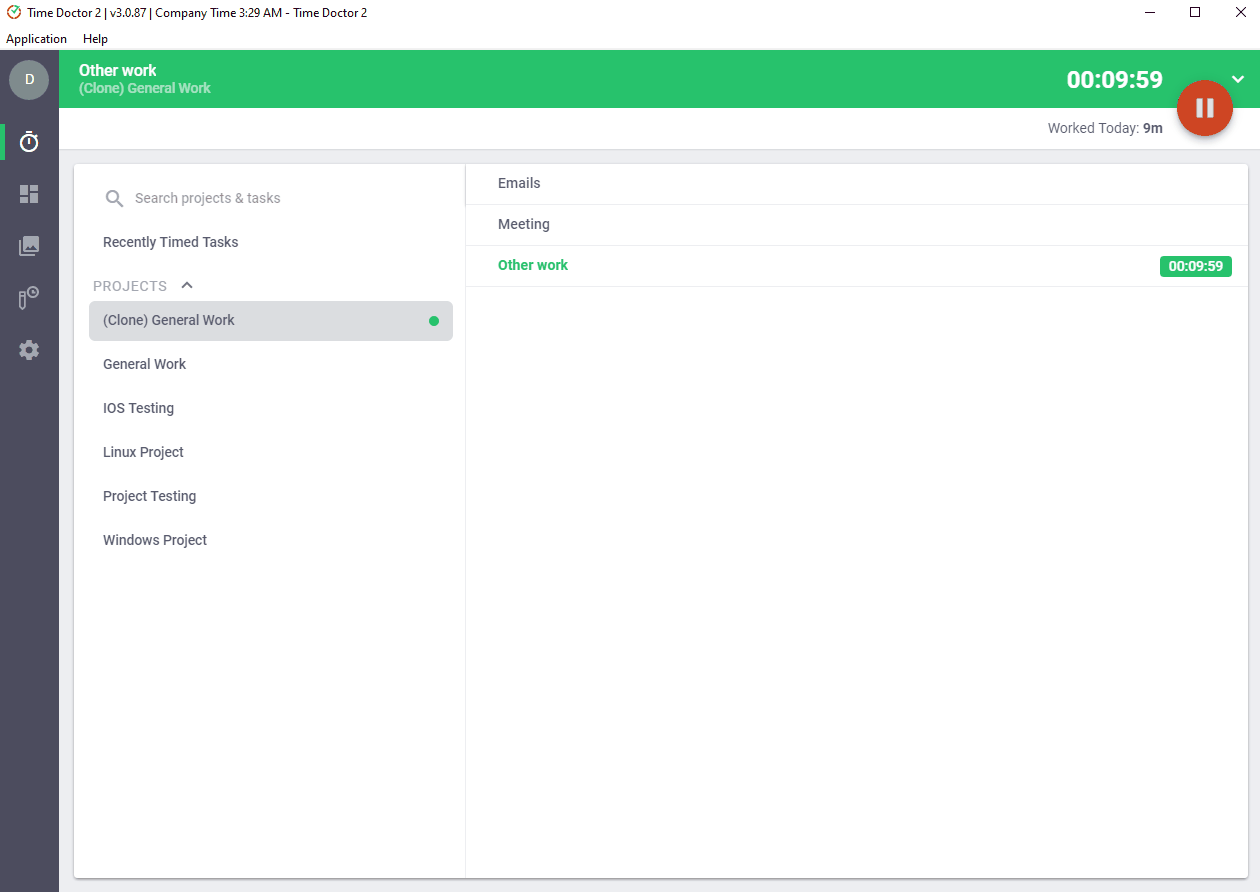
F. Screencasts
Time Doctor can take screencasts of the lawyer’s monitor at regular intervals for tracking their productivity. It’ll show you what they’re working on while the tool is running.
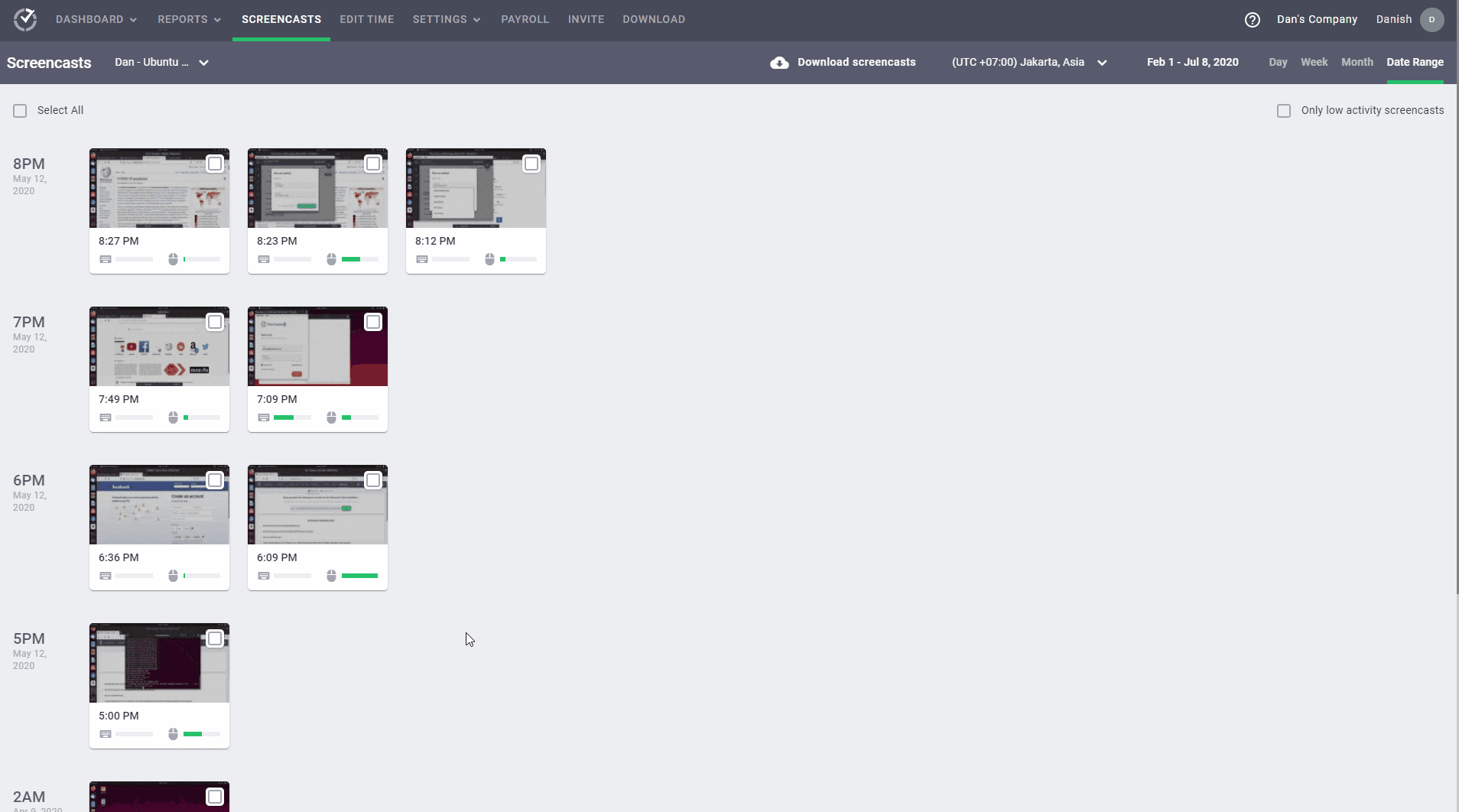
Note: The admin/employer can blur the screenshot to protect the user’s privacy.
G. Chrome extension and integrations
Time Doctor offers a powerful Chrome extension that integrates with premium tools like:
- Project management: Evernote, Zoho Projects, Asana, etc.
- CRM: Zoho, Pipedrive, etc.
- Help Desk: Zendesk, Freshdesk, etc.
Using the Chrome extension, lawyers may not have to worry about running two or more tools with Time Doctor. They need not juggle between tools to complete a task.
Pricing
Time Doctor’s paid plans start at $7/user per month (no credit card). It also offers a free 14-day trial plan.
Customer ratings
- Capterra: 4.5/5 (390+ reviews)
- G2: 4.4/5 (260+ reviews)
2. QuickBooks Online
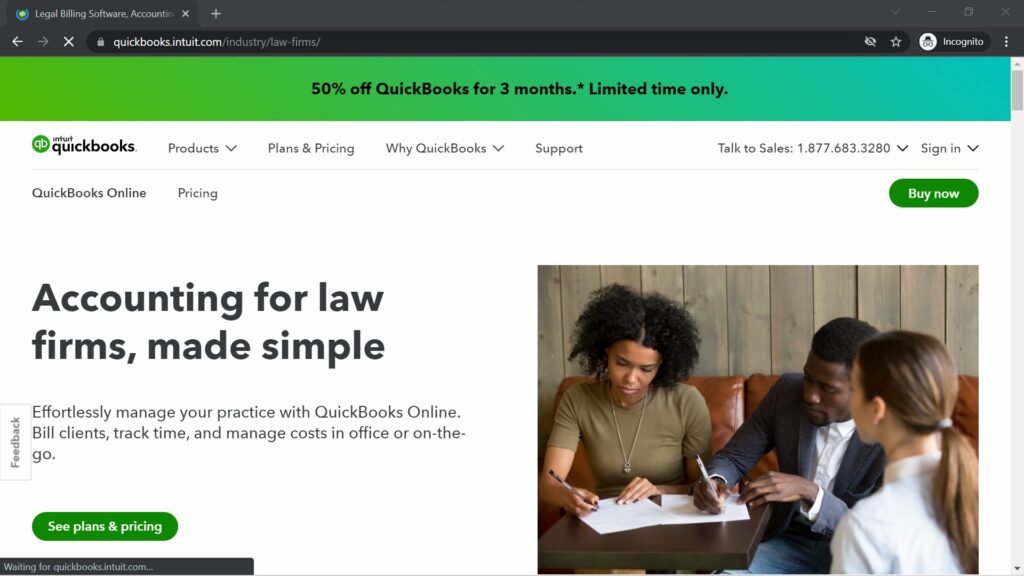
QuickBooks Online is a legal billing and accounting software that helps you carry out the billing process and cost management easily. The practice management tool is built for law firms of varying sizes.
Looking to track time with QuickBooks?
Check out our comprehensive review on the QuickBooks time tracking app here.
Key features
- Allows you to create custom billing rates for each partner, client, and associate.
- Helps schedule the tool to generate invoices and send them to the client.
- Enables you to manage and track trust and general retainers.
- Lets you automatically follow client invoice statuses and payment reminders.
Pricing
QuickBook Online offers paid plans starting at $25/user per month.
Customer ratings
- Capterra: 4.3/5 (4670+ reviews)
- G2: 4/5 (2770+ reviews)
3. Clio
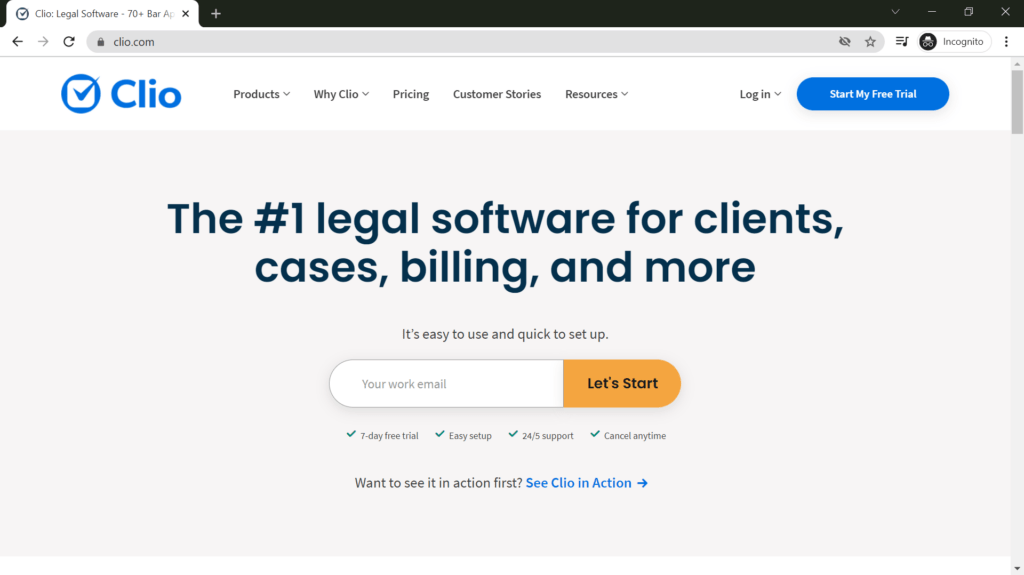
Clio is a practice management software offering legal billing, case management, and other important features. Its billing and timekeeping functionality aim to simplify invoicing and helps you get paid faster.
Key features
- Allows you to generate legal bills and accept credit card payments with a single click.
- Enables you to generate customizable invoices with hourly or flat-fee rates.
- Shows hours worked, firm revenue, key tasks, etc., from a single screen.
- Allows you to track time on the go through the mobile app.
Pricing
Clio offers paid plans starting at $49/user per month.
Customer ratings
- Capterra: 4.7/5 (1160+ reviews)
- G2: 4.5/5 (260+ reviews)
4. TimeSolv
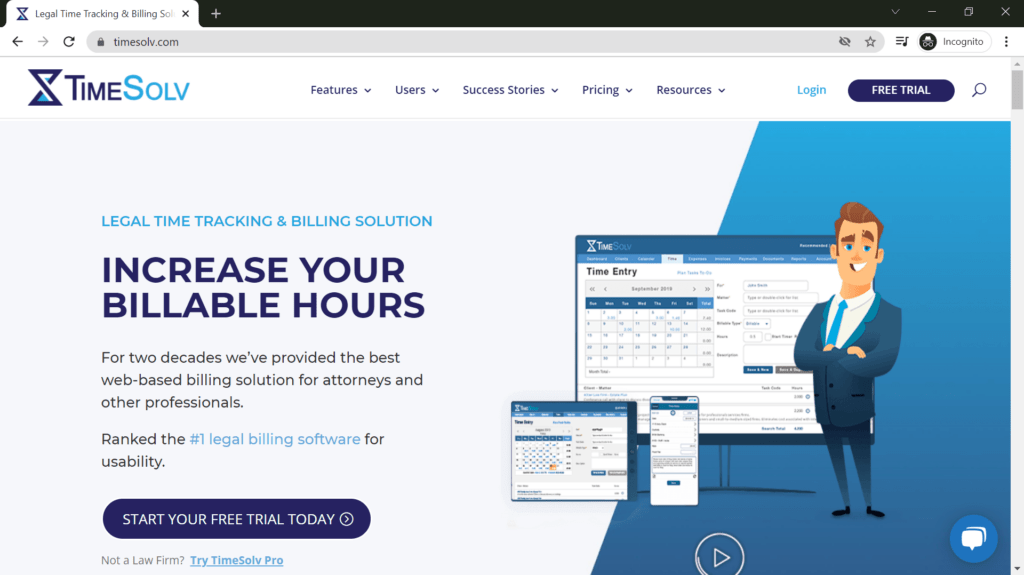
TimeSolv is a legal time tracking and billing software that offers a great user experience by incorporating the latest legal tech. The practice management tool is designed for lawyers working from different locations, at different times, and from any device.
Key features
- Shows how many billable hours you tracked in a day, week, or month.
- Helps create abbreviations, like Med for a client named ‘Medical Home’, for time tracking entries for the whole company.
- Allows you to split bills between two clients for the same project.
- Lets you create custom tags for all clients, matters, and documents.
Pricing
TimeSolv offers paid plans starting at $39.95/user per month.
Customer ratings
- Capterra: 4.6/5 (90+ reviews)
- G2: 4.5/5 (360+ reviews)
5. MyCase
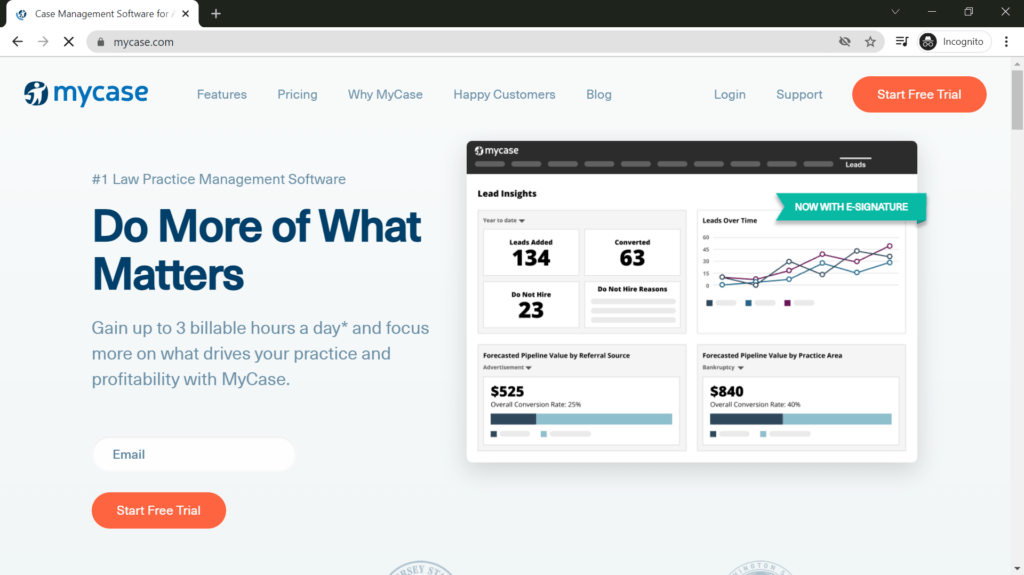
MyCase is a law practice management solution covering everything from time tracking to payment processing. This law firm billing software lets you work from anywhere at any time and increase workflow efficiency.
Key features
- Offers UTBMS (Uniform Task Based Management System) codes and LEDES billing.
- Lets you share invoices digitally with a client via Secure Client Portal or email.
- Lets you link time entries directly to cases.
- Enables you to track billable time via desktop, iOS, or Android mobile app.
Pricing
MyCase offers paid plans starting at $59/user per month.
Customer ratings
- Capterra: 4.7/5 (380+ reviews)
- G2: 4.4/5 (100+ reviews)
6. Cosmolex

Cosmolex is a cloud-based legal practice management software that helps clients with case management. This practice management solution offers several standard features expected of legal software like hour tracking, billing, and email tracking.
Key features
- Helps spot unbilled completed events with alerts on the dashboard.
- Generates batch invoices for all clients in a click.
- Offers customized invoices for different clients with information like last payment date, legal service availed, etc.
- Lets you access a client’s timesheet on mobile or any other device.
Pricing
Cosmolex offers paid plans starting at $89/user per month.
Customer ratings
- Capterra: 4.7/5 (300+ reviews)
- G2: 4/5 (10+ reviews)
7. Zola Suite
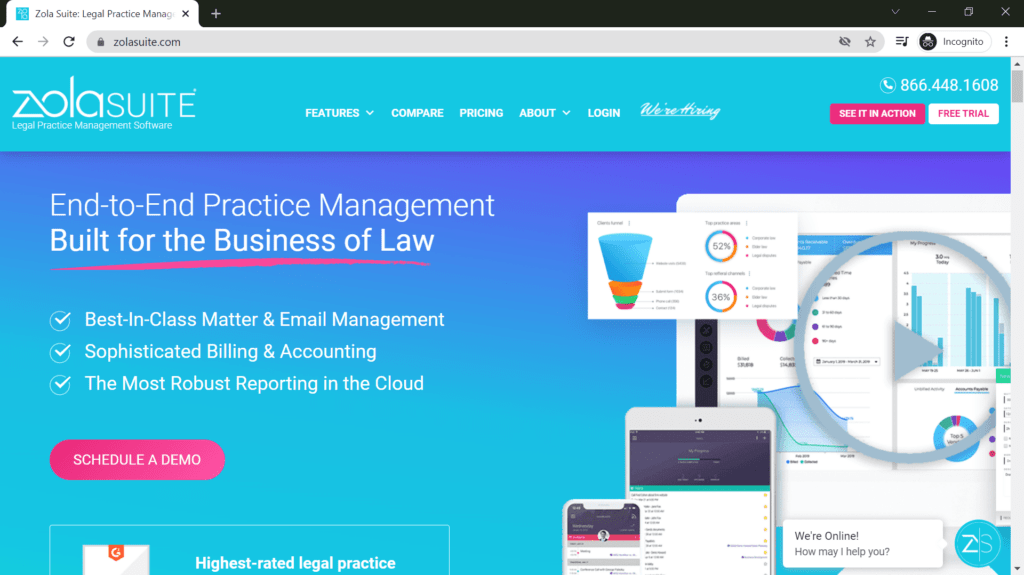
Zola Suite is a practice management and accounting software with robust reporting capabilities. This cloud-based software has completed a SOC 2 (Security Operations Center 2) audit, ensuring premium security and privacy for its users.
Key features
- Lets you make a time entry in decimals or HH:MM format.
- Offers a built-in double-entry accounting system using IOLTA (Interest on Lawyer Trust Accounts) for accurate billing.
- Provides narrative templates with time entry descriptions.
- Helps you bill and collect fees based on practice area, user, or location.
Pricing
Zola Suite offers paid plans starting at $69/user per month.
Customer ratings
- Capterra: 4.6/5 (110+ reviews)
- G2: 4.8/5 (110+ reviews)
8. Smokeball
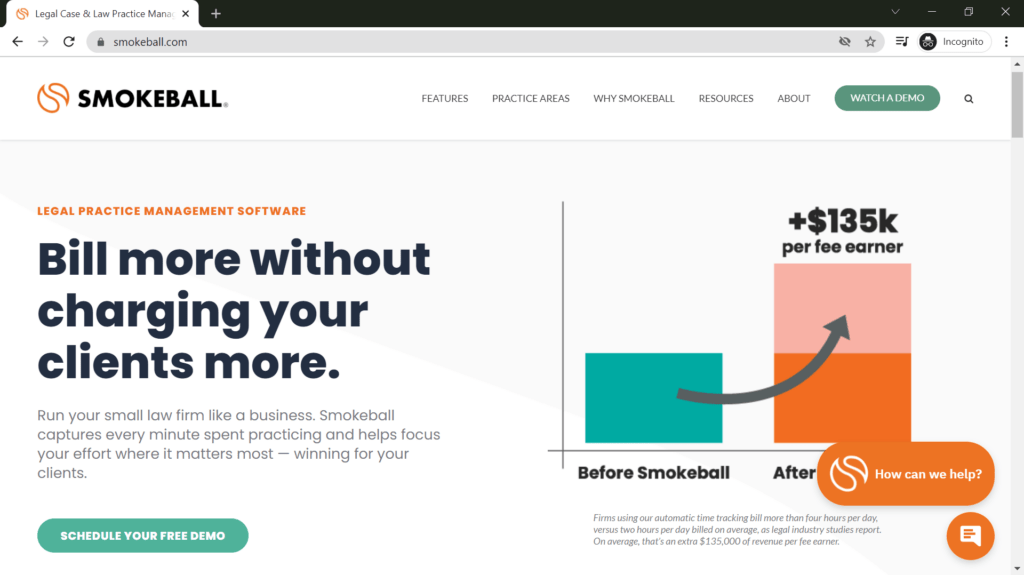
Smokeball is a legal practice management software that aims to collect every minute worked to generate accurate payments.
Additionally, it also offers basic accounting features and uses advanced technology to track time correctly and understand profits.
Key features
- Uses AI (Artificial Intelligence) to track the time spent on Smokeball, Word, and Outlook.
- Automatically compiles billing entries and disables manual entries.
- Lets you perform productivity analysis by matter, practice area, and staff member.
- Shows profitability per matter, employee, client, and more.
Pricing
Request a custom quote from Smokeball.
Customer ratings
- Capterra: 4.8/5 (180+ reviews)
- G2: 4.8/5 (180+ reviews)
9. PracticePanther
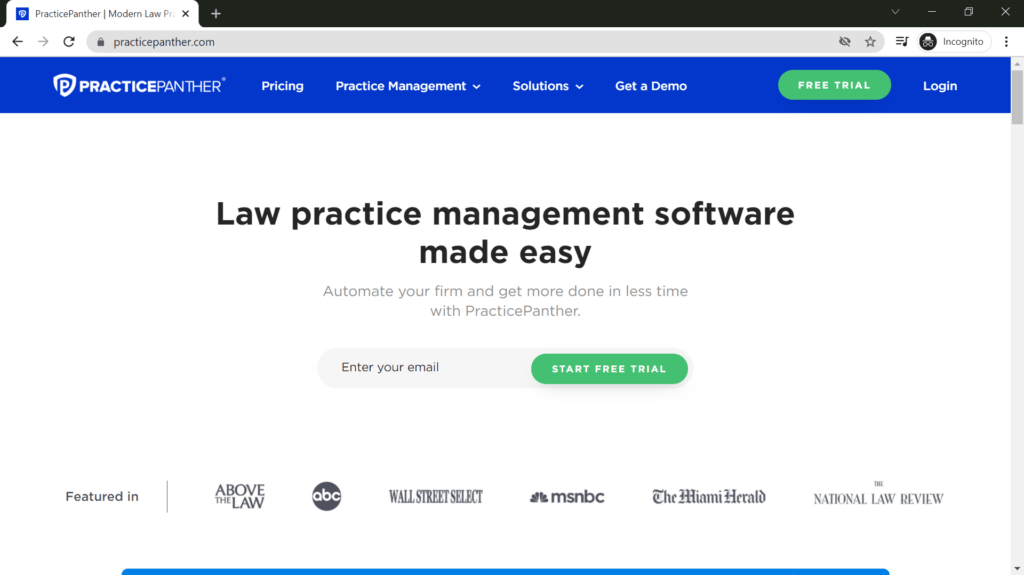
PracticePanther is a software solution with advanced legal technology, offering features like task automation, case management, practice management, cloud storage, etc. The software supports clients from varied practice areas, including family law, environment law, and more.
Key features
- Carries out trust account tracking regularly to safeguard clients’ money.
- Lets you detect unbilled events, tasks, emails, notes, and calls.
- Tracks time in real-time from any device of the lawyer’s choice.
- Helps create cases with customizable hourly rates.
Pricing
PracticePanther offers paid plans starting at $49/user per month.
Customer ratings
- Capterra: 4.7/5 (460+ reviews)
- G2: 4.2/5 (70+ reviews)
10. LawBility
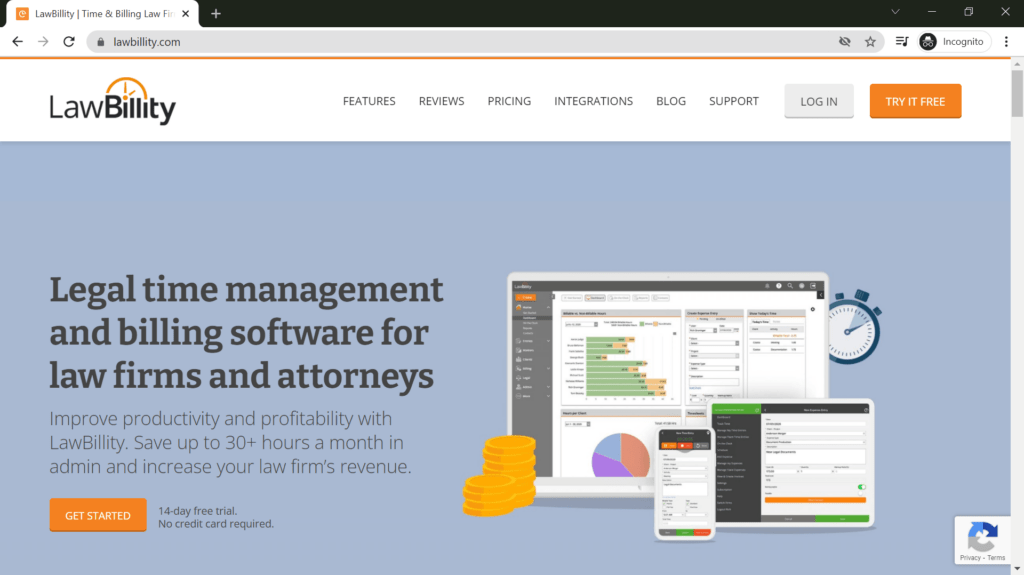
LawBility is a law practice management software that simplifies vendors, matters, and document management from different practice areas.
This practice management system aims to improve the profitability and productivity of a law firm with innovative features like online payments, detailed reporting, and more.
Key features
- Allows the user to carry out expense tracking from any place.
- Lets you export the invoice in LEDES or LSS (Legal Solutions Suite) formats.
- Saves the coordinates of a lawyer’s time entry while they are on the go.
- Supports online payments via ACH (Automated Clearing House) electronic devices easily.
Pricing
LawBility offers paid plans starting at $30/user per month.
Customer ratings
- Capterra: 4.3/5 (2420+ reviews)
- G2: 4.3/5 (330+ reviews)
Now, let’s understand how to select the right time and billing software for your law firm.
How to choose the right time and billing software?
With so many choices out there, it could be difficult to choose the right time and billing software for your law office.
Here are two few steps to help you:
1. Determine your law firm’s software needs
To determine the features you require in the legal billing software, you could ask yourself questions like:
- Does my firm need to accept credit card payments?
- Does my legal team require an automated invoicing feature?
- Do my clients require an invoice in LEDES format?
Additionally, read through the features offered by legal software and understand its impact on the company operations. Then, you need to compare the features of different tools and select the one that suits your law firm.
2. Try the tool before buying
Sign up for a trial account before buying the tool to assess if it can help your business. This way, you can also avoid investing in a tool that isn’t suitable for your law firm.
If the legal software you chose doesn’t offer a free trial, opt for a monthly subscription first. You can subscribe to a yearly plan if the tool aligns with your firm’s needs.
Now, let’s dive into the essential features of time and billing software.
3 important features of time and billing software for law firms
Here are a few important features you may want in your time and billing software to carry out smooth invoicing:
1. Online payments
As your business grows, your clients may come from different parts of the world, and they may find it difficult to pay you in-person. Consequently, the absence of an advanced payment feature can keep your business from acquiring clients from other countries or far away cities.
An all-in-one case management software with functionalities like credit card and Paypal integrations and legal services like practice management, trust accounting, etc., may suit a small firm.
2. Payroll calculations
Calculating payroll for your lawyers can be tiresome and time-consuming. Most importantly, it can keep a legal professional from working on other important tasks.
If you’re a small law firm that may not need a full-fledged payroll tool, you can get a practice management software with essential payroll functionalities.
That’s why you need to automate your payroll management. A legal billing software with advanced payroll management features can automatically calculate payments with billable hours, generate an invoice, and export it to the client.
3. Reporting
Assessing lawyer performance, profits, business growth, and other metrics can be tedious. Your accountants may have to spend hours collecting, sorting, and observing data to create reports.
Despite such effort, reports could be less reliable due to manual error.
That’s why you need to purchase a legal billing solution with detailed reporting functionality. It can give you insights into attendance, business profits, timeline, and more.
Wrapping up
A law firm’s time and billing software can improve invoicing efficiency and accuracy by combining the time entry data and billing rates. The legal billing tool can also help optimize client billing and give lawyers more time to concentrate on cases.
While the tools we covered here are great, Time Doctor stands out due to its detailed productivity reports, project management capabilities, etc. The tool can also streamline billing and workflow and boost productivity.
Sign-up for Time Doctor’s 14-day-free trial and account for every billable hour.


