Remote one-on-one meetings: Are they different from regular one-on-ones? The truth is that they are.
When you manage a remote team, you don’t get the same face-to-face time to communicate with your teammates and understand what motivates them. That’s why having one-on-ones is important when you work at the same office – but even more important if you don’t see each other every day.
According to The Art of the One-on-One Meeting, a one-on-one is “a dedicated space in your calendar for you to connect with each person reporting to you and stay in the loop about priorities, team issues, and potential roadblocks.”
If this sounds like a practice that you’d like to implement with your remote team, make sure to read along and learn how to have one-on-one meetings that build trust and rapport:
The benefits of remote one-on-ones
The benefits of one-on-one meetings are vast. They can help you boost employee productivity, build trusting work relationships, and create a culture of ongoing feedback. These are three reasons why, if you manage a remote team, you should schedule recurring one-on-ones
1. Remote one-on-ones boost productivity
One-on-ones create a space where managers can coach employees on their goals and priorities. In other words: Instead of trying to guess what everyone on your team is currently working on, you can coach each individual to focus on the activities that will bring the highest ROI.
On the other hand, one-on-ones can boost your productivity as a manager. Once you start doing one-on-ones, you’ll notice fewer interruptions and ‘quick questions’ coming from your team – because they know that there’s a specific time allocated for those discussions.
2. Remote one-on-ones help managers build trust
Companies such as Deloitte, Adobe, Microsoft and IBM replaced annual reviews with frequent check-ins after realizing that these annual meetings weren’t a great way to foster positive relationships:
“With their heavy emphasis on financial rewards and punishments and their end-of-year structure, they hold people accountable for past behavior at the expense of improving current performance and grooming talent for the future, both of which are critical for organizations’ long-term survival,” say Peter Cappelli and Anna Tavis in a Harvard Business Review article. “In contrast, regular conversations about performance and development change the focus to building the workforce your organization needs to be competitive both today and years from now.”
Relationships can’t be built over the course of one day. That’s why you can’t expect to develop a good relationship with employees if you only sit down with them for yearly or quarterly performance reviews.
Instead, you can use one-on-one meetings to ask employees about their hobbies, the things that motivate them to come to work, and the things you can do to improve as their manager.
3. Remote one-on-ones foster a culture of ongoing feedback
Imagine getting an email or a Slack message from your boss saying, “we need to talk.” Unsurprisingly, receiving a message like that would cause many of us to freak out a little, and immediately think that we are in trouble.
Scheduling regular one-on-ones is the best way to avoid that feeling – since they provide the ideal environment to ask for suggestions and provide employees with constructive feedback.
Here are some tips to give and receive employee feedback during your one-on-one meetings
- Ask for feedback about yourself. It will make you a more approachable boss.
- Welcome employee criticism and take action as soon as possible.
- Ask your direct report if it’s a good time to offer them some feedback.
- When giving employee feedback, don’t personalize. Instead, use these feedback equation: observation, impact, request.
Now that you know the main benefits of holding remote one-on-ones, it’s time to talk about the best practices that will help you make the most out of these meetings:
Seven Tips for effective remote one-on-ones

1. Meet once a week
It’s no wonder that two of the most common challenges of working remotely are
- Lack of communication and
- Feeling of isolation
When people work in the same office, there are far more opportunities for collaboration and spontaneous conversations. In contrast, remote teams have to create these opportunities.
If you manage a remote team, meeting with each person that reports to you once a week will be a great way to get to know them and stay in the loop about their priorities.
How long should your remote one-on-one meetings last? We recommend meeting with your direct reports for 60-minutes every week.
2. Set clear expectations
In order to get your direct reports on-board with this initiative, you must reassure the team, so they don’t feel intimidated. Start by letting them know the reason why you scheduled one-on-one meetings. Tell them the purpose of one-on-ones is to
- Get to know each other.
- Learn about their challenges.
- Discuss career development.
- Help them organize their priorities.
- Create a safe space to exchange feedback.
3. Collaborate on a meeting agenda
Part of your expectations should be that every week, employees show up prepared with talking points they’d like to discuss. As Julie Zhuo argues in the book The Making of a Manager, it’s rare to have an amazing conversation when nobody has a plan for what to talk about.
Since you’re in different locations, it becomes even more important to use a shared online agenda that you can both edit and see at the same time –instead of writing your agenda on a Word document. This will let you see what your direct report wants to talk about prior to the meeting and prepare to have more meaningful conversations.
How can you encourage employees to prepare for your one-on-one meetings?
Create specific headings in your meeting agenda (e.g., Wins, Learnings, Feedback), and share a list of one-on-one meeting questions with them. Suggested topics can jog ideas and bring permission to bring up things that otherwise might feel too awkward to bring up.
Bonus: Scroll down to the bottom of this post to download our remote one-on-one meeting template!
4. Make video a must
If you really want to up your team’s engagement, video should always be a part of the equation. In a Harvard Business Review article on how to run an effective virtual meeting, Keith Ferrazzi writes
“Without video, you’ll never know if the dead silence in a virtual meeting is happening because somebody is not paying attention because he’s rolling his eyes in exasperation or nodding his head in agreement. Facial expressions matter.”
Paying close attention to people’s facial expressions is really important – especially when you’re having a difficult conversation or providing feedback. Besides, if you’re working remotely, it’s your only chance to have a face-to-face conversation with your fellow teammates!
5) Have a plan B for technical issues
Technology issues will arise – so make sure to have a plan. Some common issues remote managers face during their one-on-ones include poor WiFi connections and malfunctioning video conferencing tools. Since these things are inevitable when you run a remote team, you should always have a plan B.
- Try out different conferencing tools, such as Google Meet, Zoom, and Slack.
- Switch to a phone call if the WiFi connection isn’t working.
- Whatever you do, avoid canceling the one-on-one meeting.
6) Don’t make it a status update
The purpose of one-on-one meetings is to listen to your direct reports so you can understand how they are feeling, and the direction in which each person wants to head in. One-on-ones aren’t project or status update meetings.
If people just give you updates that could simply be emailed to you, encourage them to use the time more constructively. As mentioned earlier, you can do this by creating a meeting template with headings that remind you to steer away from status updates.
7) Avoid distractions
It can be very tempting to multi-task during your virtual one-on-one meetings. However, this will only make your direct reports feel like you’re not actively listening.
Our suggestion: Start by setting your phone and laptop to do not disturb mode, and focus on what your direct report is saying. Avoid distractions such as replying to texts, answering calls, or reading other things while your direct report speaks.
“Many people think they can multi-task — finish an email or read through your Twitter feed while listening to someone in a meeting. But research shows we really can’t,” says Amy Gallo, author of the Guide to Dealing with Conflict at Work.
Remember: Listen to hear; don’t listen to respond.
Conclusion
There you have them! Seven best practices you can adopt to start having meaningful and effective one-on-one meetings with your remote team.
We hope this post inspired you to schedule recurring one-on-ones with your fellow teammates and develop positive work relationships.
And of course, if you’d like to use software to help you along the way, you can check out Fellow.app.
Now, here’s a one-on-one meeting template you can use with your remote team
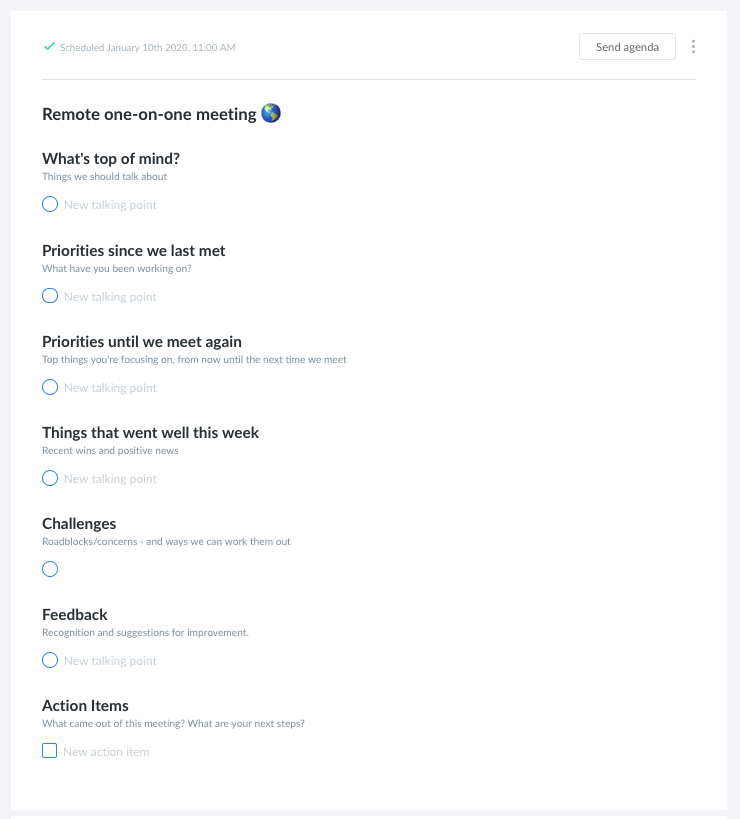
Bonus: Remote one-on-one meeting template
- What’s top of mind: Things that your direct report wants to talk about.
- Priorities since we last met: Projects/tasks/initiatives that your direct report has been working on.
- Priorities until we meet again: Top things you’re working on, from now until the next time you meet.
- Things that went well this week: Recent wins and positive news.
- Challenges: Roadblocks, concerns, and ways you can help work them out.
- Feedback: Recognition and suggestions for improvement.
- Action Items: What came out of this meeting? What are your next steps?
About The Author:



