Is outsourcing the right setup for your business? Or is offshoring better suited to you?
We’ll try and answer that in this article.
We’ll compare the two to help you determine which setup suits your requirements. We’ll also highlight an important tool that can help remote teams manage their work better.
This article contains:
- An Offshoring vs Outsourcing Comparison That Includes:
- Understanding Offshore Outsourcing
- The Most Important Tool For Remote Teams
Let’s get started.
1. What is the difference between offshoring and outsourcing?
What is outsourcing?
Outsourcing is a process where a company contracts work to a third-party entity.
Instead of performing the work themselves, they ask this third-party to do it for them.
Most people view outsourcing as contracting work to a provider in another (usually cheaper) country – however, that’s not entirely true.
Many companies outsource work like PR and legal work to firms within their home country. Moreover, outsourcing isn’t always about saving costs.
What is offshoring?
Offshoring refers to a shift in business operations to another country – usually to leverage cost benefits.
Unlike outsourcing, where you’re contracting work to a different company, offshoring might keep work processes in-house.
In this case, you’re simply moving work processes to a different country, but they are still your own employees.
However, if you contract your work to an external company with operations in a different country, that’s offshoring too. This specific instance is also known as ‘Offshore Outsourcing.’
For example, many companies offshore their software development to less expensive offshore locations to benefit from lower wages and fewer taxes.
2. The differences between their objectives
Outsourcing objectives
The prime objective of outsourcing is to take advantage of a higher quality human resources.
Instead of wasting time and money hiring and training an in-house team, you can outsource it to a specialized firm.
This can include functions like marketing operations, tech support, manufacturing, financial or legal services and so on.
By outsourcing work you’re not well-equipped to deal with, you can now focus on your core competencies instead. Leave everything else to an external service provider!
Offshoring objectives
The objective of offshoring business functions is nearly always to reduce costs.
By shifting business processes to a less expensive country, business owners face:
- Lower wages.
- Lower setup costs.
- Fewer taxes.
This is one of the reasons why many multinational corporations offshore their manufacturing processes.
As this is usually a cost-heavy process, you could be saving millions by moving it to a less expensive country.
Sometimes offshoring can also be for other reasons. For example, an ethnic apparel company based in the US might offshore production of its line of sarees (an Indian dress) to India or Bangladesh because of quality reasons.
In this case, it would be the most logical way to structure the supply chain.
3. The differences between their workforces
Outsourced workforces
Outsourcing involves contracting work to a third-party. As a result, the people performing the functions will be employees of that third-party.
Your own employees play no part in outsourced work processes.
Offshored workforces
Offshored workforces may or may not be employees of your organization. They’re just not located in the same country as you.

4. The differences between their location setups
Outsourced setups
While you can outsource work to a third-party in a foreign country, that doesn’t have to be the case. You can outsource work to third parties in your home country, too.
The main determinant for outsourced work isn’t where it’s performed – it’s by who. If it’s not performed by employees of your organization – it’s outsourced work.
Offshored setups
Offshoring must be done in a foreign country.
Remember, the goal of offshoring is to save money – the only way this can be done is by shifting your activities to a different, cost-effective country.
5. The differences between their benefits
Outsourcing benefits
1. Source superior expertise
A lot of your business processes may require specialized skills that aren’t easy to learn.
For example, you can’t expect your content team to brush up on PR and oversee your PR activities, right?
While you could hire employees skilled in these domains, that’s not always cost-effective. Hiring can be extremely expensive – especially when it’s for non-core activities.
In these scenarios, it’s far smarter to outsource your activities to specialized companies instead. As these are domains they’re skilled in, they can get the job done efficiently.
You won’t be wasting time and money training your workforce – you’re simply leveraging experts to do it for you!
2. Allows a company to focus on its core competencies
Instead of forcing your employees to undertake tasks they’re ill-equipped for, outsourcing frees up space for them to focus on tasks they understand.
As your marketing is no longer grappling with the dynamics of PR, they can focus their on building an overall marketing strategy or collaborating better with product and sales teams to build stronger core processes.
This allows your company to solely focus on its core competencies. You won’t be struggling to manage non-core activities that you’re not equipped to deal with.
3. Possible cost savings
While this isn’t always the case, outsourcing work can save you money.
In the short-term, outsourcing work to an external party is a far more cost-effective than training a workforce.
But the benefits aren’t only limited to training costs.
In case you decide to train a workforce, it could be months before they start delivering returns.
With outsourcing, however, you won’t have any down-time. As these are experts, you can expect instant results – one of many advantages of outsourcing.
Offshoring benefits
1. Low-cost
The prime objective of offshoring is to reduce costs; so it’s no surprise that this is one of its biggest benefits.
Offshoring can lower costs in a variety of different ways:
A. Lower labor costs
Average worker wages differ from country to country. Utilizing a workforce that’s situated in a country with comparatively lower labor costs can save you tons of money.
B. Lower operational costs
Operational costs like rent and electricity also vary on a country-by-country basis.
For example, carrying out your software development in a country with low operational costs like the Philippines can help you save money and give you a huge competitive advantage.
Another example is that other countries may have laws which are more conducive for quickly setting up large operations – conducive for economies of scale.
C. Tax savings
Tax savings are another big reason to offshore business activities. You can take advantage of company-friendly tax laws and subsidies in foreign countries to lower costs.
2. Larger talent pool
With offshoring, you’re no longer geographically limited when sourcing your workforce.
For example, if your home country is the United States, you’re no longer limited to hiring from there.
You can hire highly-skilled employees from across the globe to create a diverse, talented group of employees. (If you hire from nearby countries like Mexico, it’s called nearshore offshoring.)
6. The differences between their drawbacks
Outsourcing drawbacks
1. Lower quality control
The problem with outsourcing is that you give up some of the control you’d have with an in-house workforce.
Think about it.
As they’re not your employees and aren’t working in your office, you can’t really monitor what they’re doing.
You can take a look at what they give you and make changes, but that’s it.
By outsourcing work, you’re putting the quality and reputation of your work in the hands of a third-party.
2. Data security concerns
Another issue with outsourcing work is the increased risk of data security breaches.
As you’re sharing important project and company-related information with third parties, you’re no longer keeping data in-house.
3. Miscommunication issues
If you’re outsourcing work, you’ll have to clearly spell out what you want and need from your third-parties.
However, even with detailed project documents, video calls and collaboration over project management tools, there’s always going to be some scope for miscommunication.
Unfortunately, as you’re not part of the same company, rectifying these instances of miscommunication can be difficult.
While technology such as instant messaging and video calls can help partially solve this, it’s still a big issue for most outsourced teams.
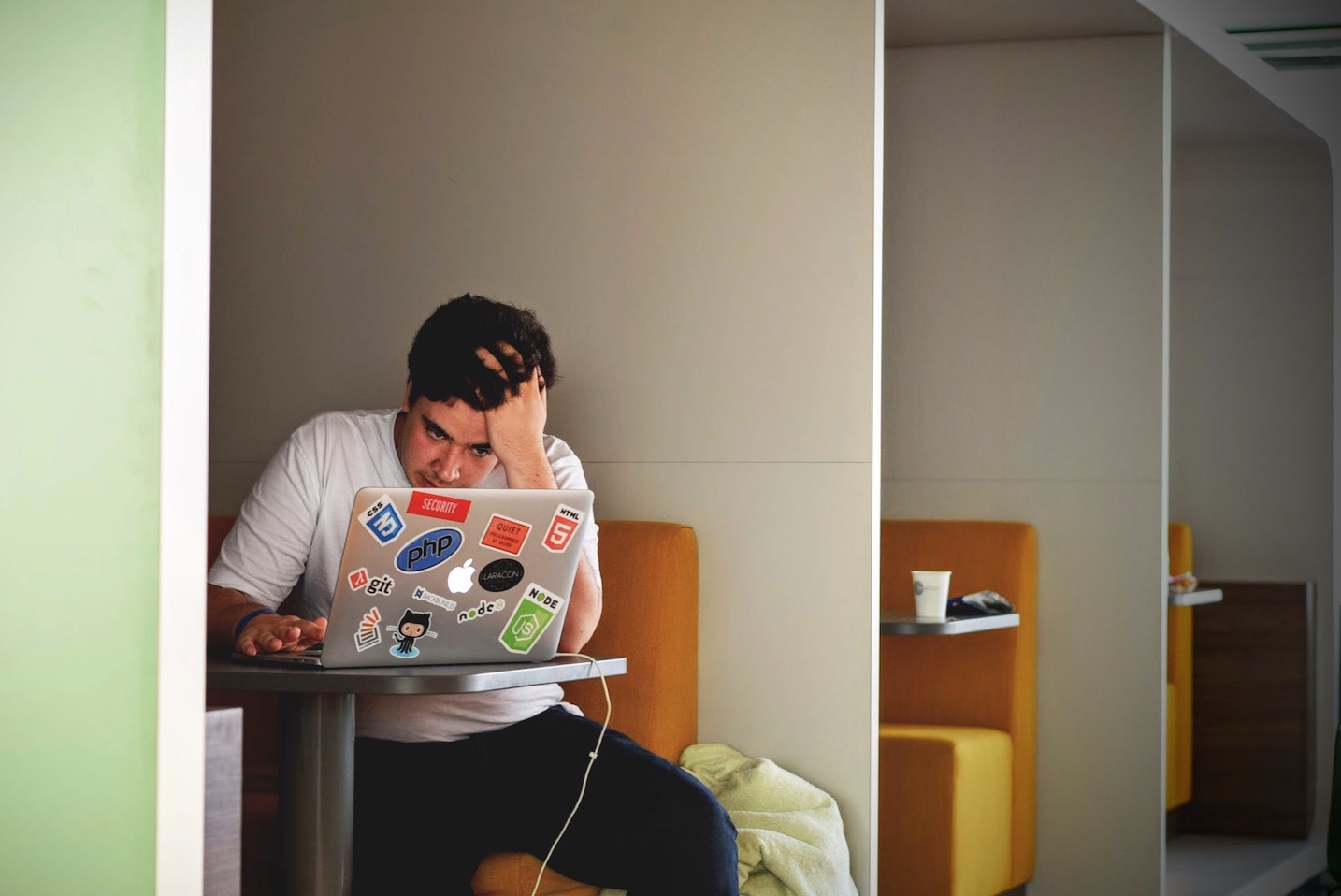
Offshoring drawbacks
1. Might require legal and taxation experts
While offshoring can save you tons of money in taxes, you’ll have to be careful. You have to consult legal and taxation experts to understand the legal and fiscal nuances of a country.
If you don’t thoroughly research a country’s laws before offshoring, you’re setting yourself up for tons of business complications in the future.
You might end up losing a lot of money by making incorrect decisions, be fined by authorities in that country and so on.
2. Collaboration and communication issues
You’ll have to deal with considerable time and distance barriers when offshoring work.
As your offshore teams could be situated several time zones away, actively collaborating on work can be difficult.
However, that isn’t the only issue you’ll face.
Language barriers can also pose a serious challenge to offshore teams.
If your offshored workforce isn’t proficient in your preferred language, you’re increasing the chances of miscommunication taking place.
3. Requires deeper monitoring
Generally, offshoring requires greater levels of monitoring to ensure that processes stay on track.
Unfortunately, due to the distance, time and language barriers, this can be complicated.
You’ll have to conduct regular check-ins and employ tons of on-site managers to keep things running smoothly.
What is offshore outsourcing?
Offshore outsourcing is contracting work to a third-party in a different country. In this business model, you can:
- Source superior expertise (generally associated with outsourcing). and
- Reduce your costs (generally associated with offshoring).
With increasing globalization, more companies are turning to offshore outsourcing in countries like China and India for their work activities.
With lower wages, improved operational costs and tons of skilled workers – offshore outsourcing is now becoming the norm.
However, it isn’t without its drawbacks.
While offshore outsourcing combines the benefits of outsourcing and offshoring – it also suffers from all their faults.
As you’re combining both these processes, you’re magnifying the risks they both suffer from.
With such a complicated setup, miscommunication issues won’t just rise – they’ll be harder to address.
As your teams now operate independently in different countries, there are fewer safeguards in place – leading to a greater risk of project failure.
Time Doctor: The most important tool for remote teams
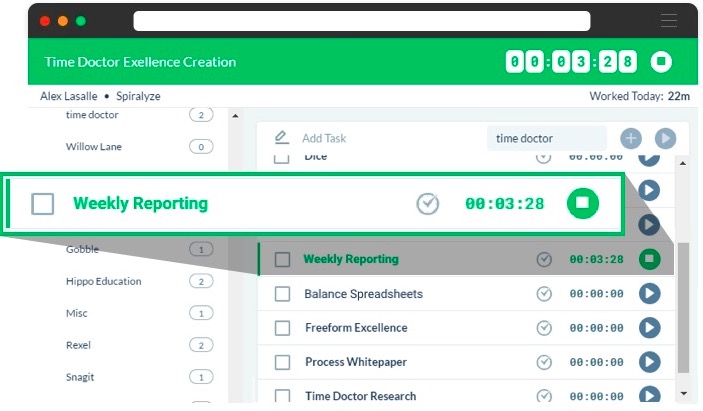
Whether you opt for outsourcing or offshoring teams, one thing remains constant.
You have to monitor them.
As these are largely remote teams, you’ll have to carefully monitor their activities virtually to minimize the chances of project hiccups.
Time tracking tools like Time Doctor help you track and monitor your team’s activity to verify if they’re being productive or not.
But what is Time Doctor?
TimeDoctor is a time-tracking tool used by companies to monitor their employees’ work activities.
With Time Doctor, you can:
- Track the time a remote worker spends on a task.
- Track the sites and apps they access during work hours.
- Boost productivity levels by holding workers accountable for their output.
- Reduce the amount of time wasted on unproductive tasks.
- Access detailed time records to bill clients based on hours worked.
When can you use Time Doctor?
Your Own Employees (Offshore Team)
If your offshore team consists of your own employees, you can certainly use Time Doctor. Since they are your own employees, it’s important to be able to monitor their productivity.
Not your own employees
However, you can also use Time Doctor, in case of outsourced or offshore teams. Even if you don’t have full control over external teams, Time Doctor can make it far easier for you to manage productivity.
Example:
If you have outsourced your work to call centers, a BPO (business process outsourcing) or KPO (knowledge process outsourcing) company which is promising you dedicated employees who will work only on your project.
In these type of contracts, BPOs and KPOs charge on a per-employee per month basis.
However, since you don’t have any way or monitoring employees from the outsourcing company, how will you know if they are truly working on your projects, or spending their time on their other clients?
Time Doctor can help you monitor that, so that you can be sure that your investment is justified.
Here’s a detailed look at some of its features:
1. Powerful time tracking
If you want to use a time tracker on your employees, you’ll have to make it easy to use. You don’t want workers wasting time figuring out how to use a tool when they could be working instead, right?
Luckily, Time Doctor is super-easy to use. All a worker has to do is open the app and start the timer when they start a task.
That’s it.
Time Doctor then runs in the background – calculating the time they spend on this task. Once they’re done with the task, they can stop the timer and the application will stop tracking time.
It’s that simple!
2. Distraction management
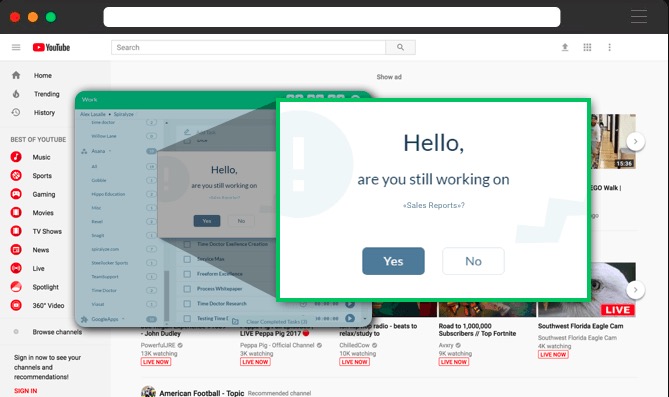
Worried that your remote teams are engaged in unproductive work during work hours?
Don’t be. With Time Doctor that won’t be an issue.
Whenever a worker accesses an unproductive site, Time Doctor automatically shows a pop-up asking them if they’re still working or not.
This nudge is usually enough to get them back to work-related tasks. You can choose what sites are classified as unproductive for added customizability.
Time Doctor can also take screenshots of your employee’s screen at random intervals to ensure that they’re on productive sites.
However, for privacy reasons, an employee can delete a screenshot in case there was some sensitive information captured.
3. Advanced reporting
Time Doctor has tons of detailed reports to take stock of all your tracking data. Here’s a closer look at some of them:
A. Timesheet report
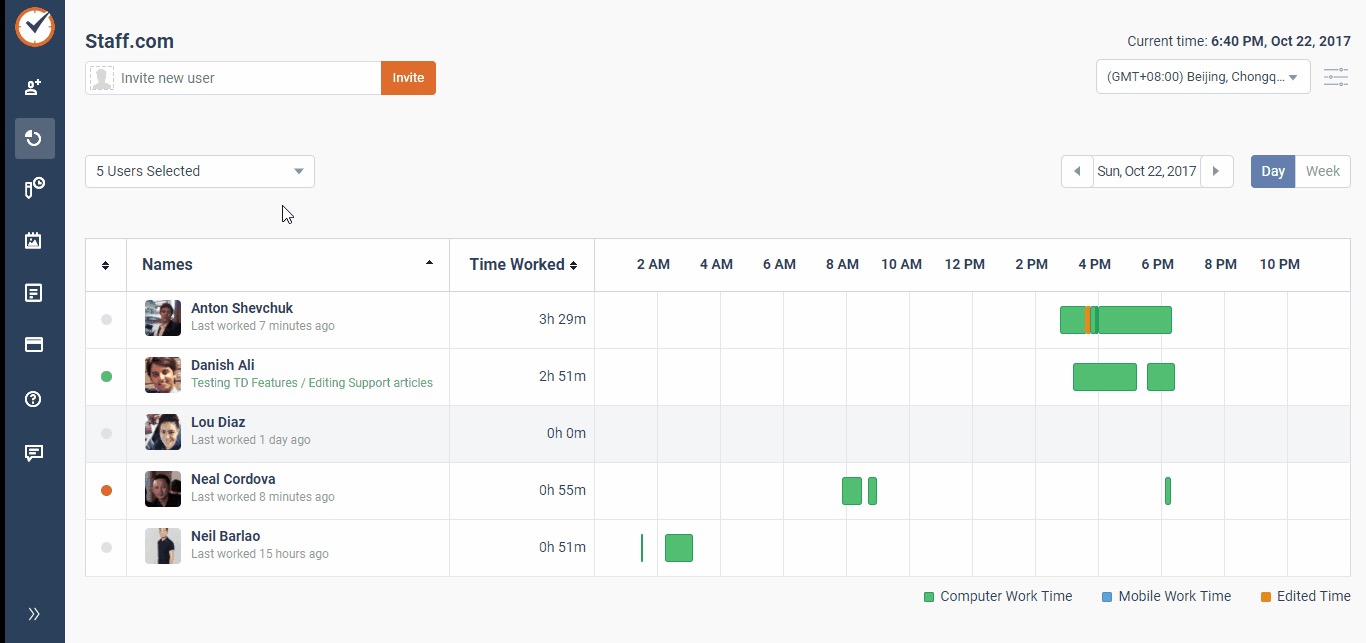
What does this show?
This report will show you the total hours worked by your team per day, over a given time period – such as a week or month.
How do you use it?
Use it to take stock of how many hours your team spends on work on a daily and monthly basis.
B. Time use report
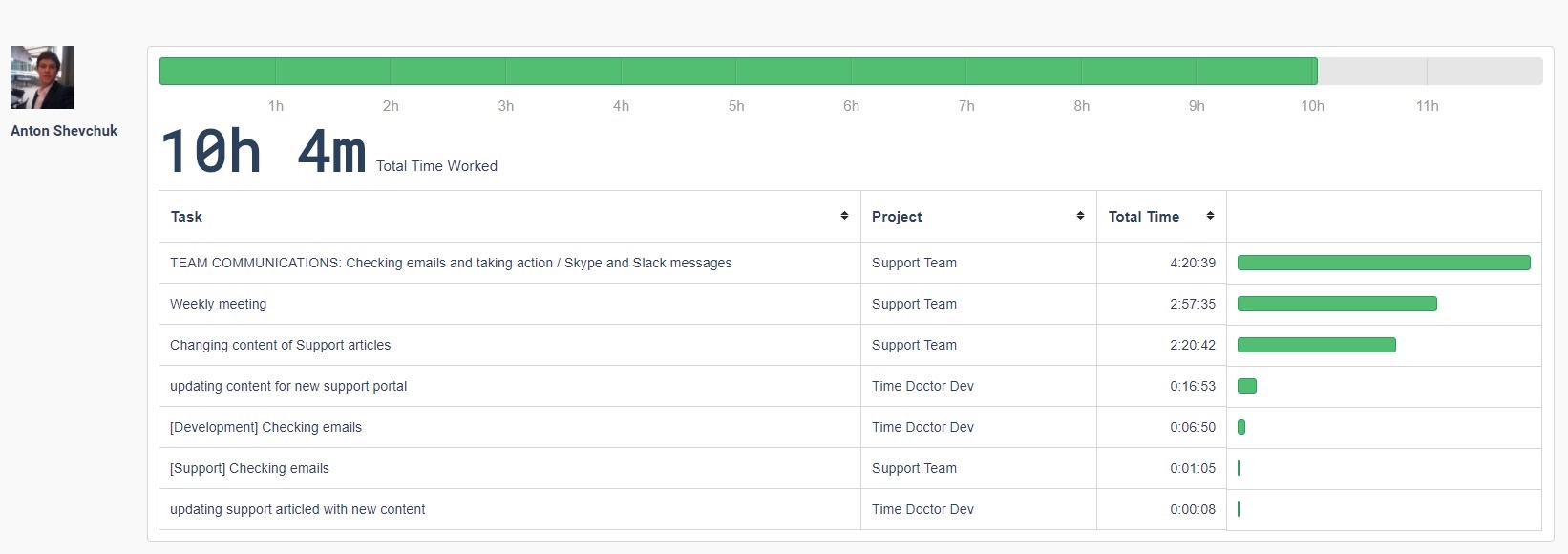
What does this show?
This report is a breakdown of the time spent on tasks by an employee over a given time period.
How do you use it?
Use it to monitor how much time an employee spends on certain tasks. In case one task is taking them too long, you could intervene and find out what’s going on.
C. Projects report
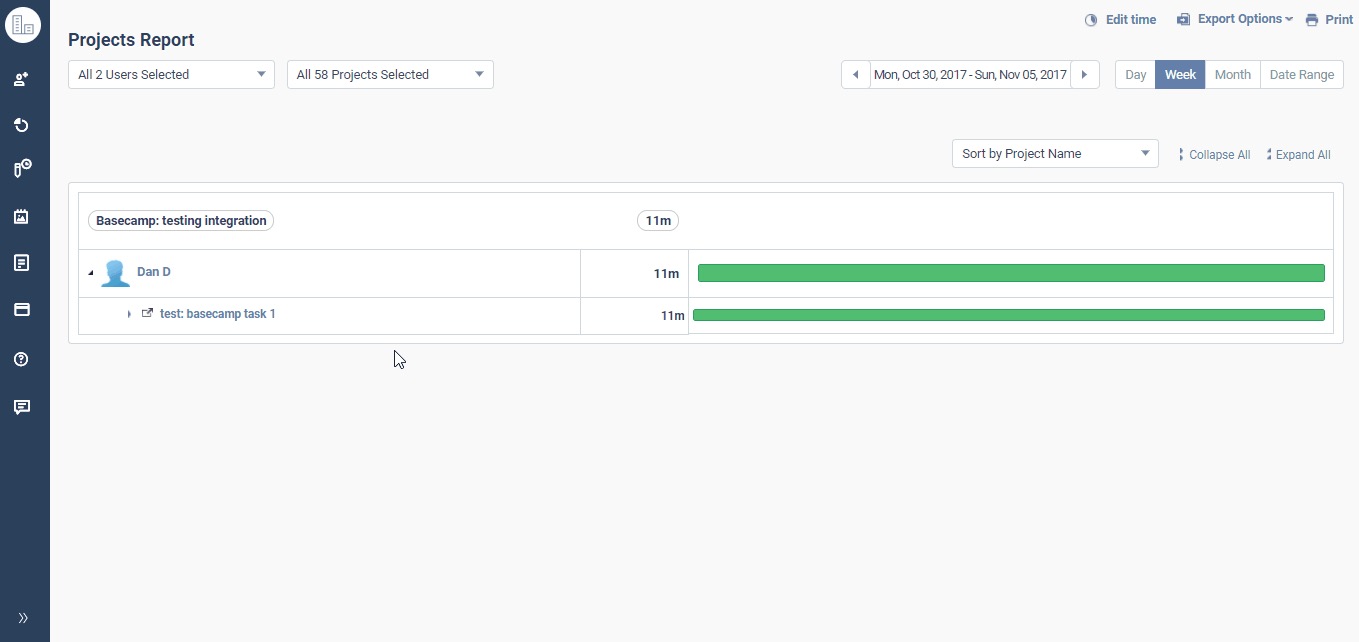
What does this show?
This is a breakdown of the total time spent by your workers on a project-wise basis. You can identify who’s been working on a project and how long it’s taken them.
How do you use it?
You can use this report to calculate the billable time for a project. You can also use it to verify if your time estimates for a project are being exceeded and arrive at more accurate estimates for future projects.
D. Web and app usage report
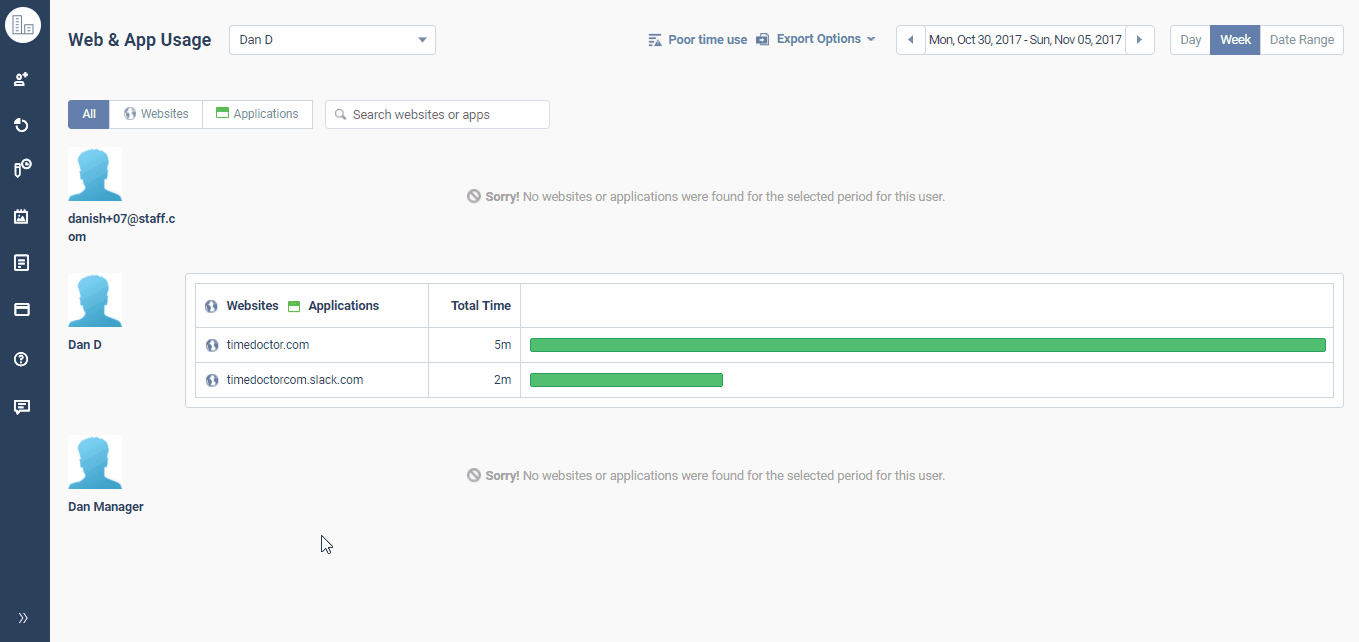
What does this show?
This is a breakdown of every site and app a worker accessed during their work hours. It also shows you the time they spent on each site and app.
How do you use it?
Use it to verify if your employees are only spending time on productive sites and apps.
E. Poor time use report
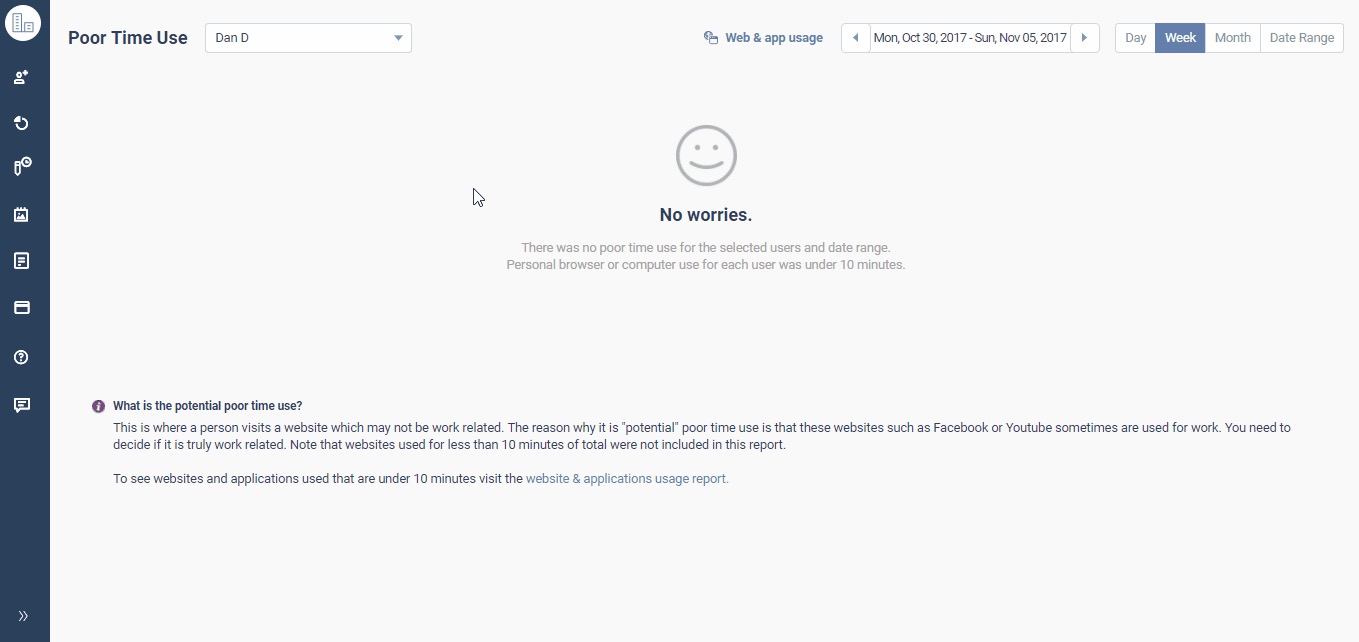
What does this show?
This report shows you any distracting sites and apps a worker accessed during work hours. You’ll get a breakdown of when they accessed them and how long they spent there.
Time Doctor automatically categorizes social media sites like Facebook and Twitter as distracting; however, you can edit what sites are categorized as unproductive.
How do you use it?
Use it to deter workers from wasting time on unproductive sites and apps during work hours.
Essentially, Time Doctor can help you make the most of the advantages of outsourcing.
Conclusion
While outsourcing and offshoring may seem similar, they’re very different.
Outsourcing should be your go-to option if you’re looking to focus on your core functions by delegating work to a talented external workforce.
However, if your goal is to save money, then offshoring may be a better option for you.
Choosing between outsourcing and offshoring can be a complicated decision because of the number of variables at play. Carefully go over the nuances of each setup before deciding which one suits your needs.
However, irrespective of the setup you choose, you’ll need a tool like Time Doctor to monitor your work activities.
With state-of-the-art reports and a user-friendly interface, Time Doctor has everything you need from a time tracker.
Why not sign up today and experience it for yourself?

Andy is a technology & marketing leader who has delivered award-winning and world-first experiences.


