Excellent customer support is essential for the growth of all businesses.
And while relying on spreadsheets and other documents to keep track of customers might get the job done, it surely isn’t the best approach.
Instead, you need customer support software that helps you streamline communication, manage your knowledge base, and take the right steps to improve customer experience.
But with various tools available today, which one is the best for your business?
In this article, we’ll cover four key types of customer support software. We’ll also highlight 12 excellent support software along with their key features, pricing, and user ratings to help you zero in on the right tool.
Lastly, we’ll discuss the three key benefits of using a customer support tool.
This article contains:
(Click on the links below to jump to a relevant section)
- 4 Popular Types of Customer Support Software
- Top 12 Customer Support Software
- 3 Key Benefits of Customer Support Software
Let’s get started.
4 popular types of customer support software
Customer support software helps a business provide assistance to the people who have bought or intend to buy their product or service.
While some tools offer a knowledge base, dashboard and others provide messaging apps, the most fundamental function of customer service software is to provide a ticketing system.
This enables service agents to track, manage and resolve customer queries or employee requests with ease.
Let’s check out the four common types of customer service tools available today:
1. Live chat
Live chat software helps support teams provide assistance and solve customer issues in real-time from anywhere, including the homepage of your website or mobile app.
Additionally, some live chat tools use chatbots that enable businesses to handle customer requests and provide 24/7 support.
2. Phone support
Phone support allows customers to speak directly to a customer support representative.
A call or a contact center can use features like internal routing, call recordings, and customer history to resolve queries more efficiently.
3. Email
Email enables agents to offer web-based assistance to customers for issues that do not require an immediate response. It’s a low-cost, non-intrusive, and easily accessible form of communication.
4. Knowledge base
A knowledge base is a customer service library that includes information about a product, service, or topic. With a knowledge base, community forum, or customer portal, a support team can empower customers to self-serve.
Now let’s check out the top customer support software available on the market today.
Top 12 customer support software
Here’s a detailed look at 12 customer support tools available today:
1. Zendesk
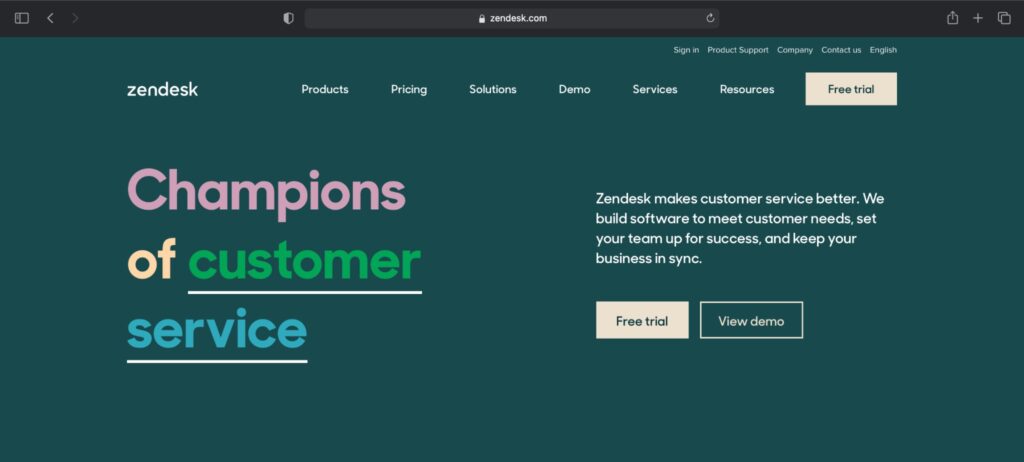
Zendesk is a helpdesk software solution that offers customizable portals and live chat features, along with third-party app integrations.
This tool serves businesses of all sizes across industries like healthcare, software, media, and telecommunications.
Key features
- Track, prioritize, and reply to customers with one unified agent workspace.
- Integrate with collaboration tools like Asana to easily connect with internal and external partners.
- Built-in routing and intelligence for collecting essential details and reducing manual data entry.
- Enables your customer support team to answer frequently asked questions and queries about product details and policies.
- Reports and analytics to better understand customer needs and improve customer experience.
Pricing
Pricing plans start at $49/agent per month.
User ratings
- G2: 4.3/5 (3,000+ reviews)
- Capterra: 4.4/5 (2,600+ reviews)
2. Freshdesk
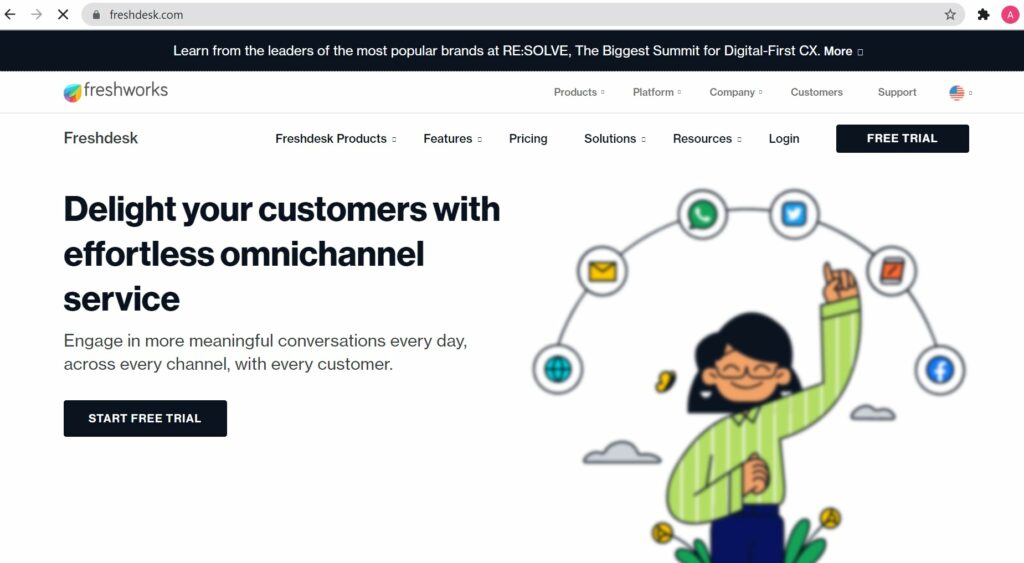
Freshdesk is a cloud-based customer service tool that allows your customer service team to provide effortless service with features like team dashboards, AI chatbots, instant messaging, and more.
Key features
- Live chat for engaging, providing support, and customer retention.
- Record and track calls by setting up a fully functional call center.
- Integrate social media handles and manage them from within the helpdesk.
- Get a bird’s eye view of your field team workload with the scheduling dashboard.
- Help widget to show solutions based on the platform the customer is using — website, mobile app, or chat.
Pricing
Has a free plan with limited features. Paid plans start at $18/agent per month.
User ratings
- G2: 4.4/5 (2,450+ reviews)
- Capterra: 4.5/5 (2,300+ reviews)
3. Sprout Social
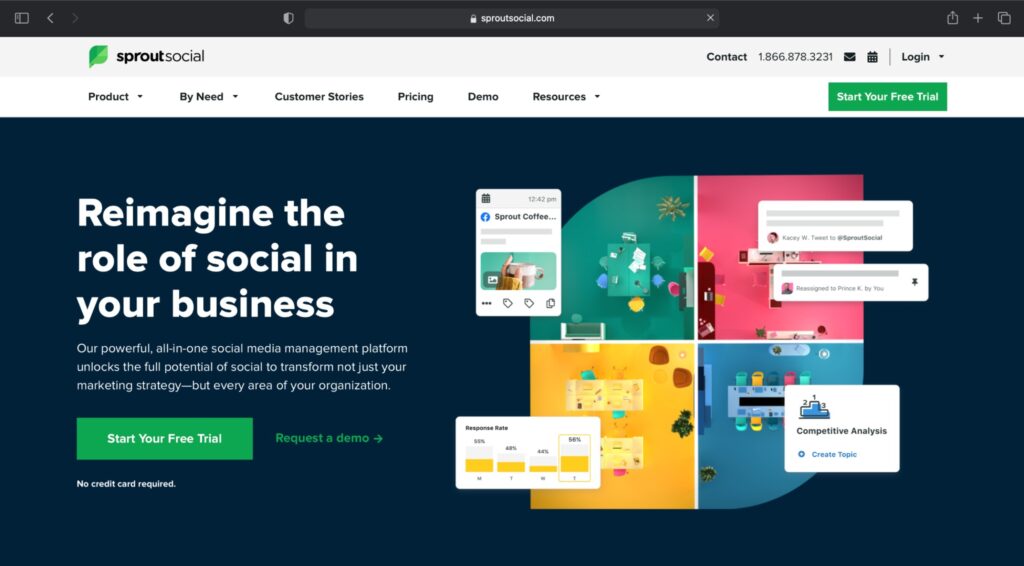
Sprout Social is a social media customer service platform suitable for businesses of all sizes.
It helps users manage customer interactions, social media content and monitor performance across various social media platforms.
Key features
- Delegate tasks and receive notifications for all relevant customer activity.
- Access essential customer details to provide personalized service.
- All-in-one platform for greater visibility and seamless in-app collaboration.
- Offers reports on individual and team response times and message thread sizes.
- Save time with automation and workflow customization.
Pricing
Plans start at $99/user per month.
User ratings
- G2: 4.3/5 (1,450+ reviews)
- Capterra: 4.4/5 (450+ reviews)
4. Zoho Desk
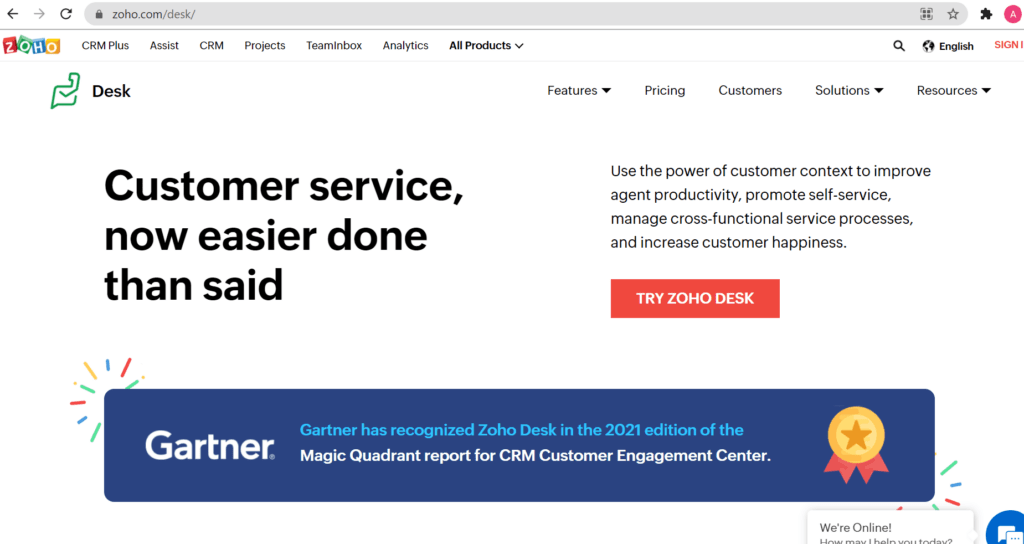
Zoho Desk is help desk software that enables businesses and the support team to easily resolve customer issues through functionalities like chat, ticketing, and phone calls.
The customer support system helps analyze customer satisfaction with the help of reports, happiness ratings, and a graphical dashboard.
Key features
- Manage customer communication across multiple channels like email, phone, and social media.
- Automate manual actions and manage complex cross-functional service processes.
- Embed AI capabilities into your website, SaaS product, and mobile app to help customers find answers quickly.
- Zia, an AI assistant for analyzing customer sentiments and spotting anomalies in ticket traffic.
- Integrate with other collaboration tools and add custom capabilities through REST APIs.
Pricing
Has a free plan for up to three agents with limited functionality. Paid plans start at $14 per agent per month.
User ratings
- G2: 4.4/5 (3,100+ reviews)
- Capterra: 4.5/5 (1,650+ reviews)
5. Salesforce Service Cloud
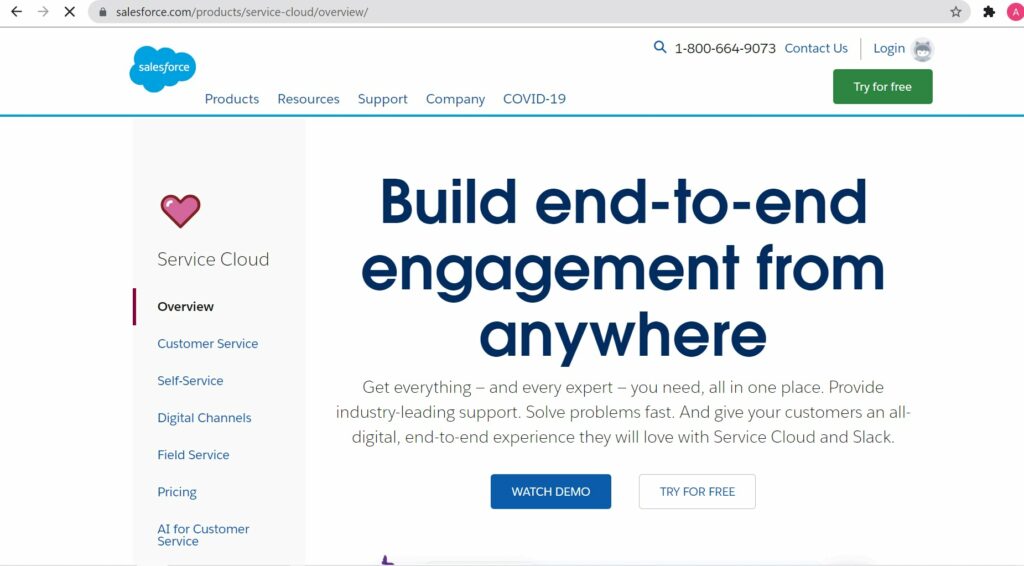
Salesforce Service Cloud is a customer support system suitable for teams of all sizes. It helps agents manage customer requests and provide support from anywhere.
Key features
- Customize and automate customer service or approval processes with workflow.
- Social customer service to monitor and respond on any social channel like Twitter and Facebook.
- Automate repetitive and multi-step tasks to resolve customer issues efficiently.
- Omnichannel routing to connect the right agent automatically.
- Manage phone calls from within the console with telephony integration.
Pricing
Plans start at $25/user per month.
User ratings
- G2: 4.1/5 (1,550+ reviews)
- Capterra: 4.4/5 (500+ reviews)
6. Hubspot Service Hub
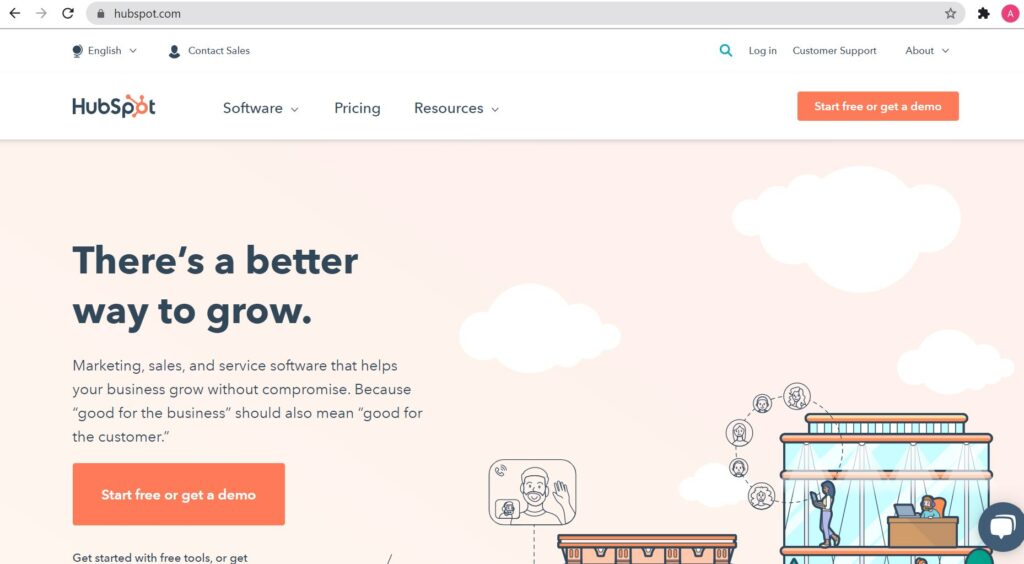
Hubspot Service Hub is a customer service management software suitable for large as well as small businesses.
It helps you provide great customer service through features like a universal inbox, ticket management system, and self-service options.
Key features
- Prioritize critical issues by adding routing to any support ticket.
- Eliminate unnecessary manual processes with automated customer service.
- Allow customers to help themselves through self-service options and knowledge base.
- Automatically route users to the right agents on your service team.
- Track customer details and interactions with the Hubspot CRM software.
Pricing
Plans start at $50/month for up to two paid users.
User ratings
- G2: 4.4/5 (650+ reviews)
- Capterra: 4.4/5 (110+ reviews)
7. Jira Service Management
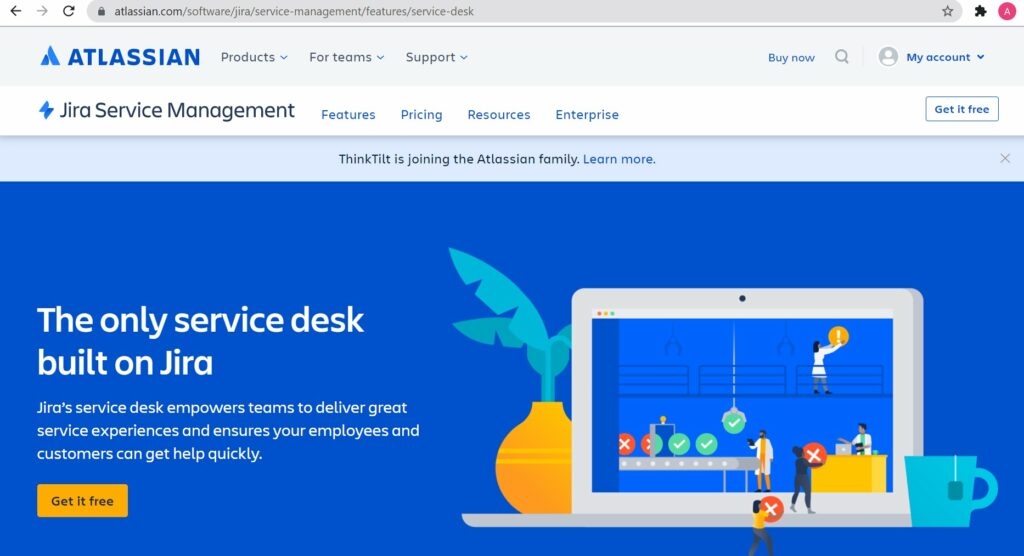
Jira Service Management, previously known as Jira Service Desk, is an IT service management solution for DevOps teams. It offers a collaborative platform and helps streamline workflows, empowering teams to provide excellent customer service.
Key features
- Intuitive service desk for employees and customers to get help quickly.
- Set SLA (Service Level Agreement) policies to track deadlines based on elapsed time or request categories.
- Categorize customer requests, incidents, problems, and changes with bulk ticketing actions and machine learning.
- Customer satisfaction reports to understand customers better and improve service.
- Offers 300+ pre-built form templates to quickly collect information about a service request.
Pricing
This help desk solution offers a free plan for up to three agents. Paid plans start at $20/agent per month.
User ratings
- G2: 4.2/5 (650+ reviews)
- Capterra: 4.4/5 (270+ reviews)
8. LiveAgent
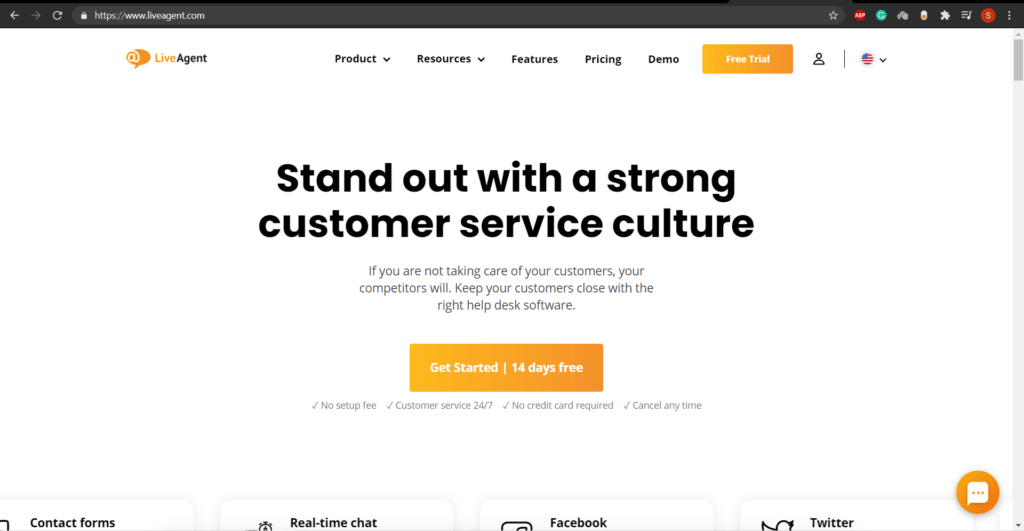
LiveAgent is an online live chat platform designed for small to medium e-commerce. This platform offers features like website monitoring, self-service portals, chat invitations, third-party app integration, and more.
Key features
- Advanced ticketing system to handle all support tickets from one place.
- Create optimal workloads for agents with automated ticket distribution.
- Automate workflows through time, action, and SLA rules.
- Contacts feature to store essential customer information like name and phone number.
- Ability to chat with prospects in real-time to improve conversion rates.
Pricing
It has a free plan with limited functionalities. Paid plans start at $15/agent per month for email ticketing.
User ratings
- G2: 4.5/5 (1,300+ reviews)
- Capterra: 4.7/5 (1,000+ reviews)
9. Intercom
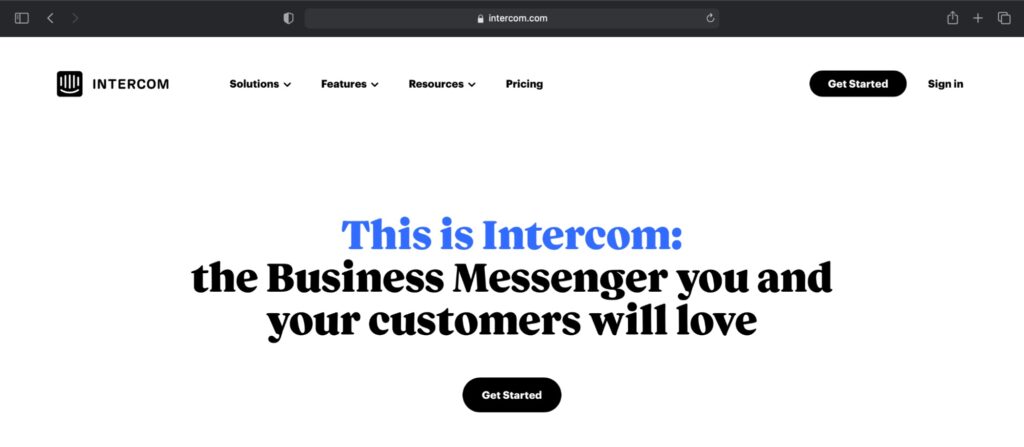
Intercom is a Conversational Relationship Platform (CRP) suitable for small teams. It helps build better customer relationships through features like targeted emails and push and in-app messages.
Key features
- Business messenger to chat with customers at any time.
- 24/7 automated support with resolution chatbot.
- Powerful inbox for improving team efficiency and seamless collaboration.
- Interactive product tours to help customers learn everything they need to know about your product.
- Send cohesive messages via email, mobile push, chatbots, and more with campaign builder.
Pricing
Plans start at $79/month for a maximum team size of 25.
User ratings
- G2: 4.4/5 (1,700+ reviews)
- Capterra: 4.5/5 (780+ reviews)
10. Podium
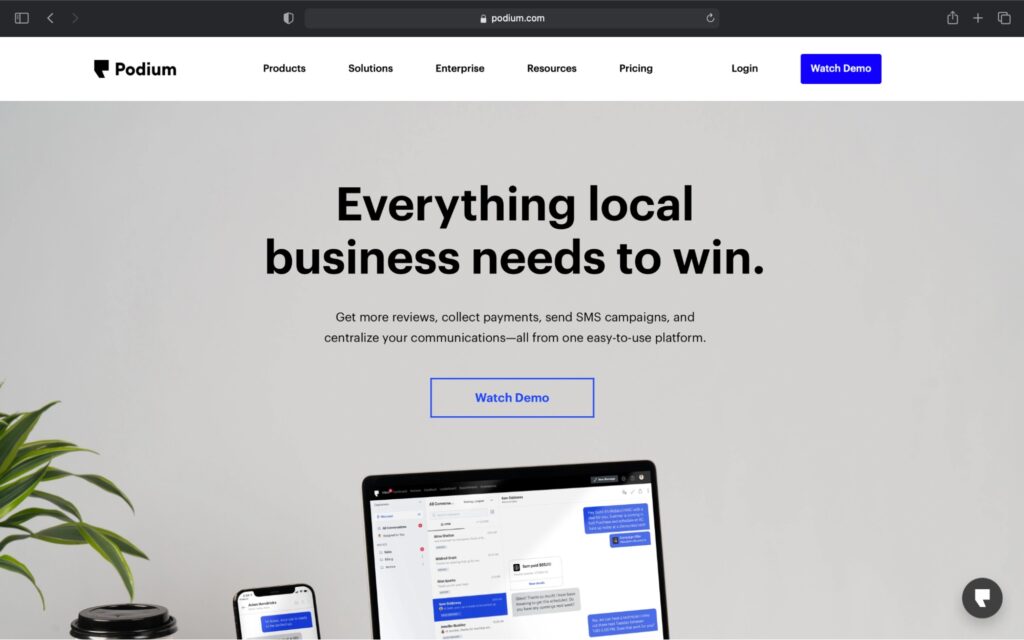
Podium is a messaging and customer interaction platform that helps businesses manage customer relationships. It assists in building an online reputation through online review management, sentiment analysis, and competitive benchmarking.
Key features
- Manage all messages in one place with the message inbox.
- Conduct secure face-to-face video calls to answer customer queries instantly.
- Send conversational messages for SMS marketing campaigns.
- Gather customer feedback through surveys, templates, and custom questions.
- Quick payments with text-to-pay from anywhere in the world.
Pricing
Contact sales for a custom quote.
User ratings
- G2: 4.6/5 (1,200+ reviews)
- Capterra: 4.4/5 (400+ reviews)
11. Help Scout
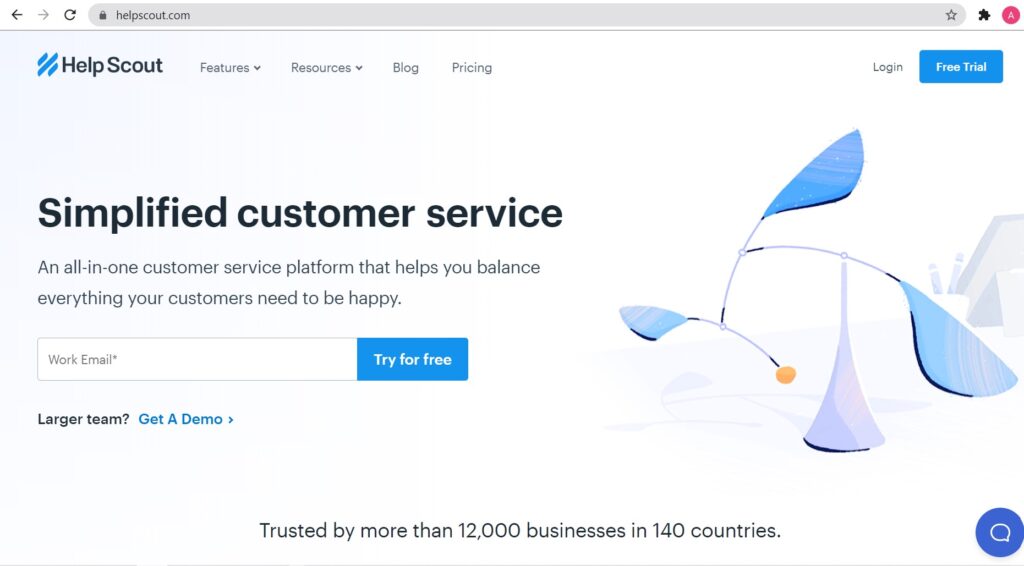
Help Scout is a cloud-based help desk software suitable for small businesses and teams.
This support solution allows users to manage their customer relationships, spot trends, and monitor customer happiness.
Key features
- Shared inbox for the entire team to manage all support requests.
- Real-time help desk reporting with reports like email, chat, phone, and more.
- Knowledge base system for customer self-service and quick resolution.
- Offers live chat and self service portal to assist customers in finding help center articles.
- Onboard new customers, announce new features, and more with trigger-based messages.
Pricing
Plans start at $25/user per month.
User ratings
- G2: 4.3/5 (240+ reviews)
- Capterra: 4.7/5 (165+ reviews)
12. Slack
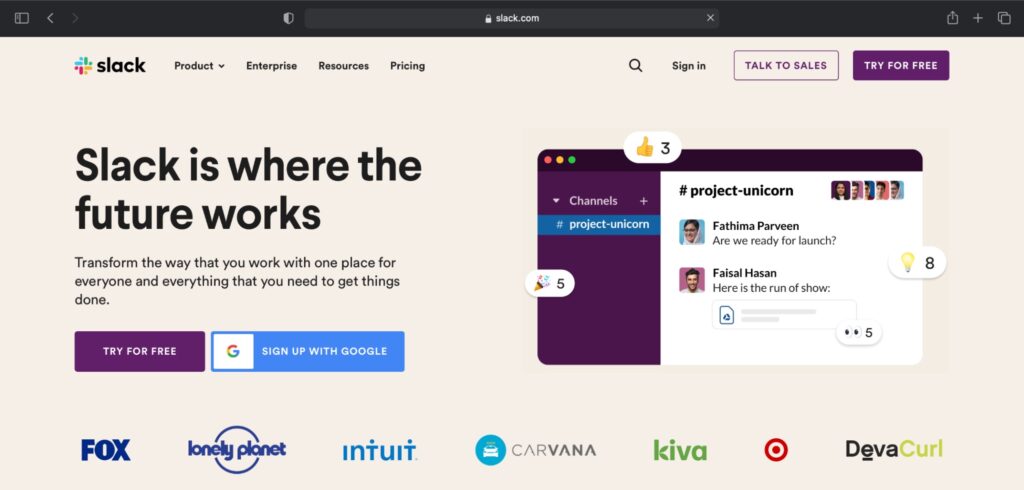
Slack is a project collaboration and team interaction tool designed to facilitate communication across organizations.
However, when integrated with a customer service software solution, it allows agents to communicate with each other while solving tickets for efficient collaboration.
For more information, read our comprehensive guide on Slack.
Key features
- Dedicated communication channels to provide customers personalized and live help.
- AI-based search functionality to look for queries across messages, files, and channels – speeding up support ticket resolution.
- Secure connection with external organizations through enterprise-grade security for protecting customer data.
- Communicate with individual team members or the entire team with chat functionality.
- Integrate with ticketing tools like Freshdesk and Zendesk to streamline support.
Pricing
Plans start at $8/person per month.
User ratings
- G2: 4.5/5 (28,600+ reviews)
- Capterra: 4.7/5 (20,550+ reviews)
If you’re still confused about whether you should use a customer support tool or not, let’s check out the amazing benefits it offers.
3 key benefits of customer support software
Here are some key benefits of customer service software:
1. Streamlines self-service
While looking for a solution, self-help articles are the first thing that pops into a customer’s mind.
However, managing and updating such resources can be challenging for businesses.
Fortunately, customer service platforms let you streamline knowledge base creation and management. This saves agents tons of time while providing customers with the resources they need.
2. Enhances customer satisfaction
Having information readily available helps service agents provide fast and personalized responses to customers.
And a customer service system does just that.
Along with streamlining workflows, some tools even offer automation functionality which saves time and decreases response times. This improves customer experience and satisfaction.
Moreover, providing improved service boosts customer loyalty – helping businesses grow.
3. Simplifies internal workflows
A customer service solution offers advanced features like shared inboxes, intuitive dashboards, and a robust ticketing system that helps agents quickly access customer information.
Additionally, you can integrate your customer service software with CRM (Customer Relationship Management) software to allow support agents to access contextual customer data like purchase history.
This facilitates internal collaboration, improves efficiency, and streamlines workflows – ultimately enabling them to provide better customer support.
Final thoughts
A customer support tool offers features like live chat, ticketing system, shared inboxes, and more.
With the right tool, you can easily enhance customer self-service, customer engagement, and response time while simplifying internal workflows. Go through the list of tools mentioned in this article to pick the best customer service software for your needs.


