Want to learn about the latest tools and trends in call center technology?
In this article, we’ll go over some recent call center tech trends and even give you some helpful tools and tips to improve your call center operations.
Here’s what this article contains:
(You can use the links below to go to a section of your choice)
- The Top 5 Current Call Center Tech Trends
- Five Technologies to Improve Your Call Centers
- Five Tips to Improve Customer Experience with Call Center Technology
Let’s get started.
The top 5 call center tech trends
Here are the top 5 current call center technology trends:
1. Artificial Intelligence
Artificial Intelligence can analyze interactions to help you understand why your customers are contacting you. It does this by covering multiple channels of communication to understand what your customers really want.
AI is now learning from human agents and can answer common inbound caller FAQs. You can even upload pre-recorded messages and call recordings to AI databases to help them respond to real-life situations on their own.
The benefit of this?
As AI can automatically handle the more straightforward requests in real-time, your agents can focus on high-level customer requests instead.
2. Big data & analytics
Big data and analytics tools can help you study customer data to understand their concerns better.
This way, you can look at how your customers have been interacting with you to fine-tune the way you deal with them in the future.
For example, if most callers are interested in a specific feature of your product, you can start to highlight that feature more prominently in all your sales calls.
Whether you run an inbound call center or an outbound call center, features like speech analytics will help you evaluate your customer support agents performance to determine how well things are going.
3. Remote call centers
Tons of call centers are now hiring remote agents.
Why?
Because it benefits both the business and the employees.
Think about it.
For businesses, remote agents help cut down admin costs as they spend less on rent and other equipment. For the agents, they have flexible working hours and don’t have to spend on commuting.
It’s a win-win for everybody!
If you’re worried about remote agents not having the necessary equipment – don’t be!
Remote centers use call center solutions like VoIP and auto dialing tools, which are cheaper than traditional call center equipment. As most of these solutions run via the internet, your agents won’t need a physical connection to your central location.
A predictive dialer is also an excellent investment if you’re running an outbound call center. Predictive dialing can detect blocks like voicemail – which will help your agents drop unnecessary calls – helping them save time.
Additionally, with advanced cloud communication systems, it’s easier than ever to connect agents all over the globe via the internet. This makes it incredibly easy to overcome the workforce management generally associated with remote teams.
4. Omnichannel support
Most call centers have now realized that people are starting to move away from phone calls in favor of other channels like social media,
That’s why most centers are currently restructuring themselves as multichannel contact centers. Here, they can respond to customer requests over channels like email, phone, social media, and more – increasing the speed at which they deal with customer complaints.
It’s an easy way to always assist your customers – irrespective of where their customer journeys are. This, in turn, helps you boost customer satisfaction!
5. Self-service channels
Giving your customers the information they need to solve issues themselves is one of the easiest ways to streamline your operations.
The customer can solve their problem quickly, and your agents won’t have to waste time and effort managing them!
For example, instead of calling up an agent to change your phone plan, why not access a self-service website portal and do it yourself? It’s far quicker and more comfortable- giving your agents more time to deal with more complex issues.
Five technologies to improve your call centers
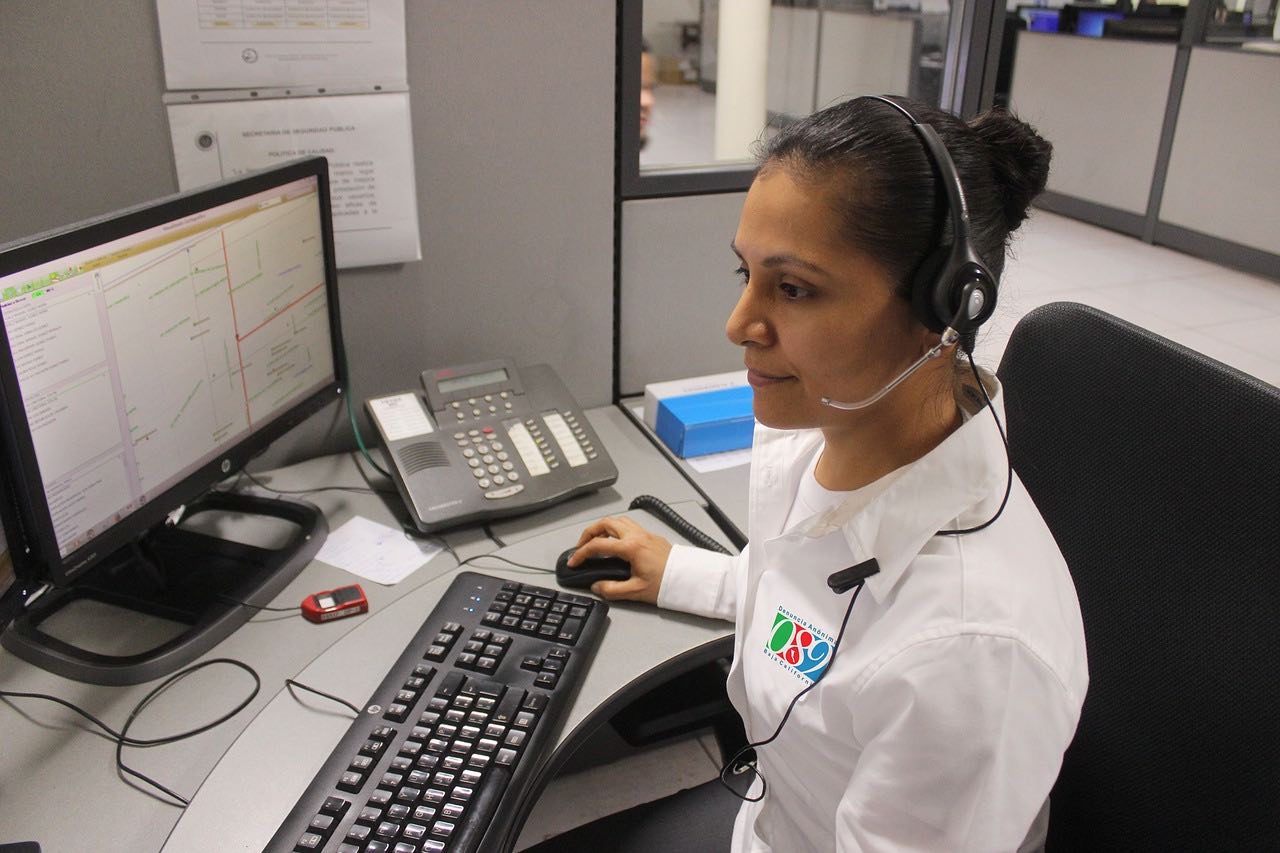
Here are five types of contact center technology you can use to improve your call centers.
1. Interactive Voice Response (IVR)
IVR systems are a type of automated phone system with pre-recorded messages that guide a caller towards the information they’re looking for.
Here’s how it works:
- A customer contacts your number.
- They’re then presented with a set of options such as press 1 to open an account or press 2 for customer service.
- They select the option they want and are directed to the right department.
This has two key benefits:
- Your customer quickly gets access to the information they need.
- Your call center agents won’t have to deal with customers they’re not equipped to handle.
That’s why IVR is one of the best call center tools to streamline your entire customer service process!
2. Automatic Call Distributor (ACD)
An ACD system categorizes a caller and automatically routes them to the right agent or department.
For example, all calls originating from French phone numbers can automatically be routed towards French-speaking call center agents.
ACD is a combination of call center systems like computer telephony integration and call routing.
How is this useful?
Knowing where to route incoming calls can help call centers respond to customers faster, avoid queuing and minimize wait times.
3. Digital transformation
Digital transformation completely restructures your call center workflows. This process includes implementing digital technology into every part of your business.
This brings about fundamental changes to how your business operates and how you deliver value to your customers.
Here’s how digital transformation works:
- It unifies all your customer data to one interface.
- It brings your communication channels together.
As everything is now connected digitally, it’s easier for call center managers to take stock of everything and manage workflows effectively.
4. Cloud-based call centers
The rise of remote agents means more call centers are relying on cloud-based call center SaaS apps.
Here’s how a cloud contact center can help your business:
- They help you expand your operations across geographical borders and time zones.
You can quickly increase your workforce by tapping into a larger talent pool.
This way, you can hire talented agents across the globe who’ll be available round the clock. This will help you provide quality service to your customers all over the world!
5. Customer Relationship Management (CRM Systems)
Investing in CRM software is essential to keep track of your customer database.
Here’s how CRM systems help your agents:
- They display caller information during a call, such as previous complaints.
- They store call logs and customer interaction history for future reference.
This way, your contact center agents will always have the information they need to address customers during phone calls. Additionally, as these records are automatically updated, you’ll never lose track of customer developments.
CRM software can also integrate with other third-party software like Salesforce and Quickbooks, to streamline your customer management.
Five tips to improve customer experience with call center technology
Here are five essential tips to improve your customer interactions:
1. Track your employees’ performance
When you run a call center, you need to monitor all of your employees to know:
- If they’re performing up to your standards.
- If they’re idling around during work.
- If they’re facing any problems with callers.
How can you monitor dozens of employees at the office or any teams that work remotely?
Just use a tool like Time Doctor!
Time Doctor is a powerful time tracking tool used by companies like Apple and PwC. It can quickly help you measure agent performance.
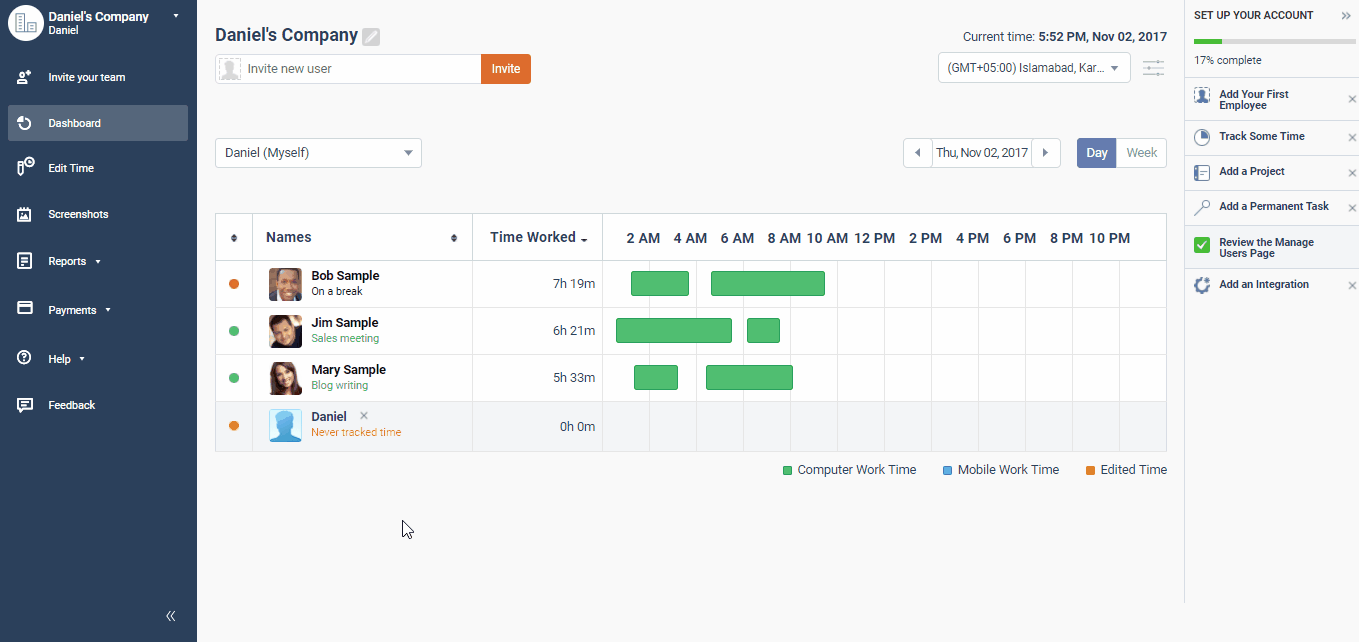
Here’s how it can help you:
1. Simplified time tracking
Most time trackers are incredibly challenging to use.
This means that your agents will be wasting time understanding your tool – instead of responding to callers!
Luckily, that isn’t the case with TimeDoctor.
With TimeDoctor, all a user has to do is type in the task they’re working on and start the timer. It runs quietly in the background and tracks what the user is doing. After the user is done, a click on the same button makes the timer stop.
That’s how simple it is!
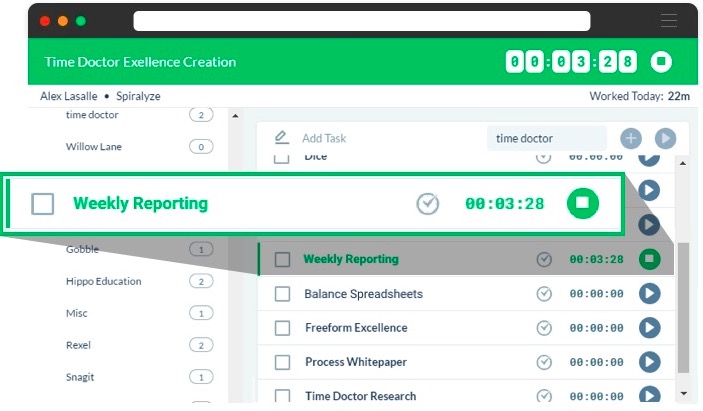
2. Reduce inactivity
Worried your call center agents are idling during working hours?
Don’t be!
Time Doctor has an inbuilt inactivity tracker. If there’s no keyboard or mouse activity for three minutes, Time Doctor automatically stops the timer. This way, your agents won’t get to pass off idle time as time spent on calls.
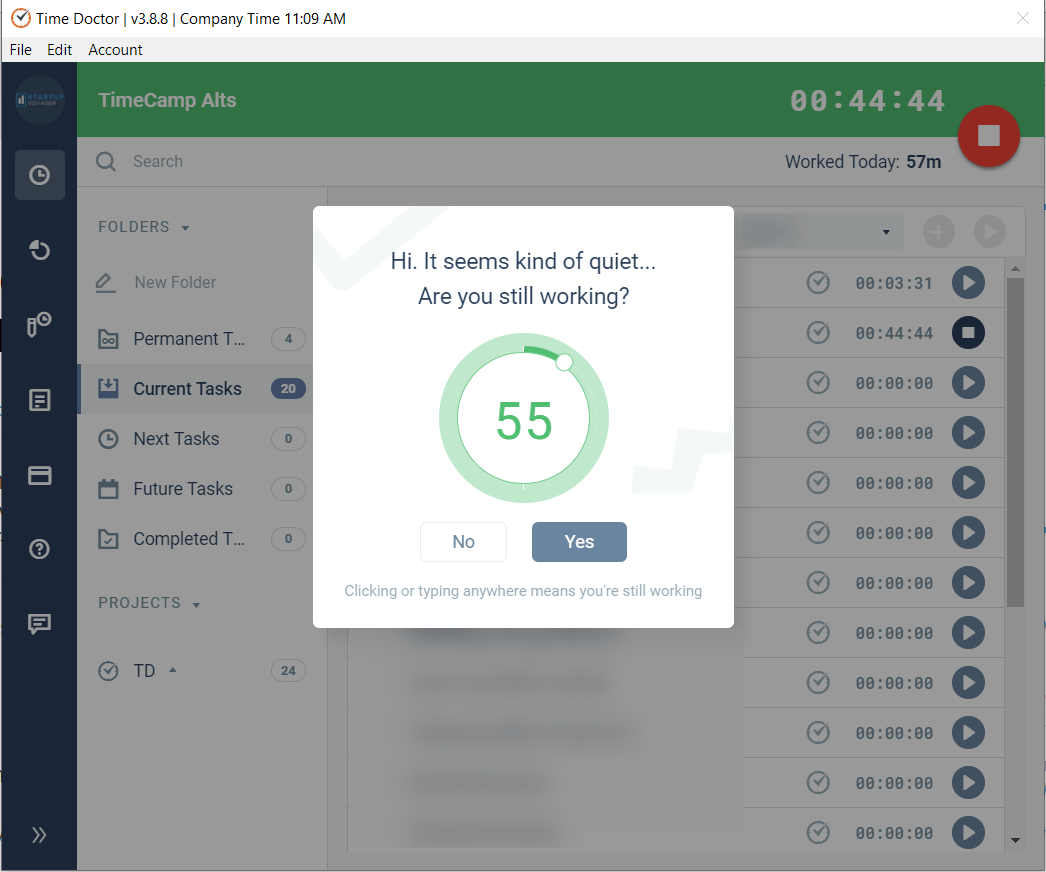
Note: For privacy reasons, TimeDoctor doesn’t track which keys were pressed. It only tracks if any keys were pressed.
3. Manage distractions
When there are hundreds of calls coming in and going out, your agents can’t afford to waste time on social media and other unproductive sites and apps, right?
Time Doctor can help you avoid this.
It features a distraction management system that detects when a user opens an unproductive site or app. TimeDoctor then sends a screen pop asking the user if they’re still working – which usually gets them back to work.
Note: You can decide which sites are classified as unproductive.
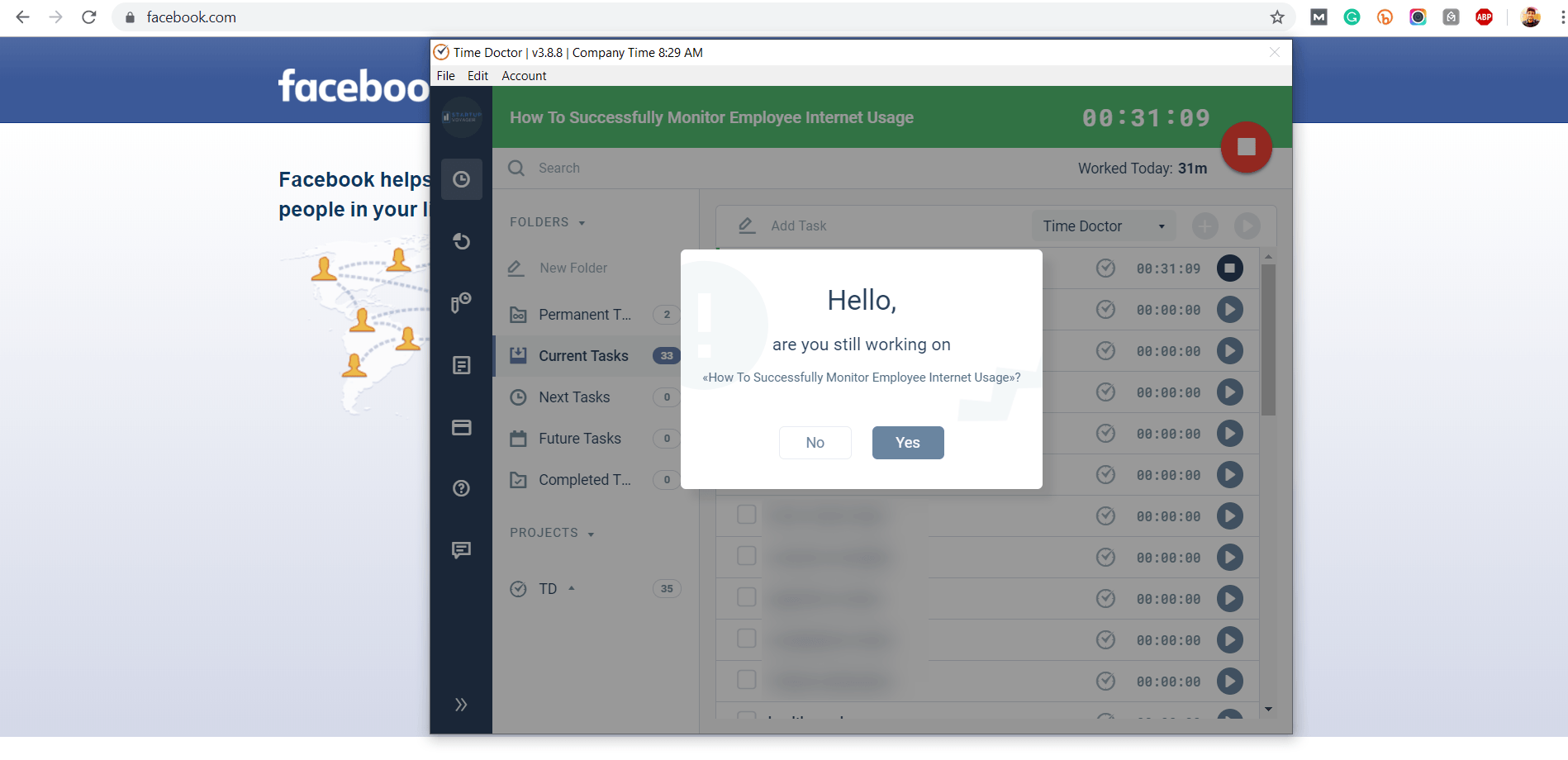
4. Use reports to stay updated
Time Doctor gives you multiple reports to analyze your agents’ performance. Here’s a look at what these reports contain:
- Projects report – Shows you which agents worked on what projects and for how long.
- Timesheet report – Shows you the total time worked by your agents within a given period.
- Time use report – Shows a breakdown of the time worked by a single agent.
- Web and app usage report – A breakdown of each app and site accessed by a user during work hours.
- Timeline daily report – Chronological breakdown of the time spent on work by an agent on a given day.
- Poor time Use report – Highlights any unproductive apps & sites accessed by an agent during work hours.
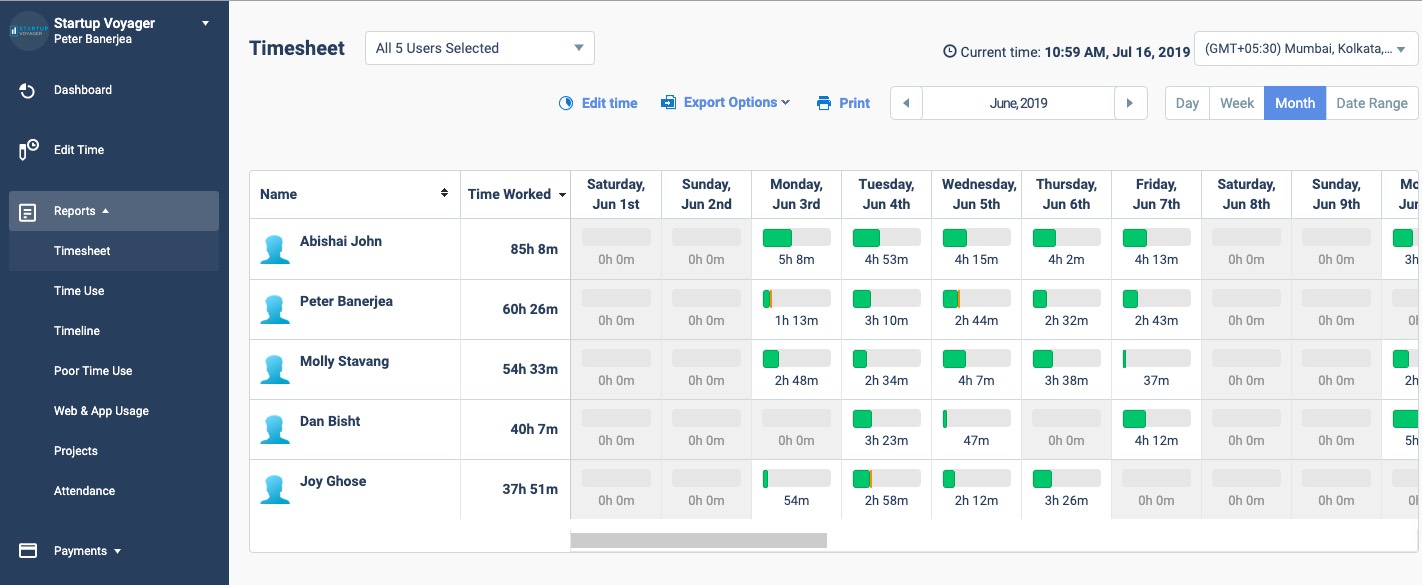
2. Know your customers
One of the best ways to improve customer experience is to understand what they need and give it to them.
Use big data to analyze your customers and their needs to find out:
- What they like about your service.
- What they’re unclear about.
- What issues they’re facing.
This will help you create a standardized procedure that’s tailor-made for their needs. This will also speed up your resolution process to show your customers that you really know what they need.
And once they realize this, it’ll automatically improve your customer relationship levels!
3. Use thorough onboarding
Your call center agents’ attitude plays a significant role in how your callers perceive the business. Proper onboarding helps your agents engage with callers and solve their issues efficiently.
Onboarding tools like Click Boarding and Talmundo can be used to give new hires all the information they need to seamlessly come to grips with your operations.
Also remember to teach new recruits to handle the various types of inbound callers who will ring in. This will reduce the likelihood of them not being able to handle a caller’s need in the future.
Note: Emphasize how to handle customer complaints – most customers will judge your business based on how well your agents respond to their grievances.
4. Communicate constantly with your employees
Remember, your agents communicate with callers directly. They have a good idea of what problems your customers are facing and what they’d like changed.
Communicate with your agents to learn about this and make the necessary changes to your procedures.
This is going to have two benefits:
- Your agents will feel that their insights are valued – boosting their motivation.
- You’ll find it easier to address customer issues directly.
Most companies use communication tools like Slack and Zoom to communicate effectively with their agents.
Here’s why:
- Messaging apps like Slack are great for quick, focused discussions about customer developments and queries.
- Video calling tools like Zoom are perfect for in-depth weekly meetings where your staff can go over broader customer trends and issues.
- As these tools are internet-based, you can also use them to easily communicate with your virtual staff too.
5. Provide incentives to top performers
If you want your employees to perform at their best, give them performance-based incentives.
Incentives such as bonuses for hard-working employees can boost the morale of your employees. It’s also an excellent way to give them a target to aim for – giving them more focus over their work.
Incentives can also increase team morale and motivation.
How?
When employees feel appreciated by the management, they’ll go the extra mile in serving your customers!
So how do you identify your top performers?
Use performance trackers like Time Doctor to determine how focused your agents are and how long they take to handle each call. Additionally, use your CRM to track customer satisfaction levels and identify which agent was most helpful.
Conclusion
Technology is continually improving, and so is the impact it has on call centers.
Use the tips and tools we’ve mentioned here to stay ahead of the curve and give your customers the best experience possible!

Andy is a technology & marketing leader who has delivered award-winning and world-first experiences.


