With remote working as the present and the future, the workplace will never be the same again. And despite the challenges that come with managing a virtual team, the positive change it’s had with many teams and companies cannot be denied. One thing that seems to be both a challenge and an opportunity? Building trust in your virtual team.
On the one hand, remote work can be an inherent sign of trust between employer and employee.
When employees are given autonomy to manage their workload in their own way, they are more likely to step up. They may even be more productive if they know their employer doesn’t require them to spend all their working hours at a predetermined schedule.
However, this is often the ideal scenario and only based on the assumption that you have highly engaged remote employees.
Building trust in virtual teams can be a challenge in itself. How do you make sure your team members trust one another, and how do you communicate that trust to your team so it becomes part of your remote work culture?
In this post, we want to explore exactly that. Keep reading because we’ll show you 7 actionable ways to build trust in your virtual team and get more engaged remote workers.
How to build trust in virtual teams
Use this article as your checklist and guide when you want to create a culture of trust in your virtual team.
Remember that results aren’t meant to happen overnight, nor will it always be easy. But if you commit to building trust in your remote team from the very beginning, it can permeate the entire company.
1. Be transparent right from the start
The first rule of trust? Transparency.
If you want to really build trust among your remote team, you’ll want to make transparency a key part of your culture and values. This means being transparent about important moves your company is planning to make as well as day-to-day expectations from your employees.
When you lead remote teams, there is no such thing as over-communicating — in fact, it’s a practice you ought to adopt.
If your team isn’t able to touch base in person, you run the risk of having disengaged employees. And the truth is employees want to feel like important parts of your company and that their work has value.
They also want to be treated as valuable assets, and that means they require and deserve transparency about their work, expectations about their job, and the company’s future.
These are some examples of some areas where you can immediately introduce transparency:
- Explain the dos and don’ts in your virtual team. What should employees know about their working hours, their team members, and more?
- Give them avenues to voice out their concerns or problems. Make these avenues easy to access. Then be clear about how soon their concerns and problems can get addressed.
- Have everyone be communicative about their working hours. When you run a remote team with people in different timezones, people may not work in sync. That’s okay. Encourage everyone to share when their online hours are, so that it’s clear right away when people can expect responses to messages or when it’s all right to get on calls and meetings.
2. Streamline your onboarding process
Nobody wants a messy onboarding. Not having a clear and streamlined onboarding process can lead to confusion and make newly hired employees unsure about what they’re supposed to do next.
Because of this, commit to creating a step-by-step onboarding checklist that’s easy to reference and share with anyone. You may want to have this onboarding checklist available not just to your HR team but also to your department heads, particularly ones who need to help out with onboarding new members to their teams.
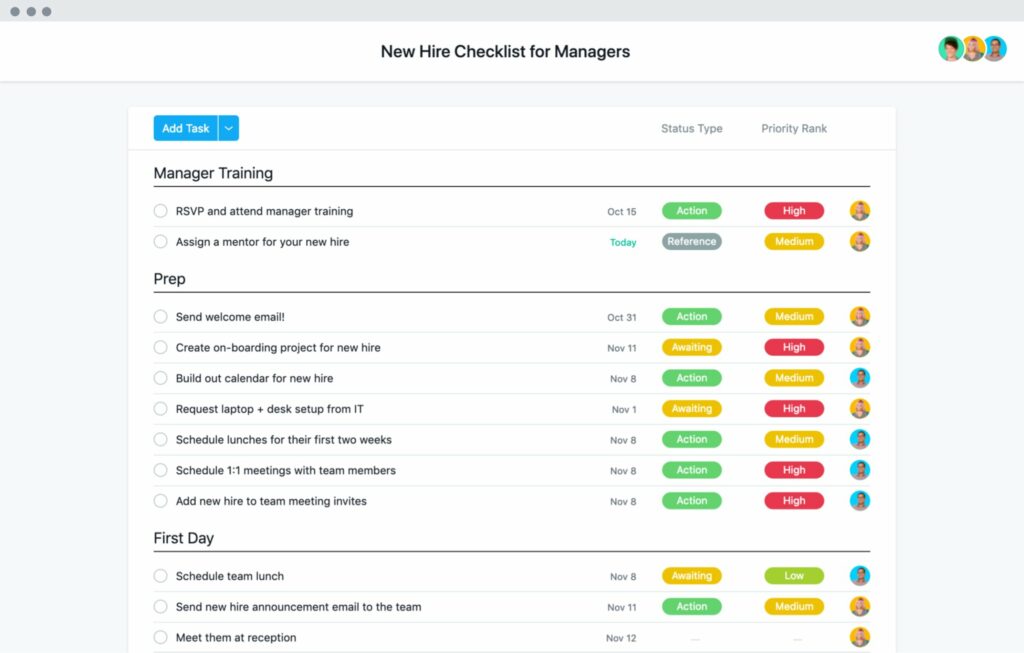
An example of an onboarding checklist laid out on project management software. (Image source)
Of course, you can share each individual onboarding checklist with your new hires too. This way, they know exactly where they are in terms of their onboarding, and they have an idea of what to expect next.
This fosters trust right away, and you’re showing new hires and your existing team members that you value everyone working together to make welcoming new talent into your team as seamless as possible.
3. Throw micromanagement out the window
One thing that’s tempting when you let employees work remotely is micromanaging. It’s understandable: you want to make sure everyone is doing their jobs and not wasting time.
In the past, most managers resorted to micromanagement in an attempt to lessen chances that employees would waste their time working. But it’s no secret that the management tactics of the past don’t always hold up in the present, so it’s important to get out of the need to micromanage your remote employees.
Yes, you want to make sure everyone is working and using their time well, but micromanagement only backfires. When employees notice their team leaders micromanaging them, they may feel like their leaders and bosses don’t trust them.
In the age where people value working remotely and with flexible hours, they want to know that their managers trust them enough to take ownership of their work and stay on top of their tasks. The surest way to take away that trust is by hovering over their shoulder all the time — even and especially virtually.
To really manage a high-performing remote team, empower your employees to take their own deadlines and projects into their own hands. Set reasonable deadlines and maintain clear communication, but never cross that line from managing to micromanaging.
4. Double-down on security
Virtual workplaces may often be at risk of cyber attacks like hacking, stealing personal data, or data breaching. Having all your accounts and tools available online may be convenient, but malicious people on the internet sometimes wreak havoc on vulnerable virtual companies in exchange for money.
In fact, a report shows that nearly half of surveyed companies have experienced at least one data breach in the last year and that many businesses often don’t know what they have to do to keep their customer and company data safer.
If needed, consult with cyber security consultants and agencies about best practices you want to have in place that keep all your stakeholders safe.
This isn’t a comprehensive list, but here are a few places you want to start:
- Have professional security teams help you identify any potential vulnerabilities that cyber attackers might take advantage of.
- Conduct these scans regularly. You may ask about the best software for your particular business, as different businesses that run their teams and operations online will naturally have different needs.
- Double check which team members have access to specific CRMs, tools, and data. Make it a company practice to only share data with people that need access to these, and to lock out everyone else who won’t need access. This lessens the chances of breach because less accounts will be able to see or manage this data.
- Encourage healthy cyber security measures among everyone. Have a shared VPN plan with the company when needed. Remind people to use strong passwords, invest in a business password manager account, and ask everyone to regularly update their passwords.
5. Provide the right tools
Employees need the right tools to do their job well. Even if a tool is not currently in your suite, consider touching base with employees from time to time to get to know their needs. After all, it’s possible employees may have new needs emerge, especially as your company grows and expands.
Here are some tools we recommend for your virtual team:
Google Workspace (formerly G Suite)
With Google Workspace, your whole team can organize and store their files, manage emails, host virtual meetings, create shared calendars and events, and more. With built-in tools like Google Docs, Sheets, Slides, and the like, it also makes for a complete work suite for daily tasks.
Time Doctor
Do you bill your employees based on their worked hours?
It can be tedious for them to manually keep track of how many hours they worked in a day. Make it easy to monitor their billable hours and get paid by using Time Doctor. Your team can also learn more about their own individual productivity based on reports and analytics that they can only get when they use an app to help track their time.
Slack
Communication is key to build trust in virtual teams, so make it easy for your company to reach one another. Slack is a complete communication tool for messaging, calling, screen sharing, and file sharing. It also integrates with many tools you might already use.
A shared VPN
In the previous section, we mentioned doubling down on your security through a shared VPN plan. Shop around and check which VPNs might be the best for your needs, and reassure your team that they’ll be safer from cyberattacks when keeping their company VPN on.
Project management software
There are a few options for this, like Trello and Asana, Notion, ClickUp, Monday, Wrike, and more. Depending on the size of your team and the projects you run, you’ll want to take a look at which ones can meet your needs completely.
6. Initiate virtual team activities
Just because your virtual team doesn’t see each one another in an office setting doesn’t mean they shouldn’t still get to know one another and bond. One of the best ways to keep virtual employees engaged and build trust in a remote team is through virtual team building exercises.
They bring the experience of getting to know one another through physical team building activities but in a virtual space. Many virtual team building exercises are often done synchronously, but if you get creative, you may uncover some ways to do this asynchronously, especially for a global remote team.
You can find a handy list of different virtual team building activities here. Take your pick based on which ones seem best for your team. Or let your team vote on which activities they’d like to try first.
Of course, encourage everyone to participate when the time comes, and gather feedback once you’re finished. This way, you can see which virtual team building exercises have worked best for your team, so you can schedule repeats in the future.
7. Make good on your promises
Finally, if you want to build trust in a virtual team, you need to be trustworthy.
And being a trustworthy employer or manager means making good on your promises. Regardless of the circumstance or the promise, your team members need to know they can count on you and the company to meet their needs.
If you promised your team seasonal bonuses for a good quarter, then be sure you fulfill those bonuses and stay transparent about when they’ll receive theirs.
If you promised to get back to them with information about certain topics by a specific date, make good on that promise. Even if it’s just an update, people will appreciate knowing that their leaders take their promises seriously.
This culture starts from the inside. So if you want your team to trust you and become trustworthy teammates to everyone else, you need to give them a reason to act that way first.
Conclusion
For managers looking to build trust in virtual teams, you want to make a change from the inside out. It takes time to build up trust, so be patient. As long as you stick to these best practices we’ve outlined here, there should be no reason that your team doesn’t trust your company and one another.
And remember, it takes a while to build trust, and no time at all to break it. If you do make mistakes, own up to them and communicate. There’s nothing worse than working with a company that won’t own up to their mistakes.
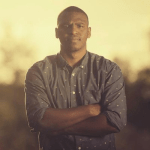
Kevin Payne is a content marketing consultant that helps software companies build marketing funnels and implement content marketing campaigns to increase their inbound leads.


