“The next big thing most likely to kill 10 million people will not be a war but a virus.” — Bill Gates, Ted Talk 2015
Who could have imagined that his farsightedness would hold true in 2020, have us locked in our homes, and the global economy falling like a house of cards?
COVID-19 has affected lives of people across the globe in a way that many unexpected things are becoming the new normal. Although work from home was prevalent in different forms earlier also, it was more an individual choice rather than a government mandate. 100% remote working was something beyond imagination
The transition from office to home is new for a majority of companies, and this also brings with it the nuances of professional requirements. With the new work culture, there is anxiety, fear, and pressure to cope up with the demands of the situations at a professional and personal level.
Considering the role of technology in the changing scenarios, automation can help deal with the crisis if the right kind of remote working tools are implemented. This article covers exactly what you need to pick your best fit at different stages of client communication and business progress.
The article will help you understand
- What are the automation tools for remote teams?
- The best tools to shape automation for the remote team
Let’s take a detailed look at these tools discussing their features and benefits.
What are the automation tools for remote teams?
Working together in an office space brings with it the perks of instant verbal communication, on the spot goals discussions, changes in the plans, and scheduling. But when you are working remotely, these things become a part of stringent planning and scheduling.
Does it mean that you can’t plan, communicate, project, and implement like you were in office?
Not at all, the same kind of tasks and timelines can be managed by using tools to shape up automation for remote teams. Let’s dig deeper into the domain-specific automation tools for remote teams and how they can be incorporated into the newfound work culture:
1. Tools for customer support
Did you know, 89% of consumers switched to doing business with a competitor after a negative or poor customer support experience with a brand? Businesses who aren’t paying attention to customer service are struggling to survive.
With the manifestation of fear and anxiety in the daily lives of people, the need of reassurance has become a must if you are into customer support. The virtual customer support team is the first pillar of sustenance for your business to cope with the current pandemic situation. Social distancing has made it impossible to have the entire customer support team under one roof, but you can still ace the game by automating your entire support process.
Communication is the driving force behind the whole process of remote customer support, and during these testing times, customers want brands to listen to them, talk them out of issues and give them hope. So, you need to have an entire communication system automated to suit the needs of your customers. Nextiva is one of the best tools to help you automate your remote team and set the entire process in pace with the demands of the time. Let’s dig deeper into what Nextiva has in store for you:
Nextiva

Rated as the number one business phone system, Nextiva is helping businesses create one system and one platform for all their client communications regardless of the physical location. It is the best choice if your agents need to offer multiple support channels to the customers and manage it all in one place.
Features
Single platform for multiple support channels
Whether you want to offer support via chat, phone, email, and SMS, you can do it all in one place. Store all the data in one place, analyze the reports, progress, and performance to surface with out of the box ideas and implementations.
Scalability
You can easily upscale or downscale your support game for SMBs and enterprise-level deals with the inbuilt tool kit and advanced integrations.
Anytime, anywhere
The cloud-based tool allows you to offer the best in class service from anywhere in the world. Whether you are connected via a local number, or you missed a call, the virtual assistant, auto-attendant, and 99.999% uptime keep you connected and on track all the time.
Real-time tracking
Nextiva allows you to share client interactions within your entire business set up at various levels. The automated interaction reports and real-time sharing help you make better decisions and optimize your strategies for customer retention and acquisition.
Pricing starts at $10/user/month.
2. Tools for helpDesk
Keeping a tab on everything and organizing everything is inevitable to automate your remote teams. Helpdesk is a must required tool for remote teams, taking your customer service to the next level by empowering your operators with all the customer concerns lined up in one place.
As faster resolution times become a necessity, businesses who lag will end up losing their customers to competitors. With an efficient help desk in place, your operators can easily manage the support process via ticket management and automation.
If you are a business with long term goals, then ProProfs Helpdesk is the best tool to keep on aligned with your growth plans.
ProProfs Helpdesk

ProProfs Helpdesk has been helping businesses reduce customer tickets by 80% and driving them towards creating a strong base of delighted customers. It has a strong integration of advanced tools that help in cross-platform and advanced customer support. Let’s take a look at the features of this product.
Features
Shared inbox
Team collaboration and keeping track of all the customer complaints becomes a breeze with a shared inbox. Advanced options like labels, priorities, and internal notes can help you route the tickets to the relevant departments and expedite the process of ticket resolution.
Knowledge base and live chat integration
Integration with ProProfs Knowledge Base and ProProfs Live Chat create an empowering experience for customers as self-help and instant support help you stay in touch with your customers 24*7.
Smart reporting
Real-time customer surveys and reporting allow you to monitor operator performance remotely and immediately. Customer ratings and survey analytics help you identify the loopholes and create better strategies.
Pricing starts at $10/month, billed annually.
3. Project management tools
Quick follow-ups, immediate escalations, 5-minute coffee meetings to discuss urgent tasks are some of the essentials to manage any project. But with remote teams, these nitty-gritty, which otherwise are an essential aspect of a project, become impossible. But this cannot hold back your project delivery and performance if you have your remote teams aligned with an all equipped Project Management tool, which acts as an efficient remote communication tool.
ProofHub is one of the most remarkable tools that can take your project management process to the next level, even when all the teams are working from home.
ProofHub

ProofHub assembles all your remote teams under one roof and makes real-time project management easier with its fully integrated and advanced features. Teams can collaborate, plan, organize, and deliver projects in the fastest and most convenient way possible.
Features
Kanban boards
Get your To-Do lists, and task assignment sorted with the organized Kanban boards. Let the guesswork out of the window, especially when your teams are based remotely and assign tasks and set the workflow in a go. The automated notifications across all the stages of the project empower teams to manage work efficiently.
Custom workflows and roles
Say goodbye to long email threads that are bound to make you skip on the urgent tasks, with the custom workflows and roles. Assign tasks, set authorities, and label notifications across all the stages of the project for better automation.
Gantt charts
Gantt Charts offer a custom view to visualize the flow of the project and helps the team to set realistic targets that can be achieved within the set time frame. Task dependencies in Gantt Charts allow your teams to shift tasks and priorities without any hassles during the scope of a project.
Pro tip: Here is a list of more project management tools.
Pricing starts at $45/month.
4. Tools for sending proposals
A team working in the office gives you the option of making outstanding proposals by involving different departments at the same time. In the current situation, when the entire world is working from home, it becomes difficult to coordinate with multiple people to create better-looking proposals. A tool that helps you create outstanding proposals from the proposal templates comes handy in such a situation. It reduces the coordination and equips the whole project team with the automated ability to develop proposals and share them quickly.
Better Proposals has proved worthy in creating impressive proposals and is quite a popular choice with big and small businesses.
Better Proposals

Empowering teams with creating remarkable proposals in minutes, Better Proposals has become businesses’ favorite over time. Their outstanding customer support makes understanding the process of creating proposals a breeze while advanced features multiply the chances of conversion.
Features
160+ beautiful designs
You can create striking proposals in hours rather than days from the Better Proprosal’s library of more than 160 designs. Select the templates, add your content, and you are good to go.
Secure sign in
Freeze the deal as soon as you see a green signal from your client by sharing a secure and encrypted signing link. This helps you in cutting down the follow-ups to get the deal sealed and increases the chances of conversions.
Better management
When you get advanced features like reporting and tracking, you can quickly sort your clients based on the stage of the sales process they are on. Getting notifications about when the proposal is opened, downloaded, and forwarded, you get a chance to frame the follow-up strategies accordingly.
Pricing starts at $19/user/month.
5. Tools for product roadmaps
While most discussions and vision regarding the roadmap of a product happen in conference rooms, the need to automate this process becomes all the more evident with the current pandemic situation. The remote teams need to be equipped with product roadmap tools to stay connected throughout the different stages and aspects of the product development process.
airfocus automates product roadmaps for remote teams wherein the team members are on the same page regarding the scope, objectives, and timelines of the product development.
airfocus

airfocus helps in building remarkable products by offering powerful prioritization and incredible roadmaps. Align everyone at different stages, share files during different phases across different teams, and achieve all the product goals.
Features
Customizable framework
Formulate strategies using advanced formulas and share initiatives across the teams via a powerful, customizable framework. Use an interactive prioritization matrix to measure and visualize your inputs and algorithms.
Kanban roadmap
Plan for current and future tasks and keep your teams aligned for various stages to ace your game. Use the intuitive drag and drop feature to instantly move tasks across different phases and communicate your priorities in real-time.
Remote team collaboration
This feature allows you to get insights from multiple stakeholders to form better decisions via team collaboration. You can involve multiple people across different stages of the product, share inputs, get feedback, and align your entire organization instantly for urgent tasks. Advanced sharing options allow you to share critical information instantly.
Pricing starts at $29/user/month.
6. Tools for social media scheduling
To build a brand presence, increase your following and create brand recall, you need to post content and news updates regularly. Failing to do so will result in reduced engagement and a loss of followers.
In simpler words, without consistently posting on social media, you will struggle to achieve your goals. Posting on multiple social media networks means that you need to adjust your schedule as per the best engagement times and posting frequency based on each network’s rules.
Manually sharing the update on each social network would eat up your time. Instead, you could automate this process using a social media scheduling tool. The time you save thereby can be used to focus on other marketing activities that require a human touch.
You can schedule social media updates to share content with your followers at definite intervals. Additionally, most of the social media scheduling tools help you track the brand mentions that go without a hashtag and stay on the top of the engagement, letting you know whether the brand sentiment is positive or negative.
Remote working brings along its own set of limitations and distractions. While other aspects of a project can be attended to at odd hours, social media is time-bound. If you are not available during peak hours, you are exposing yourself to numerous risks of losing potential customers.
You certainly can’t do without any specific tool to keep a tab on scheduling and automating social media. Consider SocialPilot to schedule your social media updates and to post different kinds of content to different networks where your audience resides.
SocialPilot

With 115,000+ businesses trusting SocialPilot to analyze and manage social media, it has become one of the best tools to automate social scheduling. Easy remote collaboration tool, automated customization allows businesses to stay on track with their goals even when the teams are working remotely.
Features
Automated publishing
Schedule and publish content without being bothered by the physical presence of team members. The advanced analytics allow you to modify your posting and scheduling to get the best response and boost your conversions. Content suggestions keep you connected with the customers instantly.
Multi-account management
Manage multiple accounts with a single dashboard with this advanced tool. You can also manage multiple client accounts without asking for credentials. Posting permissions for web, mobile, and various extensions let you stay on track without much hassle.
Powerful analytics
Use outstanding social media analytics to improve the engagement on your social media posts and enhance the existing strategies. It also gives you the option of downloading and sharing the social media reports in detail in a PDF format in just one click.
Pricing starts at $30 for 3 users/month.
7. Automating link building
All those familiar with SEO are aware that link building results in more visibility, builds authority and boosts search engine rankings. However, manually finding out the link building opportunities, finding the contacts and reaching out to them is time-consuming and requires planning.
If you could automate link-building, imagine the time your team would end up saving, to focus on growing your business.
You could always outsource link building to an SEO agency, yet that usually requires monthly contracts and expensive retainers. If you wanted to be more involved in the link building process yourself, a platform like Link-able helps you save time and more affordably build quality backlinks by automatically connecting you with writers who are writing in your industry. The best part being, the link building is fast and efficient since it is automated as a freelance marketplace.
Link-able
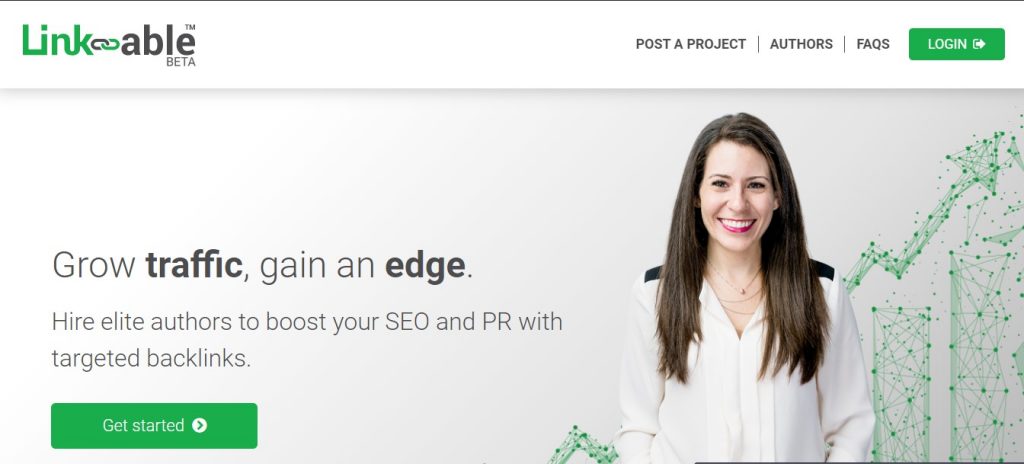
Link-able is a freelance marketplace that allows you to connect with and hire talented writers who can reference your website within their writing and build quality backlinks for SEO and PR.
The powerful features of this platform are
- Find and connect with writers who are writing about your industry. Let them know the URLs where you are looking to build links be it do-follow or no-follow. You can specify the domain authority and the kind of websites that your potential audience refers to.
- Communicate with authors and let them know exactly what your marketing goals are and the type of backlinks you want to be built. Hire individual authors to build extremely targeted and quality backlinks, referencing your business or website.
Link-able helps you get referenced on high domain authority websites in your niche and thereby automates your link building process.
8. Tools for social proof
Smart marketers are incorporating social proof to drive more sales by increasing the brand presence and the traffic to their website.
Social proof helps brands grow in popularity and increase conversions because
- It builds customer trust
- Validates and simplifies the customer’s buying decision because other users are using the product or service
- Adds credibility to a business
In a market that is saturated with options, social proof can influence the final buying decision instead of leading to decision paralysis.
You can display social proof in the form of real-time customer activity, reviews, case studies, testimonials, expertise certifications and badges on your website, social media and other marketing materials.
Crowdy.ai is one such tool that helps online businesses increase their conversions with six inbuilt social proof tools, all integrated into one platform. The impact of COVID-19 is that most businesses are now selling online. Amid this added competition, improving conversion rates means more revenue. And displaying positive customer feedback, comments and user activity on the website will skyrocket your sales. Let’s see how Crowdy.ai automates social proof for remote teams.
Crowdy.ai

Crowdy.ai helps brands convert website visitors into customers by creating trust. Higher conversions lower the marketing costs since it is easier to engage and convert visitors using social proof.
Features
Conversions
You can display conversions in the form of notifications on the website. Based on your industry, they can be sales, bookings, downloads, or subscribers.
Star ratings
For a B2C or a SaaS business, ratings by existing users are often an indication of their satisfaction with using that product. Crowdy.ai allows you to automatically collect star ratings from your customers, which can then be displayed on the website and in Google’s search results.
Social count
For brands where social media popularity propels the brand affinity, Crowdy.ai’s social count helps customers become followers with a single click. A word of caution here is that if the number of likes, followers or shares is too low, stay away from using it.
Testimonials
Crowdy.ai automates the collecting of testimonials. All you have to do is approve them, and this tool uploads both text and video testimonials.
Visitors
You can use the number of visitors who visited a particular page on the website to increase social proof. These pages could be the homepage, landing page, signup page, or blog post.
The pricing starts at $66/month, billed annually.
9. Time management tools
The two common goals entrepreneurs share are to optimize productivity and reduce stress. With the internet being overloaded with distractions, it is easy to get distracted from the tasks, thus throttling productivity. Research shows that an average worker spends 2.5 hours of their work hours on time-wasting activities unrelated to their tasks.
Time management tools such as Time Doctor allow managers to monitor their teams, thereby lowering distractions and improving productivity. When you are working with freelancers, the app tracks billable hours and shows the exact hours spent on the project.
Here’s how Time Doctor is your solution to such time management challenges for remote teams.
Time Doctor
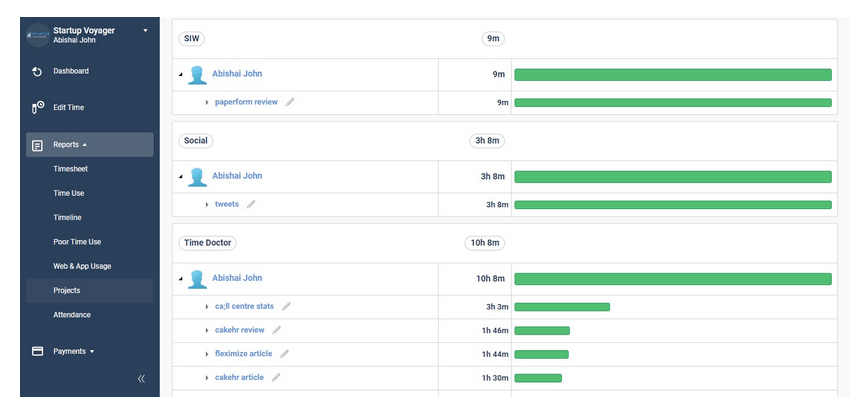
In simple words, Time Doctor, as a time tracking tool, enables you to track how your employees are using their time. Monitoring how much time goes in a project gives insights into the team’s productivity.
Features
With Time Doctor, you can easily track time. Your employees can start the timer when they start working on a task. They can also give names to the tasks they are working on.
Once the timer starts, Time Doctor tracks the time spent on the task. For those companies billing their clients by hours, or paying their employees by hours, this tool works the best.
Screenshots
Using screen monitoring, managers can access the employees’ work activities. To ensure safety at all times, Time Doctor app does not record your screen activity at times other than work hours.
Website and app tracking
To understand how the employees are tracking their time, Time Doctor tracks the websites and apps the team members access during their working hours.
Automated detailed reports
Time Doctor generates numerous automated reports that give you a better picture of the way your employees are spending their time while working on their screens. They include:
Timesheet report
Within a given timeframe, the time worked by all your team members.
Time-use report
Breakdown of the time each employee spends on the assigned tasks every day.
Project report
Which team members worked on a particular project and the time duration
Website and app usage report
Each website and app the employees access during work hours.
Pricing – $9.99/user/month.
Conclusion
The current times are certainly testing for both small businesses and corporate giants. While some businesses are struggling to survive, other industries are flourishing. Although there is no immediate relief in sight, the solution is to gear up for remote working by automating the entire process. Whether you are a start-up or a well-established brand, the tools mentioned above can bring about a noticeable change in your favor. Keep your customers engaged and employees happy, we are all in this together!
About The Author:
 Priyanka Desai is the founder of iScribblers, a content marketing and writing agency for SaaS, technology, and advertising companies.
Priyanka Desai is the founder of iScribblers, a content marketing and writing agency for SaaS, technology, and advertising companies.


