For any call center, ensuring customer satisfaction is a priority.
However, with all the processes a typical call center needs to handle, ensuring if your agents provide the right support can seem challenging.
That’s why call center monitoring software can be such a game-changer. With features like advanced reporting and automatic call recording, these tools can help you gain detailed insights into agent performance and call quality.
In this article, we’ll explain what call center monitoring software is and highlight the top five monitoring tools. We’ll also cover five important features of call center monitoring software and its benefits.
Table of Contents
- What is call center monitoring software?
- Top 5 call center monitoring software
- 5 important call center monitoring software features
- Key benefits of call center monitoring software
- Final thoughts
Let’s get started.
What is call center monitoring software?
Call center monitoring software are computer programs used by call center managers, supervisors, team leaders, and quality assurance analysts to evaluate service quality.
With monitoring software, you can analyze the quality of calls and even record them. You can also monitor whether your agents comply with your call center policies and procedures.
Additionally, using call center monitoring tools is an integral part of call center workforce optimization. It helps you appropriately schedule, train, monitor, evaluate, reward, and engage your teams.
Some essential software features that help you out include:
- Advanced Reporting
- Automatic Recording and Speech Analytics
- Agent Productivity Management
- Integration with CRM (Customer Relationship Management) tools
But with hundreds of call center monitoring software available today, which tools should you choose? Let’s find out.
Top 5 call center monitoring software
Here are our picks for the best call center tracking software in 2021:
1. Time Doctor

Time Doctor would make a great addition to your call center monitoring tools because it can help you track employees’ working hours and measure their productivity effortlessly.
Large businesses and SMEs use Time Doctor to boost their employees’ productivity, and it’s easy to see why.
i. Key features
Here are some of Time Doctor’s best features:
A. Flexible time tracking
Time Doctor offers both interactive and automatic time tracking for added flexibility.
In the interactive mode, agents can start the timer when they begin a call and stop the timer when the call is over. Here’s how:
- Open Time Doctor and enter the task’s name you’ll be working on.
- Click “Start” to begin tracking time. Time Doctor will now track your time as you work.
- If you need to take a break or you’ve completed the task, simply click “Stop” to stop the timer.

With the automatic time tracking mode, you can start tracking time the moment your call center agent turns their computer on. This way, they won’t forget to turn on the timer for each work session.
B. Detailed productivity reports
With Time Doctor, you get access to comprehensive real time reports to help you evaluate call center agent productivity.
Some of the reports Time Doctor gives you include:
- Timeline report: View the time agents spent working daily and weekly.
- Attendance report: Know when an agent is present, absent, partially absent, late, and attendance information.
- Activity summary report: See the active minutes, active seconds, unproductive, manual, and mobile time for each agent over a selected time.
- Projects & tasks report: View the time agents spent on each specific project and task.
- Custom export report: Customize reports to see only the data you require, so you don’t have to download numerous individual reports.

C. Screencasts (optional)
You can view screencasts of your agents’ monitors to see what they’re working on.
Additionally, since they’re aware that you’re monitoring them, agents are less likely to engage in distracting activities like browsing social media.
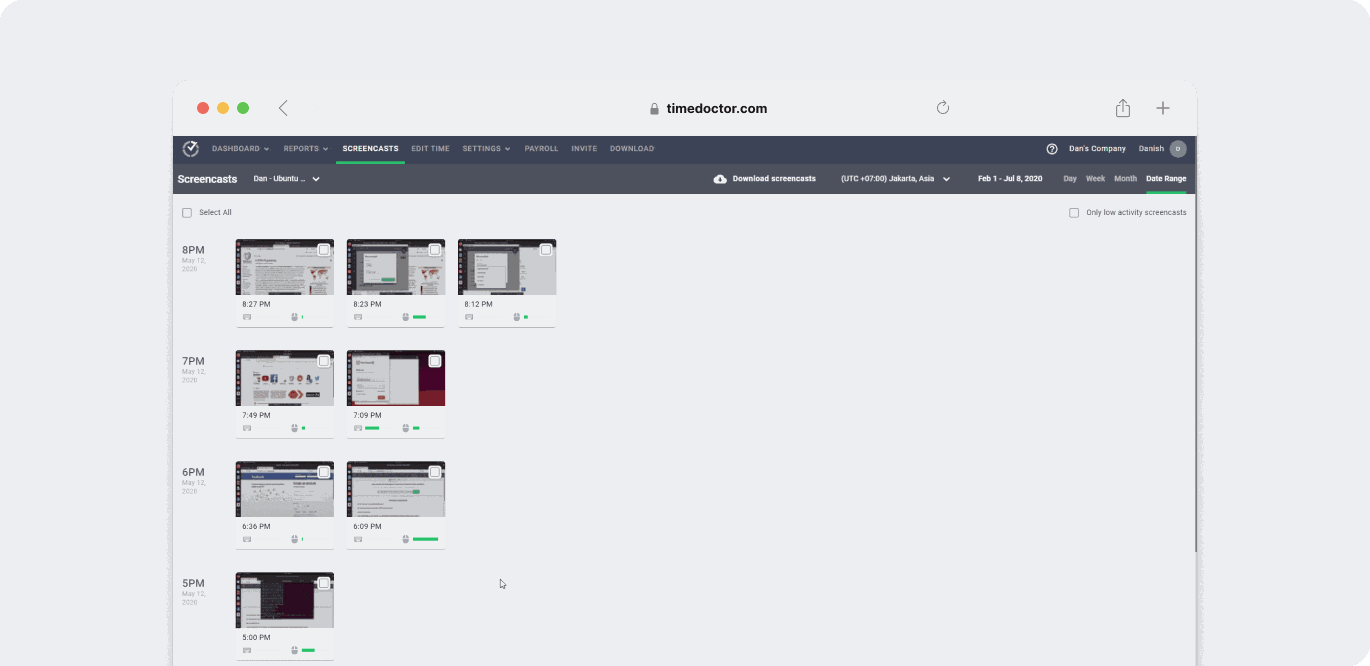
Note: You can blur or delete screenshots with sensitive information like passwords to protect employee privacy.
D. Payroll and invoicing
With Time Doctor’s payroll feature, you can make payments to your team quickly and easily.
You can also generate invoices and send them to your clients in CSV, PDF, and XLS formats.
This feature lets you conveniently send and receive payments by integrating with leading payment gateways like Paypal, Wise, and Gusto.
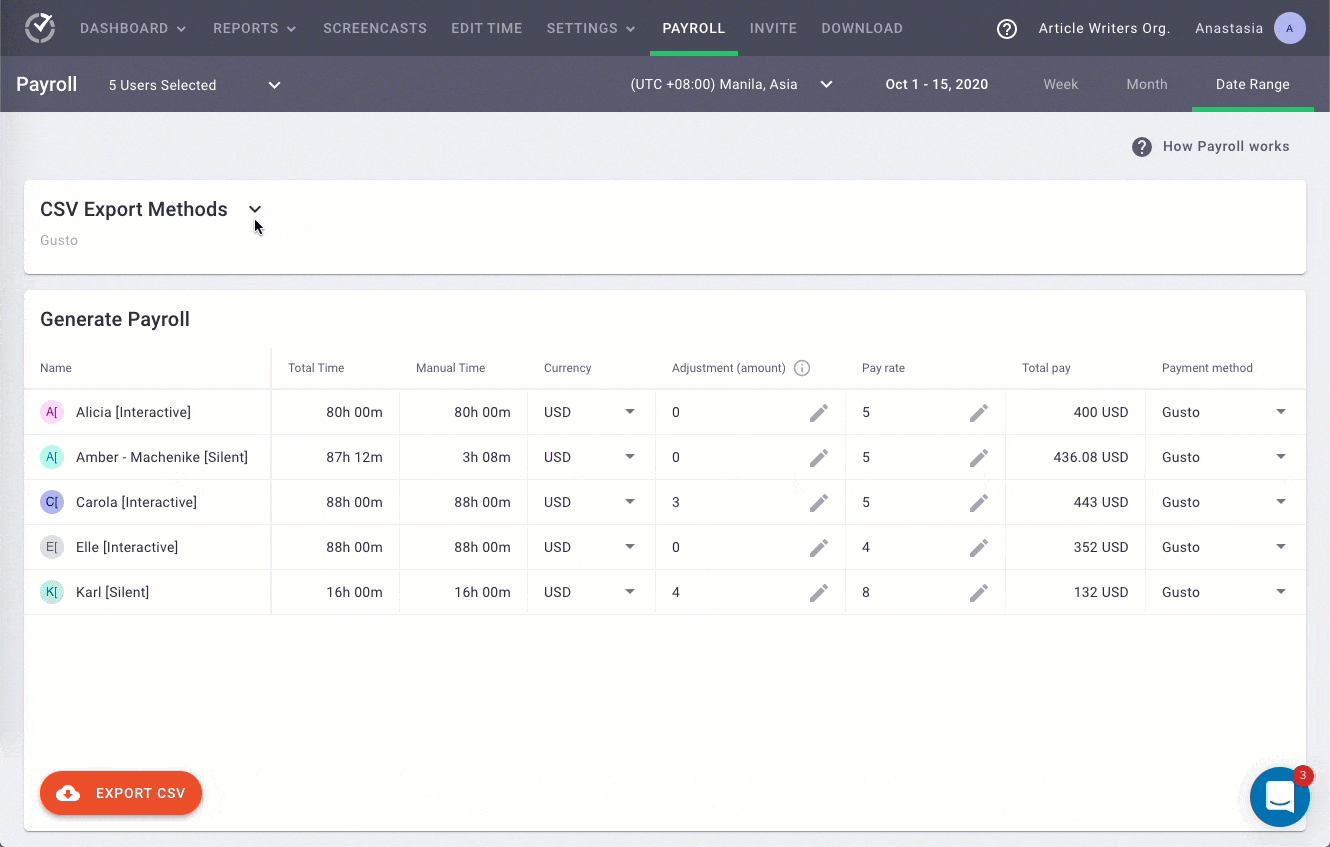
E. Powerful Chrome integration
Time Doctor’s Chrome integration lets you track time across third-party project management tools like Asana, Slack, and Basecamp.
Here’s how it works:
- First, you download the browser extension from the Chrome Web Store.
- The extension adds a start/stop button within your chosen project management tool.
You can use the Time Doctor button to track time across the various apps you use without switching between them.
ii. Pros
- Create and assign projects and tasks to specific agents.
- Export custom reports into either .CSV or .XLS formats for easy storage.
- Strict data security and privacy policies.
- Platform compatibility with Windows, Mac, and Linux operating systems.
- Track time on your mobile device when you’re out of the office with the mobile app for Android.
- The productivity ratings feature lets you decide which websites are productive or unproductive.
- Conveniently manage agent shifts with the work schedules feature.
iii. Pricing
Time Doctor’s paid plans start at $6.67/user per month, and there’s also a free 14-day trial (no credit card required).
iv. Customer ratings
- G2: 4.3/5 (190+ reviews)
- Capterra: 4.5/5 (330+ reviews)
2. Evaluagent
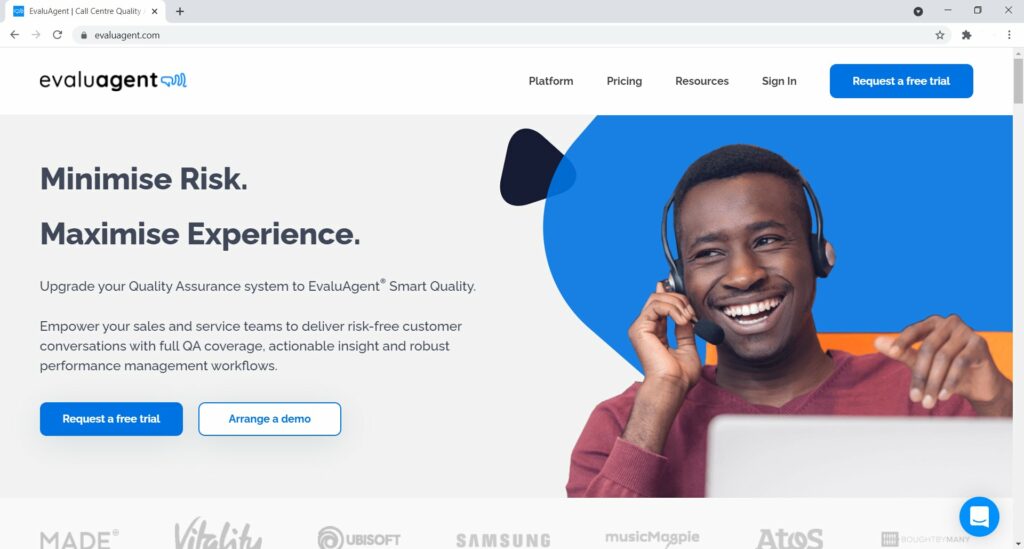
Evaluagent is a call center quality assurance platform that classifies and auto-scores every call and chat session that your team handles.
With this all-in-one solution, you can configure and schedule automated workflows that send essential conversations to your team for evaluation and analysis.
i. Key features
- Integrates with all major CRM and ticket management tools like Freshdesk, Zendesk, Salesforce, etc.
- Automatically classify and score phone calls, emails, and live chat sessions to ensure compliance with company and legal regulations.
- Real-time interactive feedback helps managers interact with remote team members.
- Schedule, manage, and record all one-on-one meetings with agents.
- Generate reports to get insight into call center workforce performance and download them as PDFs.
ii. Pricing
Contact the sales team for custom pricing.
iii. Customer ratings
- G2: 4.8/5 (30+ reviews)
- Capterra: N/A
3. Nextiva
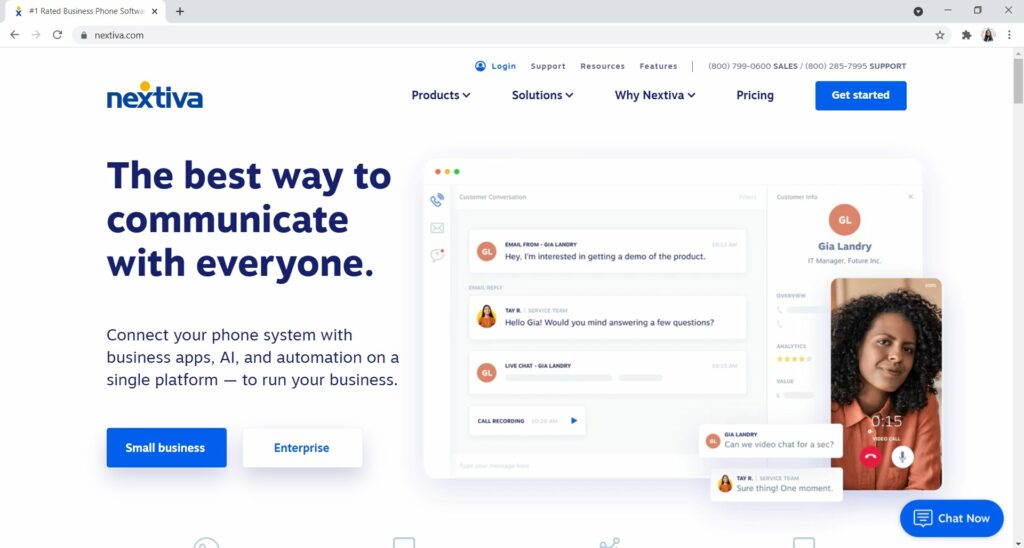
Nextiva call center solution is a VoIP(Voice Over Internet Protocol) solution that connects your phone system with your business’s other applications. It also lets you combine your business phone with video conferencing and customer management tools.
i. Key features
- Sentiment analysis feature scans customer communications for words that indicate a positive or negative customer experience.
- View company-wide performance statistics with the wallboards feature.
- The mobile phone app lets you connect to business phone services from anywhere.
- The omnichannel routing feature directs customer queries across various channels.
- Easily answer calls with an auto attendant.
- Integrate with various CRM tools like Zoho, Zendesk, HubSpot, etc.
ii. Pricing
Nextiva’s rates start from $25.95/user per month.
iii. Customer ratings
- G2: 4.4/5 (270+ reviews)
- Capterra: 4.2/5 (180+ reviews)
4. Genesys Cloud
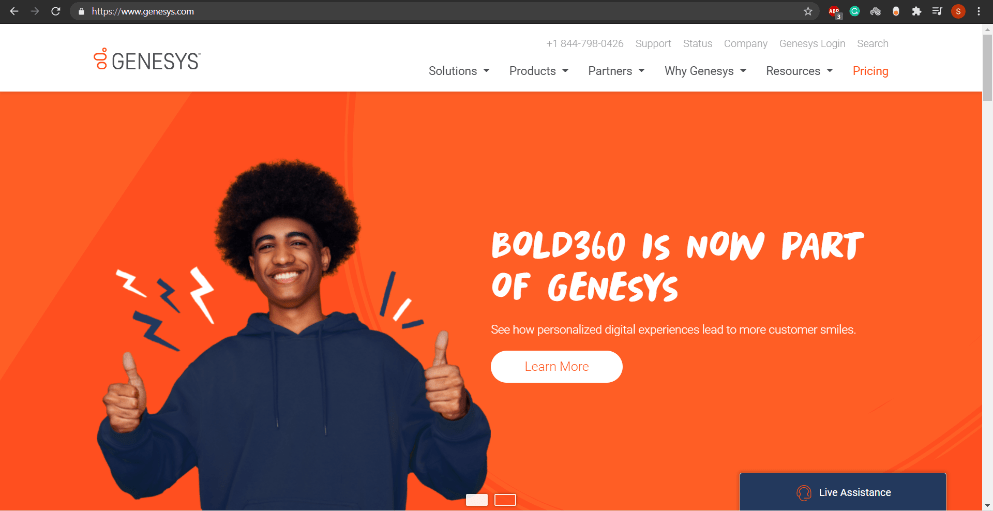
Genesys Cloud is a call center solution for communication and collaboration suitable for banking, healthcare, government, and retail industries.
Some of the features offered include speech-based IVR (Interactive Voice Response), voice bots, chatbots, workforce management, etc.
i. Key features
- View what every agent is doing in real time on the dashboard.
- Study historical analytical data in the form of reports.
- Built-in email management tools to interact with customers via emails.
- Create multi-level call flows with the drag and drop builder.
- Integrate your cloud contact center workforce management systems, CRM software, PBX (Private Branch Exchange), etc.
ii. Pricing
Genesys Cloud’s plans start at $75/user per month.
iii. Customer ratings
- G2: 4.3/5 (460+ reviews)
- Capterra: 4.1/5 (100+ reviews)
5. Aircall

Aircall is a call center solution that enables you to monitor individual and team analytics to help improve your call center’s productivity. It’s a good option if you want to streamline your customer service and sales management.
i. Key features
- Track call wait times, missed call rate, call volume, and all call metrics in one place.
- Live call monitoring lets you listen in to agents on calls for quality assurance and training purposes.
- Call whispering feature lets you “whisper” to agents while they’re on calls to provide advice or instructions.
- Route calls to agents based on specific skills needed, such as a certain language.
- Integrates with CRM and helpdesk tools like Hubspot, Salesforce, and Pipedrive.
ii. Pricing
Aircall’s plans start at $30/user per month.
iii. Customer ratings
- G2: 4.3/5 (430+ reviews)
- Capterra: 4.3/5 (220+ reviews)
5 important call center monitoring software features
Here are a few critical monitoring software features you should look for:
1. Advanced reporting
Call center managers need a way to evaluate call center metrics like volume of incoming calls, inbound calls that convert to sales, call abandonment rate, agent efficiency, and other KPI (Key Performance Indicators).
An advanced reporting tool can help you identify common issues that customers call about, measure agent efficiency, and highlight potential training opportunities.
For example, you can’t manage schedules without understanding how your team handles fluctuations in traffic or identifying peak times. Accurate reports can provide this data, and once you have it, you can schedule agent shifts accordingly.
2. Automatic call recording and speech analytics
Call recording in a call center context involves capturing customer phone numbers, audio and screen activity associated with inbound and outbound calls. The data from recorded calls can then be stored, retrieved and evaluated, according to business needs.
On the other hand, speech analytics technology helps analyze the speech data of recorded and ongoing calls for specific information and patterns.
Companies can use speech analytics to find marketing and business insights from their monitored calls.
Why is it important?
There are two main reasons that recording calls are a crucial part of call center monitoring:
- Later on, if you receive customer queries, managers can refer to the conversation to get context and hear precisely what the agent and customer said.
- To evaluate agents’ telephone etiquette, like whether they stay on script (script compliance) and train new agents.
Call recording is a vital component of a call center quality assurance program. You may also need it for compliance purposes if you’re in the financial services or healthcare sectors.
3. Agent productivity management
The call center software you choose should have productivity management features.
This way, you can monitor your teams’ productivity, identify areas for improvement, and reward high-performing call center agents.
Some examples of productivity management features include:
- Time tracking: Know how long agents take on each call to resolve disputes, etc.
- Attendance management: Keep track of every agent, see when they’re absent or late for shifts, and whether they’re complying with the company attendance policy.
- Screenshots of agents’ monitors: Monitor what agents are working on and ensure they aren’t wasting time.
- Web and app monitoring: Track which websites and applications agents use the most.
4. CRM (Customer Relationship Management) integration for customer context
Your customers will become frustrated if they have to keep repeating their issues with numerous members of your support team. This can reduce customer experience, increase call times, and lower employee productivity rates.
That’s why it’s crucial to have more context on customer calls — and seamless integrations with CRM tools can help you achieve this.
How?
If the software solution you choose supports third-party integrations with CRM tools, agents on a live call can quickly refer to past customer interactions. This way, the customer doesn’t have to repeat themselves.
Additionally, managers have access to all the relevant information in one place when evaluating how an agent handled a particular query.
Next, let’s look at how call center monitoring software can benefit your business.
Key benefits of call center monitoring software
There are numerous advantages to using call center monitoring software for companies, managers, analysts, and customer support employees:
A. Benefits for the company
- It helps you understand your consumers’ expectations and market trends so that you can cater to them. This can help you improve customer satisfaction.
- You can quickly and systematically identify problems and training needs.
- Improved call center agent performance over time can increase productivity across the board, increasing your company’s revenue.
- Assess whether agents are adhering to internal policies and procedures and identify and replace inefficient procedures and processes.
Interested in call center monitoring?
Read this article on effective steps in call center monitoring that you can implement now!
B. Benefits for call center agents
- Employees can gain insight into their own productivity and can take control of their personal time management.
- Eliminates payroll errors and conflicts by recording all employee hours.
- More autonomy for employees due to less micromanaging from their call center supervisors and managers.
Final thoughts
Monitoring software can help you increase your call center’s productivity. It’ll help you improve processes and gain actionable insights into your call center agents’ performance.
There are various call center monitoring solutions available, but you’ll need to pick the one that fits your business the best. Use the tools we covered here to determine what fits your needs best.
Once you’ve chosen the perfect call center monitoring software, you’re sure to improve efficiency across the board and achieve your desired business outcomes in no time.
To get started, why not sign up for Time Doctor and start monitoring your call center today?

Andy is a technology & marketing leader who has delivered award-winning and world-first experiences.


