Hey, fellow warrior for a good work-life balance! If you’re currently reading this, you know how hard it is to handle a lot of business chores every day. One minute you’re doing taxes, the next you’re buried in emails, and before you know it, it’s past midnight and you still have work to do. Do you recognize it? We felt that way. But what if we told you there’s a better way to handle all this chaos?
Automation is your new best friend. It’s all about letting technology handle your routine tasks so you can focus on what really counts. This article talks about how to automate business processes to make your life easier and help you find that elusive balance between work and life. We promise that it’s not as hard as it sounds. Grab a cup of coffee (or tea, if you prefer) and let’s get started.
The basics of business process automation
Okay, let’s get to the point right away. Although it may sound like something out of a science fiction film, business process automation is real. Nothing like that is true. It’s a straightforward concept that will improve the efficiency, speed, and effectiveness of your company. What manner though? Let’s deconstruct it.
Giving your mundane, repetitive chores to technology is what is meant by business process automation, or BPA as the cool kids like to call it. Imagine having a helpful robot do all of your mundane work so that you could concentrate on important issues like strategy and growth. When we say “automate business processes,” we mean just this.
What tasks might I automate, you might wonder? The answer is, um, a lot. You can use it to manage emails, organize meetings, monitor team production, and respond to customer service inquiries, among many other things. Which is best? It’s easier than it seems.
The secret to managing corporate processes is finding the correct tools, and Time Doctor fits this bill. I’ll address that later, though.
For the time being, remember that automating company operations is all about operating more efficiently. This is the future, and we can’t wait to support you in following it. Later I will get to how Time Doctor can make this happen!
Why automate your business processes?
There are numerous significant reasons why you might want to think about automating your business processes. Let’s get started.
Increase efficiency
Automation gets rid of the “robot” parts of people’s jobs, so they can focus on tasks that require human skills, like emotional intelligence, reasoning, judgment, and dealing with customers. It’s not enough to just work faster. You also need to work better. For example, an insurer saw the time to handle 500 payment advice notes drop from two days to 30 minutes with automation.
Boost ROI
In case studies conducted by McKinsey, the return on investment from automation varied between 30 and as much as 200 percent in the first year. One organization achieved a 200 percent ROI within three months of implementation, compared to an IT solution with a three-year payback period.
Enhance compliance
Companies in highly regulated industries, such as insurance and banking, find automation a cost-effective way of maintaining compliance. Plus, it dramatically improves customer service by freeing staff to handle more complex inquiries.
Improve employee satisfaction
Employees often welcome automation because it relieves them from the drudgery of repetitive tasks and helps manage the increasing workload. As a result, automation contributes to a more positive work environment and boosts employee morale.
Real-life success stories
Still not convinced? Let’s take a look at some real-life success stories from various industries:
- Shop Direct UK automated their customer-registration process for a new insurance program, eliminating the recruitment and training cost of 22 staff.
- The Co-operative Banking Group automated several operations, including direct debit cancellation, account closures, and audit reports, reducing the audit time from 6-7 hours to just one minute.
- Telefonica O2 automated 15 processes representing 35% of back-office transactions, reducing the need for full-time employees and faster turnaround times.
- University Hospitals Birmingham NHS Trust saw a 50% reduction in effort and a two-fold improvement in turnaround time by automating patient self-check-ins.
- An automobile manufacturer in India automated invoice processing, achieving an 85% reduction in effort and a ten-fold improvement in turnaround time.
- HP Brazil automated invoice tax accounting and reporting sub-processes, leading to an 85% reduction in effort and $100K cost savings.
- A Fortune 500 tech company automated the generation of quarterly financial reports, seeing a 70% reduction in effort and turnaround time
- A US healthcare coverage administrator reduced manual work by 85% by automating data extraction and entry.
These examples clearly illustrate that automating business processes can yield significant benefits. From increased efficiency and ROI to happier employees and success stories across industries, there are plenty of reasons to start your automation journey. Next, we’ll walk you through how to identify the right processes for automation in your business. Stay tuned!
Introducing Time Doctor: Your ally in automation
Embarking on the journey to automate your business processes doesn’t have to be a solo mission. Having a reliable partner can significantly smooth your path, and that’s where Time Doctor comes into play.
Time Doctor is a comprehensive time tracking and workday analytics tool designed to help you and your team be more efficient. With its user-friendly interface and robust features, it can be your ally in automating your business processes and, ultimately, fostering a more productive work environment.
Here’s what Time Doctor brings to the table:
1. Time tracking: At the heart of Time Doctor is its time tracking feature. This feature lets you and your team accurately track time spent on tasks and projects. It’s a hands-free way to automate the time tracking process, eliminating the need for manual time entries and offering a transparent view of the tasks performed.
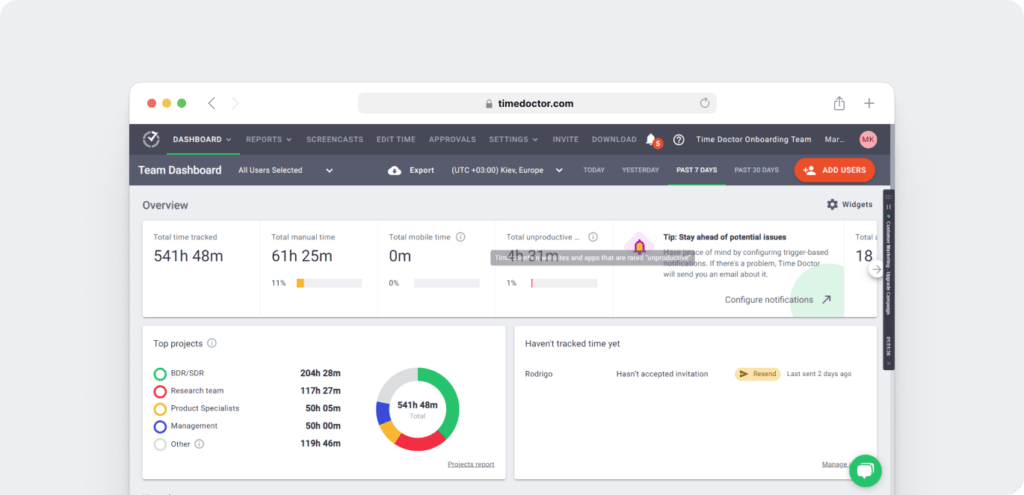
2. Productivity measurement: Time Doctor isn’t just about tracking time—it’s about making the most of it. The software includes productivity measurement features enabling you to see how work time is utilized and where improvements can be made. You can gain insights into productivity trends and make data-driven decisions with detailed reports and analytics.

3. Integration capabilities: Time Doctor plays well with others. It can integrate with a wide range of popular business tools and apps, making it a versatile addition to your tech stack. This means you can automate data sharing between Time Doctor and other software you use, further simplifying your work processes.

By incorporating Time Doctor into your business, you’re not just adopting a tool—you’re embracing a solution that can automate critical aspects of your work, from time tracking to productivity analysis. It’s the ally you need as you strive to automate your business processes and boost productivity.
The automation journey can seem daunting, but with Time Doctor by your side, you’re well-equipped to navigate it successfully.
Step-by-step guide: Using Time Doctor to automate business processes
Automating business processes with Time Doctor is a straightforward process. Here is a step-by-step guide to show you how:
Step 1: Setting up Time Doctor
First, make a Time Doctor account and download the app to your computer. As soon as it’s set up, you can start changing the settings to fit your needs. You can set up work schedules, define your tracked tasks, and more.
Step 2: Time tracking automation

Start tracking time for individual tasks. Select from the projects and tasks list the admins and managers set up, hit the “Start” button, and Time Doctor will start tracking the time you spend on that task. When you switch tasks, the software will log time accordingly. This eliminates the need for manual time entries.
Step 3: Automate productivity measurement
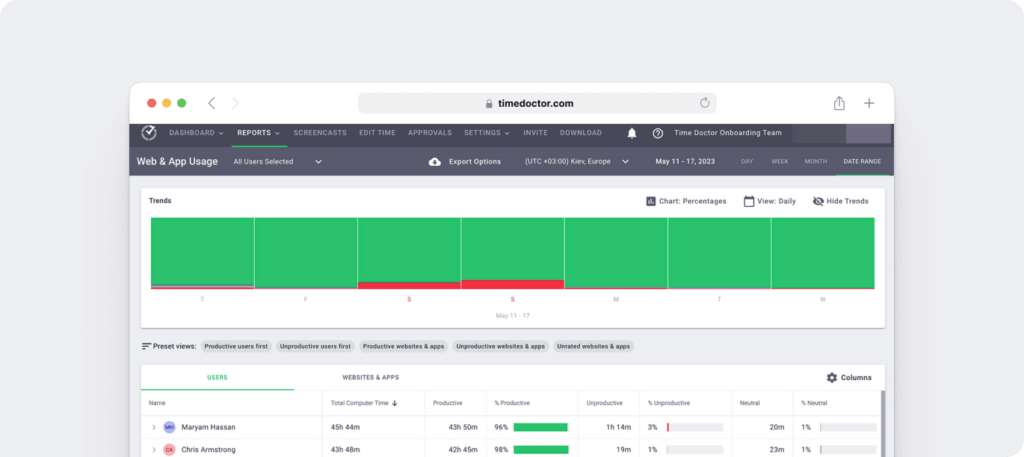
Take advantage of Time Doctor’s productivity measurement features. The software automatically analyzes your time on tasks, websites, and applications and provides detailed reports. You can also set up productivity ratings to capture productivity data. These insights can help you identify productivity bottlenecks and areas for improvement.
Step 4: Integrations

Maximize Time Doctor’s integration capabilities. The powerful Google Chrome extension lets you connect Time Doctor with your favorite business tools and apps to automate data sharing. This can save time on data entry, reduce errors, and make your work processes more efficient.
Step 5: Regular review and adaptation
Lastly, make sure to review the data and insights provided by Time Doctor regularly. Use this information to adapt and improve your work processes continuously. The goal of automation is not just to make tasks easier but also to constantly strive for better efficiency and productivity.
In conclusion, using Time Doctor to automate your business processes is a simple yet effective way to boost productivity. With its robust time tracking, productivity measurement, and automation features, Time Doctor can be a powerful tool in your journey toward business process automation.
Work-life balance: An unexpected benefit of automating business processes
The main goal of streamlining business processes is to make them more efficient and productive, but an often-overlooked benefit is how it affects work-life balance. In today’s fast-paced and connected world, it’s harder than ever to find a good balance between work and life, but automation can help in more ways than one.
Reduced workload and stress
By taking over routine, repetitive tasks, automation can make workers’ jobs a lot easier. This gives workers more time to work on more difficult, rewarding, and strategic tasks, which increases their job satisfaction and productivity. Reducing the amount of work people have to do can also make them less stressed out because they don’t have to do as many boring or difficult jobs.
Flexible work schedules
When jobs are automated, they can usually be done at any time of the day. Employees are no longer tied to standard work hours, so they can make their own schedules. They can work when they are most productive or when it works best with their plan. This flexibility is important for a good work-life balance because it lets employees better balance their work and personal commitments.
Reduced errors and rework
Automated processes are not only faster but also more accurate than manual processes. By eliminating human error, automation reduces the amount of rework needed. This means less time spent correcting mistakes and more time available for productive work or personal activities.
Focus on personal development and growth
Automation takes over routine jobs so that people can work on things that require human skills, like solving problems, being creative, and thinking strategically. This makes the job more interesting and satisfying and gives people chances to grow as people and in their careers.
Health and well-being
Business process automation can also help people’s health in direct ways. Better physical and mental health can come from less worry and a better balance between work and life. Regular breaks, which can be planned quickly and done automatically, can help prevent burnout and other health problems that can come from working for too long.
In conclusion, automating business processes doesn’t just benefit businesses in terms of efficiency and productivity. It also significantly benefits employees, contributing to a healthier and more balanced lifestyle. These benefits should be considered when considering the value of automation.
Conclusion
Business process automation is no longer just a fad in the digital age; it is now essential for companies of all sizes and in all sectors. Automation enables firms to improve productivity, lower errors, and gain a competitive edge by getting rid of human, repetitive operations. The examples and case studies we’ve looked at in this guide highlight the revolutionary potential of automation, from enhancing customer service to increasing operational efficiency to even boosting employee satisfaction and work-life balance.
On the other hand, automation is not a one-size-fits-all procedure. It necessitates thorough preparation, comprehension of your company’s operational procedures, and a planned execution strategy. Tools like RPA, Bizagi, and Time Doctor, each of which offers specific capabilities to meet various business demands, might be helpful companions on this journey. Remember that the purpose of automation is to enhance human abilities rather than to completely replace them, freeing them from mundane duties and allowing them to concentrate on higher-value tasks that call for human creativity, judgment, and empathy.
In conclusion, business process automation is an effective instrument that can have a big impact on your company. Automation provides a mechanism to accomplish these objectives, whether the focus is on enhancing customer experience, cutting expenses, or improving efficiency. The potential for automation will grow as technology develops, creating new options for growth and innovation. Your company may position itself for success in the future by embracing automation now.

Carlo Borja is the Content Marketing Manager of Time Doctor, a workforce analytics software for distributed teams. He is a remote work advocate, a father and an avid coffee drinker.


