Whether you manage a hybrid team or a fully remote team, you need a reliable attendance tracking solution to monitor employee work hours. If you currently track team attendance manually, you’ve probably run into issues like:
- Inaccurate or incomplete data (especially if it’s self-reported)
- Limited tools (i.e., timecards or spreadsheets) for reporting time
- Disconnected systems for scheduling, attendance, PTO, and payroll
With the right attendance tracking software, you can automate time management, integrate employee systems, and even gain insight into improving performance and productivity.
So which platform has the employee tracking technology you need? In this article, we’ll explore the top solutions for attendance management software so you can stop wasting time and start streamlining your process.

Table of Contents
- What to look for in a good attendance tracking software
- The best attendance tracking software
- 2. Bitrix24
- 3. TimeClock Plus
- 4. QuickBooks Time
- 5. Jibble
- 6. BambooHR
- 7. Zoho People
- 8. ClockIt
- 9. DeskTime
- 10. ADP Time And Attendance
Let’s get started.
What to look for in a good attendance tracking software
Ideally, you want an attendance management platform that gets the job done while saving you time. But what does that really mean? Make sure any tool you choose offers:
1. Automated tracking: Relying on manual data can lead to errors and delays. With an automated tool, you can get more accurate attendance data, including real-time information about employee activity.
2. Scheduling tools: Do the hours that your team actually worked align with expectations? Attendance apps with built-in scheduling options can help ensure that shifts are covered and that employees report on time.
3. Software integrations: The last thing you need is another standalone app. To streamline attendance management, look for a tool that works with the other project management and payroll apps you already use.
4. Employee friendliness: It isn’t unusual for remote teams to resist the idea of a monitoring tool. To get employees on board, you need an app that maintains privacy and allows some manual control over tracking.
5. Performance insights: Attendance data is just the first step of the process. With performance insights, you can spot and resolve issues with employee activity and reward top-performing team members.
The best attendance tracking software
There are several employee attendance software that track employee attendance and manage time-off. Here’s a quick overview of the ten attendance tracking tools we’ll be covering in-depth in this article:
| Software | Key Features | Attendance Tracking Technology | Pricing | Customer Ratings |
| Time Doctor | 1. Manual and automated time tracking 2. Comprehensive reports 3. Smart payroll management 4. Flexible work schedules 5. Powerful distraction management features 6. Integrations with other tools | Automated time tracking system | 14-day free trial, starts at $5.90/user per month | G2: 4.4/5 (320+ reviews) Capterra: 4.5/5 (490+ reviews) |
| Bitrix24 | 1. Flexible or strict start and end times for shifts 2. Employee and team timesheets with hourly payroll calculator integration 3. Detailed efficiency reports 4. All-in-one social collaboration, communication, and management functionalities | Online time clock | Free plan, starts at $49/user per month for five users | G2: 4.1/5 (490+ reviews) Capterra: 4.2/5 (700+ reviews) |
| TimeClock Plus | 1. Convenient leave management and shift scheduling 2. Quick acceptance or rejection of leave requests 3. Setting overtime thresholds for project profitability 4. Tracking unattended shifts | Badge readers, biometric attachments, web app, and mobile app | Price available on request | G2: 4.3/5 (330+ reviews) Capterra: 4.4/5 (190+ reviews) |
| QuickBooks Time | 1. Mobile time clock kiosk for in-house employees 2. Scheduling shifts, jobs, and tasks 3. Overtime tracking 4. GPS functionality for easy attendance marking and sending reminders for clocking in or out | Web app, mobile app, and kiosk options | Starts at $20/month + $10/user per month | G2: 4.5/5 (1400+ reviews) Capterra: 4.7/5 (6300+ reviews) |
| Jibble | 1. Facial recognition to prevent buddy punching 2. GPS-based location and work time tracking for on-site employees 3. Pin codes for clocking in and out to reduce human errors | Desktop browser, mobile app, shared kiosk, facial recognition, GPS-based geofences, NFC and RFID technology | Free plan, starts at $1.99/user per month | G2: 4.6/5 (40+ reviews) Capterra: 4.8/5 (540+ reviews) |
| BambooHR | 1. Mobile app leave requests 2. Employee self-service options 3. Custom Access Levels feature to restrict access to company data | Mobile app and browser-based software | Price available on request | G2: 4.5/5 (1340+ reviews) Capterra: 4.6/5 (2400+ reviews) |
| Zoho People | 1. Snap a picture to mark attendance 2. Geo-tracking for clocking in from anywhere 3. Set break times and classify them as payable or non-payable | Facial recognition, web browsers, mobile app, IP and geo restrictions | Starts at $1.25/user per month | G2: 4.4/5 (210+ reviews) Capterra: 4.3/5 (230+ reviews) |
| ClockIt | 1. Physical biometric time clock 2. Slack integration for punch in and out 3. Calculate accruals for employee leaves, vacation, and PTO | Web browsers, mobile app, shared kiosks, time clock terminals with RFID, fingerprint, and facial recognition technology | Starts at $2.99/user per month | G2: 4.3/5 (2+ reviews) Capterra: 4.4/5 (70+ reviews) |
| DeskTime | 1. Set start and end times for shifts 2. Log vacation days, sick days, unpaid leaves 3. Set a minimum time an employee should spend on the computer | Automated desktop tracker, mobile app with manual edits, and offline time tracking | Free plan, starts at $7/user per month | G2: 4.6/5 (180+ reviews) Capterra: 4.5/5 (510+ reviews) |
| ADP Time And Attendance | 1. Adjust schedules instantly by tracking time entries and attendance 2. Record different absence types like sick leave, PTO 3. Complies with US Department of Labor regulations | ADP Kiosk (mounted device), ADP Time Kiosk app (shared tablet), ADP mobile solutions | Price available on request | G2: N/A Capterra: N/A |
Let’s start with our own software, Time Doctor.
1. Time Doctor

Time Doctor is a powerful performance management and time tracking software that’s used by small firms and large companies alike to track attendance and boost productivity across the organization.
Key features
Let’s look at the main features of Time Doctor:
A. Manual and automated time tracking
By tracking time, you can ensure that your employees spend their time productively and take steps to improve the team’s output.
With Time Doctor, an employee can ‘Start’ and ‘Stop’ the time tracker when they want to log time. This manual method gives employees complete control over when the tracker runs — helping you avoid privacy concerns.
Time Doctor also has an automated mode that can switch tracking on and off when employees log in and out of their devices. Although it allows less user-level control, it can help avoid the need for manual submissions.
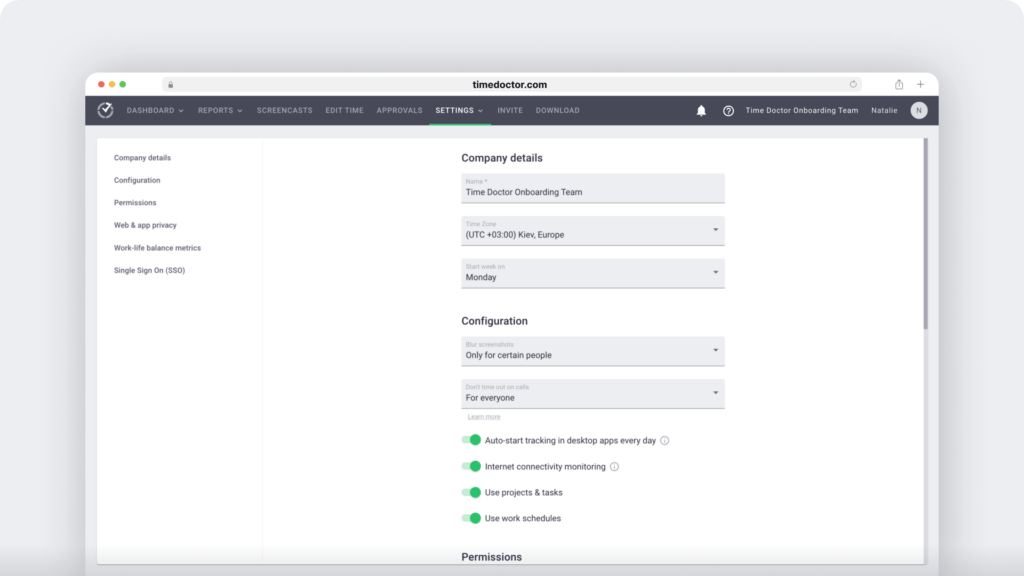
B. Comprehensive reports
Time Doctor automatically generates powerful time and productivity reports so you can gain insight into employee workdays.
Let’s take a look at these reports:
1. Attendance reports
Time Doctor’s attendance reports give you a detailed view of who is absent, when, and why.
That means you can analyze employees’ attendance trends and detect issues like absenteeism or tardiness from attendance reports.
The attendance software also allows employees to enter the reason for their absence. When you know why employees are chronically absent, you can implement ways to improve attendance.

2. Timesheet reports
Timesheet reports display the amount of billable time an employee works in a day or over any time period. You can also export these reports in Excel or CSV format for additional review or for upload to your payroll platform.

In addition to from time and attendance reports, you also get detailed reports such as:
- Time use reports: See time spent on each task for a particular period of time.
- Timeline daily reports: Understand how employees spend their workdays.
- Web and app usage reports: See the websites and apps an employee visits over a period of time (day, month, or any time frame).
- Poor time use reports: Check if an employee is spending too much time on unproductive websites.
- Project reports: See how much time an employee spends on a project or task.

C. Smart payroll management
This tracking software lets you calculate payroll based on how long employees work and the hourly/fixed rate you set.
That way you can calculate payroll accurately and pay only for the employee’s billable hours.
Some of Time Doctor’s other payroll management features include:
- Payroll customization: Set pay rates for different dates and change currencies depending on countries.
- Timesheet automation: Automate timesheets to pay your employees regularly.
- Bulk billing: Process and upload timesheets of all your team members to bill in one go.
- Timesheet approval: Approve timesheets automatically or manually.
- Payroll integrations: Integrate Time Doctor with payroll software like Paypal, TransferWise, and Payoneer.

D. Flexible work schedules
Time Doctor lets you set schedules for each employee and records the time they work their shifts.
The software automatically marks employees who reach on time as ‘Present.’ If an employee is late, they’re marked as ‘Partially Absent.’ And if they don’t show up, they are ‘Absent.’
You can also:
- Create different schedules for every team member.
- Set the same schedule for different employees.
- Edit schedules in bulk.
- Set a minimum number of hours an employee must work.

E. Powerful distraction management features
Employees might incorrectly report their working hours, even when they use the time tracker.
How?
They might be spending time on social media, distracting mobile apps, or non-work sites while they’re on the clock.
Fortunately, Time Doctor monitors their app and website activity.
When an employee browses through social media (or other non-work related sites), Time Doctor sends a pop-up that asks them whether they’re still working.
This nudge is enough to help team members to avoid wasting time — so that they can get back to work.
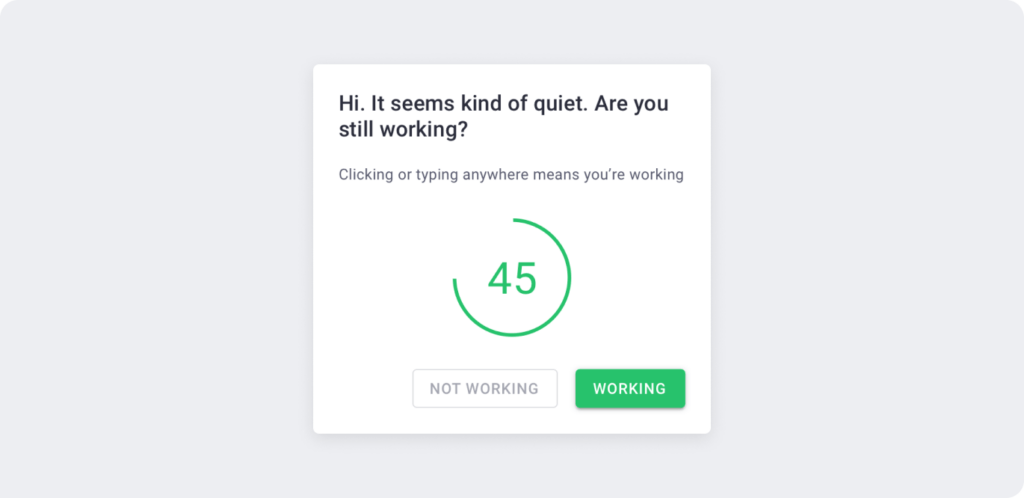
Pros
- Track time for remote, on-field, and onsite team members.
- Assign permanent tasks to employees.
- Take screenshots of an employee’s screen for advanced productivity monitoring.
- Give clients access to view reports.
- Integrate with tools like Asana and Basecamp to simplify business tasks.
- Desktop app for Windows, Mac, and Linux OS.
- Has a powerful Chrome extension.
- Robust iOS and Android app for flexible attendance management.
Attendance tracking technology
Time Doctor uses an automated time tracking system to record employee attendance and website or app activity.
Pricing
Time Doctor offers a 14-day free trial that doesn’t require any credit card details. Paid plans start as low as $5.90/user per month.
Customer ratings
- G2: 4.4/5 (320+ reviews)
- Capterra: 4.5/5 (490+ reviews)
2. Bitrix24
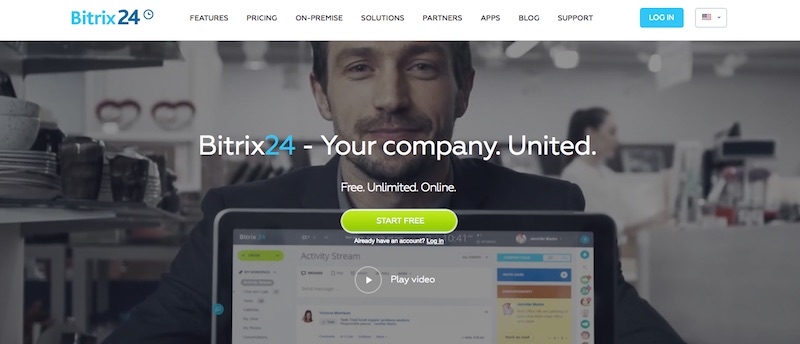
Bitrix24 is an all-in-one software that provides social collaboration, communication, and management functionalities for your team.
It tracks your team members’ workload, time worked, and attendance. This app can also help you save time by merging with payroll and other human resource tools.
Key features
- Set flexible or strict start and end times for shifts.
- Create the employee and team timesheets with the hourly payroll calculator integration.
- Generate detailed efficiency reports which highlight the productivity of the company at all levels.
Attendance tracking technology
Bitrix24 uses an online time clock to monitor employee work hours and generate reports for payroll.
Pricing
Bitrix24 offers a free plan with limited features. Paid plans start at $49/user per month for five users. They also provide on-premise solutions that start at $2990 for a maximum of 50 users.
Customer ratings
- G2: 4.1/5 (490+ reviews)
- Capterra: 4.2/5 (700+ reviews)
3. TimeClock Plus
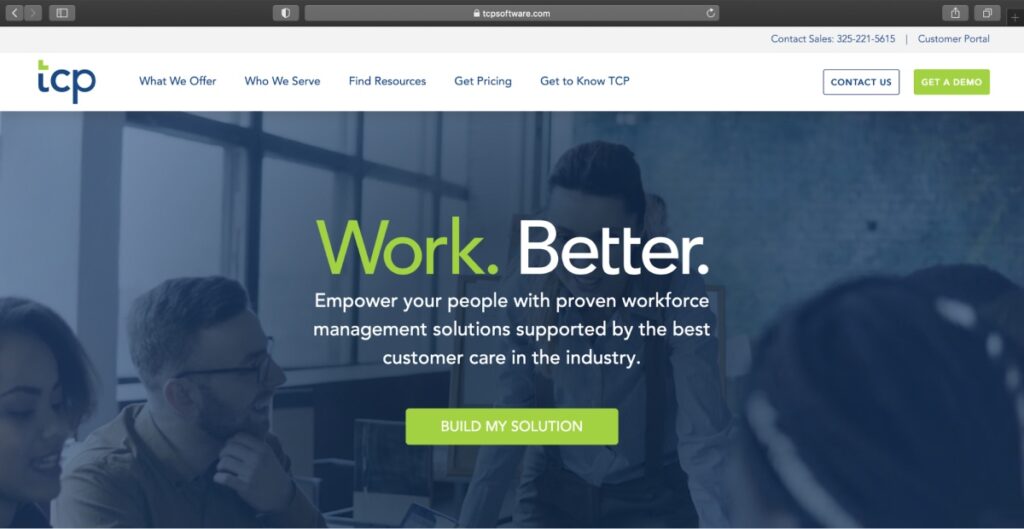
TimeClock Plus is a software solution that makes leave management and scheduling shifts convenient. It also lets you manage employee attendance and track their productivity.
Key features
- Quickly accept or reject leave requests from the same portal.
- Ensure project profitability by setting overtime thresholds.
- Track unattended shifts.
Attendance tracking technology
TimeClock Plus supports a full range of time tracking technology, including badge readers, biometric attachments, an automated web app, and a mobile app.
Pricing
Price available on request.
Customer ratings
- G2: 4.3/5 (330+ reviews)
- Capterra: 4.4/5 (190+ reviews)
4. QuickBooks Time

QuickBooks Time is a time and employee attendance tracking app designed for field teams. You can mark attendance easily when you’re on the go using its GPS functionality.
Key features
- Mobile time clock kiosk for in-house employees to clock in and clock out, submit timesheets, etc.
- Create schedules for shifts, jobs, and tasks.
- Overtime tracking for better project budgeting.
- Send reminders for employees to clock in or out whenever they enter or leave a particular location.
Attendance tracking technology
QuickBooks Time provides web app, mobile app, and kiosk options to track field team attendance.
Pricing
This attendance app offers paid plans that start at $20/month plus a fee of $10/user per month.
Customer ratings
- G2: 4.5/5 (1400+ reviews)
- Capterra: 4.7/5 (6300+ reviews)
5. Jibble
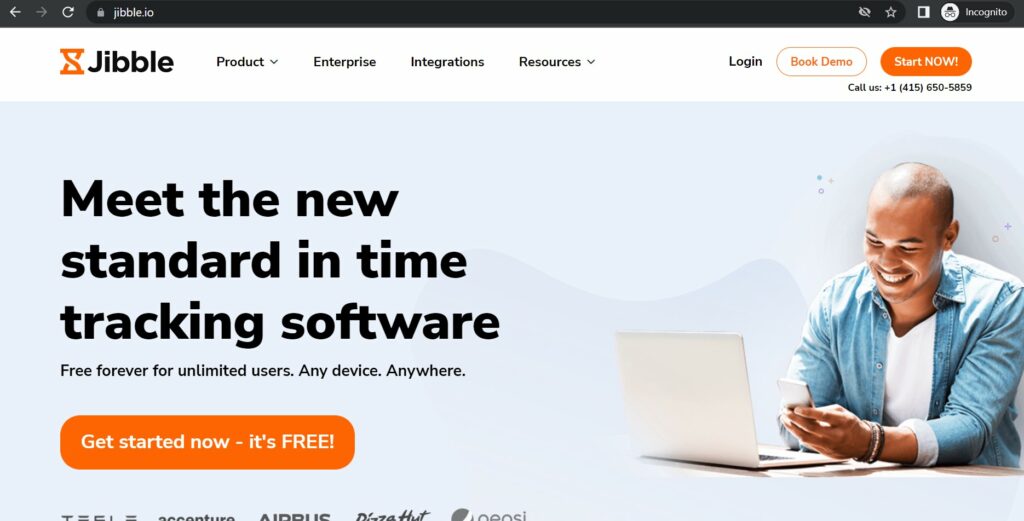
Jibble is a cloud-based software that provides you with easy time, project, and employee attendance tracking features.
It has a user-friendly bot that can simplify time tracking in Slack and Microsoft Teams.
However, Jibble doesn’t provide attendance reports — this can make it challenging to analyze attendance data for employee performance management.
Key features
- Use facial recognition to prevent buddy punching.
- Track the location and work time of on-site employees using GPS.
- Use pin codes to clock in and clock out to reduce human errors.
Attendance tracking technology
With Jibble, employees can punch in and out from a desktop browser, a mobile app, or a shared kiosk. This software supports facial recognition, GPS-based geofences, and NFC and RFID technology for improved accuracy.
Pricing
The app offers a free plan for unlimited users. Its paid plans start at $1.99/user per month.
Customer ratings
- G2: 4.6/5 (40+ reviews)
- Capterra: 4.8/5 (540+ reviews)
6. BambooHR

BambooHR is a time and attendance tracking app designed with small and medium businesses in mind.
It offers a centralized employee database, payroll management system, applicant tracking capabilities, absence management features, etc.
Key features
- Send leave requests from the mobile app.
- Employee self service options allow team members to edit their personal information themselves.
- Use the ‘Custom Access Levels’ feature to restrict employees from accessing company data.
Attendance tracking technology
BambooHR tracks attendance via a mobile app and browser-based software.
Pricing
Price available on request.
Customer ratings
- G2: 4.5/5 (1340+ reviews)
- Capterra: 4.6/5 (2400+ reviews)
7. Zoho People
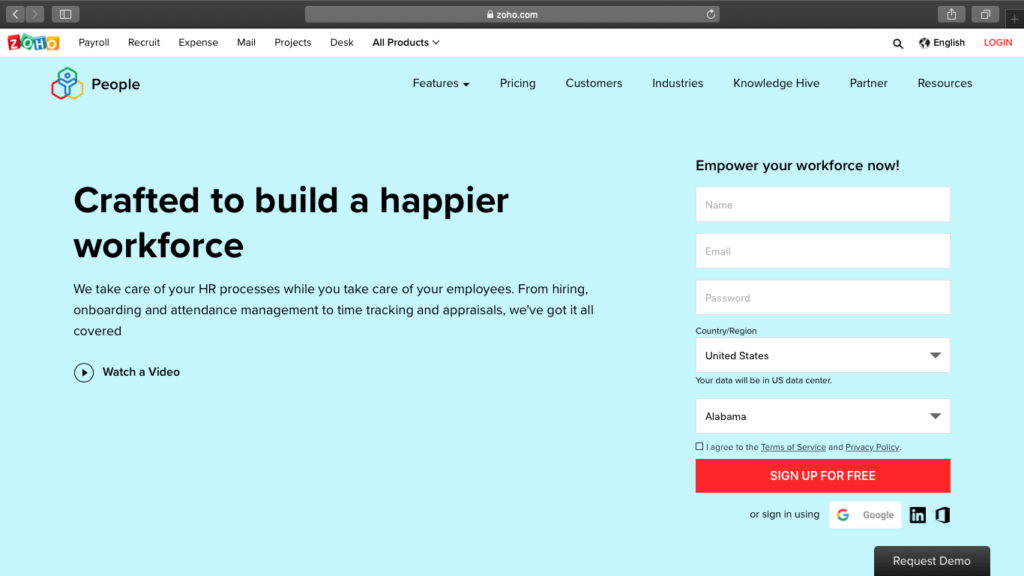
Zoho People helps you automate and simplify HRM (Human Resource Management) by tracking employees’ time and attendance.
Key features
- Employees can snap a picture to mark attendance.
- Geo-tracking feature allows employees to clock in from anywhere.
- Set break times of each shift, and classify them as payable or non-payable
Attendance tracking technology
Zoho People tracks time via facial recognition, web browsers, and a mobile app. The software allows IP and geo restrictions for added security.
Pricing
Its paid plans start at $1.25/user per month and offer features like document management and leave tracking.
Customer ratings
- G2: 4.4/5 (210+ reviews)
- Capterra: 4.3/5 (230+ reviews)
8. ClockIt
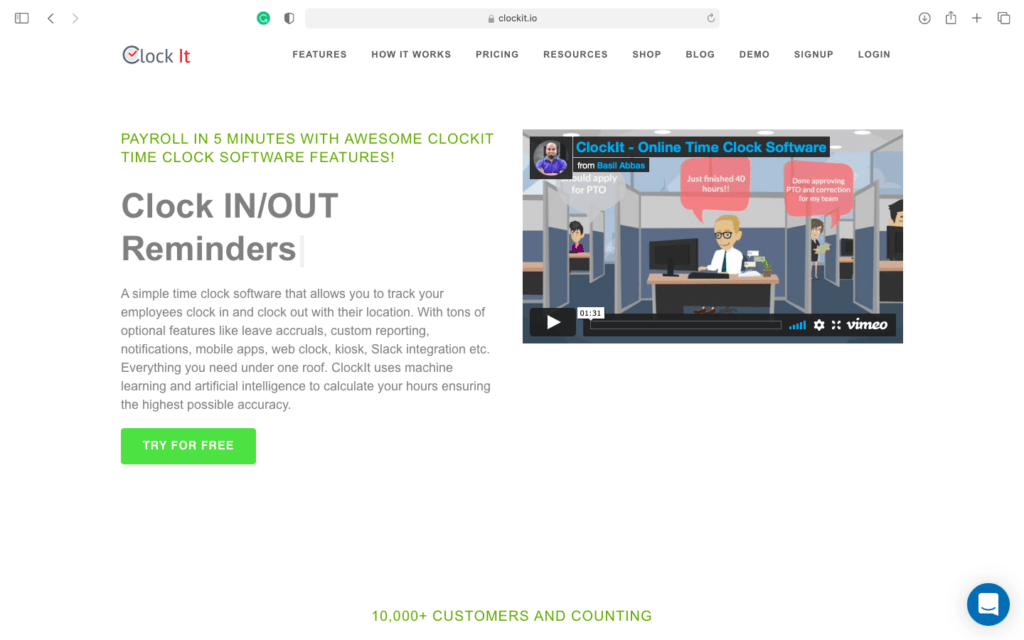
ClockIt is a workforce management solution that helps businesses track employee time entries, attendance, and employee performance.
Key features
- Offers a physical biometric time clock for in-house employees.
- Punch in and out from work via the Slack integration.
- Calculate accruals for employee leaves, vacation, and PTO (Paid Time Off).
Attendance tracking technology
ClockIt tracks attendance via web browsers, a mobile app, shared kiosks, and time clock terminals with RFID, fingerprint, and facial recognition technology.
Pricing
Its paid plan starts at $2.99/user per month.
Customer ratings
- G2: 4.3/5 (2+ reviews)
- Capterra: 4.4/5 (70+ reviews)
9. DeskTime

DeskTime is an automatic time and employee attendance tracker that records employee time-off.
However, DeskTime offers limited integrations — which could force you to keep manually transferring data between your workplace tools and waste time.
Key features
- Set start and end times for shifts to manage employee work hours.
- Log vacation days, sick days, unpaid leaves, etc.
- Set a minimum time an employee should spend on the computer.
Attendance tracking technology
This attendance monitoring app has an automated desktop tracker and a mobile app, both of which allow manual edits and offline time tracking.
Pricing
DeskTime offers a free plan for single users. Its paid plans start at $7/user per month.
Customer ratings
- G2: 4.6/5 (180+ reviews)
- Capterra: 4.5/5 (510+ reviews)
10. ADP Time And Attendance

ADP Time And Attendance makes employee scheduling, timekeeping, and attendance management easy.
The app integrates with tools like ADP Payroll, Workforce Now, and other ADP solutions. These integrations allow you to easily switch between payroll and work management apps, maintaining a smooth workflow.
Key features
- Can adjust schedules instantly by tracking time entries and attendance.
- Maintains a record of different absence types such as sick leave, PTO, etc.
- Complies with all the US Department of Labor regulations.
Attendance tracking technology
ADP Time and Attendance offers several options for recording shifts, including ADP Kiosk (a mounted device), the ADP Time Kiosk app (a shared tablet), and ADP mobile solutions.
Pricing
Price available on request.
Customer ratings
- G2: N/A
- Capterra: N/A
What are the benefits of using an attendance tracking software?
Let’s look at how an attendance tracker can benefit your business:
1. Manage remote and off-site employees
An attendance tracker lets you track the attendance of remote and off-site employees by logging the time that they work. You can also record their time entries and assign them shifts.
Many attendance trackers also use GPS tracking to help you track the live location of off-site employees.
They can also help on-field employees by clocking in and out automatically and logging time when they enter their worksite.
2. Cost-effective
Tracking attendance manually is expensive.
Why?
You’ll have to hire an additional HR employee solely to manage attendance and payroll. Additional expenses like office space, salaries, etc., will also cost you money.
An attendance tracker is cost-effective as you can save up on labor costs and money spent on other resources.
3. Compliance with labor laws
Attendance tracking software are designed to comply with the labor laws of the country and most company policies. This way, you can help employees adhere to the rules easily.
The attendance solution will also track the exact number of employees you hired and maintain records of their payments. These records will help your business deal with any legal issues that could arise.
Next steps: check out Time Doctor’s attendance tracking tool with a free trial
Keeping a record of employees’ leave can be difficult for most companies.
Fortunately, software can help you simplify and streamline attendance tracking.
With an attendance tracking software, you can ensure that your employees are productive by tracking their attendance and generating reports.
Attendance tracking software like Time Doctor can help you track time and productivity to maximize employee performance with ease.
Sign up for Time Doctor’s 14-day free trial to see how employee attendance tracking can benefit your business!

