ADP is a Human Resource (HR) and payroll management solution that also provides time tracking data to help you with Human Capital Management (HCM).
With time tracking data, you can boost your staff’s productivity, create optimized schedules, and pay employees accurately for their labor.
So, how effective is ADP time tracking?
In this article, we’ll explain how to track time with ADP’s native time tracking tool and describe its features and limitations. We’ll also present five alternative employee time tracking tools that you can use parallelly with ADP.
Let’s go.
Table of Contents
- What is ADP time tracking?
- How to track time with ADP
- 4 key limitations of ADP time tracking
- Top 5 ADP time tracking alternatives
What is ADP time tracking?
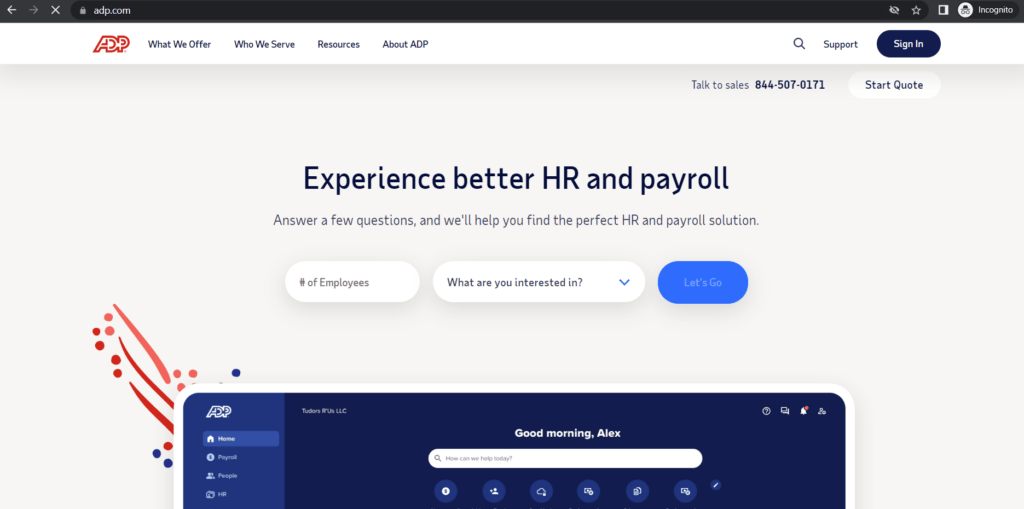
ADP offers time tracking, employee scheduling, and attendance tracking features via their Workforce Now and RUN powered by ADP software solutions. These software and many others are available on the ADP Marketplace.
The software can help every business owner simplify timekeeping, eliminate manual data entry for paper timesheets, and improve payroll accuracy.
ADP time tracking also lets you:
- Analyze employee hours worked, attendance, and labor costs.
- Create work schedules based on labor cost budgets, availability, and staffing needs.
- Monitor employee availability and allow them to swap and pick up shifts.
- Approve or edit employee time cards.
- View dashboards and reports about time tracked, schedules, and attendance.
- Get insights into labor law compliance in different countries, states, and cities.
- Allow employees to see their time-off balances and request Paid Time Off (PTO).
- Generate payroll based on employees’ time tracked, including overtime.
- Access biometric sign-in options and geofencing GPS tracking for mobile.
- Use the tool with desktop computers, Point of Sale (POS) systems, mobile devices, and tablet kiosks.
You will have access to different feature sets depending on if your business uses RUN powered by ADP or ADP Workforce Now.
- RUN powered by ADP is suitable for a small business, with up to 50 employees. Time and attendance tracking is available as a paid add-on called Timekeeping Plus Scheduling.
- ADP Workforce Now is designed for larger companies. It comes with an employee time tracking functionality in a tool called Workforce Management.
How to track time with ADP
For both RUN and Workforce Now, there are four ways for employees to track time:
1. On the mobile app
Managers and employees can download and use the ADP Mobile Solutions app.
Employees can punch in or out from their dashboard in the mobile app.
The app will then record hours worked and display the compensation employees can expect.
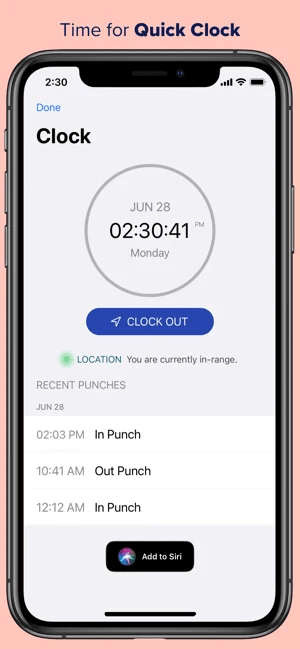
2. On the web app
Managers and employees can log into ADP online. Employees can enter their hours worked on their online time cards, which managers can review.
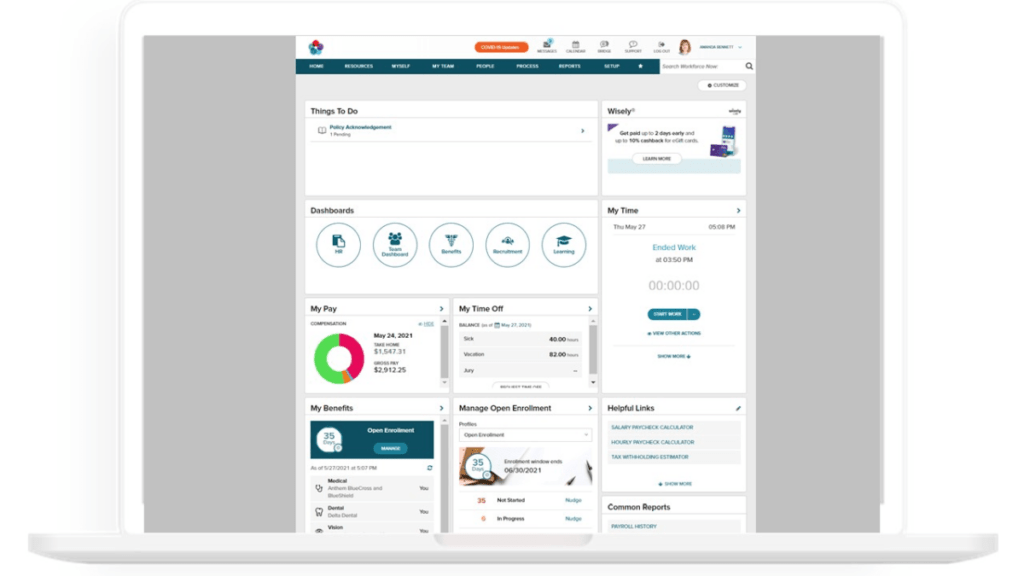
3. On a traditional time clock
You can equip a traditional workplace time clock device with ADP. Employees can sign in using fingerprint or badge scans.
Employees can then choose to:
- Transfer shifts.
- Take a break.
- Clock out.
- Undo their last punch.

4. On the Time Kiosk app
ADP can help you turn any mobile device, such as a tablet, into an employee kiosk with the Time Kiosk app for Android or iOS.
Employees can sign in using facial recognition, PINs, or barcodes, which helps prevent buddy-punching. Once signed in, they can click on the Time Card or Schedule button to view either.
Once clocked in, they can see their hours worked. They can also press buttons or use voice commands to:
- Clock out.
- Take a break.
- Transfer assignments.
- Undo their last punch.
The app uses the time data to create employee time cards for managers to approve or edit. It also uses this data to generate payroll.
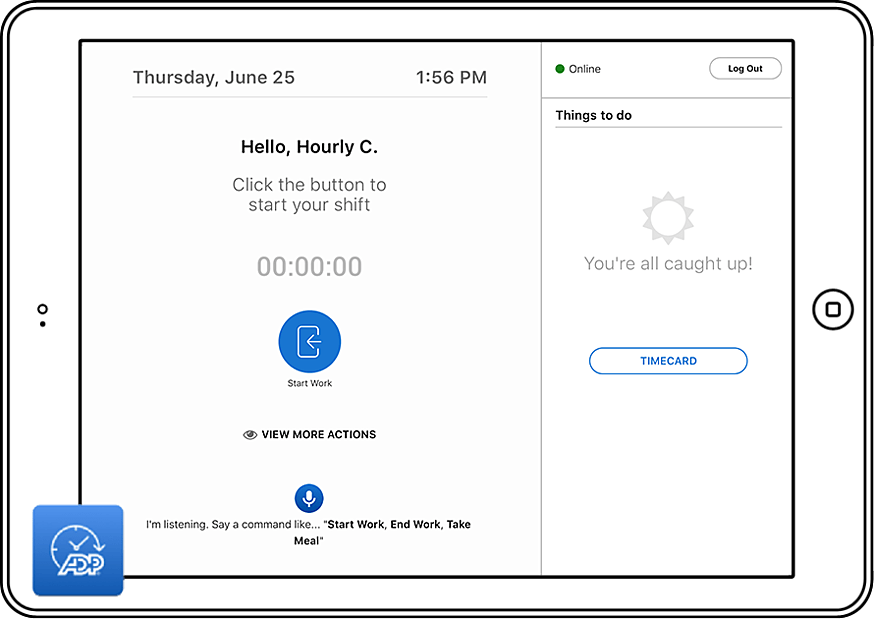
Let’s now discuss some of the drawbacks of using ADP time tracking.
4 key limitations of ADP time tracking
While ADP’s native time tracking feature is useful, it lacks some crucial features that businesses need.
Here are four limitations of ADP time tracking:
1. Lack of client, project, and task time tracking
ADP time tracking doesn’t allow employees to categorize their time entries under specific projects, tasks, or clients.
Without this feature, service-based businesses may find it difficult to perform accurate by-the-hour billing. You also won’t be able to compare time-cost projections for a project to the actual time tracked to assess efficiency.
2. Inability to assign tasks to employees
Many time tracking software solutions, including Time Doctor, provide a feature that allows managers to assign a task to an employee and track time spent on it. Unfortunately, the ADP time tracking feature doesn’t include this functionality.
This means that businesses using ADP may need a separate paid project management tool to assign tasks. Even then, employees can’t create time entries for assigned tasks in ADP.
3. Lack of productivity management features
ADP time tracking lacks features for managing and assessing employee productivity.
Here are some examples of productivity management features that this time tracker lacks:
- Web and app tracking to ensure that employees only engage in work-related tasks while on the clock.
- Randomized screenshots of employee devices to give employees a sense of accountability and prevent time theft.
- Idle time detection to ensure that employees don’t pass off their inactive time as active during work hours.
4. Limited reports
The ADP time tracking app can generate time, scheduling, and attendance reports. However, there are many other report types it doesn’t include that could provide valuable time and productivity insights.
For example, ADP’s reports don’t show information like:
- Hours tracked for clients, projects, and tasks.
- Time employees spent active, idle, or unproductive.
- Time employees spent using specific websites and applications.
- Real-time employee activity timelines.
Based on the limitations listed above, you may want to consider using a separate time and attendance software alongside ADP.
Let’s look at five examples.
Top 5 ADP time tracking alternatives
Here are five excellent time trackers to consider as alternatives to native ADP time tracking:
1. Time Doctor
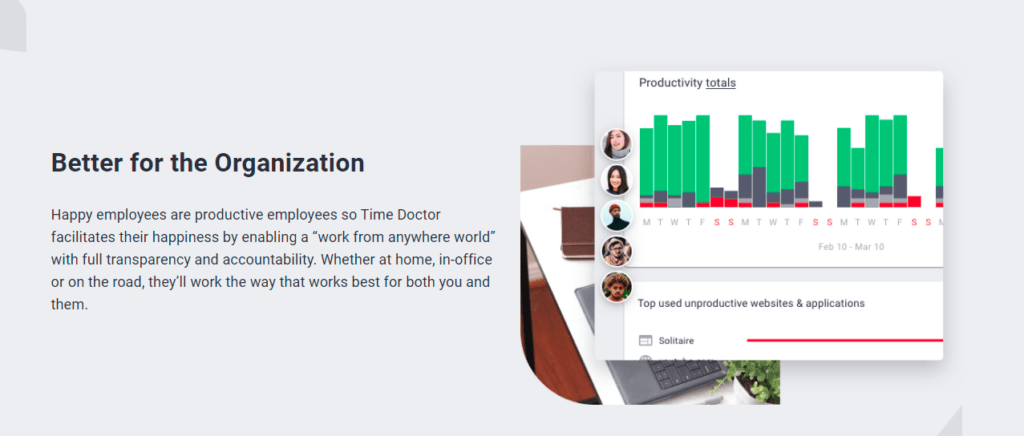
Time Doctor is a robust all-in-one software with time tracking, employee scheduling, productivity, and payroll management features. It’s used by large companies like Ericsson, as well as small businesses like Thrive Market, to improve workplace productivity and time management.
Time Doctor also integrates with 50+ apps, including ADP, for payroll processing. You can track billable hours, set billable rates, and manage payroll in one app.
You can customize the payroll as follows:
- Choose to pay employees an hourly rate or monthly salary.
- Select a pay period and currency.
- Choose to make individual payments or pay in bulk.
Let’s look at how the TD integration works.
How to use Time Doctor’s ADP integration
Time Doctor can convert time data like tracked billable hours and billable rates into payroll information that you can then export to ADP.
Here’s how to do so:
- First, navigate to Company Settings > Configuration and toggle on Use Payroll.
- Next, navigate to the Payroll tab.
- Click the arrow to expand the CSV Export Methods section and toggle on the ADP option.
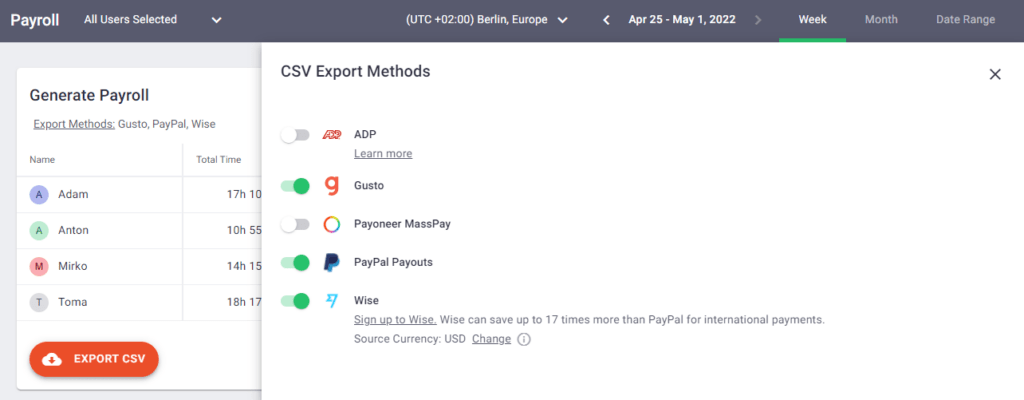
- In the box that pops up, input your ADP company code and your desired maximum regular hours (anything above this number will count as overtime).
- Toggle the switch to include or exclude an employee usernames column in the spreadsheet. Click Save.
- To pay employees with ADP, simply find their name in the Generate Payroll list and change the payment method to ADP.
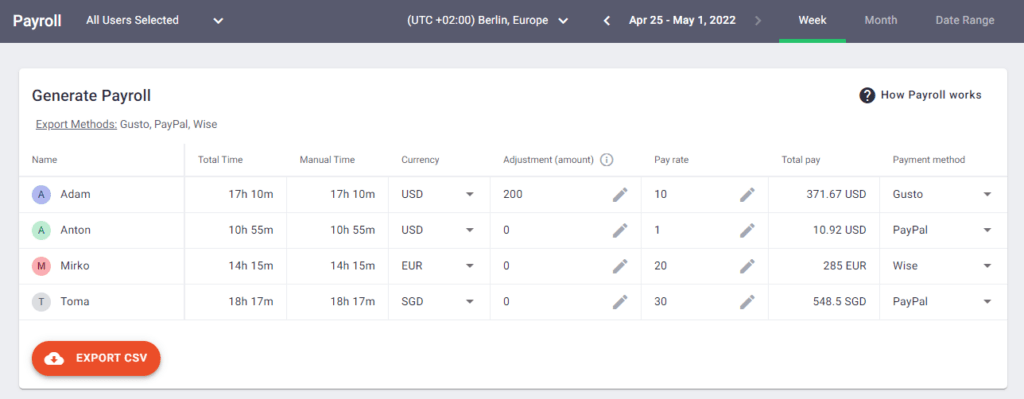
- Next, navigate to Settings > Manage Users, click on Columns, and check the box for Employee ID.
- Ensure that the employee IDs match the employees’ file numbers in ADP.
- Return to the Payroll page, select a pay period on the calendar, and click on Export CSV. Time Doctor will export one CSV file for each payment method.
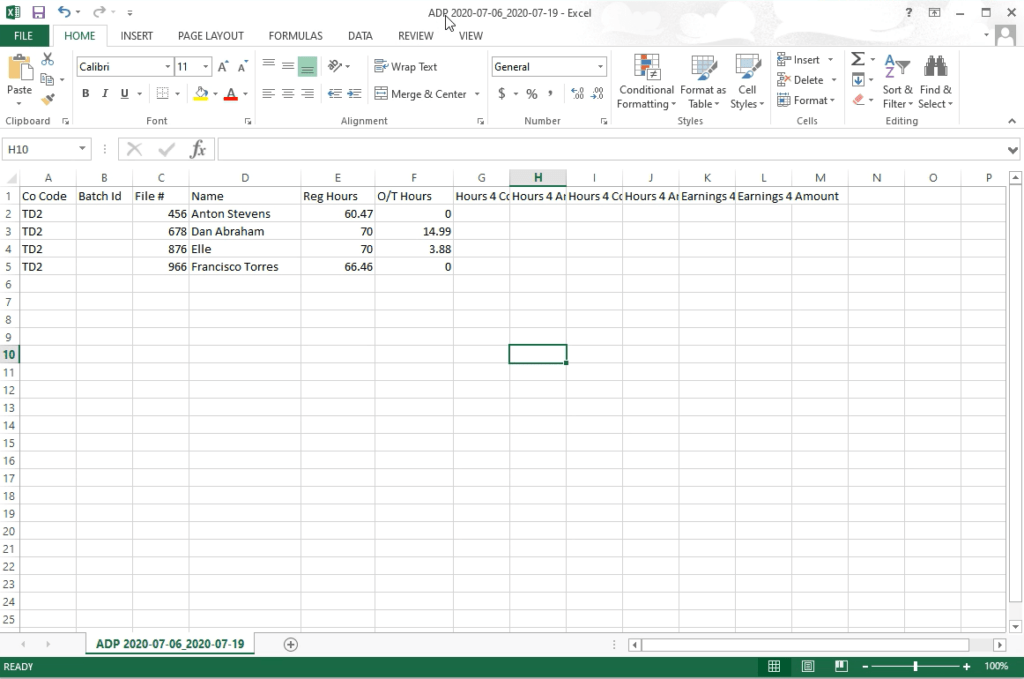
- To import to ADP, you’ll need to remove the usernames from the CSV file.
- Finally, you can upload the CSV file to ADP to send the payments.
To see this process visually, check out the helpful tutorial video.
Key features
Let’s take a look at some other Time Doctor features.
A. Comprehensive time tracking
Time Doctor provides two easy and comprehensive time tracking options: interactive and silent.
Interactive time tracking allows employees to track time by starting and stopping a timer when they’re working or taking breaks, respectively. The app will only collect time data while the timer is on.
It also allows employees to categorize their time entries to track time for specific clients, projects, and tasks.

The silent time tracker is an automatic option that tracks time in the background when employees are using their devices.
This helps limit disruptions to employee workflows and prevents inaccuracy caused by forgetting to stop or start timers.
B. Idle time tracking
Time Doctor can detect keyboard and mouse activity to track employees’ idle time. The app also calculates the percentage of idle-time an employee has tracked in a given period. This can give managers an idea of employee productivity during work hours.
In addition, the app displays an idle-time pop-up on a team member’s device when they have been inactive for too long. It automatically stops the timer if the employee doesn’t interact with the pop-up. This insures against employees forgetting to stop their timer during a break.

Note: Time Doctor isn’t a keylogger and doesn’t record details of the activity. It only detects if there is keyboard or mouse activity.
C. Screenshots and screencasts (Optional)
Time Doctor takes screenshots and screencasts (screen recordings) of employee devices at regular intervals throughout the workday.
You can activate the feature and choose the screenshot interval. The app collects a screenshot at a random time during the interval.
This feature can give employees a greater sense of accountability and help managers identify when employees engage in unproductive activities during work hours.
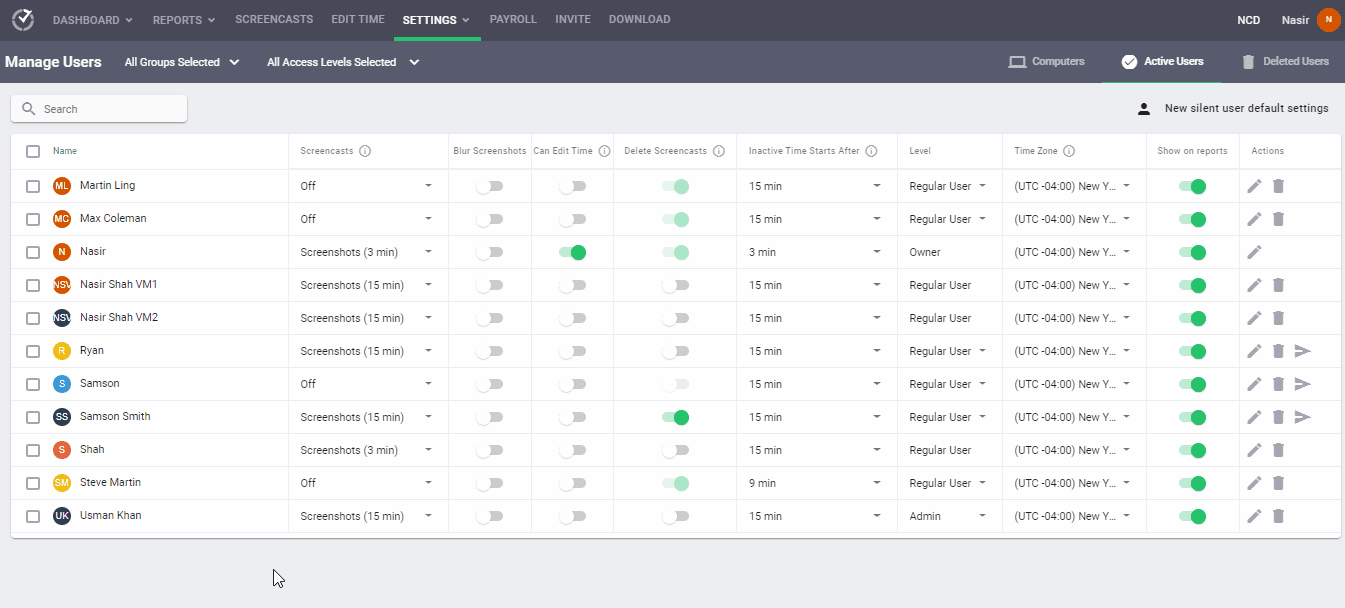
Note: You can blur the screenshots for employee privacy.
D. Web and app tracking
Time Doctor compiles a record of all the websites and applications employees visit and the time spent on each while on the clock.
It also assigns each website and application a productivity rating of either:
- Productive
- Unproductive
- Neutral
- Unrated
You can customize the productivity ratings of websites and apps for different individuals and teams.
You can then view reports for each employee’s web and app usage and time spent productive or unproductive.
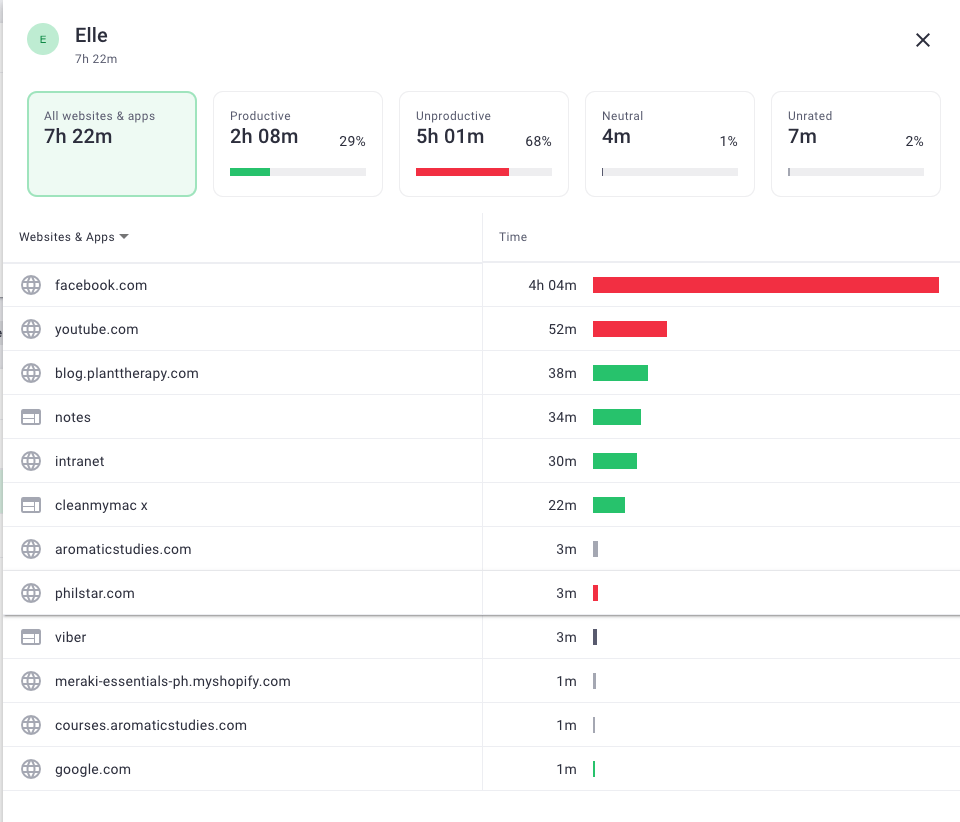
E. Detailed reporting
Time Doctor can generate several powerful time, productivity, and attendance reports, like:
- Activity reports: Track the amount of time employees spend active, idle, or unproductive.
- Hours reports: Monitor the total hours each employee tracked in a day or selected period.
- Projects & tasks reports: See the hours tracked for specific projects and tasks.
- Timeline reports: Get a visual timeline of employee workdays.
- Web and app usage reports: Get a record of time tracked on all websites and applications employees have accessed.
- Attendance reports: Monitor when employees were present, absent, or late for work.
- Custom exports: Create custom reports to suit your business needs, exportable as a PDF or CSV file.
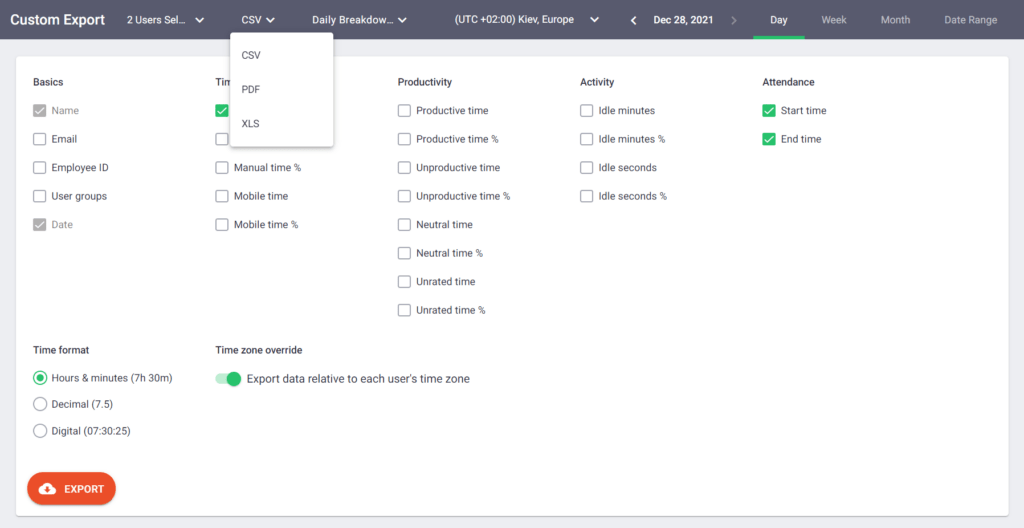
Pros
- Track time online and offline.
- View summary reports of essential time data on the dashboard.
- Use Time Doctor on the desktop app (Windows, Mac, Linux) or mobile app (Android)
- Access 50+ integrations with other apps via the Time Doctor Chrome extension.
- Enjoy robust privacy and security policies that protect your data.
Check out Time Doctor’s full features list to find out how it can benefit your business.
Pricing
Time Doctor offers a fully-featured 14-day free trial without requiring credit card information. Its paid plans start at $7/user per month.
Customer reviews
- G2: 4.4/5 (280+ reviews)
- Capterra: 4.5/5 (400+ reviews)
2. Time tracker by eBillity
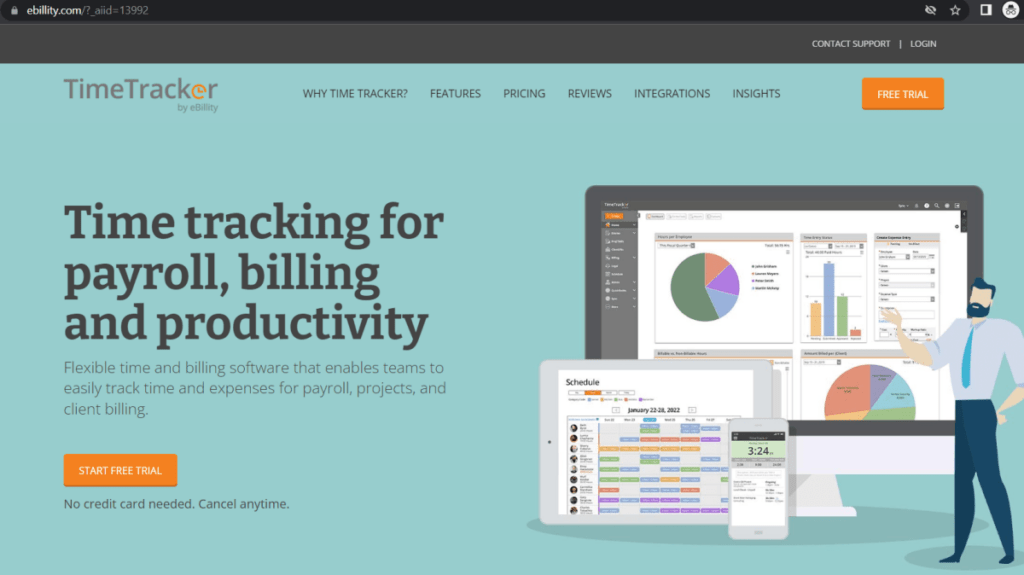
Time Tracker by eBillity is a time tracking, billing, and productivity management software. It’s available as a desktop app, self-service mobile app, or employee kiosk time clock.
Key features
- Track time with a clock-in and clock-out system and a timer, or add time directly on a timesheet.
- Track time using mobile (iOS and Android), Microsoft Outlook add-on, tablet, or desktop devices, both online and offline.
- Set permissions to review employee timesheets.
- Generate reports on employee productivity, overtime hours, job costing, and tracked hours.
Pricing
Time Tracker by eBillity offers a 14-day free trial. Paid plans start at $7.50/user per month plus a $12.50/month base fee.
Customer reviews
- G2: 4.2/5 (300+ reviews)
- Capterra: 4.3 (2400+ reviews)
3. Replicon

Replicon is a time management and scheduling software that offers time tracking, billing, cost tracking, and resource management functionalities. It can help businesses increase profitability and ensure labor law compliance.
Key features
- Log time manually on a timesheet and allow managers to view and approve employee timesheets.
- Access features like zero-touch time tracking and geofencing with the mobile app.
- Monitor availability, create schedules, and track shift attendance.
- Provides a compliance dashboard with recommendations for staying labor law compliant.
Pricing
Pricing for Replicon depends on your business’ software needs and company size. Paid plans that include time tracking start at $18/user per month.
Customer reviews
- G2: 4.2/5 (550+ reviews)
- Capterra: 4.5/5 (400+ reviews)
4. ClockShark
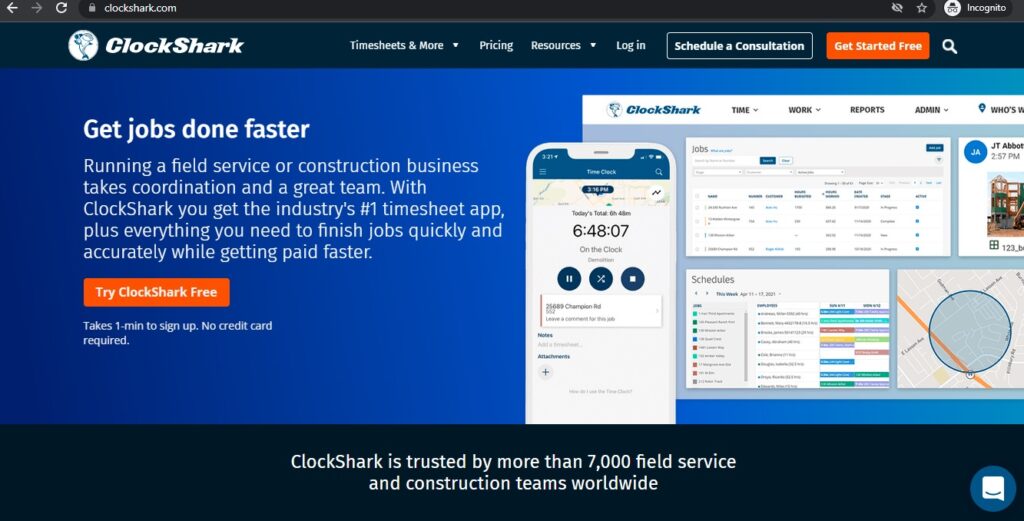
ClockShark is a time tracking and timesheet app that’s mainly used in field service and construction businesses.
Key features
- Track time with a clock-in and clock-out system, or log time manually on a timesheet.
- Allow managers to review and edit employee timesheets.
- Create time estimates and invoice for hours worked.
- Track time on mobile or web, or turn any mobile device into an employee kiosk.
Pricing
ClockShark offers a 14-day free trial. Its paid plans start at $3/user per month plus a $20/month base fee.
Customer reviews
- G2: 4.7/5 (250+ reviews)
- Capterra: 4.7/5 (1600+ reviews)
5. QuickBooks Time
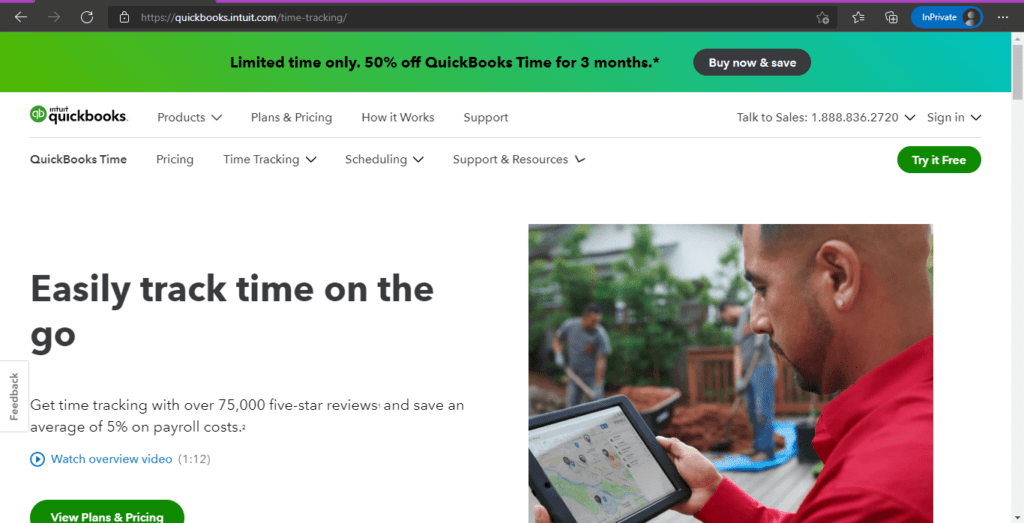
QuickBooks Time is a robust cloud-based time tracking software that also functions as an employee scheduling and payroll software.
Key features
- Track time with a clock-in and clock-out system to create an automatic timesheet.
- Allow employees to submit PTO requests for managers to review.
- Track billable hours and create and send invoices.
- Create and edit schedules to send to employees.
Pricing
QuickBooks Time offers a 30-day free trial. Pricing for its paid plans starts at $8/user per month plus a $20/month base fee.
Customer reviews
- G2: 4.5/5 (1400+ reviews)
- Capterra: 4.7/5 (5500+ reviews)
Wrapping up
ADP offers a range of useful labor management and HCM features such as employee scheduling, compliance, and payroll. It also includes a native time tracking feature.
However, its native time tracker has several limitations, such as lack of productivity management, inability to categorize tasks, and limited reporting options. If ADP time tracking doesn’t meet your requirements, you can choose from the five tools listed above.
But if you’re looking for a comprehensive, reliable tool, Time Doctor to help you track time, manage payroll, monitor projects, and generate time & attendance reports all in one app.
Why not try Time Doctor’s fully-featured 14-day free trial today?


