Looking for a comprehensive ActivTrak vs Time Doctor comparison?
You’ve come to the right place.
ActivTrak and Time Doctor are fantastic employee time tracking, productivity management, and employee monitoring software. However, they do have some differences in functionality.
This article will cover the main differences between ActivTrak and Time Doctor. By the end, you’ll know exactly which software solution will suit your business’s needs.
Let’s go.
ActivTrak vs Time Doctor: Summary
Take a look at a summary report of the main differences between ActivTrak and Time Doctor in the comparison table below:
| ActivTrak | Time Doctor | |
| Employee Time tracking | Automatic only | Automatic and interactive options |
| Productivity management | Productivity reports and Daily Team Pulse | Idle time tracking, productivity ratings and screenshots |
| Reports and timesheets | 3+ reports | 7+ reports |
| Integrations | 15+ integrations | 60+ integrations |
| Payroll | No | Yes |
| Pricing | Freemium version for 3 users with limited features. Paid plans start at $10/user per month. | 14-day free trial (no credit card information necessary). Paid plans at $7/user per month. |
What is ActivTrak?
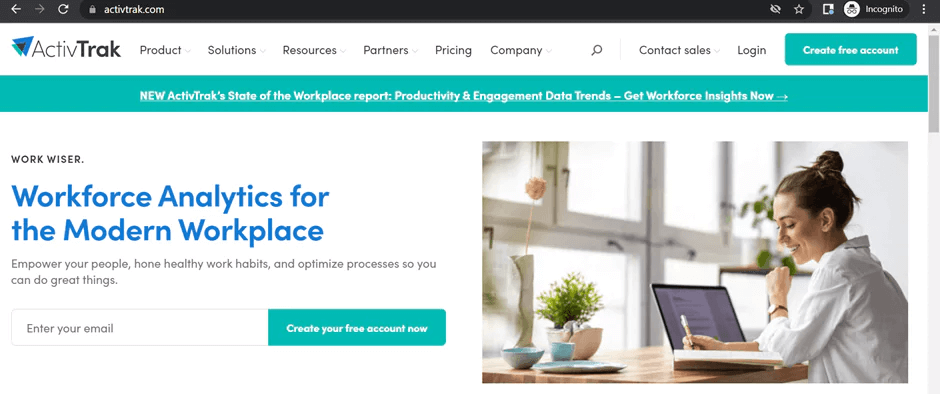
ActivTrak is a productivity tracking software used for employee monitoring and improving on-premises or remote team performance. It uses workforce analytics and data gained from time tracking to track these metrics.
ActivTrak is compatible with Windows, Mac, iOS and SaaS cloud and web-based services. It also has user-friendly mobile apps for Android phones and iPhones.
What is Time Doctor?
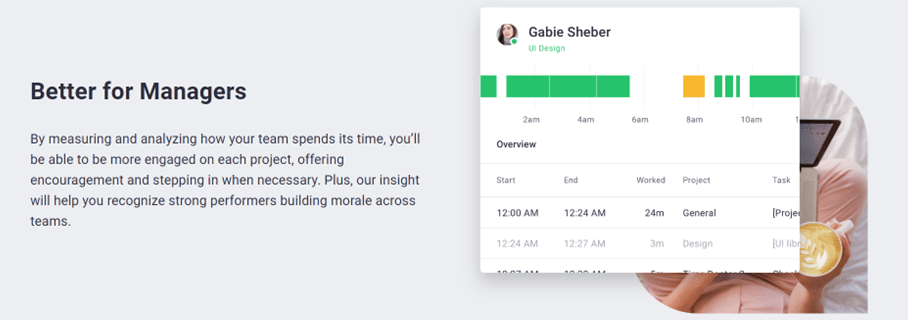
Time Doctor is a powerful employee productivity management tool used by large enterprises like Verizon and Ericsson and small businesses like Thrive Market. It’s also suitable for freelancers and those who do remote work.
Time Doctor is great for tracking the time taken to complete projects, understanding team productivity using reports and data, and calculating payroll.
The software is available for Windows, Mac, Linux, Android, and SaaS cloud web-based services.
ActivTrak vs Time Doctor: A detailed comparison
Let’s compare a few of the major features offered by these tools:
1. Time tracking
ActivTrak and Time Doctor provide users with activity monitoring and time tracking tools.
Here’s how these two tools will help you track time and user activity:
A. ActivTrak
ActivTrak is an automatic time tracking software that runs silently in the background while you work.
It senses keyboard and mouse movement to detect when team members are active.
Using ActivTrak, employers can track:
- Billable hours.
- Idle time.
- Punctuality.
- Remote work productivity
- Employee attendance.
- Paid time off.
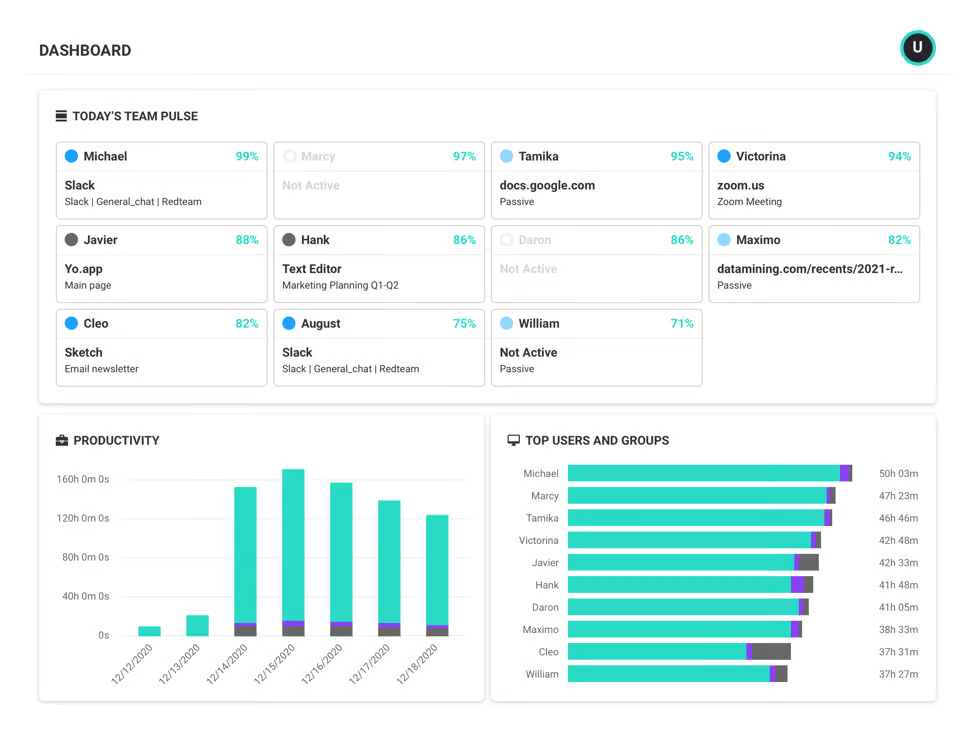
B. Time Doctor
Time Doctor has both interactive and automatic, which gives users more freedom and flexibility to approach time tracking.
So, how does Time Doctor’s interactive approach work?
It’s as simple as switching on a button. Employees can hit start whenever they’re working or stop when taking a break.
This interactive productivity tracking software gives users more control when tracking their own time.
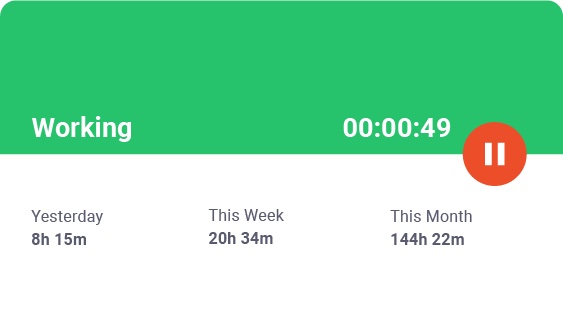
The silent mode conveniently tracks time in the background while the employee is working. This is great for ease of use and accuracy, as employees can remember to stop or start the timer.
Time Doctor also has an offline time tracking option, which tracks time while users aren’t connected to the internet.
Key takeaways
ActivTrak has a focused automatic time tracker, while Time Doctor has more options and flexibility for time tracking. Time Doctor’s interactive approach allows for more control and freedom while tracking time.
2. Productivity management
Let’s look at how both ActivTrak and Time Doctor handle productivity management:
A. ActivTrak
ActivTrak’s productivity monitoring software makes it easy to measure employee performance by gauging which tasks are the most fruitful.
ActivTrak provides a variety of graphs and statistics about idle time, productive hours, and unproductive activities.
It also provides a Daily Team Pulse feature that lets managers see user activity and availability in real-time.
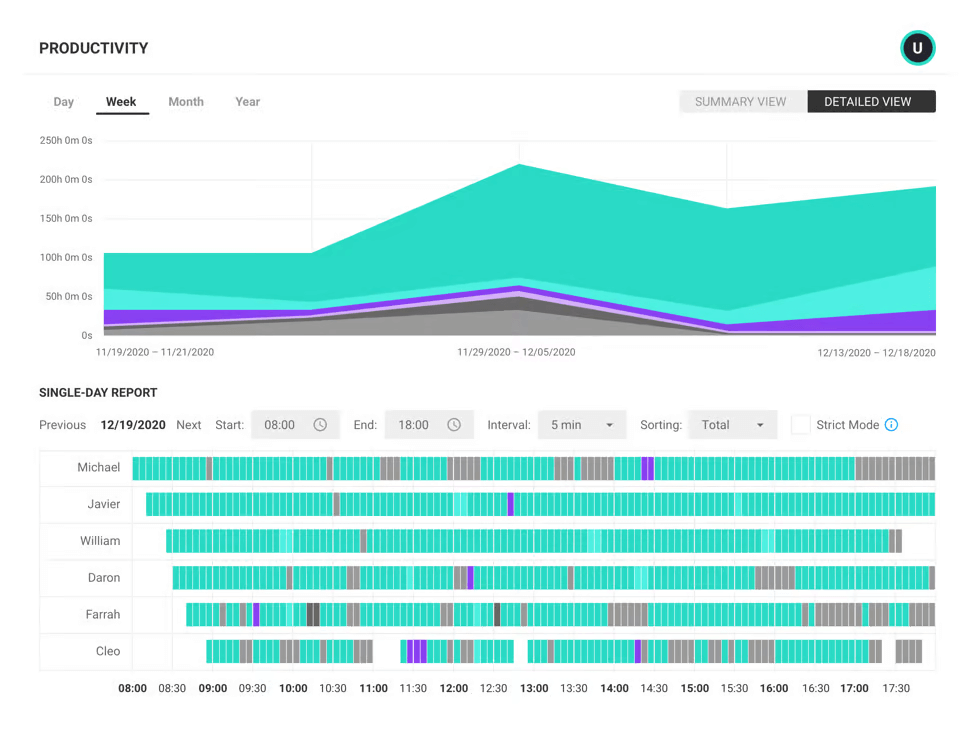
B. Time Doctor
Time Doctor is a powerful productivity management software that offers various productivity features to encourage accountability.
Three such features include:
1. Idle time tracking
Managers can set the idle pop up feature to ensure that the timer stops running if an employee has not been active.
When a specified amount of time has passed without a keystroke, a notification asks if the employee is still working.
If the employee doesn’t respond, the tool automatically stops the time tracking feature until the employee re-enables it.
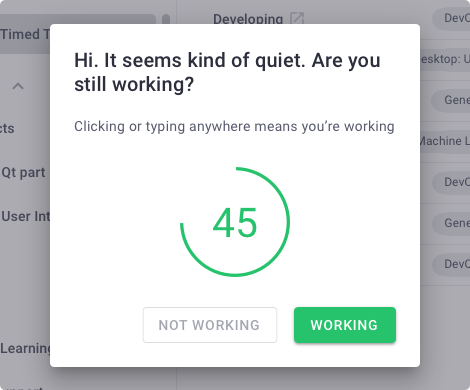
Disclaimer: Time Doctor only checks for the user activity. It is not a keylogger that records details of keystrokes and mouse clicks.
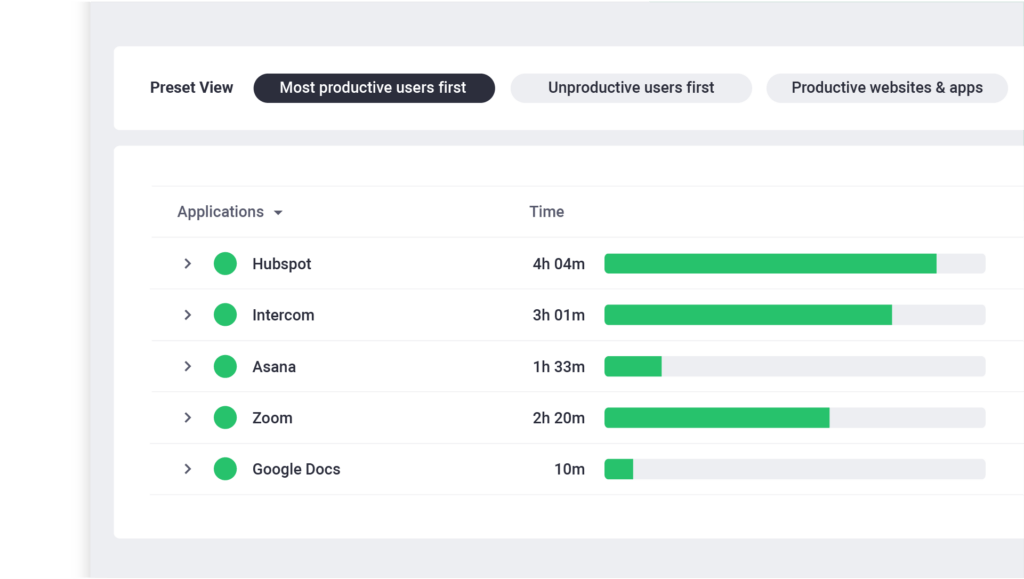
2. Productivity ratings
Time Doctor also assigns a productivity rating to all apps and websites employees visit.
Managers can customize productivity ratings for each site and app and also assign these ratings to individual teams. These ratings are:
- Productive.
- Unproductive.
- Neutral.
- Unrated.
For example, Instagram can be ‘productive’ for your social media team and ‘unproductive’ for your accounts team.
This makes productivity analysis easy for managers as they can see how much time employees spend on productive and unproductive sites.
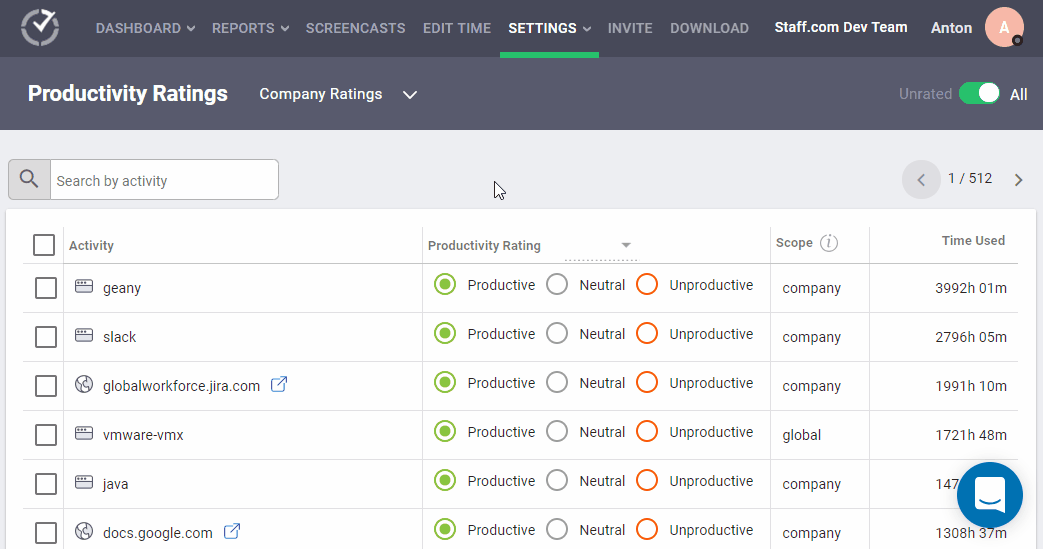
3. Screenshots (Optional)
Time Doctor can capture timed screenshots and screen recordings of employees’ computers as an extra accountability measure.
Screenshots can be taken at a frequency selected by the manager, or at random intervals throughout the day.
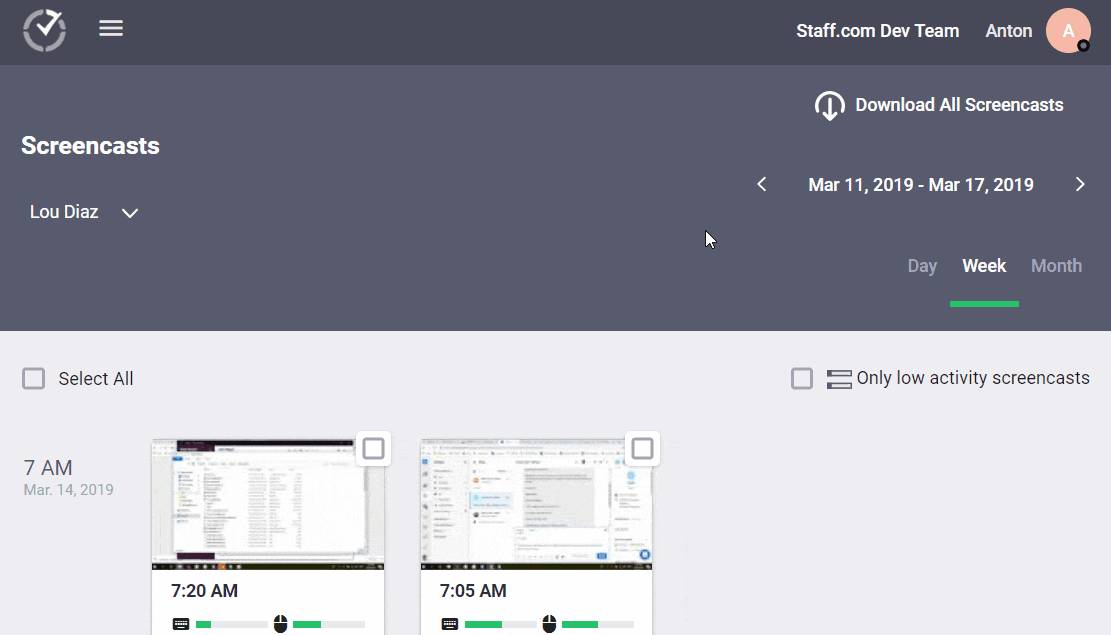
Key takeaways
ActivTrak has productivity management features that help managers identify unproductive behaviors by providing graphs, statistics, and workplace analytics.
Meanwhile, Time Doctor is far more dynamic regarding productivity management. Web and app tracking, productivity ratings, and screenshots can help managers curb unproductive tendencies early.
Time Doctor’s idle time detection also ensures that employees track each working hour accurately and get paid fairly.
3. Activity reports
Detailed reports monitoring employees’ working hours allow managers to measure productivity and employee performance.
Let’s take a look at the reports offered by both of these tools:
A. ActivTrak
ActivTrak provides managers with numerous helpful reports, including:
1. Time reports
ActivTrak offers two main time reports:
- Single-day reports: Displays what tasks employees did in a single day.
- Idle time reports: Outlines when the software picked up no keyboard or mouse activity.
In ActivTrak, you can also access all time tracking data from the dashboard and activity log for ease of use.
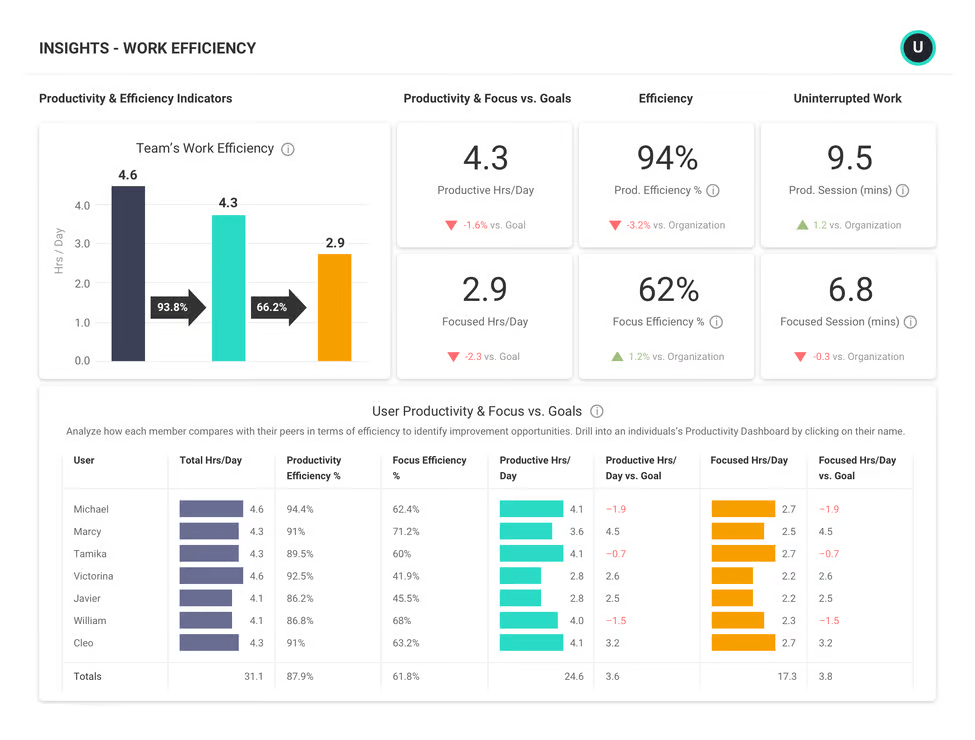
2. Web and app usage reports
The web and app usage reports show time tracked on websites and apps.
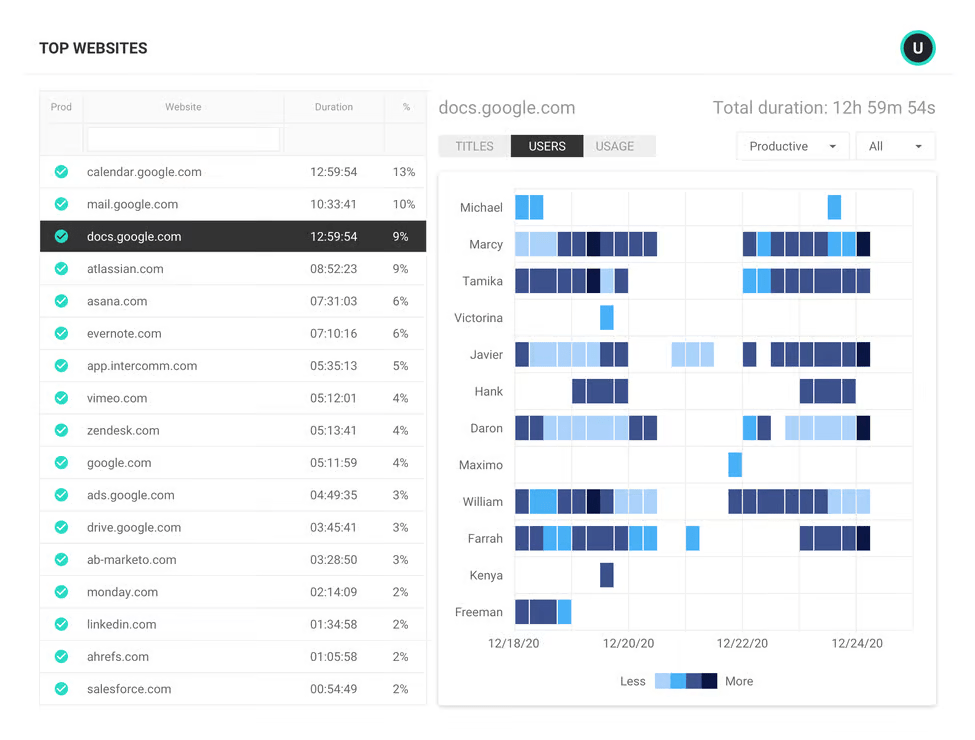
3. Security reports
The security reports alert managers to new log-ins and account deletions and creations.
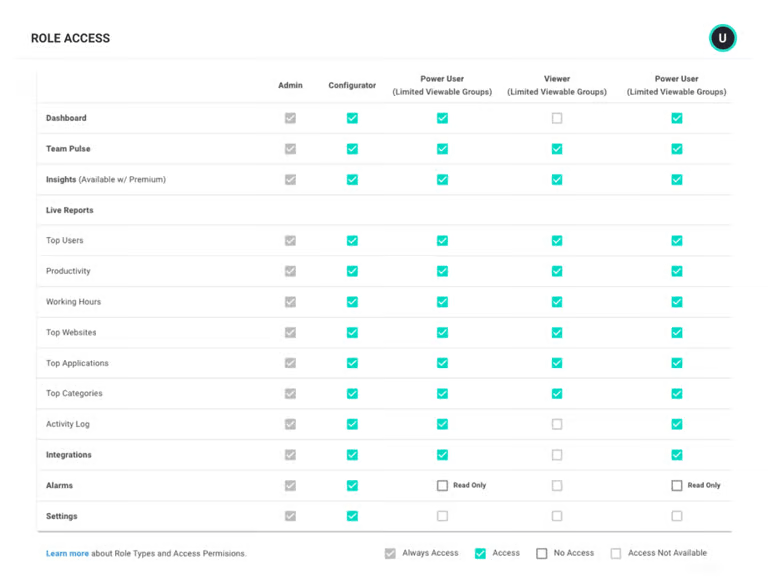
B. Time Doctor
Time Doctor generates numerous detailed reports demonstrating employee productivity, attendance, and time management. Let’s go through a few of them:
1. Activity summary report
The activity tracking summary provides productivity metrics like active minutes, unproductive time, and manual and mobile time over a selected period.
The activity log provides a breakdown of individual and team hours. Employers can view what an employee is in real-time.
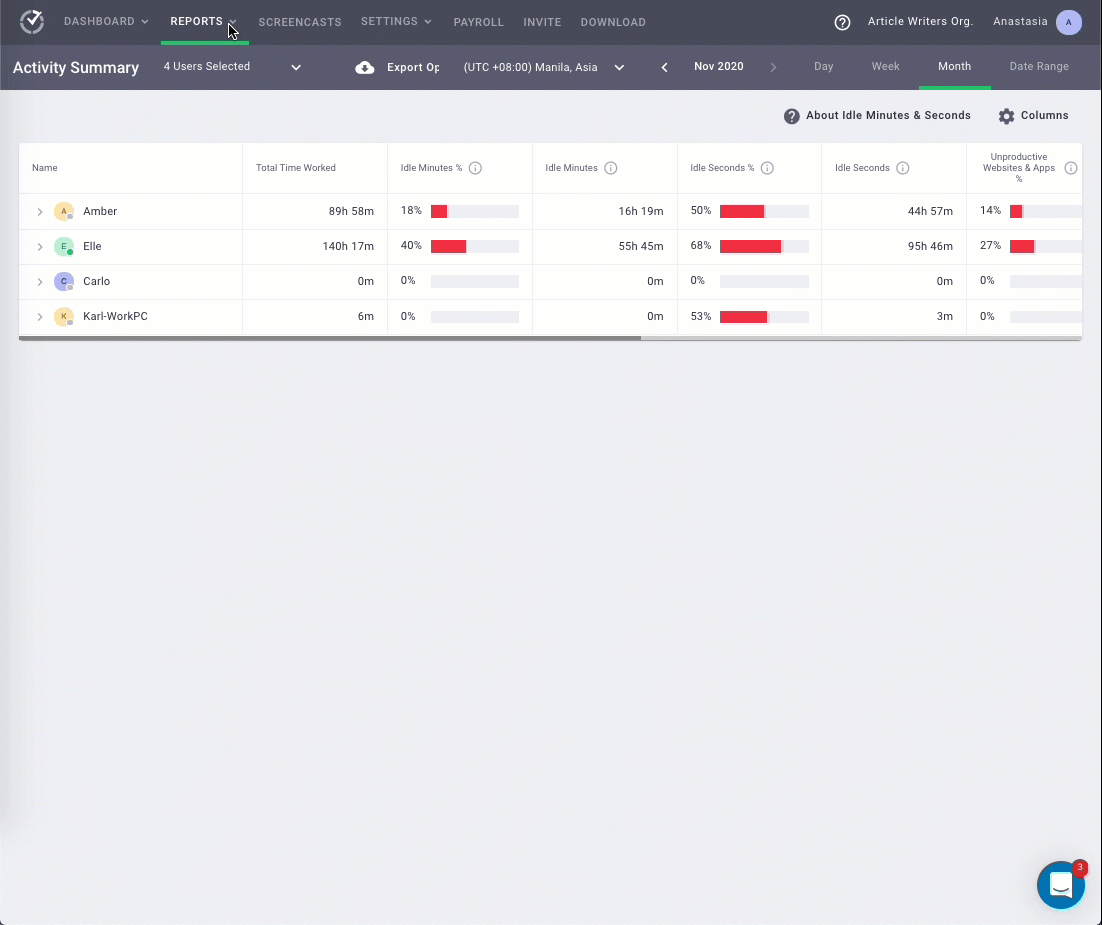
2. Attendance reports
The attendance monitoring report informs managers of who was present, absent, or late for their scheduled shifts.
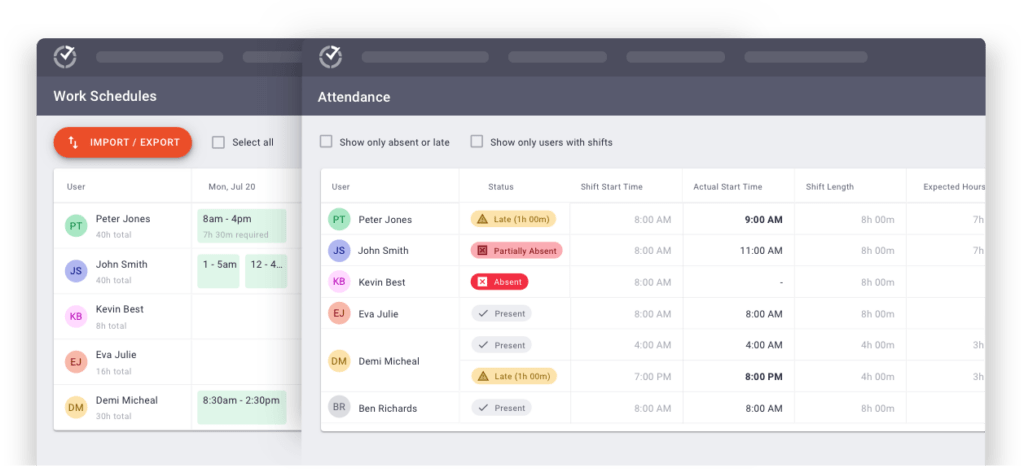
3. Hours tracked
This timesheet report demonstrates the total number of hours a particular user worked in a day or week.
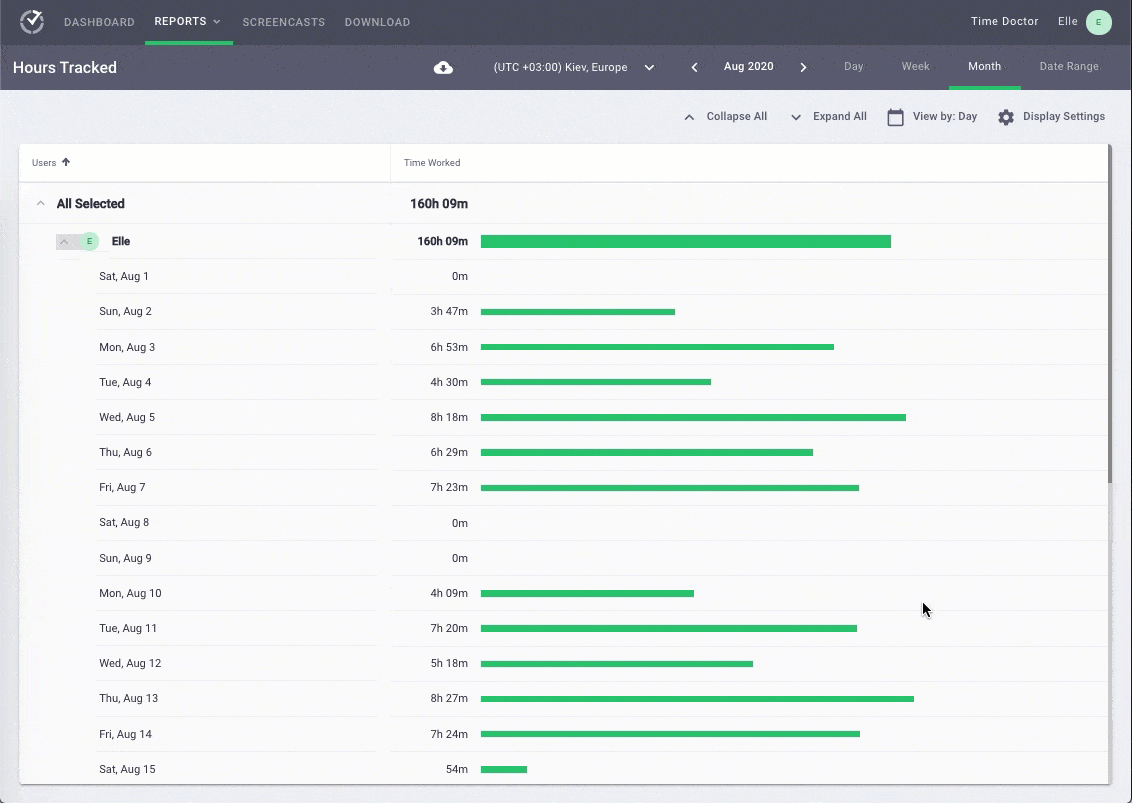
4. Projects and tasks
This task management report provides information about how much time employees spend on different projects.
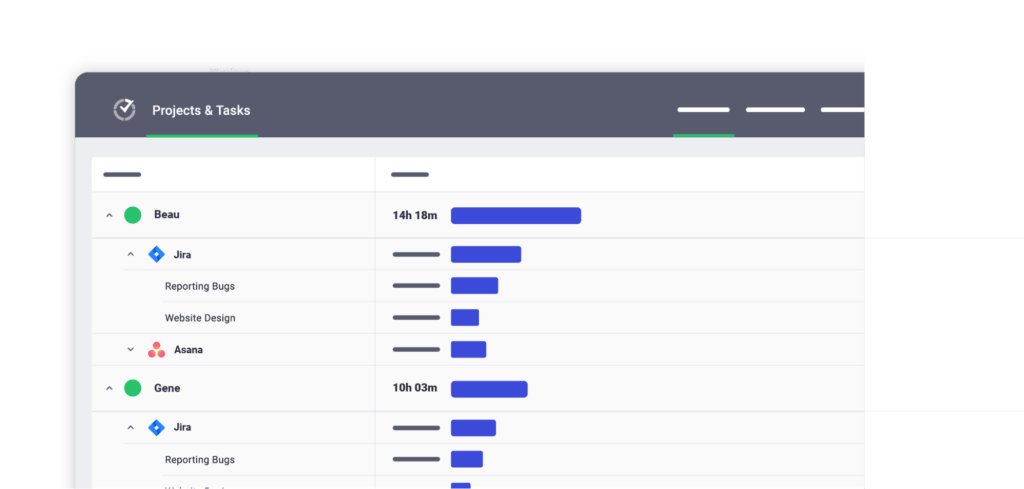
5. Timeline report
This productivity report displays a user’s daily or weekly time use. You can see employees’ start times, working hours, and breaks. You can also check what they worked on during each working hour.
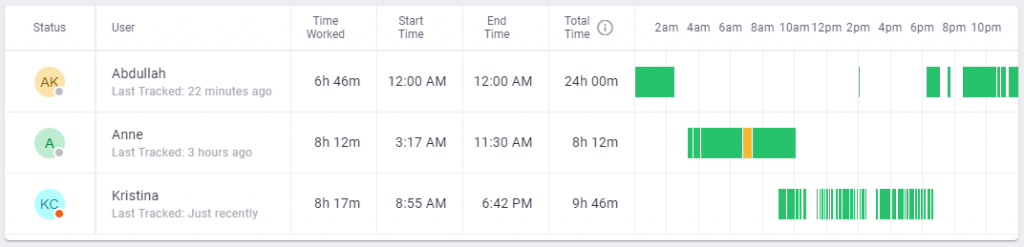
6. Web and app use report
This report provides a bar graph of the websites and applications that your employees accessed during work hours.
These detailed productivity metrics about the websites and applications each employee accesses helps ensure that employees aren’t engaging in unproductive activities, like visiting social media sites, during work hours.
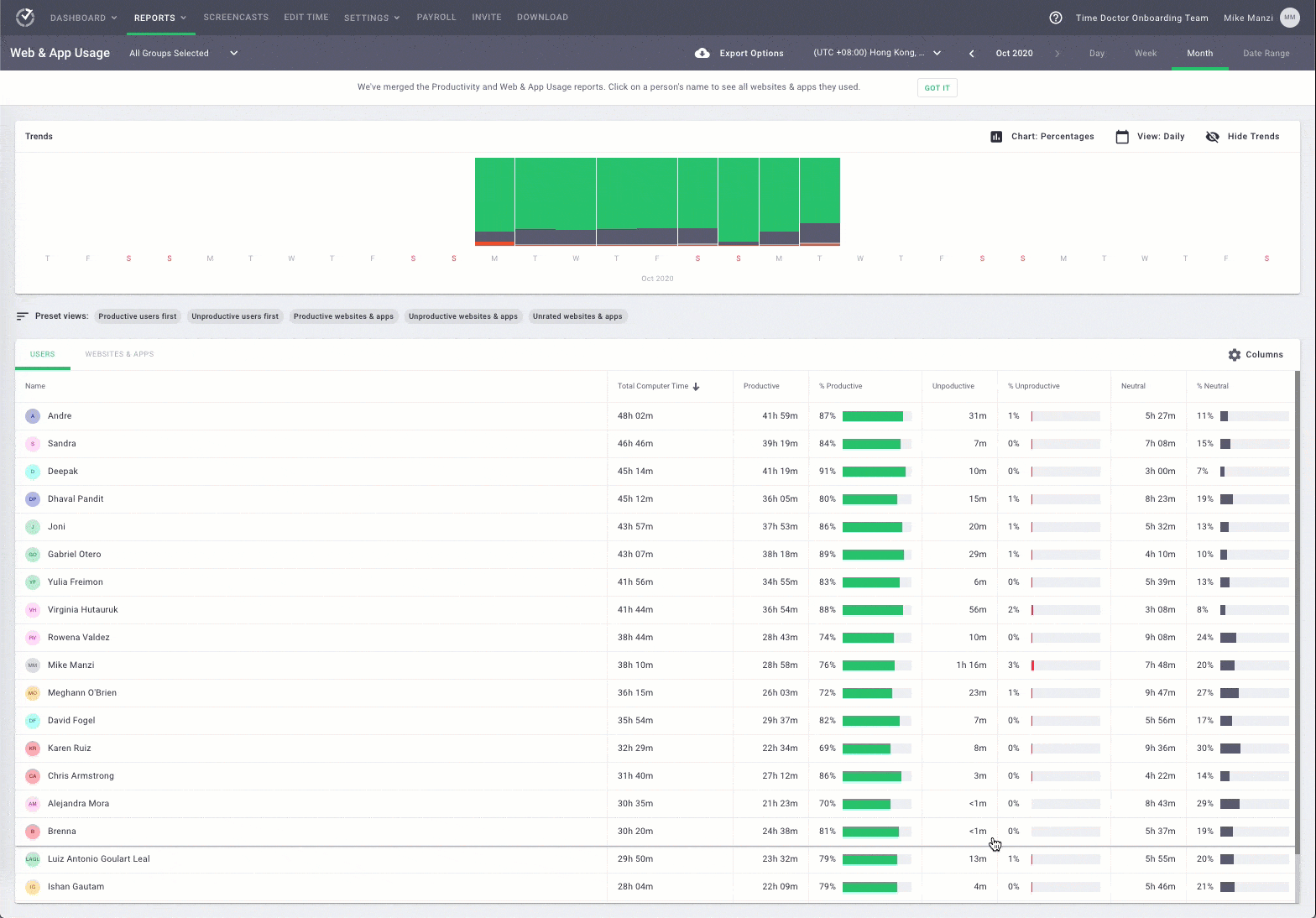
7. Internet connectivity
This report outlines offline time tracking. This allows managers to view what percentage of the day a user spent offline while tracking time.
Key takeaways
Both tools generate valuable reports that can help employers manage their team’s performance and productivity.
However, Time Doctor offers more reports, which can give managers a comprehensive understanding of how their employees work.
4. Integrations
Software integrations focusing on project management, Customer Relationship Management (CRM), and Business Intelligence are helpful when paired with time tracking applications. That’s because they can create streamlined workflows when combined.
Let’s take a look at the integrations compatible with ActivTrak and Time Doctor:
A. ActivTrak
ActivTrack has around 18 integrations including:
- Accounting software: Xero
- Task management software: Jira, Zapier, Monday.com
- CRM software: Salesforce, Zendesk
- Business intelligence software: Splunk, Google data studio, Tableau, Slack
B. Time Doctor
Time Doctor has over 60 integrations, powered by a robust Google Chrome extension, including:
- Task management software: Asana, Jira, Trello
- Scheduling software: Google Calendar
- CRM software: Zendesk, Salesforce, HubSpot
- Business intelligence software: ClickUp, GitHub
Time Doctor also has an API that you can use to build more integrations.
Key takeaways
Time Doctor has more integrations than ActivTrak and a helpful API which can be used to integrate even more tools.
5. Payroll
Can these time tracking apps help ease the burden of executing payroll within your business?
Let’s find out…
A. ActivTrak
Unfortunately, ActivTrak has no built-in payroll feature.
If you choose to use ActivTrak, you’ll need to integrate a third-party software (e.g. Quickbooks or ADP) and use the time tracking information for expense tracking and invoicing.
However, a third-party payroll app will likely come at an extra cost.
Otherwise, you could create a manual excel payroll sheet using the time tracking data.
B. Time Doctor
With Time Doctor, you can set up billable rates and track billable hours to create an accurate payroll automatically.
The payroll can be exported as a CSV file and imported into apps like PayPal, Gusto, and Wise.
Can anyone access the payroll feature?
Only managers and company owners can access payroll or enable other users to do so.
The payroll feature in Time Doctor allows you to:
- Enable additional payment methods.
- Create automated timesheets to make batch payments.
- Set automated pay periods.
- Set up payroll for employees who receive an hourly wage or monthly salary.
- Select a payment currency for each user.
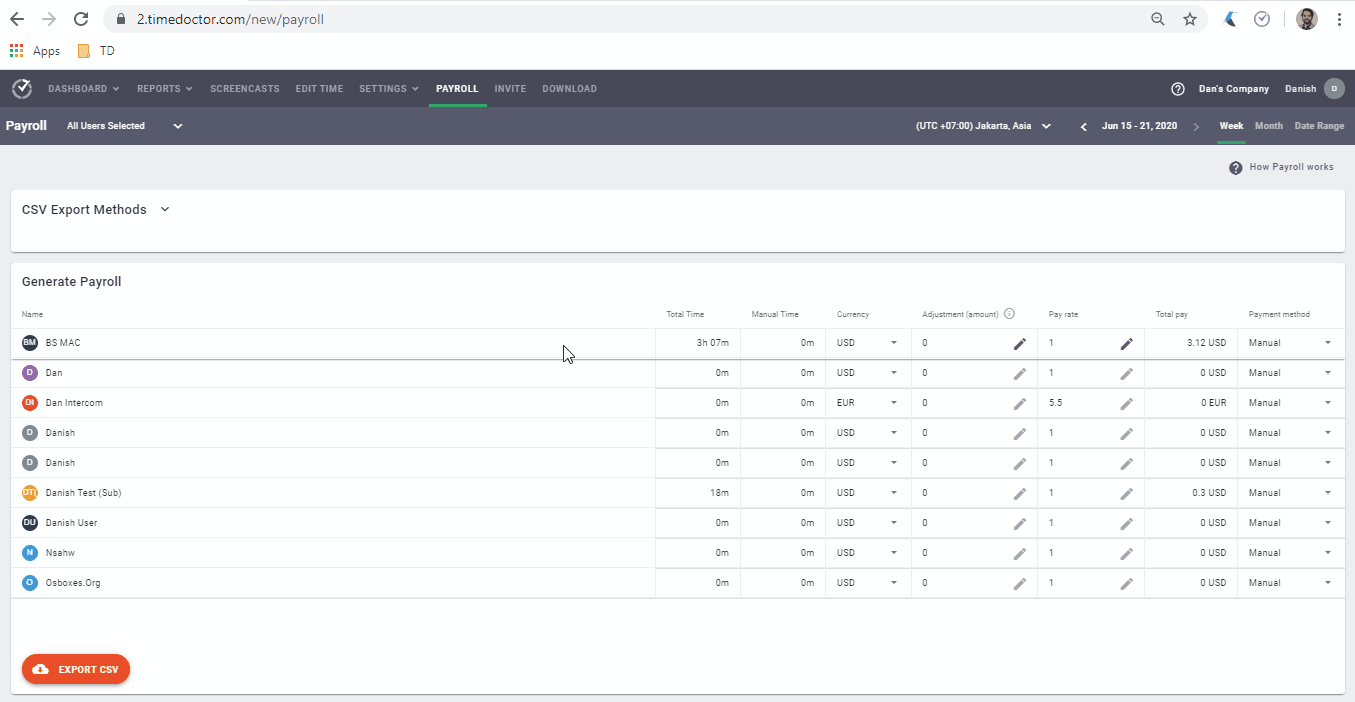
Key takeaways
You can use the data from ActivTrak to manually create your payroll, but Time Doctor makes it much easier with a built-in payroll feature.
Time Doctor’s comprehensive payroll feature can save your business time calculating pay and making employee payments.
6. Pricing
Let’s compare how much each of these tools will cost your company:
A. ActivTrak
ActivTrak offers a freemium version with limited features for a maximum of 3 users. Its paid plans start at $10/user per month.
B. Time Doctor
Time Doctor offers a 14-day free trial (no credit card information necessary). Its paid plans start at $7/user per month.
Key takeaways
ActivTrak offers a freemium version of their software for small teams, while Time Doctor offers a free trial.
Regarding the pricing for standard and premium versions, Time Doctor is more affordable and offers more comprehensive features.
ActivTrak vs Time Doctor: The final verdict
Tracking your employees’ hours on tasks can be challenging, whether you manage in-office or remote workers. Choosing a good time and activity monitoring software will help you with this.
ActivTrak offers a static and focused approach via its automatic time tracking technology. This employee monitoring software also provides valuable time reports, including web app usage, and security reports.
On the other hand, Time Doctor’s interactive approach to time tracking provides more flexibility and freedom for users. Time Doctor also offers more robust distraction management features like idle time pop-ups and productivity ratings.
While these monitoring software are great for managing both on-premises and remote workers, Time Doctor offers a much more comprehensive software solution for a productive workplace.
So why not sign up for Time Doctor’s free trial to improve employee productivity in your office!


