Interested in tracking time in Trello?
Trello is a popular task management tool that tons of companies use to manage their project workflows. And its simple card-like interface makes it an excellent choice for teams who want a user-friendly project management and collaboration tool.
However, Trello doesn’t have a native time tracking feature.
So if you want to know how your employees spend their time on Trello tasks, you’ll have to integrate this project management app with a third-party time tracking tool like Time Doctor.
In this article, we’ll tell you why you should track Trello time, and show you the best time tracking tool to use for that. We’ll also give you an insight into five key features of Trello.
This article contains:
- What is Trello?
- Everything You Need To Know About Trello Time Tracking
- Five Other Excellent Trello Features
Let’s dive in!
What is Trello?
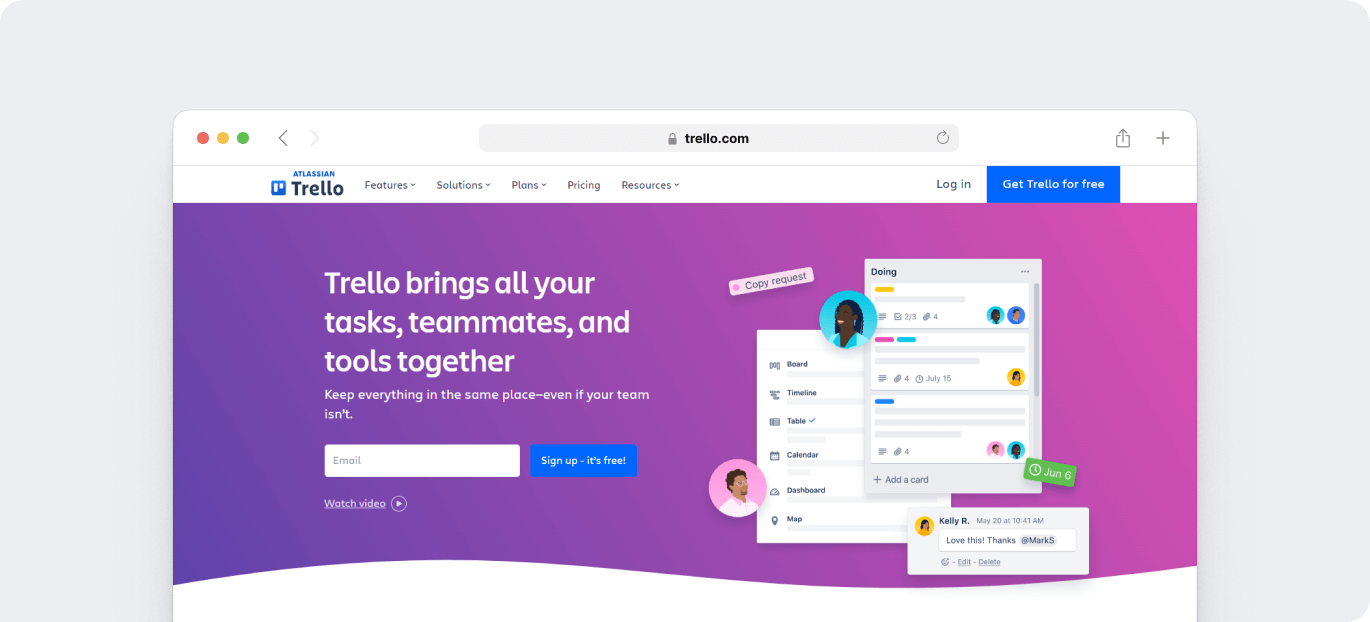
Trello is a tool that helps you create and manage tasks using the Kanban board format
(Kanban is a style of efficient process management originating from Japan). Available in 21 languages, Trello supports Windows and Mac devices, as well as mobile platforms with an iOS mobile app and Android app.
This project management tool also has a growing user base of more than 50 million users — which shows how popular it’s in the project management circle!
The Trello interface consists of 3 basic elements:
1. Boards
A Trello board is where you can see all the information related to a specific project. For example, you’ll have a distinct board for managing your software development project and a different one for your marketing ones.
2. Cards
Known as the building blocks of any Trello board, cards are what’s used to represent tasks and ideas. A card can be anything you want, like a task to complete or just something to remember. Cards also display various other useful information like due dates, labels and attachments.
3. Lists
Lists are various sections on your board that help keep track of your Trello cards. For example, you can create three lists like To Do, Doing and Done for your software project’s workflow. All it takes is a glance at your Trello board to know which stages your tasks are in.
Everything you need to know about Trello time tracking
With cards, boards and a host of other features, Trello makes task management super convenient for you and your team.
And while managing projects with Trello can be a breeze, have you ever paid attention to how much time your team spends on Trello?
So let’s take a look into why you should track time in Trello and how you can do it:
Why should you track time in Trello?
Here are three key reasons why you should consider investing in a Trello time tracking system:
1. Accurate client invoicing
If your business uses Trello as a full-time task management tool, it’s fair to assume your team spends countless hours on Trello tasks.
But have you ever accounted for the time your team spends working on Trello tasks?
Many businesses avoid tracking the time spent on projects and instead opt to charge clients a flat fee.
This can be a problem as this standard rate doesn’t consider the hours your employees actually worked on the project. Remember, whatever time you spend on Trello tasks is work time, and should be accounted for that specific project.
With time tracking in Trello, you’ll be able to record the time you spend on cards down to the second. This way, you can invoice clients according to the number of billable hours spent on any project — helping you avoid underbilling them.
2. Identify how productive your employees are
When you track time spent in Trello, you’ll know exactly how much time your employees spend on each task.
But how does this help you?
Once you monitor your employees’ time to complete a standard set of tasks listed in a Trello card, you can use that as a baseline measure for productivity levels.
This way, the next time your team attempts a similar task, you can monitor the time it takes them and compare it to how long it took earlier. You can then decide whether team members are putting in too little or too much effort into a task.
You’ll also be able to determine if your employees are overburdened with work and can’t cope. In this case, you can reassign tasks to team members with a lighter workload to maintain productivity and prevent workplace burnout.
3. Make your project tasks more transparent
Sharing time tracking data with your employees will show them that they can’t slack off at work. You can hold them accountable for how much time they spend on Trello tasks since you can sync the time entry directly to each card.
Additionally, tracking time will help you be more transparent with clients. If any client has an issue with the time taken to complete a specific project, you can show them accurate reports of the time it took your team to finish that task.
This ensures your employees don’t pass off idle time as work hours and also increases the trust your clients place in the business.
The best tool to track time in Trello in 2024
While tracking time in Trello offers lots of benefits, it doesn’t have any native time tracking capabilities. So you’ll have to integrate with an external time tracking app to track your project times.
But with hundreds of Trello time tracking integrations available, how do you choose a time tracking tool that fits all your needs?
With an excellent time tracking tool, you should be able to:
- Track the time spent on Trello tasks.
- Find out the exact time spent on each Trello card for better time management.
- Know which project tasks your employees are working on in real-time.
Luckily, a tool like Time Doctor can help you with all that and more!
What is Time Doctor?

Time Doctor is a popular time tracker used by large companies as well as SMBs to easily boost their employee productivity.
While Time Doctor is available as a powerful standalone time tracking app, the Google Chrome extension can help you integrate Time Doctor and Trello easily!
With the Time Doctor Chrome Extension for Trello, you can track how much time your employees spend in Trello with no difficulty.
How Time Doctor integrates with Trello
Once Time Doctor is installed, the Time Doctor 2 Chrome extension adds a start/stop button to Trello to help you track time.
When you open a board or card, you’ll see a Start Timer button on the page. You can click on that button to start tracking time, and once you’re done, you can click on Stop Timer to stop tracking time in Trello.
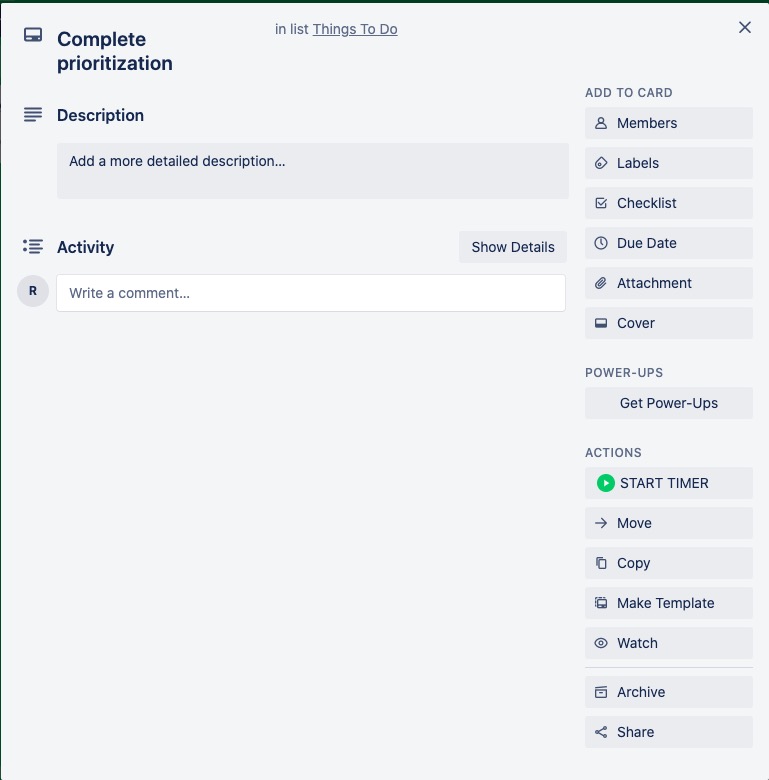
As the Chrome extension syncs up with your Time Doctor desktop app, whatever task you work on using the Chrome extension will appear in your desktop app and timesheet reports in real-time.
How to enable the Time Doctor 2 Chrome extension for Trello
Here are the steps to enable the Chrome extension:
Step 1
Ensure that your business uses the interactive (not silent) version of the Time Doctor desktop app.
Step 2
Go to Settings > Company Settings and enable the Projects & Tasks feature.
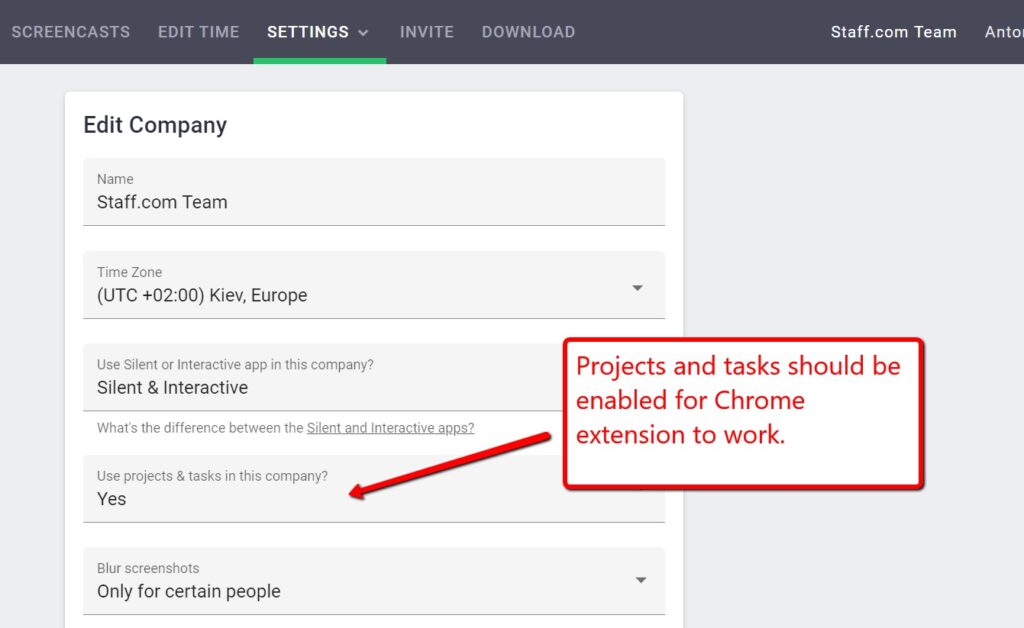
Step 3
Then, go to Settings > Integrations and enable the Chrome extension.
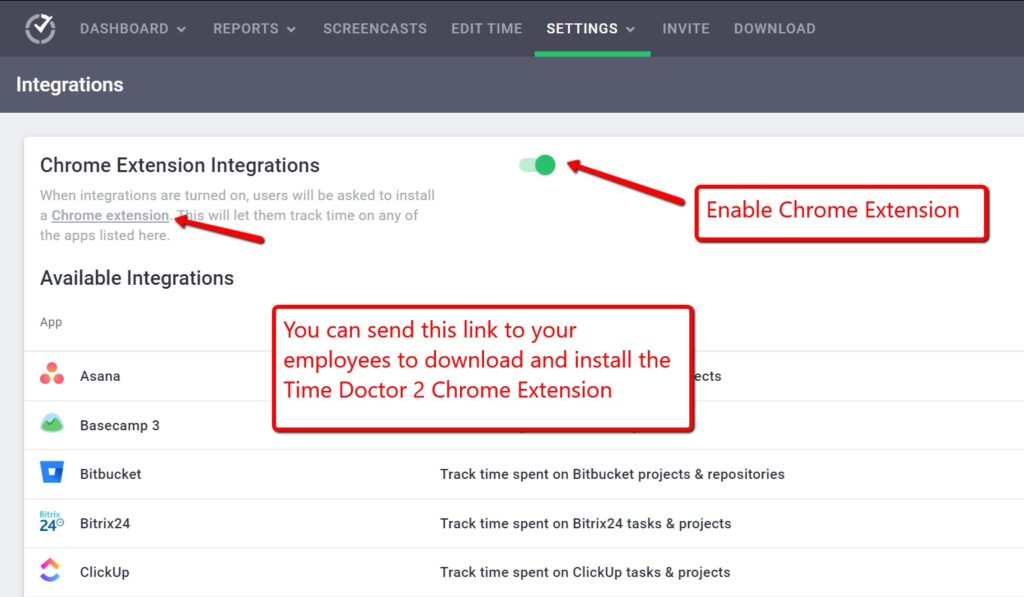
Once you set up the Chrome extension, your team will see a notification on their Time Doctor desktop app asking them to install the Chrome extension from the Chrome Web App store.
That’s all you need to do to set up time tracking in Trello with Time Doctor!
Besides tracking time in Trello, you can also use this time tracking software to monitor which apps and websites your employees access during work hours.
Time Doctor also has an optional feature that allows you to take screenshots of your employees screens when they’re working. This is quite useful when your team is working remotely, and you can’t directly supervise them.
For maximum functionality, Time Doctor offers a host of other features like:
- Manage employee payroll and payments right inside Time Doctor.
- Store time tracking data on the cloud to avoid any data loss.
- Invite clients to your Time Doctor account for better visibility and share reports with them.
- Analyze your Trello team’s performance using in-depth productivity reports and by setting productivity ratings for various websites and apps.
- Powerful Android app for tracking time on the go.
- Determine keyboard and mouse activity to ensure that employees are actively working.
Note: Time Doctor is not a keylogger and does not track what keys your employees press. It only determines if any keys were pressed or not. Additionally, as the employee has to start the timer themselves, Time Doctor cannot track anything without their consent.
Five other excellent Trello features to try out
Sure, Trello might lack a built-in time tracking feature.
But it has tons of other Trello features that’ll be useful for you:
1. Streamlined team management
Once you create a team in Trello, you’ll have to add members to the tool before you can collaborate with them easily.
As a Trello account doesn’t impose any limits on the number of members you can have in your team, make sure to add everyone who’ll be collaborating on Trello projects with you.
To add team members, simply click on the Members tab and add people from the left side of the members page.
And if you want to remove a team member, click on the Remove icon next to their name.
However, this will only remove them from the team — you’ll still have to remove them from the boards individually, unless you’re using Trello Business Class.
2. Power-ups
Trello is great for collaborating with tons of people.
But do you feel like Trello should offer more functionality?
Don’t worry!
Trello has a massive collection of power-ups that can help you get even more work done. Power-Ups are features you can add to your boards to increase Trello’s functionality.
To add power-ups to any of your Trello boards, just click on the power-up button on a board’s menu and go to the Power-ups directory. From there, you can choose from a range of power-ups to add to your boards.
Click Add next to the power-up you want to add to your board, and then click on the gear icon to tweak the settings and link any accounts. It’s that simple!
3. Tons of other integrations
Time Doctor isn’t the only useful Trello integration.
But wait..how’s an integration different from a power-up?
Power-ups are used individually on each card or board — this means that power-ups work completely inside Trello.
However, an integration usually works both inside and outside Trello, since they connect other apps with Trello. These include browser extensions and connections to other work tools so you can streamline your workflow (like Time Doctor).
Users can access tons of Trello integration apps through connectors like Zapier and IFTTT (If This Then That). From creating a Trello card straight from Gmail emails or notes in Evernote to Trello time tracking, integrations help streamline your workflow.
4. Automate tasks wih Butler
Do you know how you can save time in Trello?
Just use Butler!
What’s Butler?
Butler for Trello is a built-in, no-code automation tool that can help you create automations to conduct a series of actions. You can easily access Butler by clicking on the Butler button on top of your Trello board.
You can also use the Command Builder in Trello to build an automated workflow. Just set your triggers and the corresponding actions from the dropdown lists, and the next time the trigger occurs, the designated action will be carried out automatically.
5. Customizable access settings
Trello is a project management software with a comprehensive set of features that’ll help you better manage your teams.
Team Visibility is one such feature that lets you decide whether your teams are visible to people outside the team, or indexed by search engines. If you plan on creating public boards that any user or client can access, it’s best to set your team visibility to public.
Trello also allows you to add several admins to your team. Since only admins can add/remove members and change team settings, it’s essential to have a few admins within a team. This way, you don’t have to worry about administrating your team when the team creator is unavailable.
Final thoughts
Trello is a powerful tool that can help you collaborate with your team members and streamline your workflow.
However, it’s essential to use a time tracking system with Trello since your employees could spend a ton of hours working on project tasks listed on Trello cards.
This way, you’ll know how productive your employees are on their Trello tasks, and also carry out client invoicing accurately — preventing undercharging or overcharging them.
So why not try out the Time Doctor Trello time tracking integration today?
It’ll help you track time spent on Trello cards and other workplace software in real-time. And with various productivity features and time reports, Time Doctor’s the only tool you need to track employee performance!


