Tracking individual team members’ projects, deadlines, and resources is no easy feat. Instead of juggling emails, calendar events, and sticky notes, simplify the process with an employee task tracking solution.
From manual methods to automated tools, this guide covers the best task trackers for remote, hybrid, and in-office teams—including tips for maximizing the value of whichever option you choose.
What are the best ways to track employees?
Tracking employee activity has no one-size-fits-all solution. The best option for your team depends on the nature of your business and the location and size of your workforce.
Physical trackers often work well for in-office teams since everyone can access them in person. However, for hybrid and remote teams, a cloud-based tool is a better choice.
The types of tasks you perform also impact the solution you choose. For one-off tasks, simpler can be better. For repetitive tasks, though, you need a tool capable of automatically labeling, categorizing, and duplicating everything.
The size of your team should also factor into your decision. You need a solution that can grow with you if you plan to scale your team or projects.
Manual ways to track employee tasks
Manual methods often work best for tracking one-time tasks or projects that don’t require automation. They also work well for jotting down items quickly, especially for in-office teams.
To-do lists
To-do lists can track everything your team needs to accomplish. They usually take one of two formats:
- Paper lists that you can jot down quickly
- Apps with interactive task lists
Since they’re quick and easy to use, to-do lists don’t really have a learning curve. However, they likely won’t save you much time.
To-do lists don’t allow for automation, even if you create them through an app. Also, they don’t support collaboration or sharing, making them better for individual task tracking.
Whiteboards
Whiteboards are physical or digital boards where your team can create lists of tasks. One advantage they have over to-do lists is that whiteboards are collaborative. Anyone on your team can add or check off an item.
That said, they, too, typically don’t allow for automation, especially when using physical whiteboards in an office setting. That makes whiteboards a less efficient solution and less ideal for complex projects with repetitive tasks.
Spreadsheets
Spreadsheets are digital files that can track and organize tasks. One advantage they have over to-do lists and whiteboards is that spreadsheets support collaboration and labeling, making them a reasonable solution for teams to work together.
However, spreadsheets don’t have built-in task tracking templates. You must create your own or customize a public template, which often requires time and manual testing.
Automated ways to track employee tasks
Automated tools generally work best for larger teams and complex projects with repetitive tasks. Because most of these tools are cloud-based, they’re ideal for hybrid and remote teams of all sizes.
Time-tracking software
When you need to monitor employee time and tasks simultaneously, time tracking software can simplify the process. These tools have built-in time and activity trackers that record how your employees perform during the workday.
Time-tracking tools like Time Doctor, Harvest, and Toggl can do more than create daily logs. They have scheduling and attendance capabilities as well as insights to help you spot work trends and improve productivity.
Task management software
For projects with more complex structures, task management software is a good solution. These tools are ideal for organizing projects with interconnected tasks and setting up automated workflows.
Task management tools like Asana, Trello, and Jira can track tasks. They also handle task dependencies, project timelines, individual assignments, employee due dates, and project milestones.
Project management software
Task management software can meet many businesses’ employee tracking needs. However, project management software is better when you need a more robust solution for projects involving detailed planning and team collaboration.
Tools like Microsoft Project and Smartsheet can visualize projects with Kanban boards and Gantt charts, create calendar views, summarize project progress, and automate repetitive processes. They’re best for deadline-dependent projects.
GPS location tracking
When managing hybrid or remote employees, their locations may not matter. Location tracking is critical, though, when working with employees who travel to job sites.
GPS tracking tools like Workyard and Buddy Punch monitor employees’ locations as they complete tasks. This software records when employees clock in and out and also monitors the tasks and jobs they complete.
Ticketing systems
Project management tools sometimes don’t offer adequate flexibility for support teams. Instead, ticketing systems tend to work better for generating and assigning tasks.
Ticketing systems like Zendesk and ServiceNow work with multiple channels, route tasks to appropriate employees, and support real-time collaboration. They also integrate with time tracking tools to provide a complete solution.
How employee task tracking benefits your business
How can task tracking help you reach key goals? The right solution can benefit your business in several ways.
Increased accountability
Holding employees accountable for their daily tasks isn’t easy, regardless of where they work. If your team struggles with taking responsibility or owning tasks, an employee tracking tool is a smart solution.
Task tracking tools offer real-time visibility into what employees are working on at any time during the day, which can boost accountability.
Improved productivity
Employee tracking tools typically record how long tasks take, when employees work on them, and which websites and apps they use. With this information, you can better understand how your team works.
You can use these insights to help them develop better workflows, adopt more useful tools, or break down and assign tasks more efficiently.
Better project management
Your business depends on your team completing tasks on time and on budget. The best task management tools can monitor both to ensure that your projects always meet deadlines and prevent them from becoming overly expensive.
Data-driven decision making
If you aren’t using tracking software, you may end up doing a lot of guesswork about your team, their tasks, and their time.
With the right tool, you can collect data and use analytics to understand what’s really happening as your team works. Then, you can use the data to drive better decisions about project assignments and resource management.
Tips for effective employee task tracking
Make task tracking work for your team by implementing tools and methods correctly. Use the following tips to roll out task tracking successfully.
Communicate your expectations
When first introducing task tracking tools, being transparent is vital. Explain your reasoning with employees and tell them what you hope to achieve. For example, your ultimate goal may be improving productivity.
Tell employees exactly what you intend to track and when so they know what to expect. Depending on which tool you choose, you may track time, tasks, websites, apps, and locations while employees are on the clock.
Track progress continuously
One of the biggest perks of task tracking software is it provides plenty of data you can use to optimize your business. However, only tracking tasks occasionally won’t give you enough data to analyze.
Instead, get your team on board and track their activity continuously. Some tools offer automatic tracking, which can improve the accuracy and scope of the data.
Closely monitor the results
Virtually every task tracking tool has dashboards where you can track results. Although these tools often let you view employee performance in real time, you get the most value from checking results at set intervals.
For example, you could produce weekly reports to review individual and team performance. Reviewing the reports for entire projects and comparing the results against each other may also be valuable.
Shift course as necessary
Task tracking software provides plenty of helpful data, but the data can’t transform your workflows automatically. It’s up to you to act on the insights. Make a plan for acting on the results and helping your team shift course.
For example, are your team’s productivity levels much higher in the morning than in the afternoon? Consider encouraging them to take an additional break in the afternoon to clear their minds and boost their efficiency.
Is your team spending too much time on specific tasks? Consider replacing the software used with an option better suited to your team. Then, continue reviewing the results to ensure the change had the desired effect.
5 popular employee task tracking apps and software
Which task tracking software is best for your use case? Take a look at some of the most popular tools.
1. Time Doctor
Time Doctor is an employee-friendly time tracking and productivity analytics tool designed to help teams do their best work. It’s ideal for outsourced contact centers, business process outsourcing (BPO) agencies, and software development agencies with a remote, in-office, or hybrid work setup.

Key features
- Automated and manual time tracking capabilities, accounting for every minute of the workday
- Website and app monitoring to see exactly which resources your team uses for each task
- Timesheets, automated approvals, and payroll integrations to process payments efficiently
- Integrations with popular project management, customer relationship management (CRM), and helpdesk tools
- Workforce management features to assess employee engagement, balance workloads, and increase retention
- Client logins for access to relevant insights, providing proof of work, greater transparency
Pros
- Employee-friendly platform: Lets individuals control when tracking occurs, blurs sensitive information in screenshots, and deletes time entries.
- Productivity analytics: Designed to improve workflows, eliminate inefficient tasks, get a handle on costs, and enable teams to work better.
- Tracks teams across locations: Ideal for analyzing in-office, remote, and hybrid employees’ workflows and productivity levels.
Pricing
- Plans start at $7/user per month with a free 14-day trial.
2. Trello
Trello is a task and project management tool for marketing, design, product, and engineering teams. With Trello, you can break projects into tasks, assign them to team members, and monitor progress.
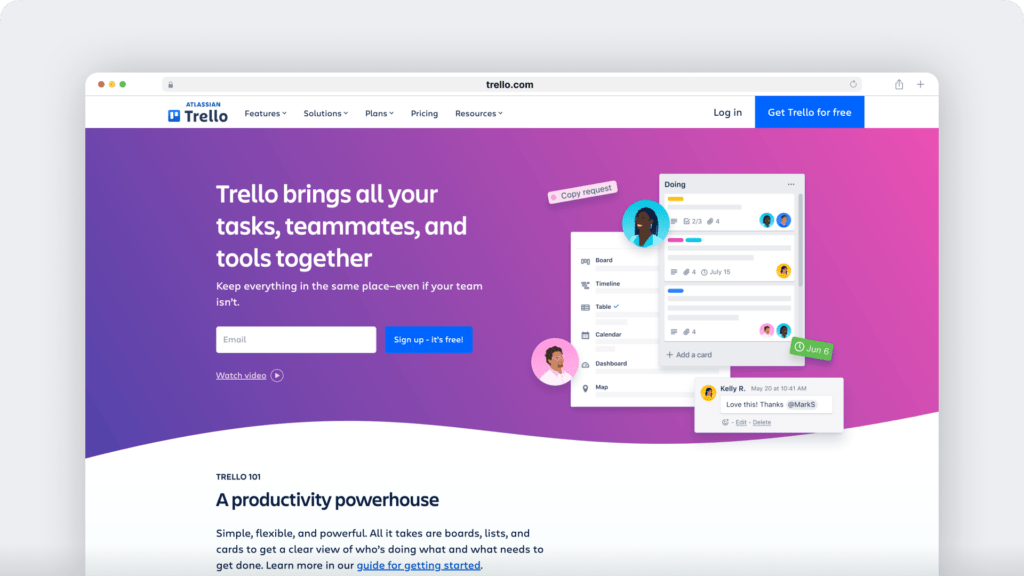
Key features
- Kanban boards to track project progress
- Templates for better project organization
- Automation and rules to set up projects faster
- Power-ups and integrations to connect your tech stack
Pricing
- Free plan for teams with up to 10 boards; paid plans start at $6/user per month.
3. Toggl Track
Toggl Track is a time tracking tool that monitors employee activity, generates timesheets, and simplifies payroll. With Toggl Track, you can also monitor project costs to budget and allocate resources more effectively.
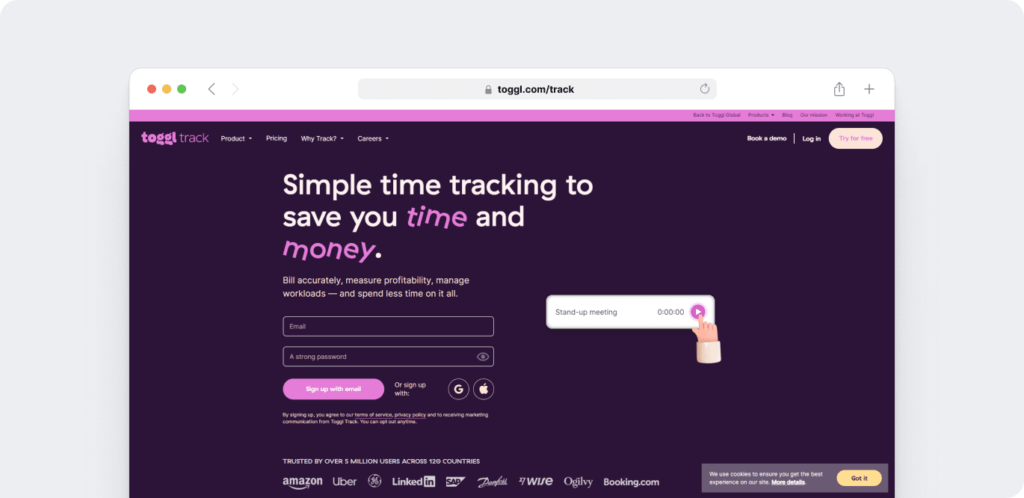
Key features
- Time tracking, including task and project monitoring
- Integrations with 100+ tools for easier tracking
- Employee timesheets for payroll and clients
- Reports to share with your team or send to clients
Pricing
- Free plan for up to 5 users; paid plans start at $10/user per month.
4. Jira
Jira is an agile project management tool for software development and product management teams. With Jira, you can manage and optimize tasks around critical business goals.
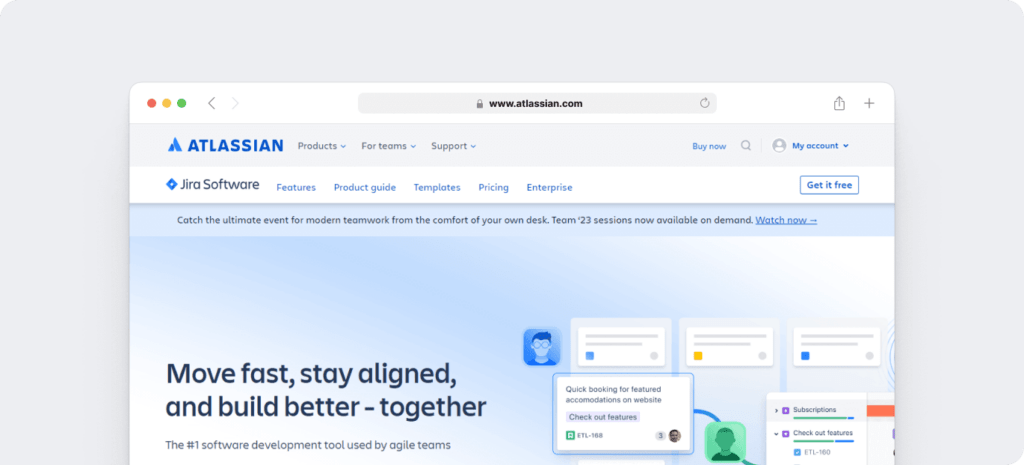
Key features
- Scrum and Kanban boards to organize projects
- Timeline views to monitor dependencies and progress
- Automated workflows to help your team work faster
- Insights that drill down into the metrics that matter to your business
Pricing
- Free plan for up to 10 users; paid plans start at $7.75/user per month.
5. Microsoft Project
Microsoft Project is a project management tool that helps with task planning, dynamic scheduling, and team assignments. It’s ideal for organizations already using the Microsoft ecosystem, as it integrates with other platforms.
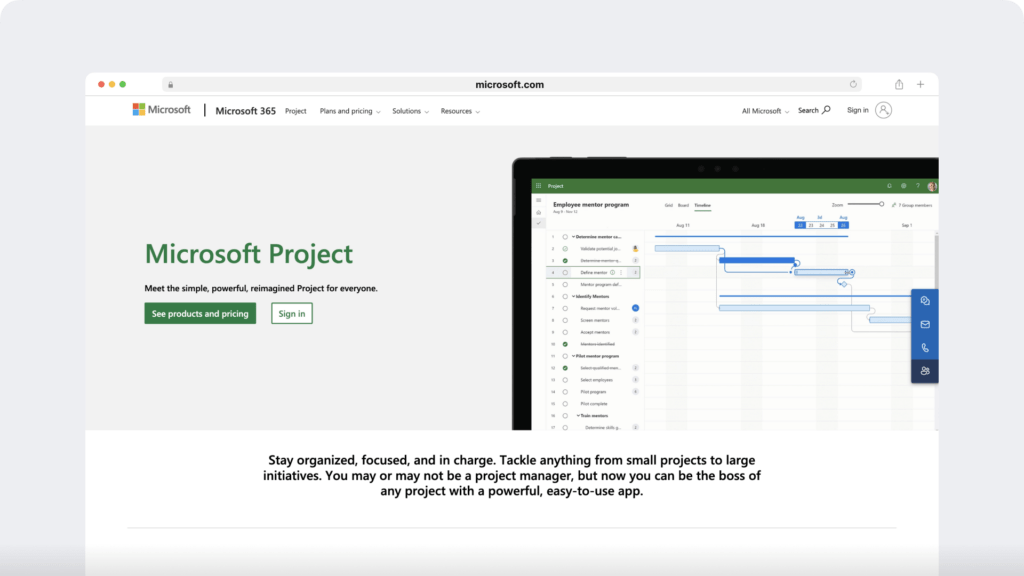
Key features
- Flexible dashboards with business intelligence visualizations
- Grid, board, and timeline views that fit your team’s workflows
- Roadmaps to create more visibility around key projects
- Collaboration features via Microsoft Teams integration
Pricing
- Paid plans start at $10/user per month.
Get started with tracking employee tasks
With the right software, you can set up effective task management and time tracking while gaining the insights you need to improve employee productivity. Book a Time Doctor demo to experience our time tracking and productivity analytics software firsthand.


